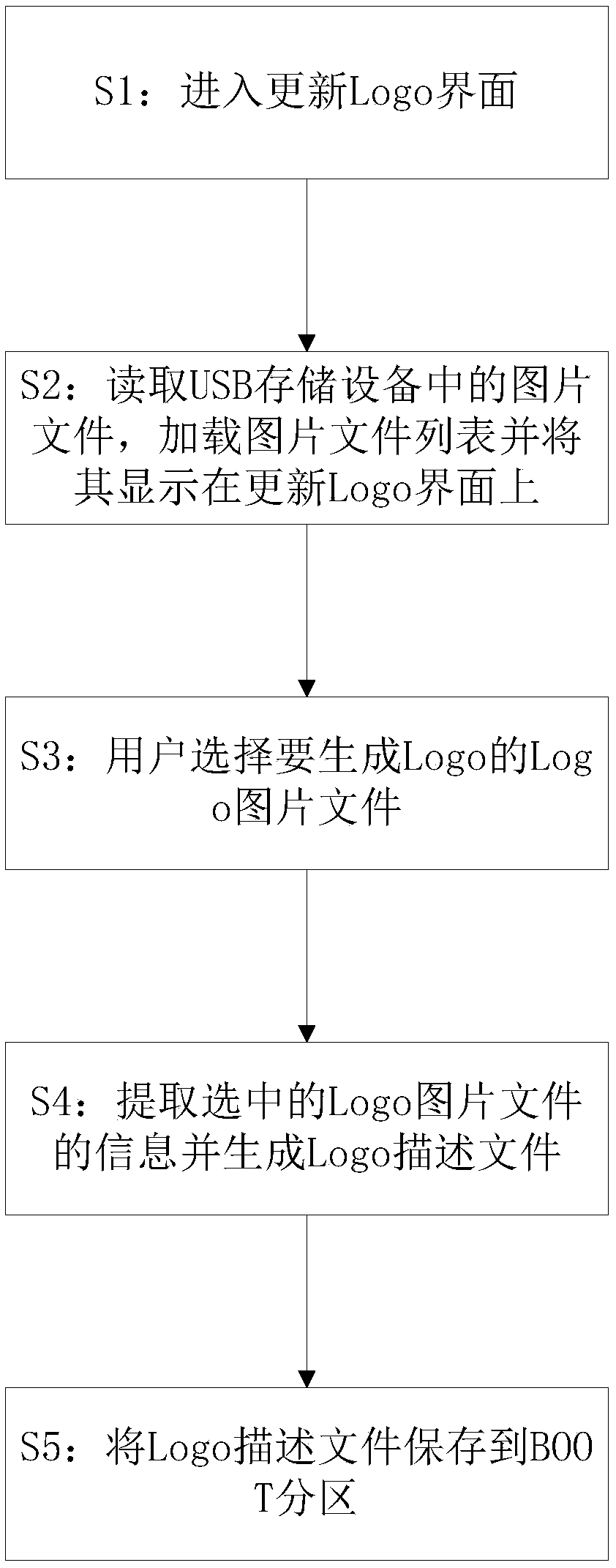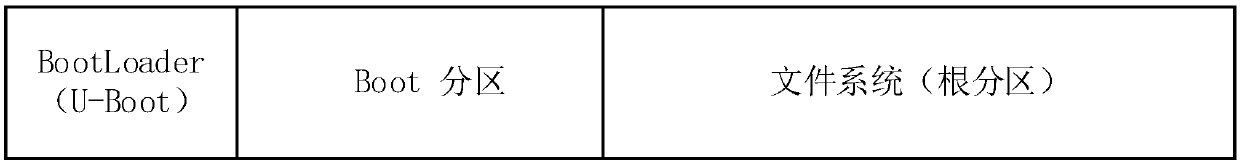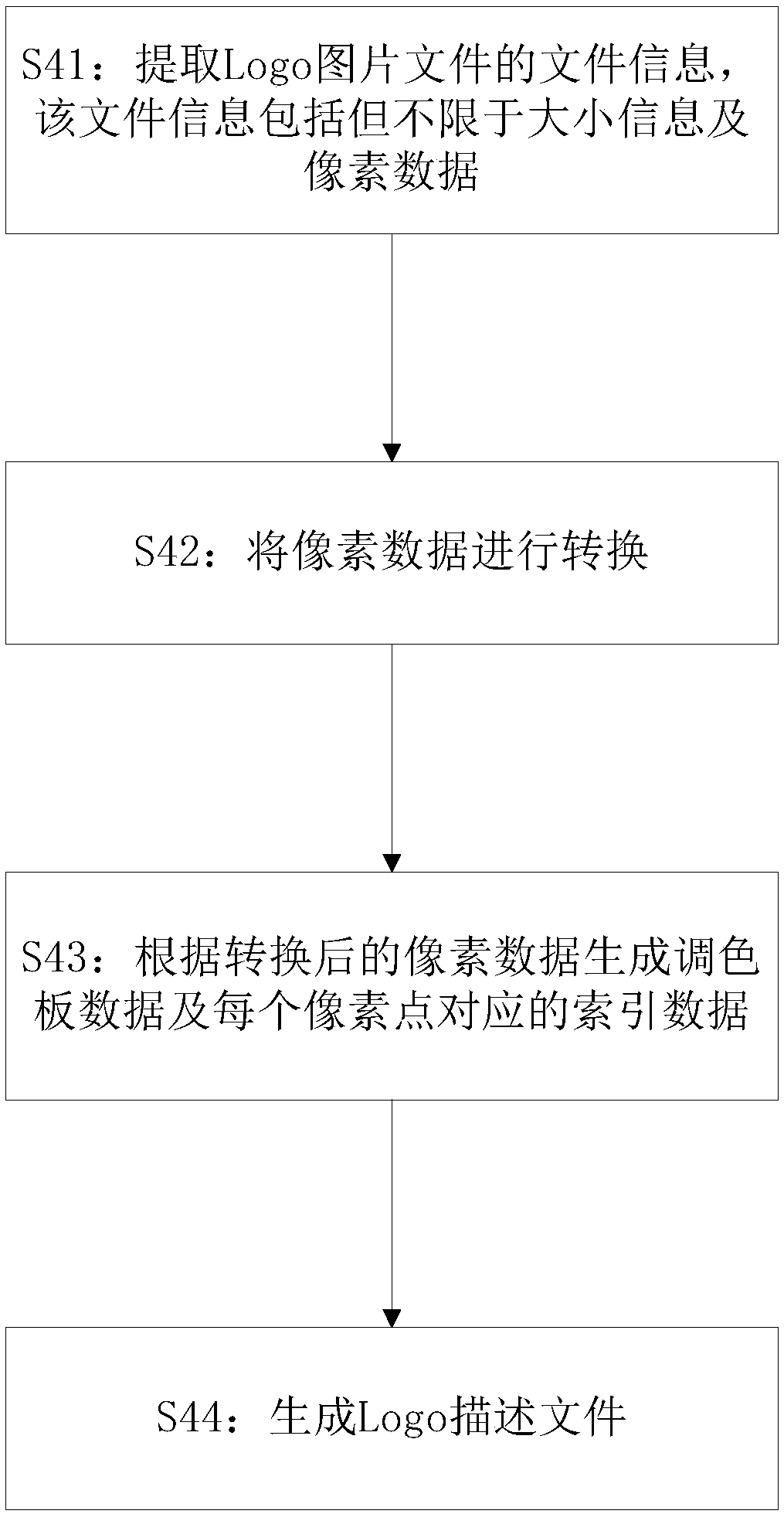Embedded equipment boot Logo updating and displaying method and system
An embedded device and update method technology, which is applied in the direction of program control design, instrumentation, electrical digital data processing, etc., can solve problems such as troublesome operation, slow loading of Logo, and complicated process of replacing Logo, so as to maintain consistency and small files , fast loading effect
- Summary
- Abstract
- Description
- Claims
- Application Information
AI Technical Summary
Problems solved by technology
Method used
Image
Examples
Embodiment 1
[0063] Such as figure 1 As shown, a logo update method for booting an embedded device consistent with this embodiment includes the following steps:
[0064]S1: Enter the update Logo interface; this interface can be a sub-window of the main program of the embedded Linux device or an independent UI process. In this interface, the user can browse the picture files stored in the USB storage device and select a picture file.
[0065] S2: read the picture file in the USB storage device, load the picture file list and display it on the update Logo interface;
[0066] S3: The user selects a Logo image file to generate a Logo; the user selects the Logo image to be updated in the image file list, and then selects OK.
[0067] S4: Extract the information of the selected Logo image file and generate a Logo description file;
[0068] S5: Save the Logo description file to the BOOT partition. The application software will load the Boot partition, and the partition format can be FAT32, EX...
Embodiment 2
[0076] Such as Figure 4 As shown, it is a logo display method for booting an embedded device based on Embodiment 1, including the following steps:
[0077] ST1: Boot Loader loads the Logo description file from the Boot partition; when the embedded device starts, it will run the Boot Loader first. The main functions of the Boot Loader include setting the device kernel parameters, loading the device tree file, loading the kernel file, and finally starting the kernel. In this embodiment, the Boot Loader will additionally load the Logo description file from the Boot partition.
[0078] ST2: Boot Loader writes the Logo description file to the specified address of the memory; before the Boot Loader starts the kernel, loads the Logo description file to the specific address of the memory. The memory area starting from this address and after it will not be initialized when the kernel is started, so the Logo description file in the memory is safe and will not be modified.
[0079] ST...
Embodiment 3
[0089] Such as Figure 5 As shown, a logo update system for booting an embedded device conforming to this embodiment includes:
[0090] The read-write module is used to provide an update Logo interface; read the picture file in the USB storage device, load the picture file list and display it on the update Logo interface; the user selects the Logo picture file to generate Logo; the update Logo interface can It is a sub-window of the main program of the embedded Linux device or an independent UI process. In this interface, the user can browse the picture files stored in the USB storage device and select a picture file.
[0091] The image conversion module is used to extract the information of the selected Logo image file and generate a Logo description file;
[0092] The save module is used to save the Logo description file to the BOOT partition. The application software will load the Boot partition, and the partition format can be FAT32, EXT4 and other file system formats. ...
PUM
 Login to View More
Login to View More Abstract
Description
Claims
Application Information
 Login to View More
Login to View More - R&D
- Intellectual Property
- Life Sciences
- Materials
- Tech Scout
- Unparalleled Data Quality
- Higher Quality Content
- 60% Fewer Hallucinations
Browse by: Latest US Patents, China's latest patents, Technical Efficacy Thesaurus, Application Domain, Technology Topic, Popular Technical Reports.
© 2025 PatSnap. All rights reserved.Legal|Privacy policy|Modern Slavery Act Transparency Statement|Sitemap|About US| Contact US: help@patsnap.com