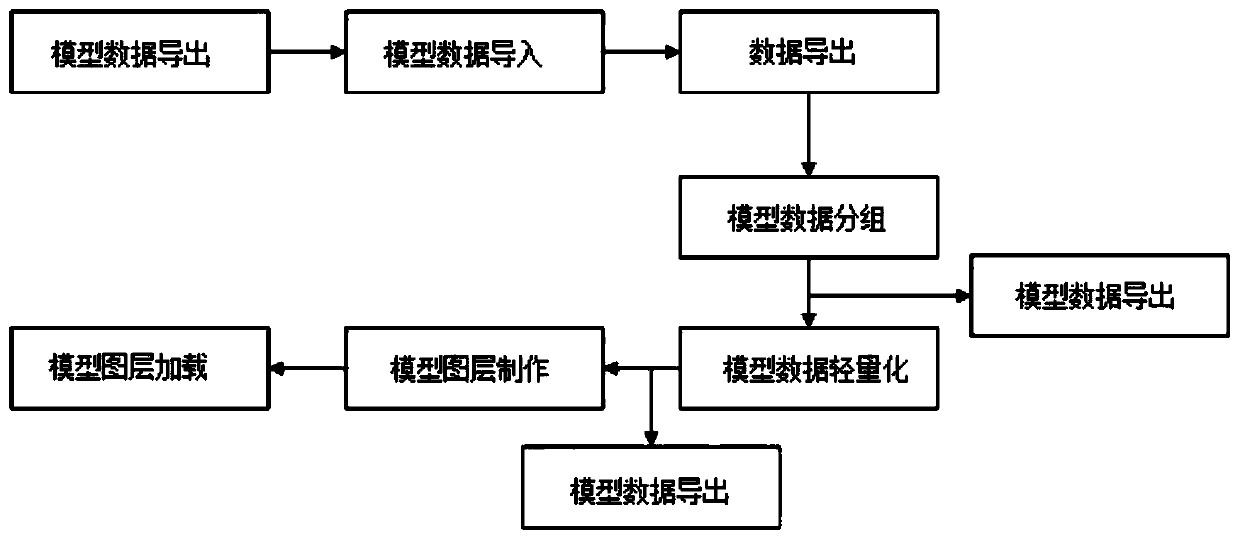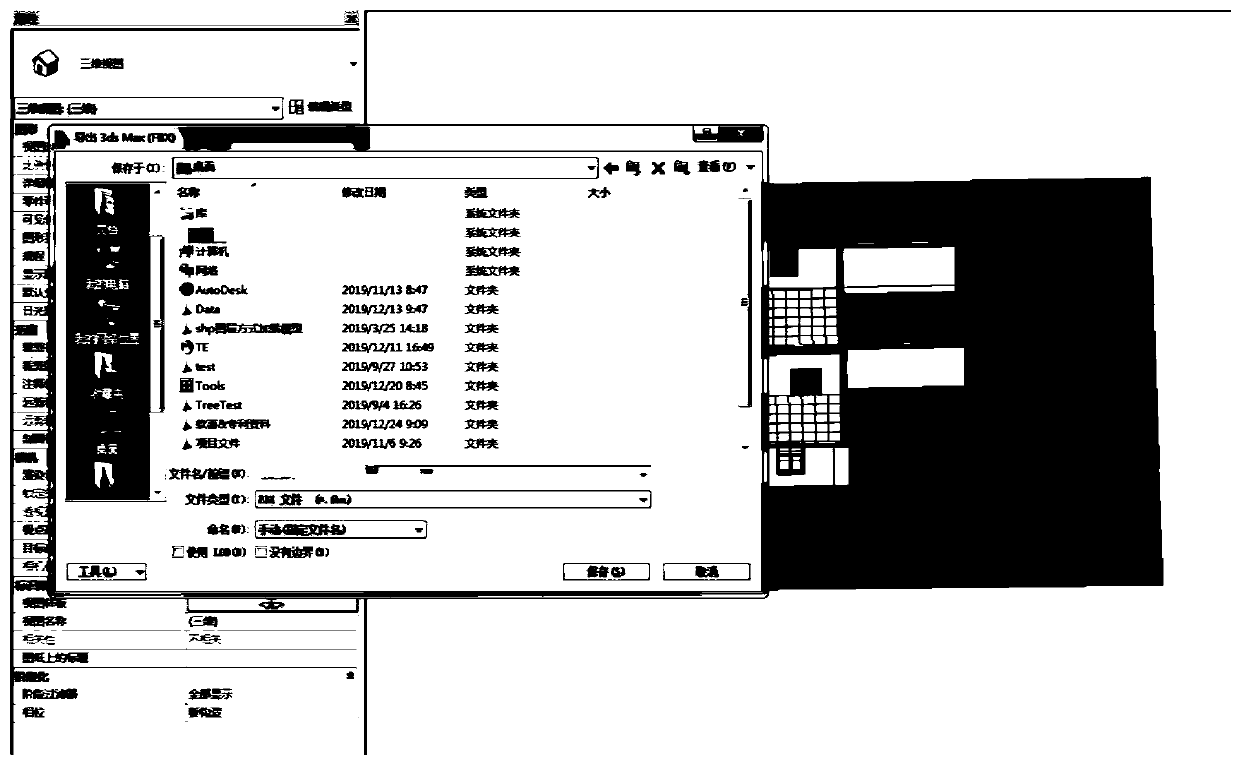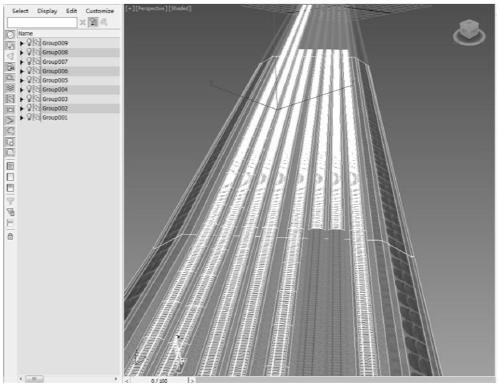Large-volume BIM model data processing and loading method and device
A model data, large-scale technology, applied in image data processing, data processing applications, 3D modeling, etc., can solve the problem of position deviation, browsing stuck, inaccurate positioning and so on when the model is loaded into the 3D scene
- Summary
- Abstract
- Description
- Claims
- Application Information
AI Technical Summary
Problems solved by technology
Method used
Image
Examples
Embodiment 1
[0049] see figure 1 The method for processing and loading large volume BIM model data in this embodiment can be realized by the following steps:
[0050] (1) Import the BIM model into 3DMax, export the position information of the single model in the BIM model, and export the format as a json file; specifically:
[0051] (1.1) Use Revit software to make BIM models, see figure 1 ,figure 1 For BIM data export, export project as FBX;
[0052] (1.2) Use 3DMax to import FBX project files;
[0053] (1.3) Create tool 1: use the New Script function in the MaxScript menu in 3DMax to create a new script, use the Max script language to create a new button 1 (button btnExportCoord "export model coordinates"), click on the event of button 1 (on btnExportCoord pressed do ) uses the Max script interface geometry as array to obtain all models, traverse the model collection, obtain the name (name) and position information (pos) of a single model, select the save path and write it into the js...
Embodiment 2
[0079] The large volume BIM model data processing and loading method of this embodiment can be realized by the following steps:
[0080] (1) Import the BIM model into 3DMax, export the position information of the single model in the BIM model, and export the format as a json file; specifically:
[0081] (1.1) Use Revit software to make BIM models,
[0082] (1.2) Use 3DMax to import FBX project files;
[0083] (1.3) Create tool 1: use the New Script function in the MaxScript menu in 3DMax to create a new script, use the Max script language to create a new button 1 (button btnExportCoord "export model coordinates"), click on the button 1 (on btnExportCoord pressed do ) uses the Max script interface geometry as array to obtain all models, traverse the model collection, obtain the name (name) and position information (pos) of a single model, select the save path and write it into the json file;
[0084] (1.4) Use tool 1 to read the position information of the monomer model in 3D...
PUM
 Login to View More
Login to View More Abstract
Description
Claims
Application Information
 Login to View More
Login to View More - R&D
- Intellectual Property
- Life Sciences
- Materials
- Tech Scout
- Unparalleled Data Quality
- Higher Quality Content
- 60% Fewer Hallucinations
Browse by: Latest US Patents, China's latest patents, Technical Efficacy Thesaurus, Application Domain, Technology Topic, Popular Technical Reports.
© 2025 PatSnap. All rights reserved.Legal|Privacy policy|Modern Slavery Act Transparency Statement|Sitemap|About US| Contact US: help@patsnap.com