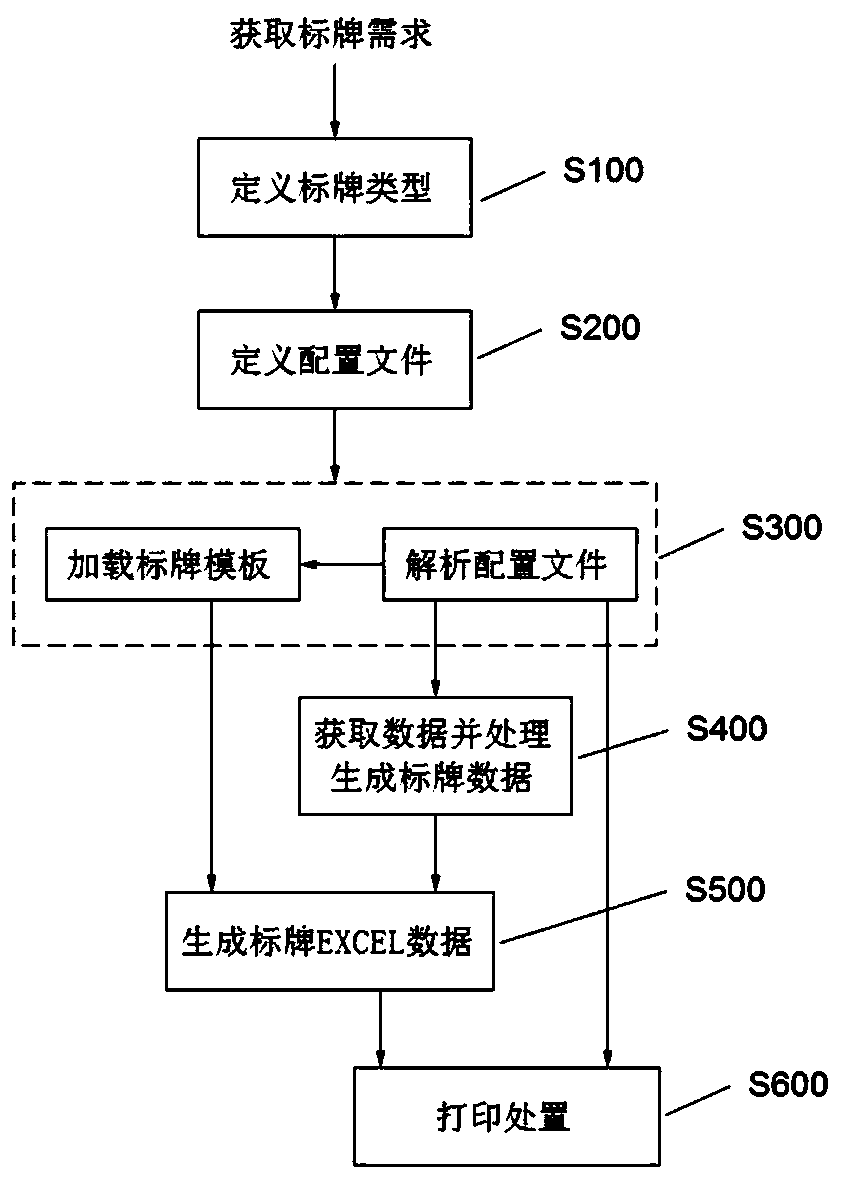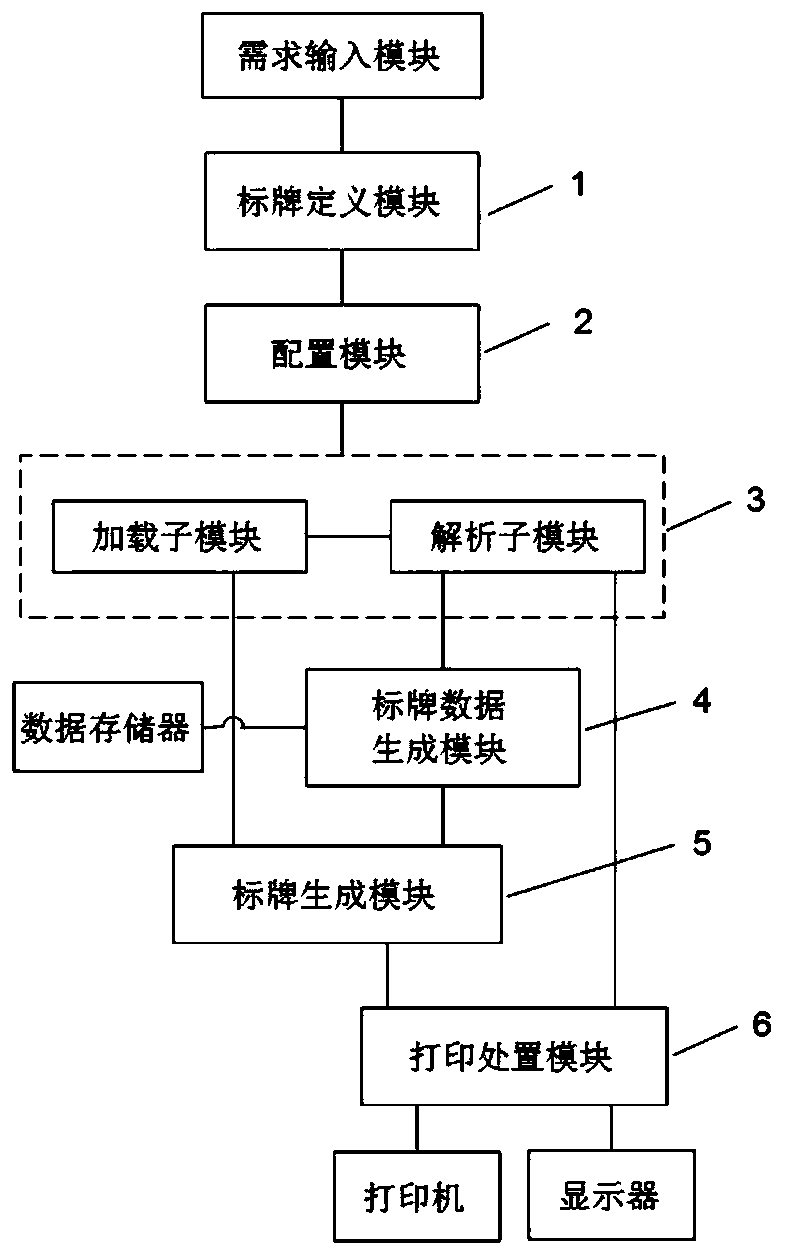Label printing method and system based on XML and Excel
An excel and signage technology, which is applied in the field of signage printing methods and systems based on XML and Excel, can solve the problems of not being able to meet real-time requirements, difficulty in achieving what you see is what you get, and difficulties for ordinary operators, so as to improve real-time response performance , Reduce the effect of implementation and maintenance costs
- Summary
- Abstract
- Description
- Claims
- Application Information
AI Technical Summary
Problems solved by technology
Method used
Image
Examples
Embodiment
[0060] like figure 1 , 2 As shown in and 3, the process of printing a custom steel label with a barcode is as follows:
[0061] S100: Define the sign type according to the steel sign requirements: such as image 3 As shown, the format of rows and columns displayed on the label is fixed, and a two-dimensional barcode needs to be printed. The data comes from the database, but the format of the height, length, and label elements of the label printing paper is dynamic and variable, which needs to be based on the production situation and the actual consumption of label paper. Circumstances dictate, therefore, that signs with barcode printing are defined as Type I based on signage requirements.
[0062] S200: Define an XML configuration file according to the Type I signage type defined in S100.
[0063] S210: Create a new folder named "hot-rolled steel strip big brand" under the specified path of the computer hard disk named after the sign.
[0064] S220: Create a new Excel file...
PUM
 Login to View More
Login to View More Abstract
Description
Claims
Application Information
 Login to View More
Login to View More - R&D
- Intellectual Property
- Life Sciences
- Materials
- Tech Scout
- Unparalleled Data Quality
- Higher Quality Content
- 60% Fewer Hallucinations
Browse by: Latest US Patents, China's latest patents, Technical Efficacy Thesaurus, Application Domain, Technology Topic, Popular Technical Reports.
© 2025 PatSnap. All rights reserved.Legal|Privacy policy|Modern Slavery Act Transparency Statement|Sitemap|About US| Contact US: help@patsnap.com