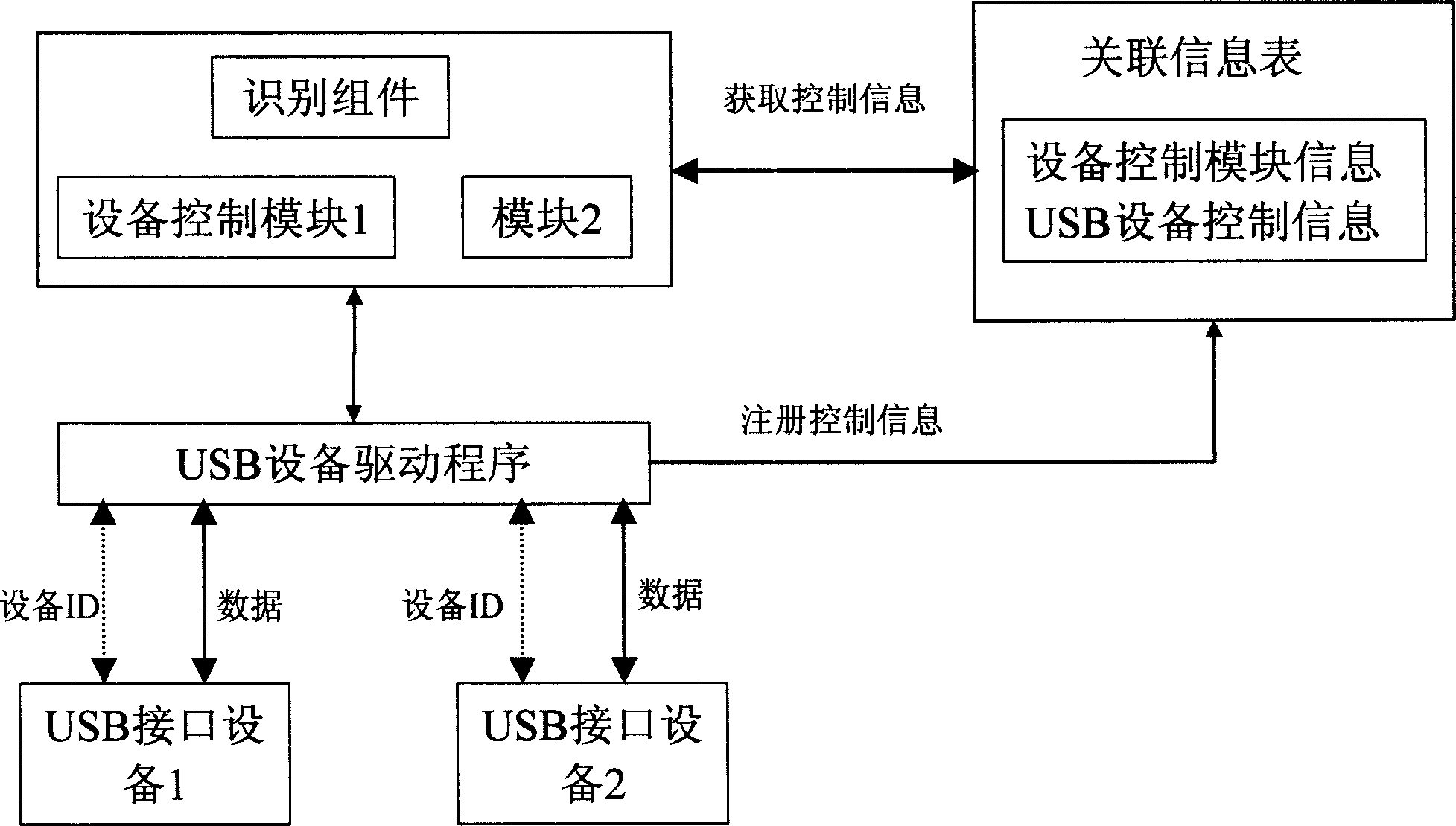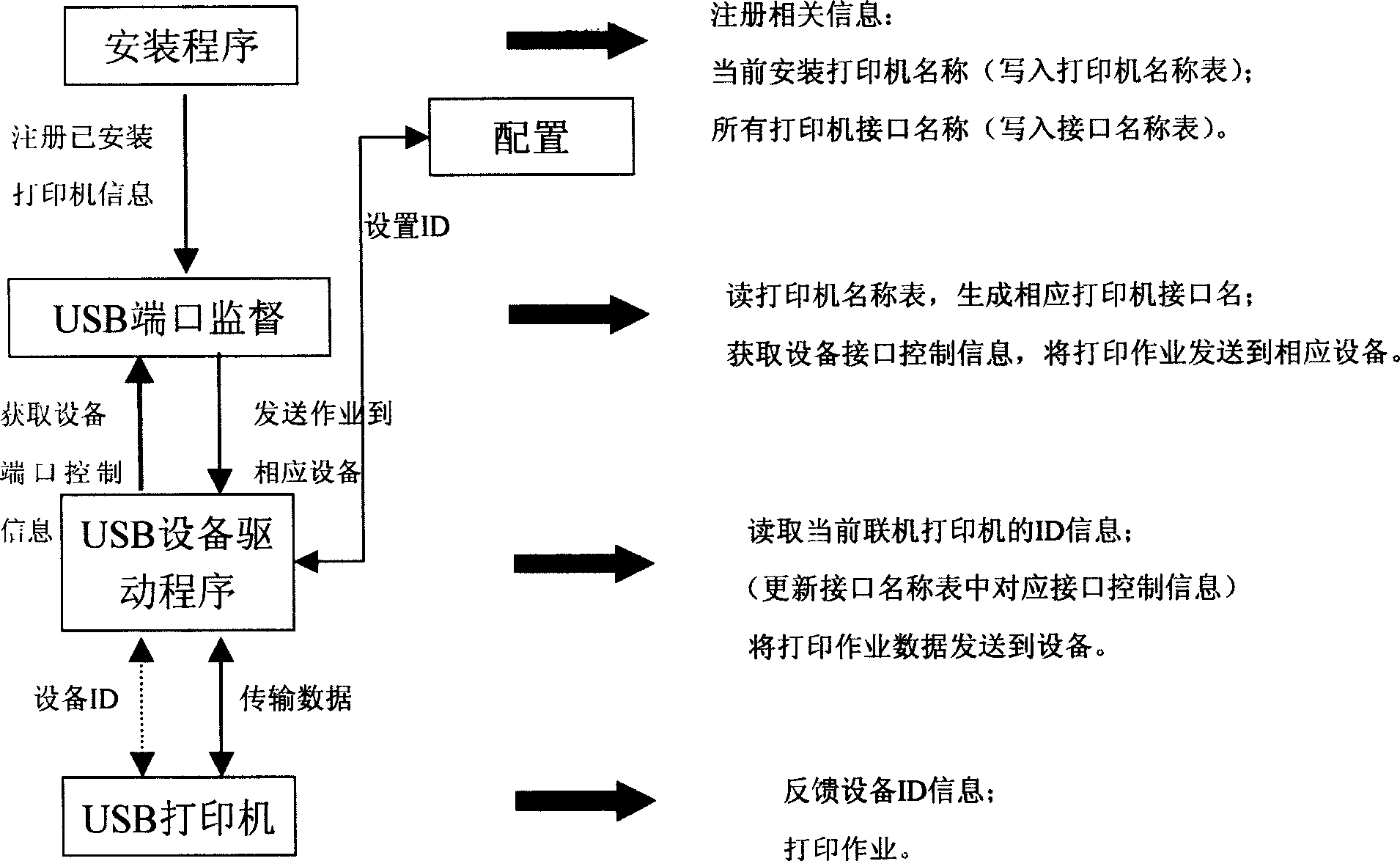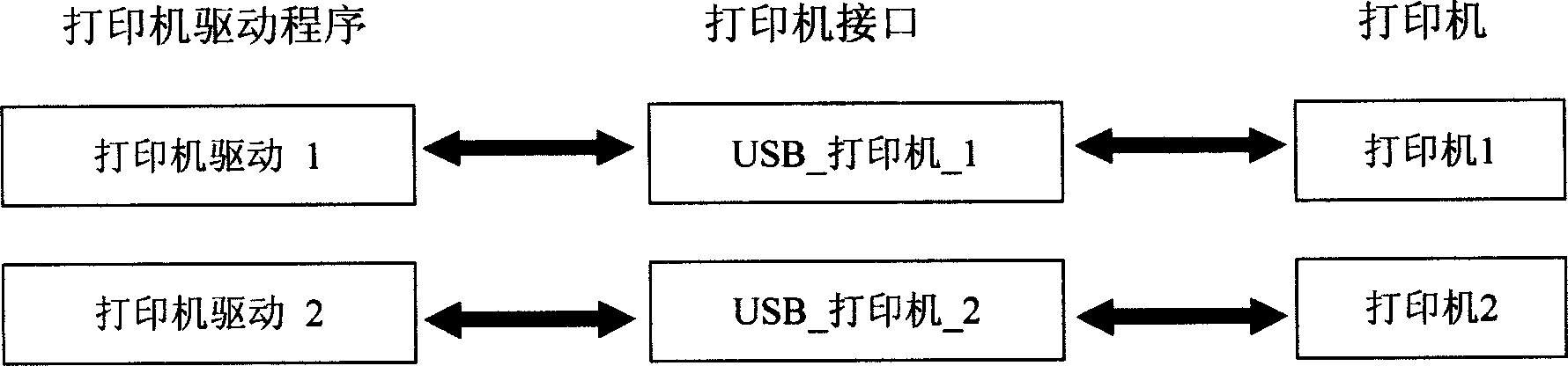Identification method for USB interface equipment
A USB interface and identification method technology, applied in the direction of digital output to printing units, instruments, electrical digital data processing, etc., can solve the problems of inconvenient use and maintenance, inability to work reliably, and achieve convenient operation and use, reliability, and convenience. Maintenance work and user usage and effects of driver upgrades
- Summary
- Abstract
- Description
- Claims
- Application Information
AI Technical Summary
Problems solved by technology
Method used
Image
Examples
Embodiment 1
[0047] To describe the present invention in detail, the following content takes a USB interface printer as an example for illustration. see figure 2 , the schematic diagram contains the functions and interrelationships of each module in the identification method. It is realized by the following two steps: the installation program and the configuration tool mainly realize the device ID configuration function; the installation program installs the printer driver program, and at the same time configures the information such as the interface used by the driver program, so that the application software (driver program), the USB interface used One-to-one correspondence with USB interface devices. Since one byte of the readable and writable storage unit can store up to 255 pieces of device ID information, based on the size of the readable and writable storage unit, the above identification method can be applied to multiple USB interface printers. figure 2 Among them, the USB devi...
Embodiment 2
[0072] The difference between this embodiment and Embodiment 1 is that it adopts dynamic configuration in the configuration step, and the steps of dynamic configuration are as follows:
[0073] 1: Connect a printer to the computer;
[0074] 2: Install the USB device driver. When the USB printer is plugged in, the system will automatically start the USB device driver installation wizard, and complete the installation of the USB device driver according to the wizard; (you only need to install it once)
[0075] 3: Run the printer driver installation program;
[0076] 4: Set the relevant printer parameters. When setting the printing interface, select the interface name prefixed with USB. When installing the first printer, the default setting interface name is: USB_printer name_1. If you install the next printer, you need to set the interface and USB_printer name_1 is different, for example, it can be set to USB_printer name_2.
[0077] 5: During the installation process, the co...
PUM
 Login to View More
Login to View More Abstract
Description
Claims
Application Information
 Login to View More
Login to View More - R&D
- Intellectual Property
- Life Sciences
- Materials
- Tech Scout
- Unparalleled Data Quality
- Higher Quality Content
- 60% Fewer Hallucinations
Browse by: Latest US Patents, China's latest patents, Technical Efficacy Thesaurus, Application Domain, Technology Topic, Popular Technical Reports.
© 2025 PatSnap. All rights reserved.Legal|Privacy policy|Modern Slavery Act Transparency Statement|Sitemap|About US| Contact US: help@patsnap.com