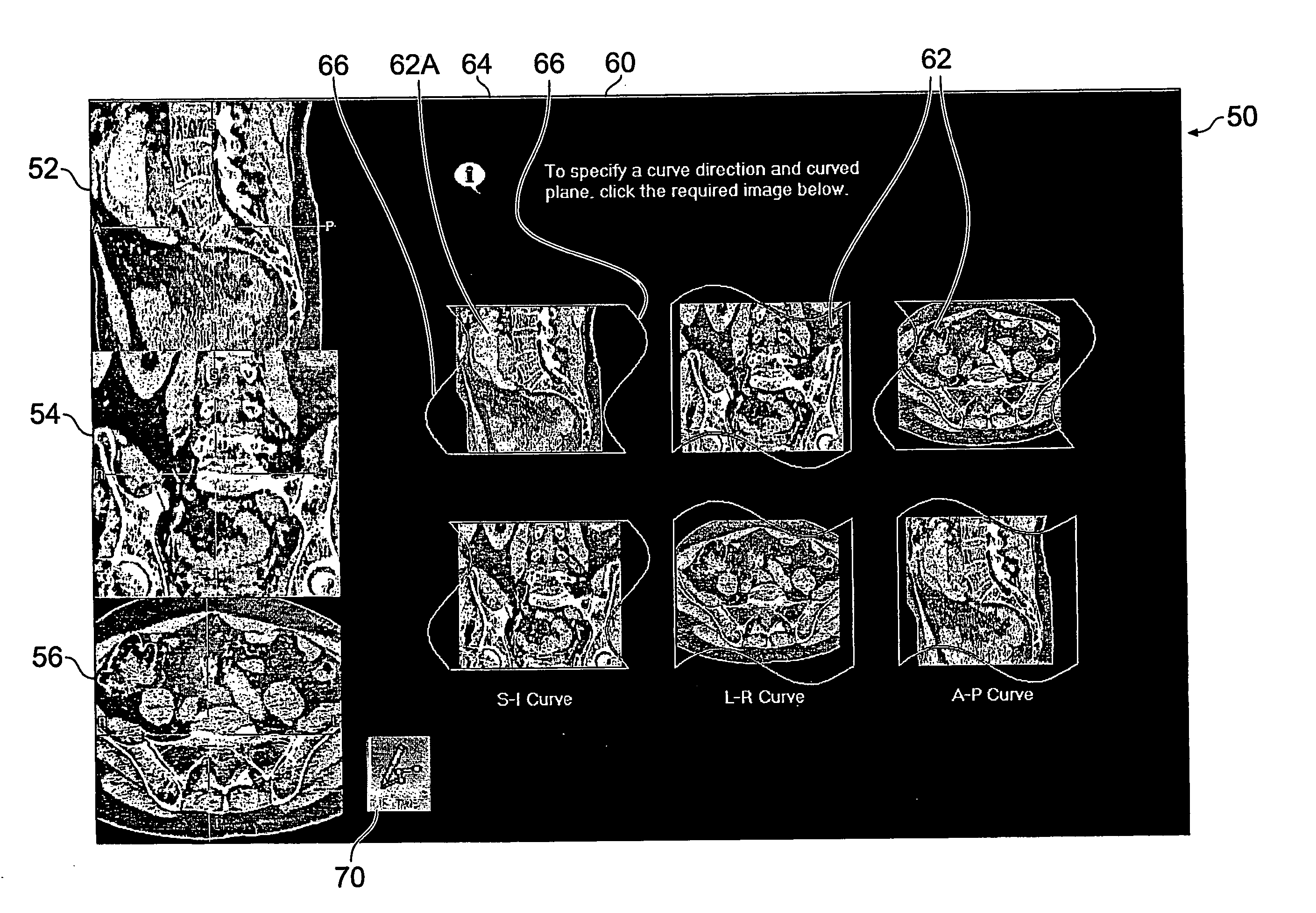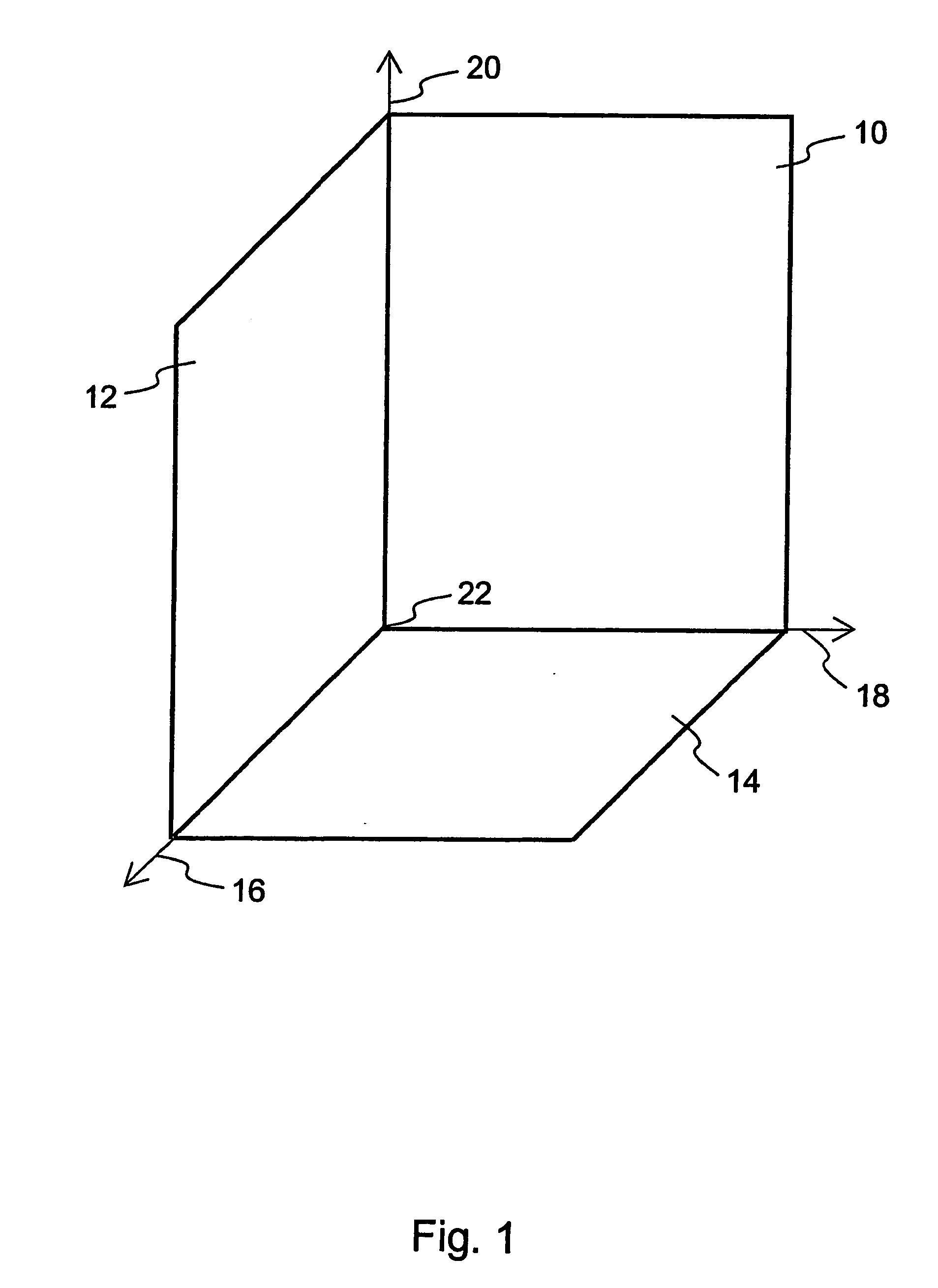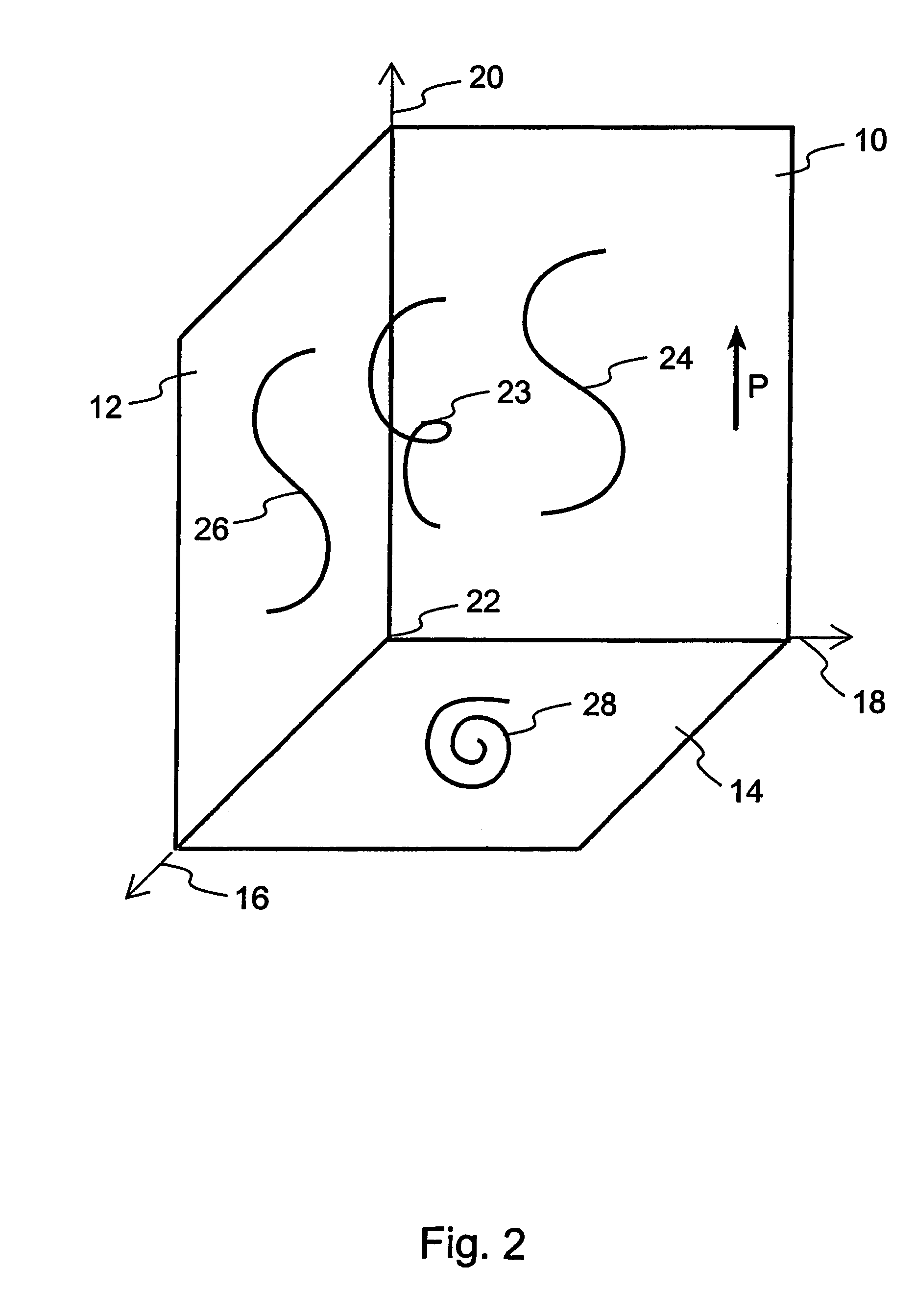User-interface and method for curved multi-planar reformatting of three-dimensional volume data sets
- Summary
- Abstract
- Description
- Claims
- Application Information
AI Technical Summary
Benefits of technology
Problems solved by technology
Method used
Image
Examples
first embodiment
[0081] As is evident from the foregoing description of curved MPR, there are many variables which affect the final curved MPR image displayed to the viewer. These include the shape of the curve, the tracking MPR plane, the primary direction of the curve, the MPR plane “to be curved”, and the extrusion direction. The embodiments of the present invention seek to provide the user with as much flexibility in selecting and modifying these variables as possible while maintaining an easy-to-understand user interface. This allows the user to be confident that the final curved MPR image depicts the relevant parts of the patient, so that accurate clinical decisions can be based thereon.
[0082] Thus the present invention is concerned with the user interface of a computer implemented curved MPR image processing package. It provides the user with the ability to make a range of choices, and to modify the choices after generation of the MPR image. This is in contrast with prior art systems, which ...
second embodiment
[0099] The user interface of the first embodiment can be modified for display of cross-curve MPR views. To generate a cross-curve MPR view, it is only necessary to specify the primary direction of the curve. There is no “curving” carried out, so there is no need to select a MPR view “to be curved”. Consequently, there are only three possible options to choose between, instead of the six required for a curved MPR view.
[0100] Each of the three choices are of the form “the primary direction of the curve is along the Foo axis—i.e. the Foo MPR is the tracking MPR”, where Foo is a standard axis. The choice is expressed as “Create a Foo curve”. The choices therefore are: [0101] Create a Transverse curve [0102] Create a Coronal curve [0103] Create a Sagittal curve
[0104] In the second embodiment, each choice is represented by a pair of icons, showing the two non-Foo MPR views adorned with a generic curved line or lines to represent the Foo curve. Thus six icons are again provided, and may ...
third embodiment
[0107] A user interface for cross-curve MPR can alternatively have three icons instead of six icons linked in pairs, since the choice of the user is limited to the selection of one of three directions for the curve. Hence one selectable icon is provided on the interface for each of the three directions. Once again, thumbnail versions of the standard planar MPR images can be used. However, in this embodiment, the thumbnail shows the tracking MPR plane, instead of the MPR plane which is to be curved. There is no requirement for any curved lines to be overlaid on the icons, because the MPR images shown are not going to be curved, and the curve itself is going to be roughly normal to the image. Thus the information suggested by the curved lines of the first and second embodiments is not relevant.
[0108]FIG. 7(b) shows a user interface 200 with icons of this type. As before, the user interface 200 has first, second and third display areas 202, 204, 206 in which are displayed three orthog...
PUM
 Login to View More
Login to View More Abstract
Description
Claims
Application Information
 Login to View More
Login to View More - R&D
- Intellectual Property
- Life Sciences
- Materials
- Tech Scout
- Unparalleled Data Quality
- Higher Quality Content
- 60% Fewer Hallucinations
Browse by: Latest US Patents, China's latest patents, Technical Efficacy Thesaurus, Application Domain, Technology Topic, Popular Technical Reports.
© 2025 PatSnap. All rights reserved.Legal|Privacy policy|Modern Slavery Act Transparency Statement|Sitemap|About US| Contact US: help@patsnap.com