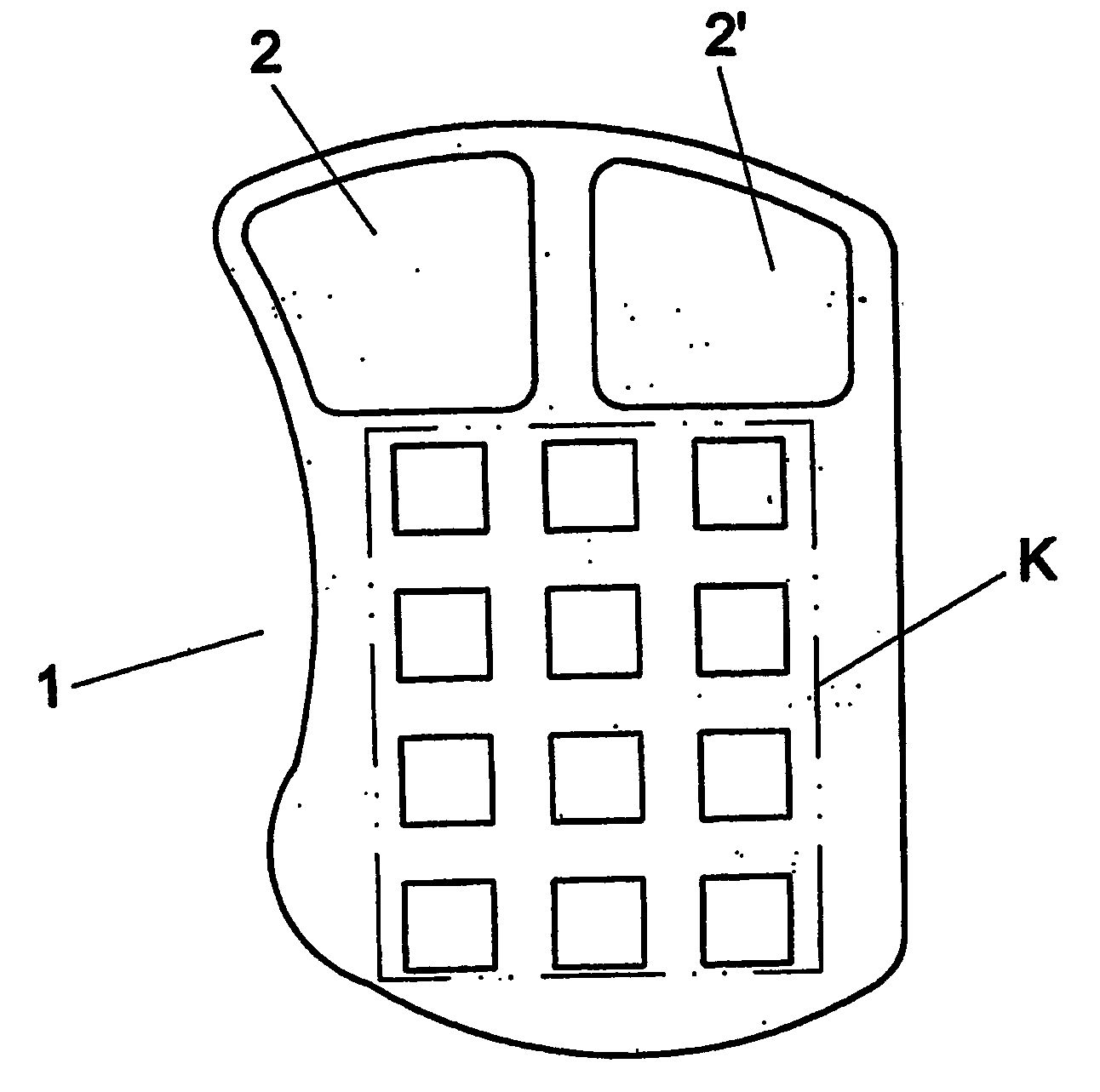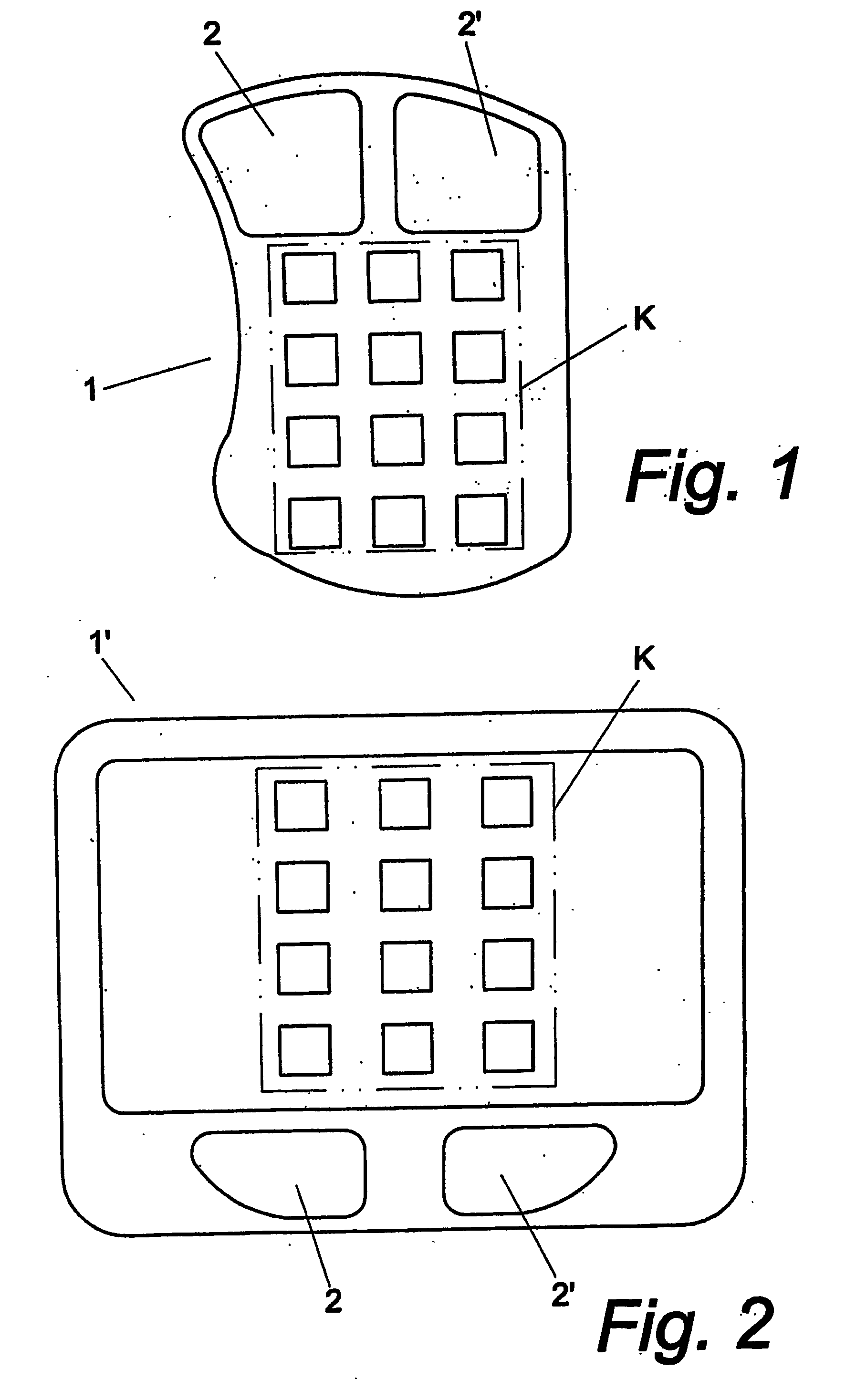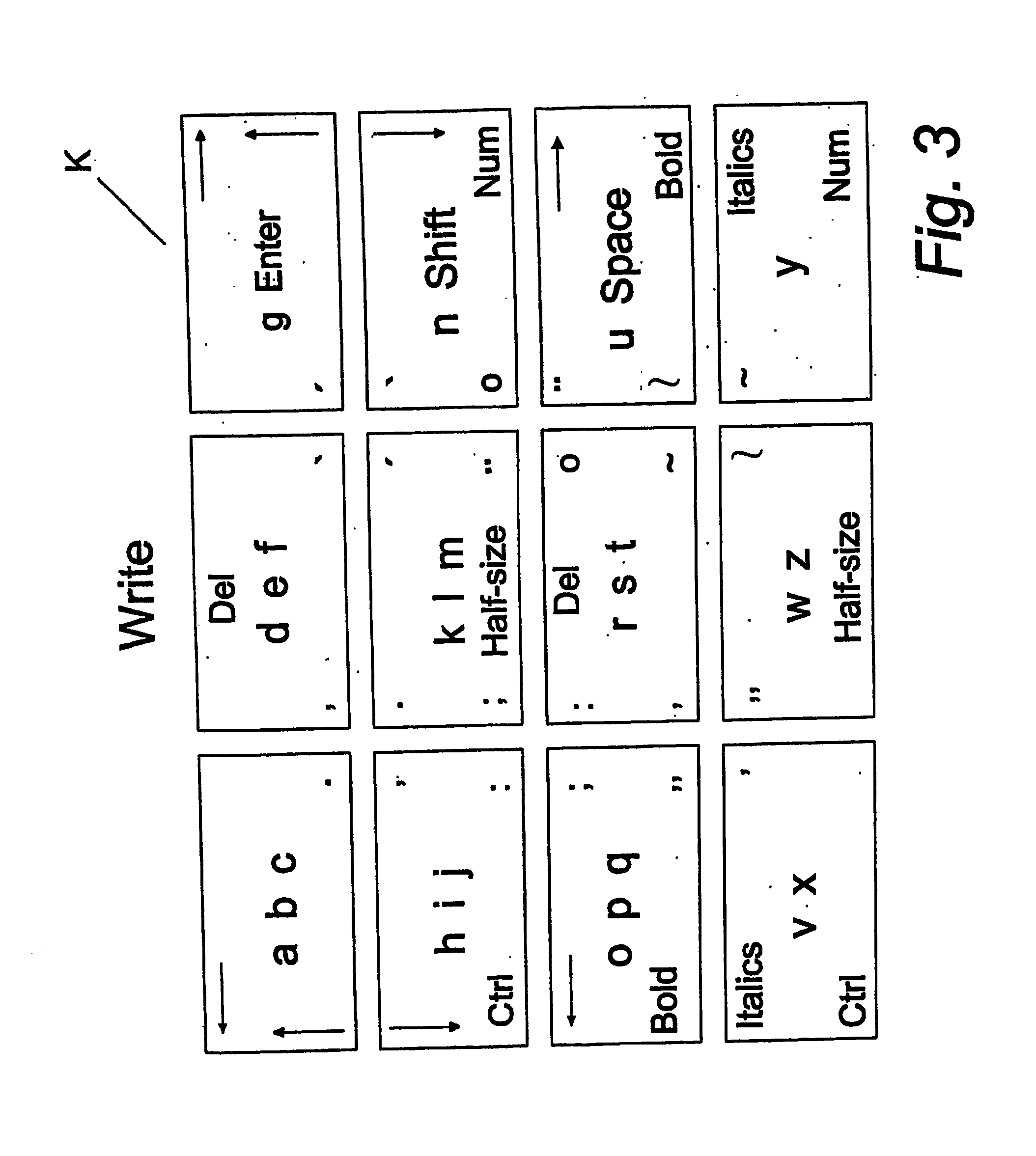Computer Device
a computer and input device technology, applied in the direction of user-computer interaction input/output, computing, instruments, etc., can solve the problems of not much help, inconsistent overall setup, and often quite cumbersome, and awkward configuration for some users
- Summary
- Abstract
- Description
- Claims
- Application Information
AI Technical Summary
Benefits of technology
Problems solved by technology
Method used
Image
Examples
Embodiment Construction
[0053]As shown in FIG. 1, a standard 3×4 row matrix keypad K arrangement rests on the mouse 1, which furthermore has two click buttons 2 and 2′. However, the device of the present invention may also have only one click button or more than two click buttons. In order to illustrate an example of how a keypad K can be arranged in connection with a touch pad 1′, such an arrangement is shown in FIG. 2. Since each individual key(s) can designate different letters, numerals, functions or symbols (signs) depending on activated mode, all keys are shown blank in FIGS. 1 and 2.
[0054]As disclosed in FIG. 3, the keypad in Write mode, allows input of only letters, punctuations and symbols. Further, the keys are arranged in telephone order. In addition, by putting the computer input device in the N key rollover mode, instead of the presently predominant Two key lockout mode, it is possible to devise a concept of decoding two or more keys simultaneously (i.e. block chord), or in rapid succession wi...
PUM
 Login to View More
Login to View More Abstract
Description
Claims
Application Information
 Login to View More
Login to View More - R&D
- Intellectual Property
- Life Sciences
- Materials
- Tech Scout
- Unparalleled Data Quality
- Higher Quality Content
- 60% Fewer Hallucinations
Browse by: Latest US Patents, China's latest patents, Technical Efficacy Thesaurus, Application Domain, Technology Topic, Popular Technical Reports.
© 2025 PatSnap. All rights reserved.Legal|Privacy policy|Modern Slavery Act Transparency Statement|Sitemap|About US| Contact US: help@patsnap.com