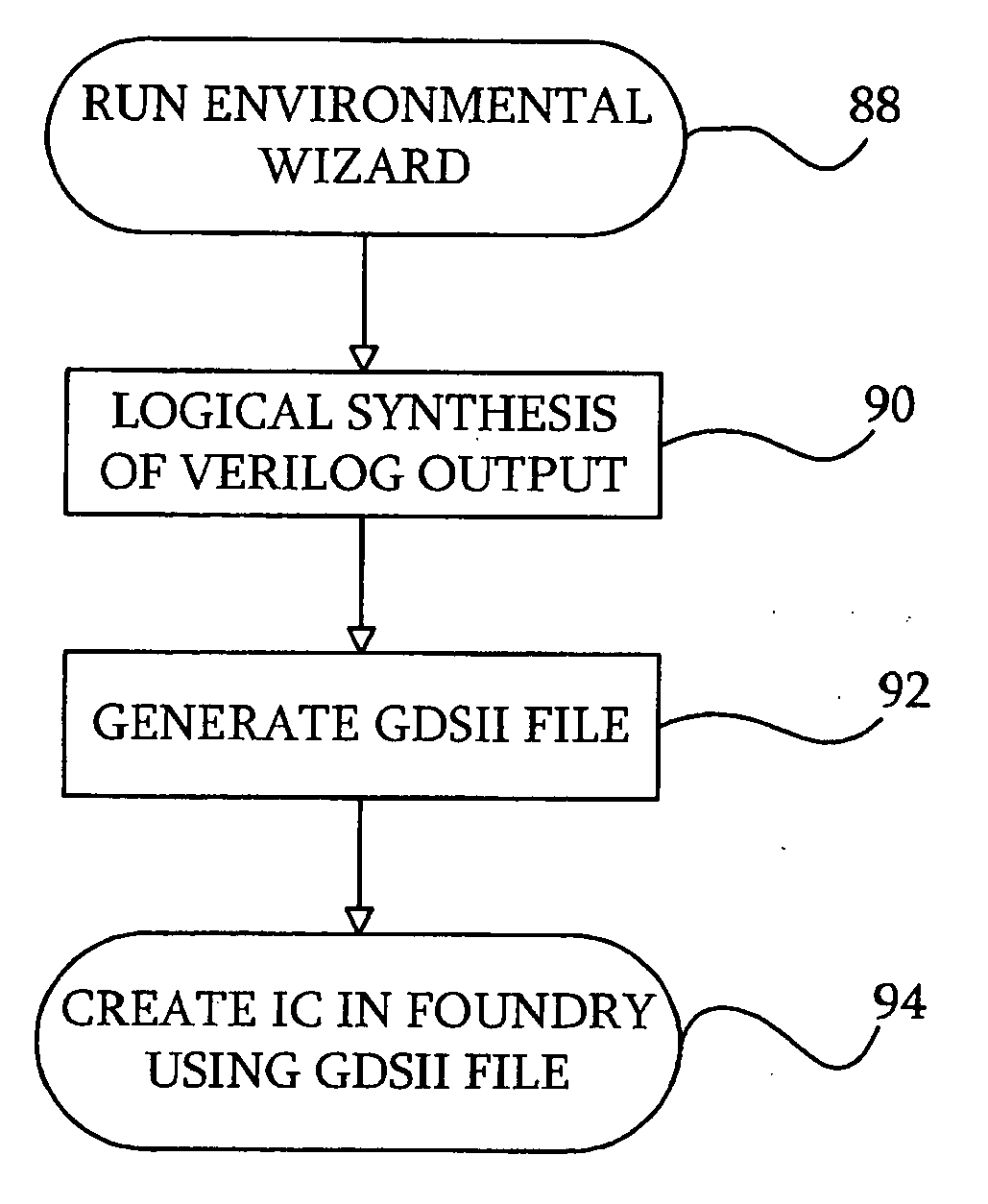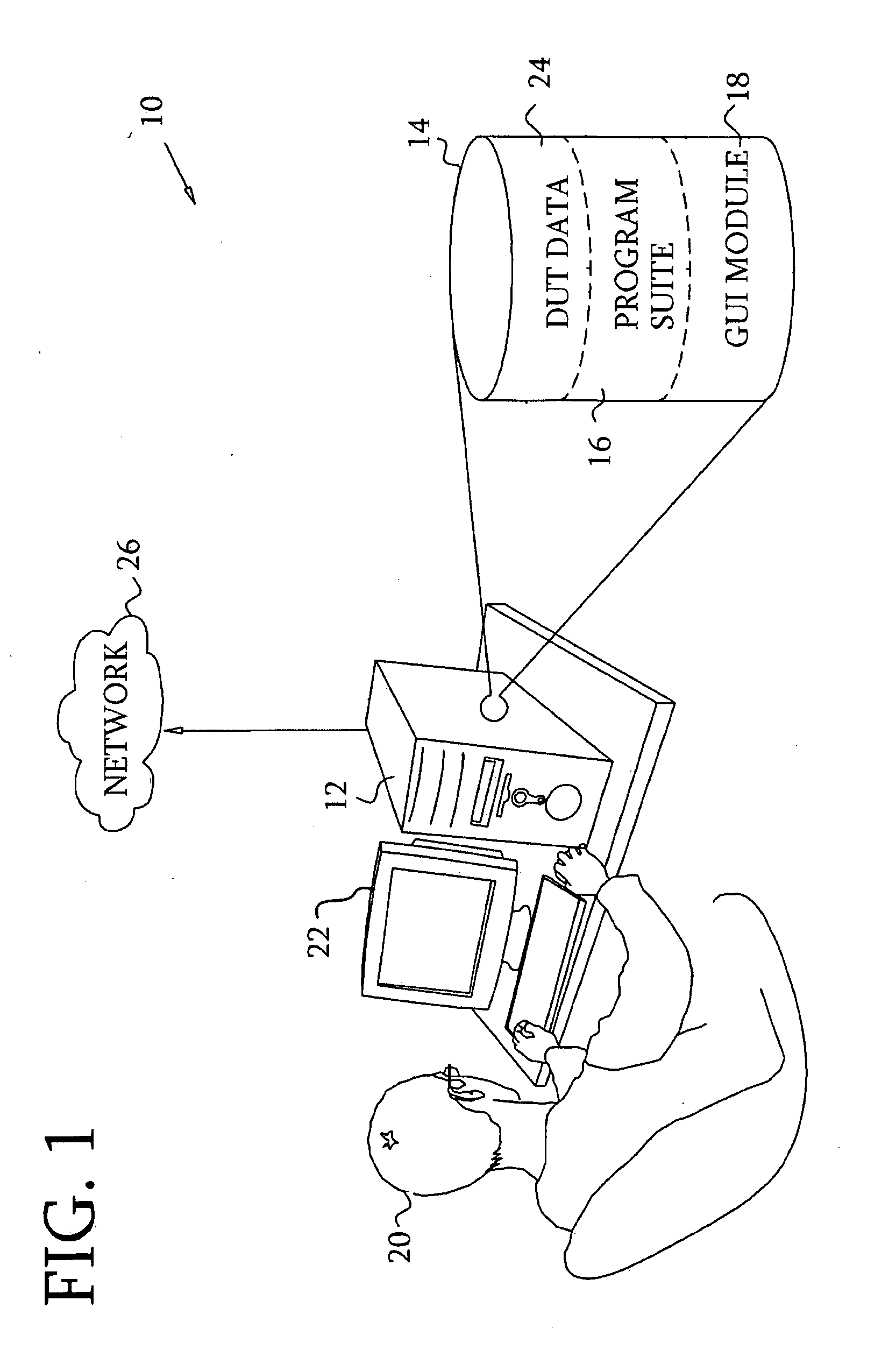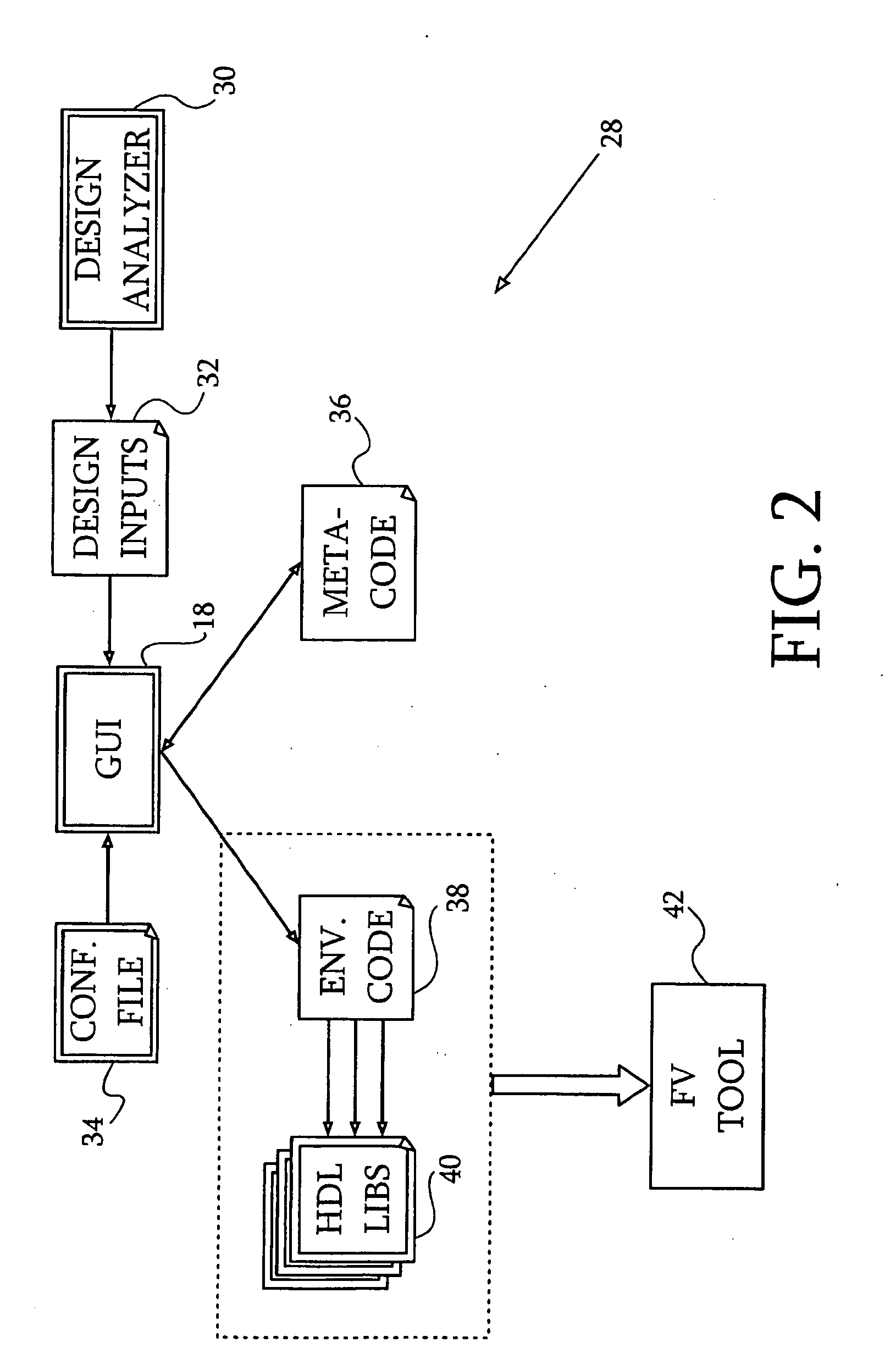System for Quickly Specifying Formal Verification Environments
a formal verification and environment technology, applied in the field of computer aided design verification, can solve the problems of tedious and repetitive tasks, one of the most labor-intensive tasks in a formal verification project,
- Summary
- Abstract
- Description
- Claims
- Application Information
AI Technical Summary
Problems solved by technology
Method used
Image
Examples
example
[0059]Reference is now made to FIG. 5, which is a screen display that is generated by environment wizard 28 (FIG. 2) via the graphical user interface 18, in accordance with a disclosed embodiment of the invention. A list of input signals appears in left pane 78. Assigned behaviors are displayed in central pane 80. Parameters for an assigned behavior appear in a lower right pane 82. In FIG. 5, a selected design signal “CLK” is assigned with a behavior called “Clock”, where the parameters are: (1) “clock type” having a value “toggling”; (2) “initial value” set to “0”; and (3) “period” set to “1”.
[0060]Reference is now made to FIG. 6, which is another screen display similar to FIG. 5 that is generated by environment wizard 28, in accordance with a disclosed embodiment of the invention. The display indicates assignment of a behavior to a signal called “DI[0:31]” (which is an array of 32 bits). Its assigned behavior is called “Counter” and the parameters appear on the right side of the d...
embodiment 1
Alternate Embodiment 1
[0062]From time to time the user may need to override the behavior options of an internal design signal that is available in the graphical user interface or a previously assigned behavior in order to assign a new (usually much simpler) behavior. The graphical user interface 18 may be modified to allow this by enabling the design analyzer to introduce an additional user-defined list of internal design signals and parameters for the design-under-test, for example, by reading an auxiliary configuration file. The graphical user interface may then present the additional list and allow the user to select a user-defined behavior rather than limiting him to one of the standard options.
embodiment 2
Alternate Embodiment 2
[0063]In this embodiment, the graphical user interface may suggest context-sensitive default parameter values, rather than pre-configured values from a configuration file. For example, when assigning a counter behavior to an input bus, the maximal counter value shown as a default in the graphical user interface may be 15 if the input being assigned applies to a Obit bus and 255 for an 8-bit bus. In another example when a particular input has been defined by the user as a clock, that input would be suggested as the clock port by the graphical user interface when defining the behavior of other inputs.
PUM
 Login to View More
Login to View More Abstract
Description
Claims
Application Information
 Login to View More
Login to View More - R&D
- Intellectual Property
- Life Sciences
- Materials
- Tech Scout
- Unparalleled Data Quality
- Higher Quality Content
- 60% Fewer Hallucinations
Browse by: Latest US Patents, China's latest patents, Technical Efficacy Thesaurus, Application Domain, Technology Topic, Popular Technical Reports.
© 2025 PatSnap. All rights reserved.Legal|Privacy policy|Modern Slavery Act Transparency Statement|Sitemap|About US| Contact US: help@patsnap.com