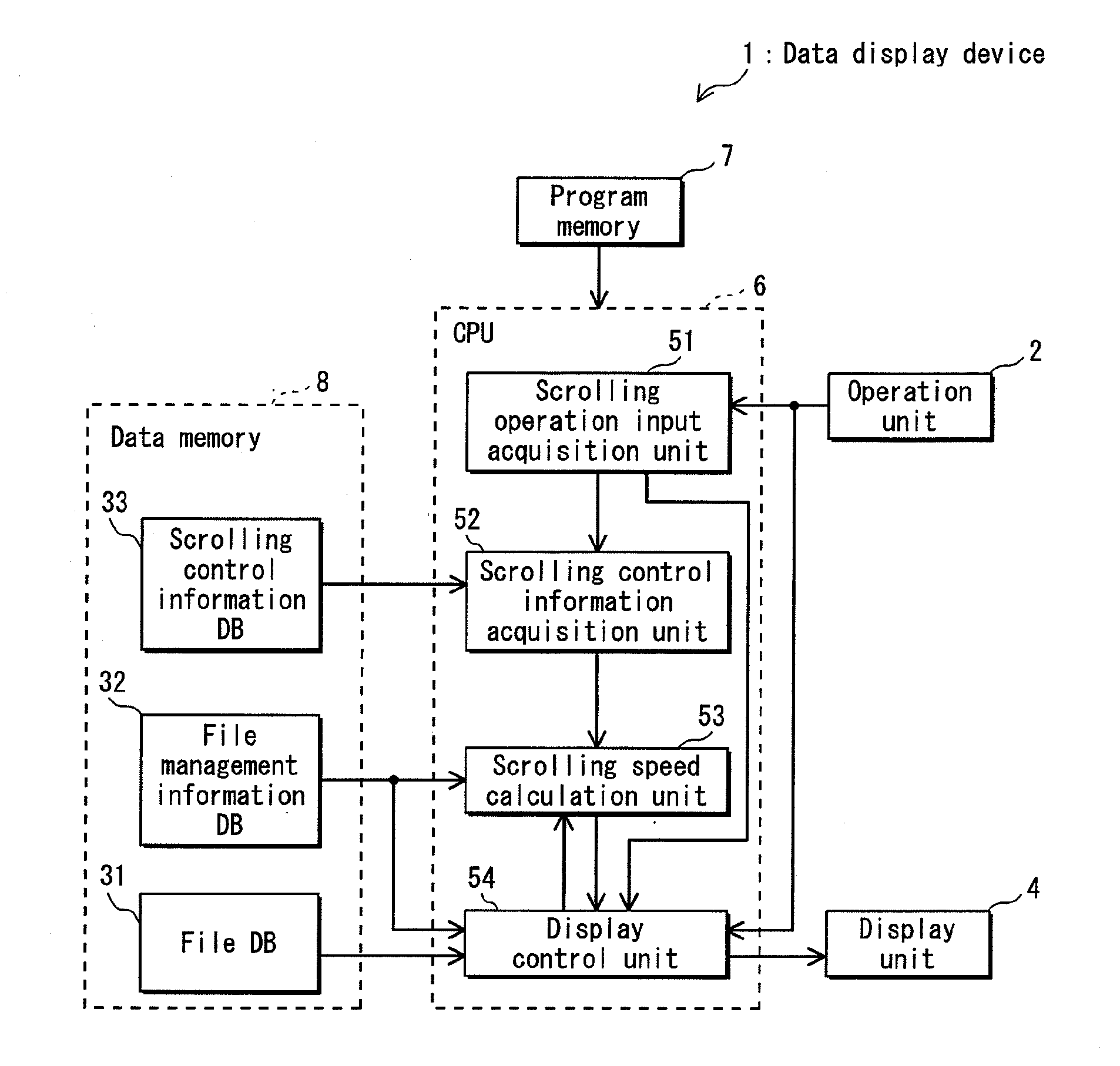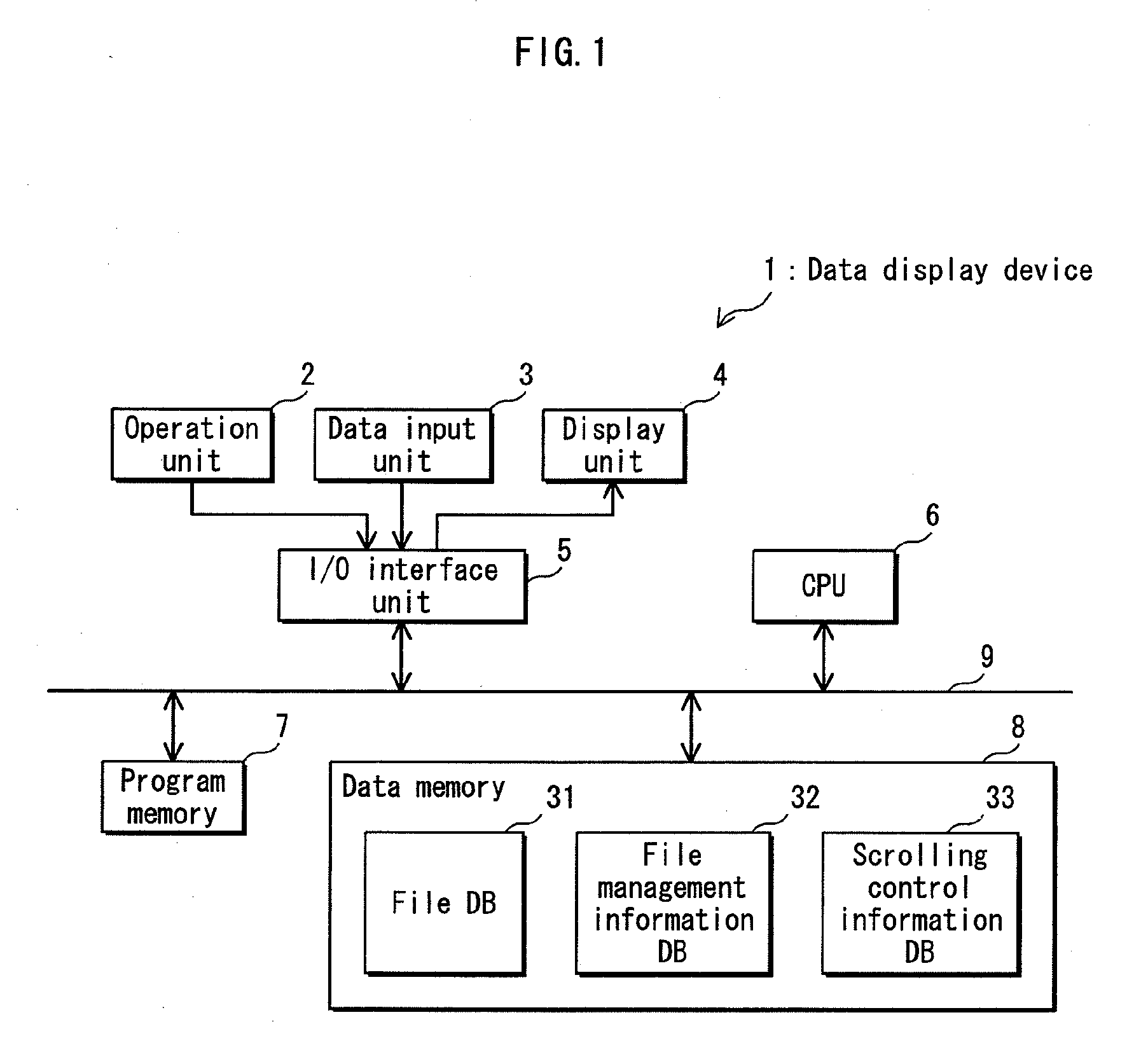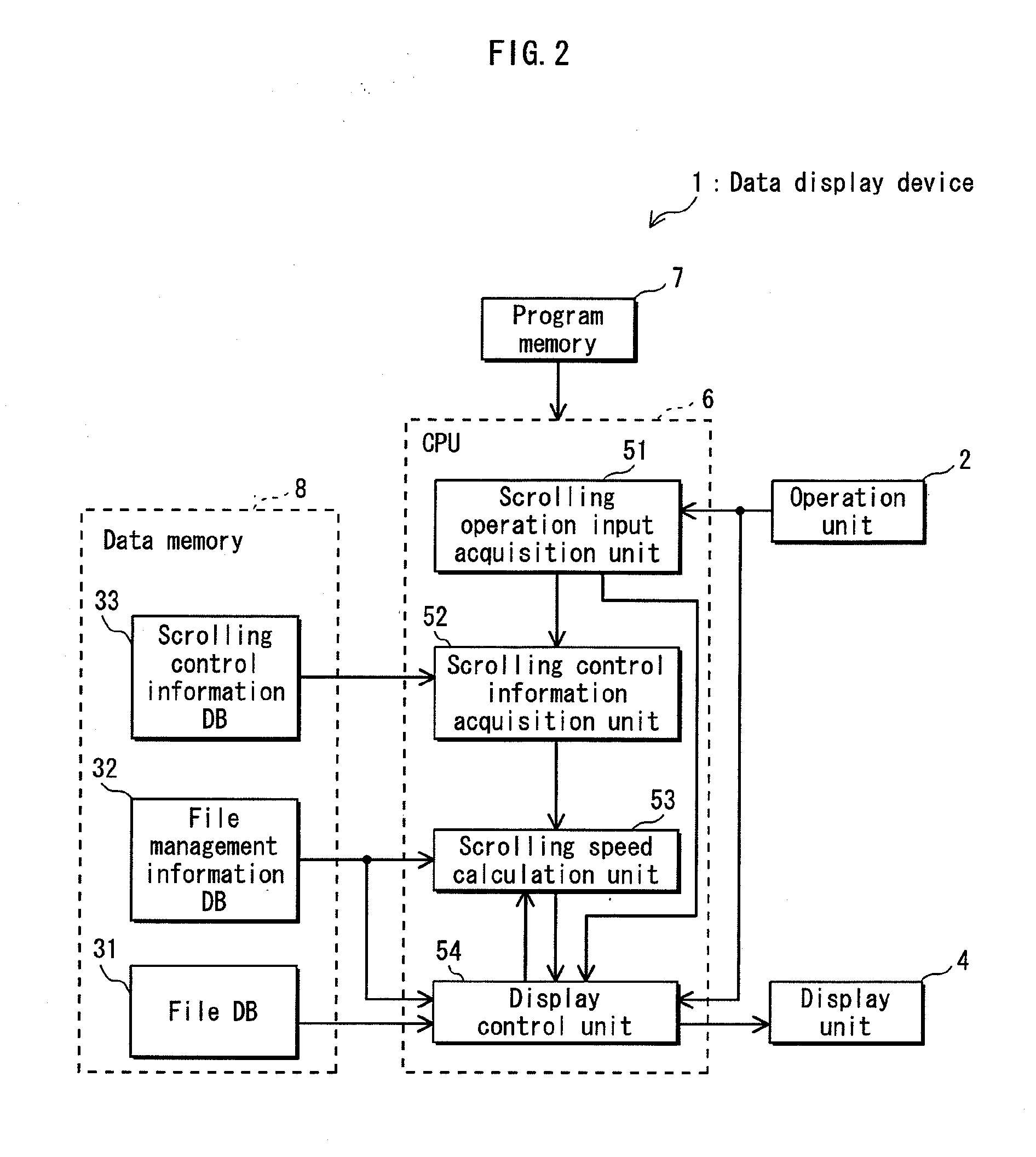Data display device, integrated circuit, data display method, data display program, and recording medium
- Summary
- Abstract
- Description
- Claims
- Application Information
AI Technical Summary
Benefits of technology
Problems solved by technology
Method used
Image
Examples
embodiment 1
[0087]Embodiment 1 of the present invention is described below with reference to the drawings.
[0088]FIG. 1 is a hardware block diagram of a data display device according to embodiment 1, and FIG. 2 is a functional block diagram of the data display device in FIG. 1. In FIG. 2, however, the CPU 6 is shown directly connected to the operation unit 2, display unit 4, program memory 7, and data memory 8, and the data input unit 3, I / O interface unit 5, and bus 9 are omitted. Note that the data display devices in other embodiments have substantially the same hardware configuration as in FIG. 1. Furthermore, the functional block diagrams for the other embodiments are similarly simplified.
[0089]The data display device 1 comprises an operation unit 2, data input unit 3, display unit 4, I / O interface unit 5, central processing unit (CPU) 6, program memory 7, data memory 8, and bus 9.
[0090]The operation unit 2 is a device for the user to operate the data display device 1 and to manipulate data ...
embodiment 2
[0148]Embodiment 2 of the present invention is described below with reference to the drawings. Note that in embodiment 2, constituent elements that are substantially the same as embodiment 1 bear the same labels. An explanation of these elements is omitted here, since the explanation thereof in embodiment 1 applies.
[0149]The data display device 1 in embodiment 1 scrolls a thumbnail sequence while varying the scrolling speed for clusters at a cluster layer level. By contrast, the data display device 1a in embodiment 2 scrolls a thumbnail sequence while varying the layout position on the display screen in the display unit 4 of the thumbnails for clusters at a cluster layer level.
[0150]
[0151]FIG. 10 is a functional block diagram of a data display device 1a according to embodiment 2. The CPU 6a performs, for example, the display control processing shown in the operation flow in FIG. 11. The program memory 7a stores, for example, a viewer application program describing the procedures sho...
embodiment 3
[0171]Embodiment 3 of the present invention is described below with reference to the drawings. Note that in embodiment 3, constituent elements that are substantially the same as embodiment 1 bear the same labels. An explanation of these elements is omitted here, since the explanation thereof in embodiment 1 applies.
[0172]The data display device 1b in embodiment 3 adds, to the data display device 1 in embodiment 1, a function to scroll a thumbnail sequence according to multiple conditions.
[0173]
[0174]FIG. 13 is a functional block diagram of a data display device 1b according to embodiment 2. The CPU 6b performs, for example, the display control processing shown in the operation flow in FIG. 16. The program memory 7b stores, for example, a viewer application program describing the procedures shown in the operation flow in FIG. 16. The data memory 8b stores, for example, a file DB 31, file management information DB 32b, and scrolling control information DB 33.
[0175]
[0176]FIG. 14 shows ...
PUM
 Login to View More
Login to View More Abstract
Description
Claims
Application Information
 Login to View More
Login to View More - R&D
- Intellectual Property
- Life Sciences
- Materials
- Tech Scout
- Unparalleled Data Quality
- Higher Quality Content
- 60% Fewer Hallucinations
Browse by: Latest US Patents, China's latest patents, Technical Efficacy Thesaurus, Application Domain, Technology Topic, Popular Technical Reports.
© 2025 PatSnap. All rights reserved.Legal|Privacy policy|Modern Slavery Act Transparency Statement|Sitemap|About US| Contact US: help@patsnap.com