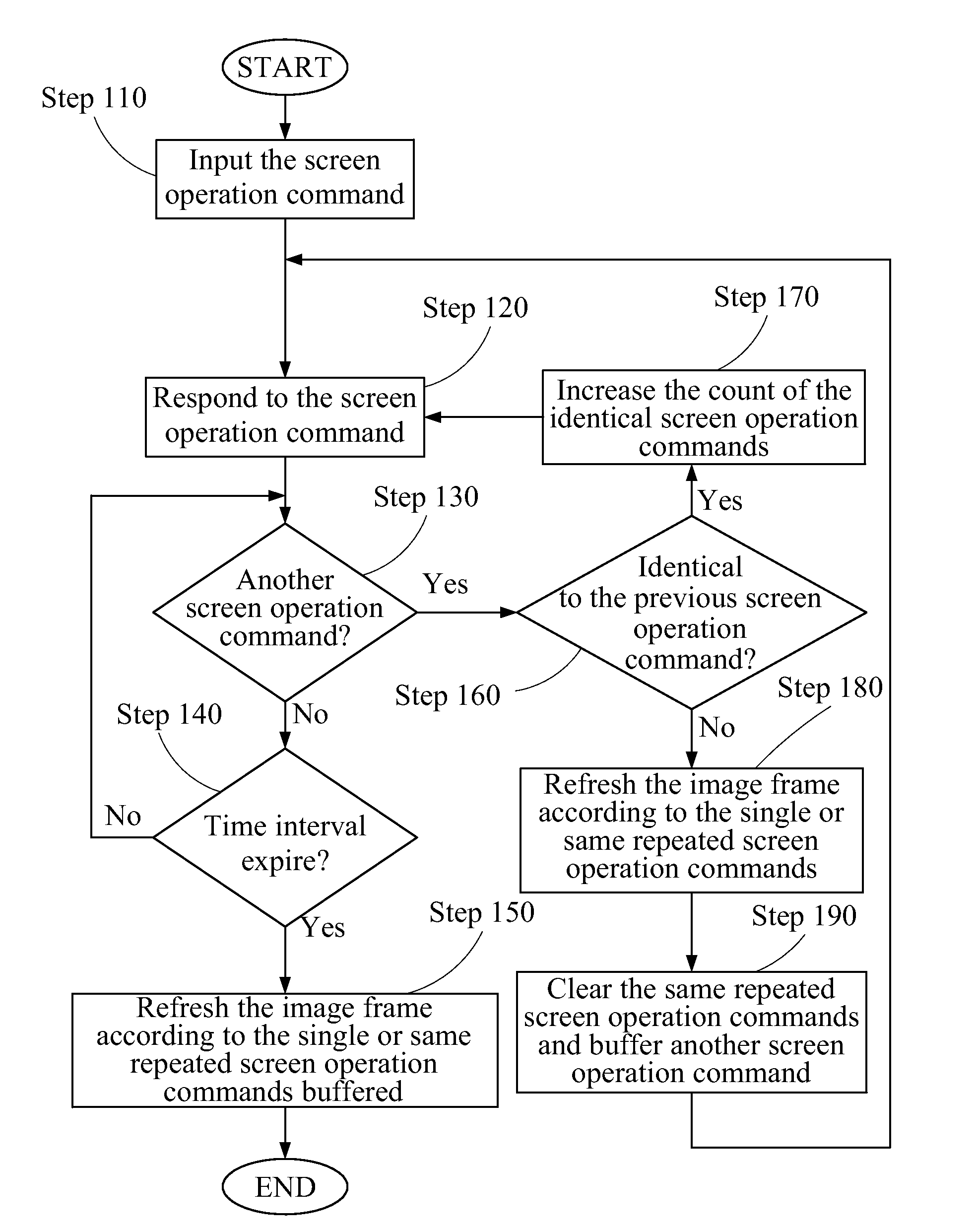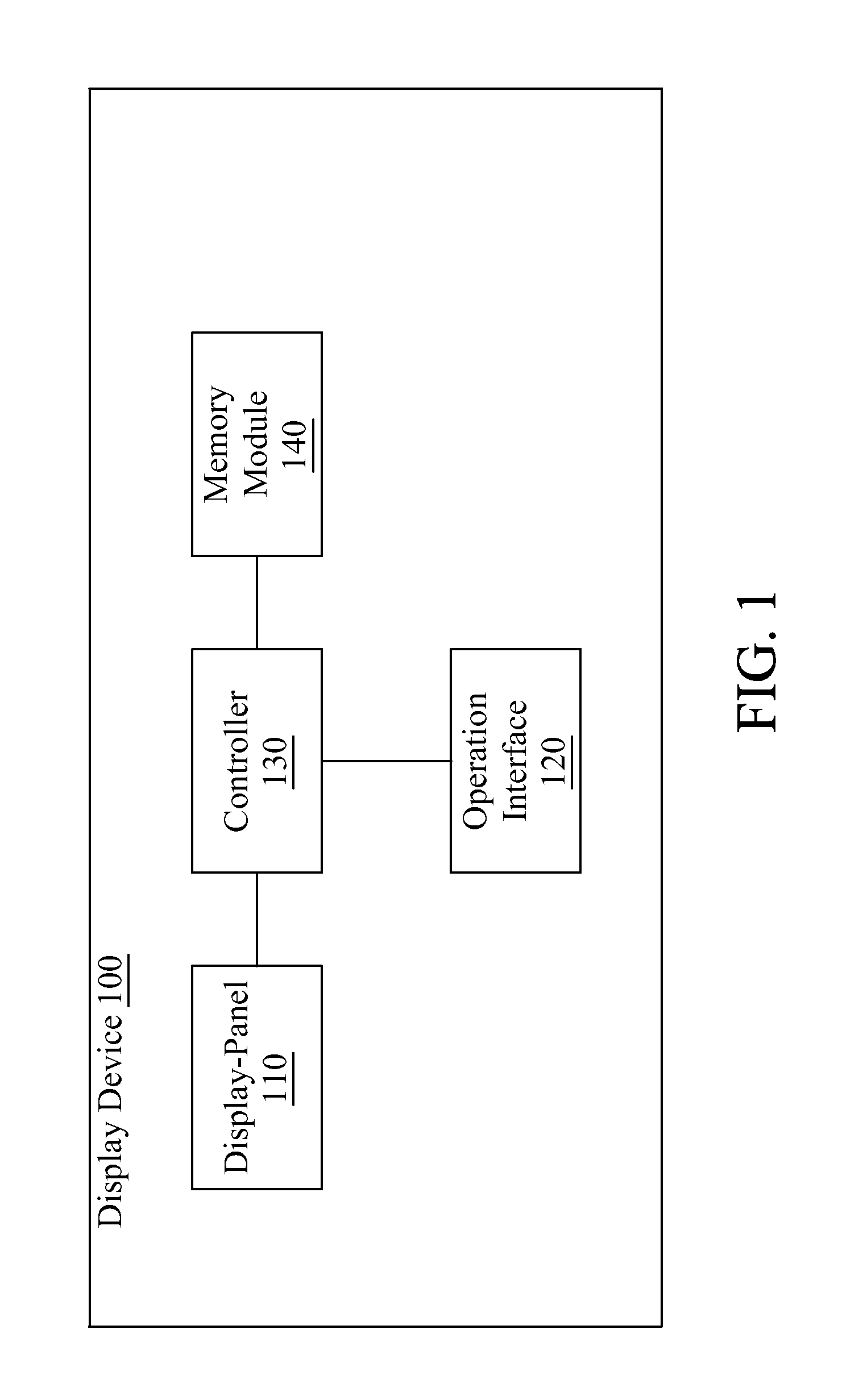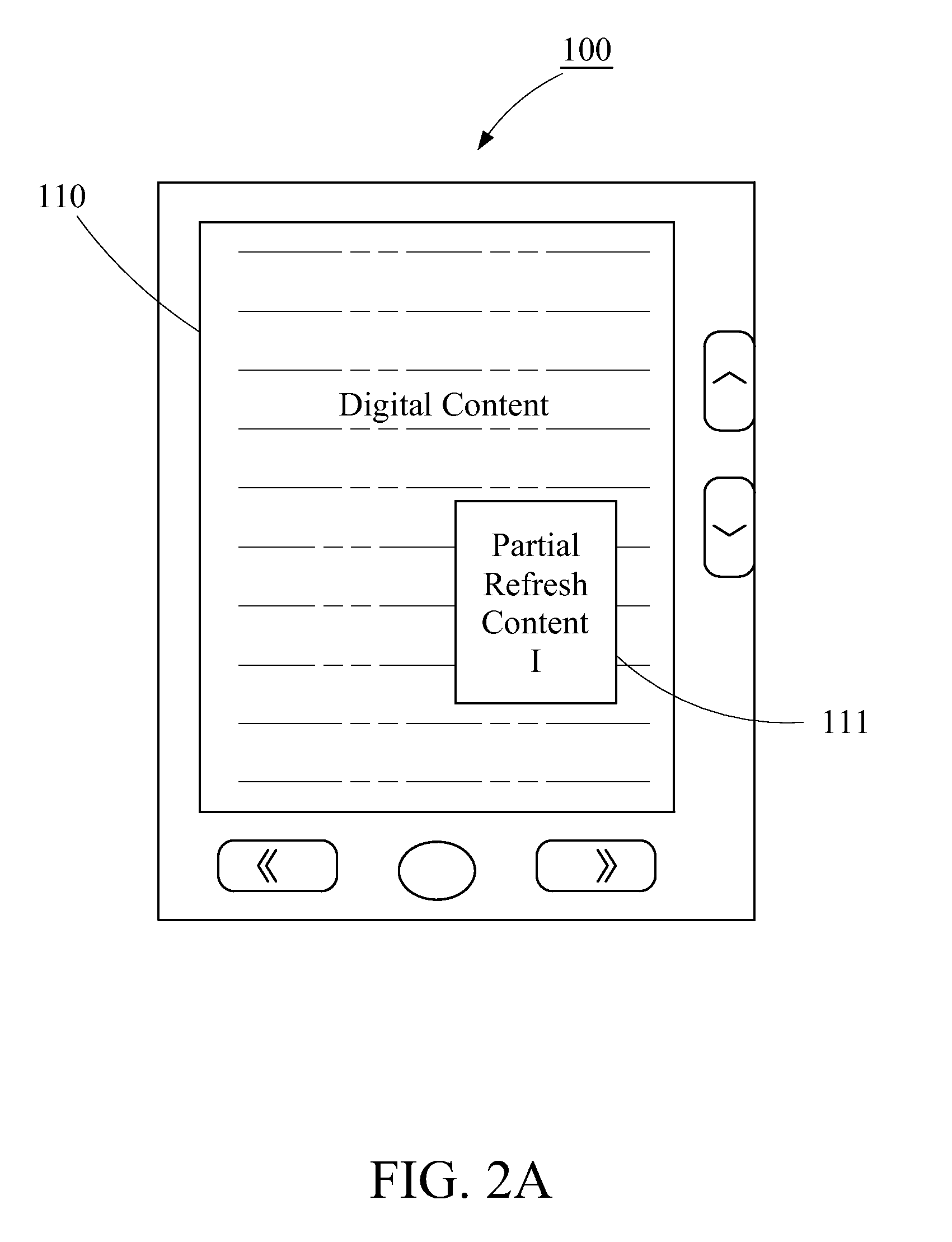Method for accelerating speed of refreshing image frame of display-panel and display device for rapid refreshing image frame
- Summary
- Abstract
- Description
- Claims
- Application Information
AI Technical Summary
Benefits of technology
Problems solved by technology
Method used
Image
Examples
first embodiment
[0034]FIG. 1 is a circuit block diagram of a display device 100 for rapid refreshing image frame which is installed with a program code, so as to execute a method for accelerating speed of refreshing image frame. The display device 100 includes a display-panel 110, an operation interface 120, a controller 130, and a memory module 140.
[0035]Please refer to FIG. 1, FIG. 2A and FIG. 2B, in which an embodiment of the display-panel 110 is a display-panel with a low image frame refresh speed, for example (but not limited to), an electrophoretic display-panel (electronic paper), or a gray-level liquid crystal display. The method for accelerating speed of refreshing image frame is used for driving the display-panel 110 to display an image frame and refreshing the image frame rapidly.
[0036]An example of the operation interface 120 is a key set including a plurality of keys, a multidirectional key, or a touch-control interface, for being operated to generate a screen operation command.
[0037]...
second embodiment
[0050]FIG. 3A, FIG. 3B and FIG. 4 illustrate a method for accelerating speed of refreshing image frame which is described in detail below.
[0051]Please refer to FIG. 3A, FIG. 3B and FIG. 4, after the display device 100 is turned on by the user and the user starts to operate the display device 100, the controller 130 of the display device 100 generates an image frame according to a digital content, and drives the display-panel 110 to display the image frame. In this embodiment, the digital content is a multi-line text. Each screen operation command corresponds to a scroll direction and a scroll distance. The scroll direction is for scrolling the displayed content upwards or downwards, and the scroll distance is for scrolling by one line each time.
[0052]Next, the controller 130 waits for the user to input the screen operation command through the operation interface 120, as shown in Step 110.
[0053]After receiving the screen operation command, the controller 130 generates a response com...
third embodiment
[0068]In the third embodiment, each screen operation command corresponds to a scroll direction and a scroll distance. The scroll direction and the scroll distance are respectively scrolling the displayed content upwards or downwards, and scrolling by one line each time.
[0069]The step for performing response process according to the screen operation command is not only by refreshing the partial refresh area 111 and displaying in the form of a text or picture, but also by issuing a light signal, generating a prompt sound or generating a speech-voice prompt according to the response command. The aforementioned steps can help the user to realize that the display device has received the input screen operation command and the number of the received screen operation commands; therefore the user will not feel that the display device 100 is slow in response.
[0070]As shown in FIG. 5A, after receiving each screen operation command, the controller 130 generates a response command so that the di...
PUM
 Login to View More
Login to View More Abstract
Description
Claims
Application Information
 Login to View More
Login to View More - R&D
- Intellectual Property
- Life Sciences
- Materials
- Tech Scout
- Unparalleled Data Quality
- Higher Quality Content
- 60% Fewer Hallucinations
Browse by: Latest US Patents, China's latest patents, Technical Efficacy Thesaurus, Application Domain, Technology Topic, Popular Technical Reports.
© 2025 PatSnap. All rights reserved.Legal|Privacy policy|Modern Slavery Act Transparency Statement|Sitemap|About US| Contact US: help@patsnap.com