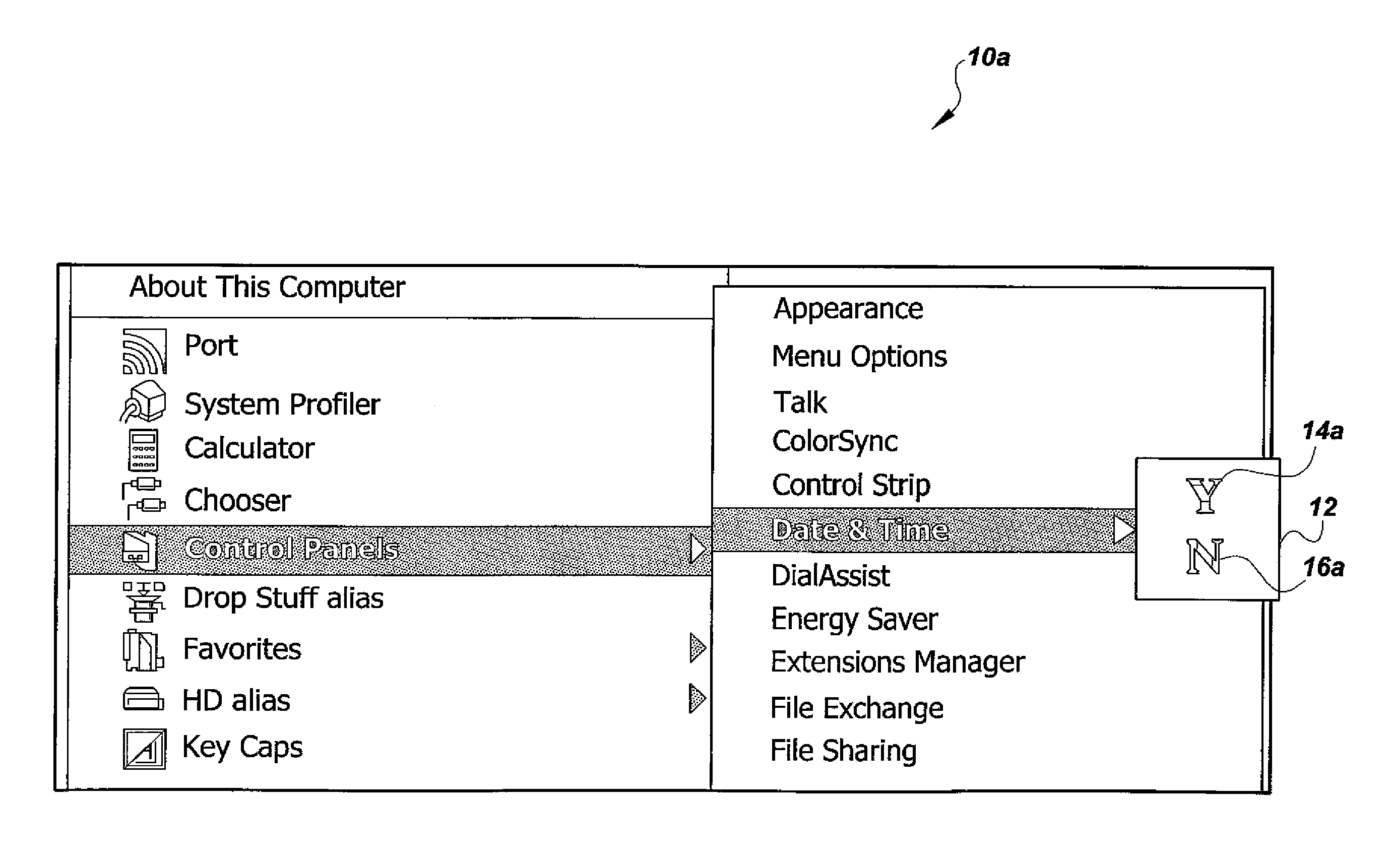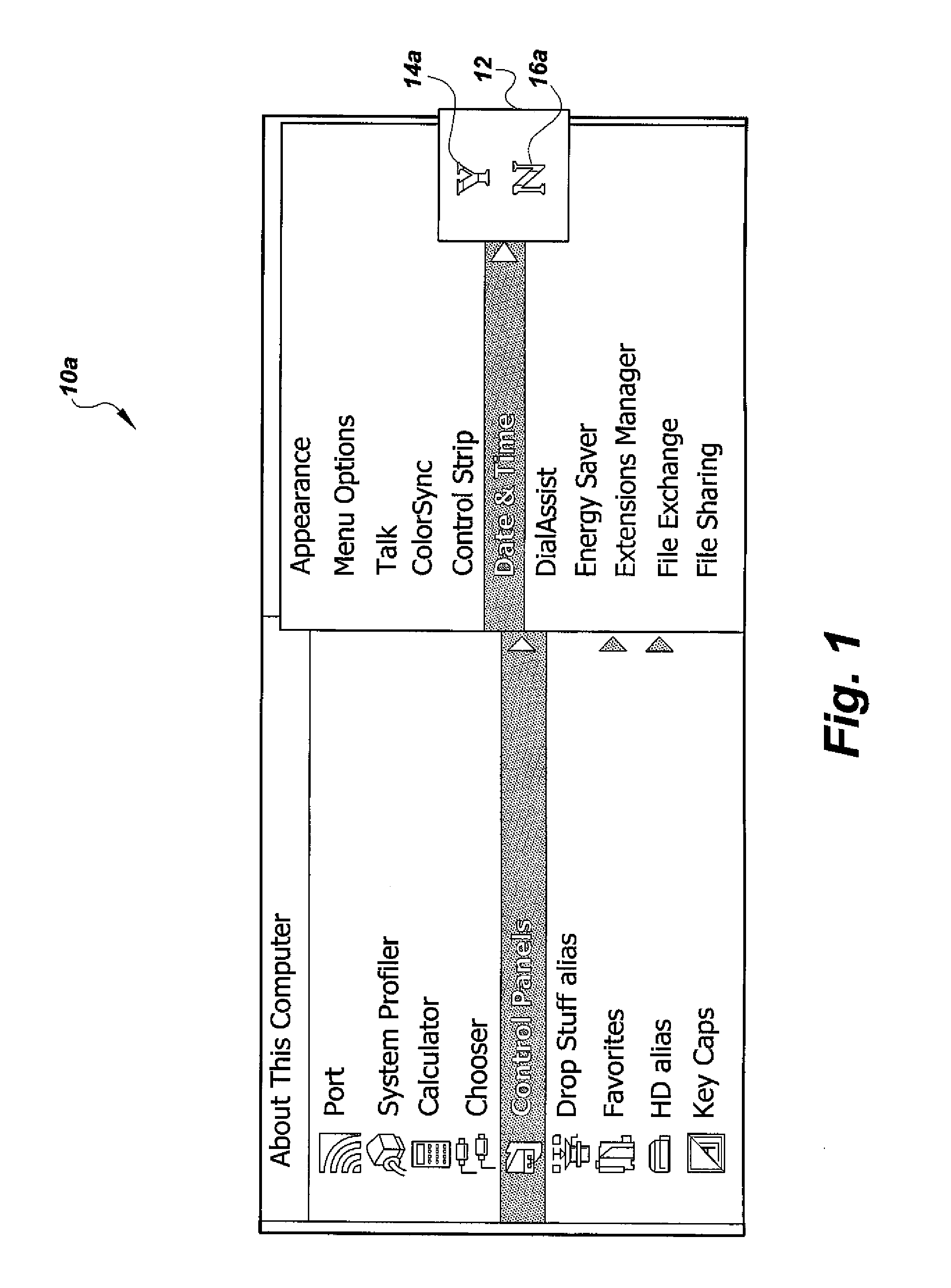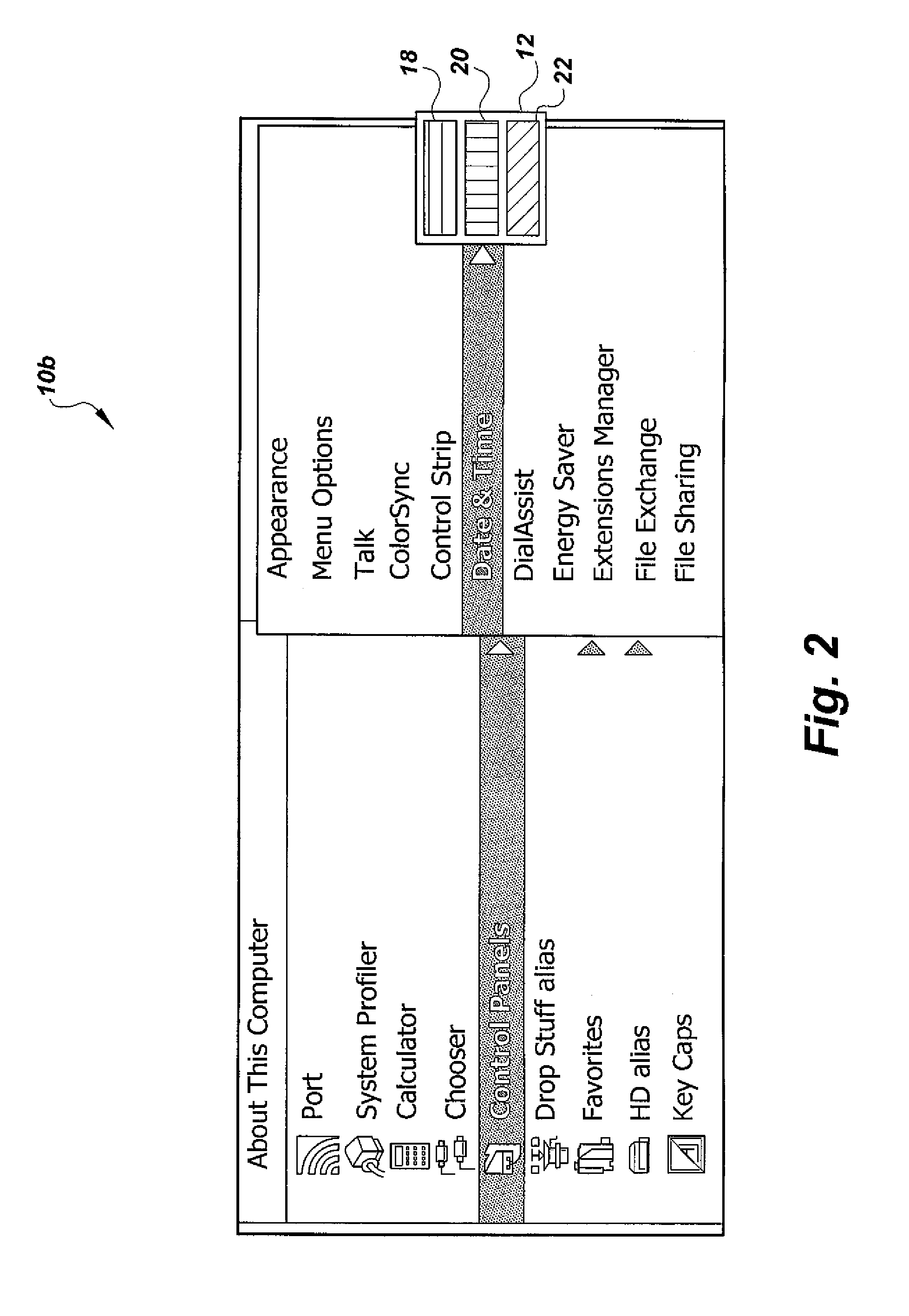Cliclkess graphical user interface for displaying and selecting a pop-up menu
a graphical user interface and pop-up menu technology, applied in the field of graphical user interfaces, can solve the problems of straining users' digits, users are beginning to tire of the same old interfacing methodologies, and lack of the capacity to perform these actions
- Summary
- Abstract
- Description
- Claims
- Application Information
AI Technical Summary
Benefits of technology
Problems solved by technology
Method used
Image
Examples
Embodiment Construction
[0022]The clickless graphical user interface has been developed in a text-based embodiment of a clickless graphical user interface 10a (shown in FIG. 1), a color-based embodiment of a clickless graphical user interface 10b (shown in FIG. 2), and a shape-based embodiment of a clickless graphical user interface 10c (shown in FIG. 3), which provide a pop-up window or pop-up menu when a cursor is moved over designated areas on the screen (it will be understood that “moved over” means moving the cursor and retaining the cursor in the desired position for a predetermined period of time), e.g., by moving a mouse. The pop-up window 12 includes a choice of menu items, e.g., “double click”, “single click”, “close”, etc., that execute when the cursor is when moved over the item. This procedure eliminates the traditional ‘mouse click,’ thereby allowing users to move the cursor over the application or file and open it by choosing among the aforementioned menu item choices provided for the file o...
PUM
 Login to View More
Login to View More Abstract
Description
Claims
Application Information
 Login to View More
Login to View More - R&D
- Intellectual Property
- Life Sciences
- Materials
- Tech Scout
- Unparalleled Data Quality
- Higher Quality Content
- 60% Fewer Hallucinations
Browse by: Latest US Patents, China's latest patents, Technical Efficacy Thesaurus, Application Domain, Technology Topic, Popular Technical Reports.
© 2025 PatSnap. All rights reserved.Legal|Privacy policy|Modern Slavery Act Transparency Statement|Sitemap|About US| Contact US: help@patsnap.com