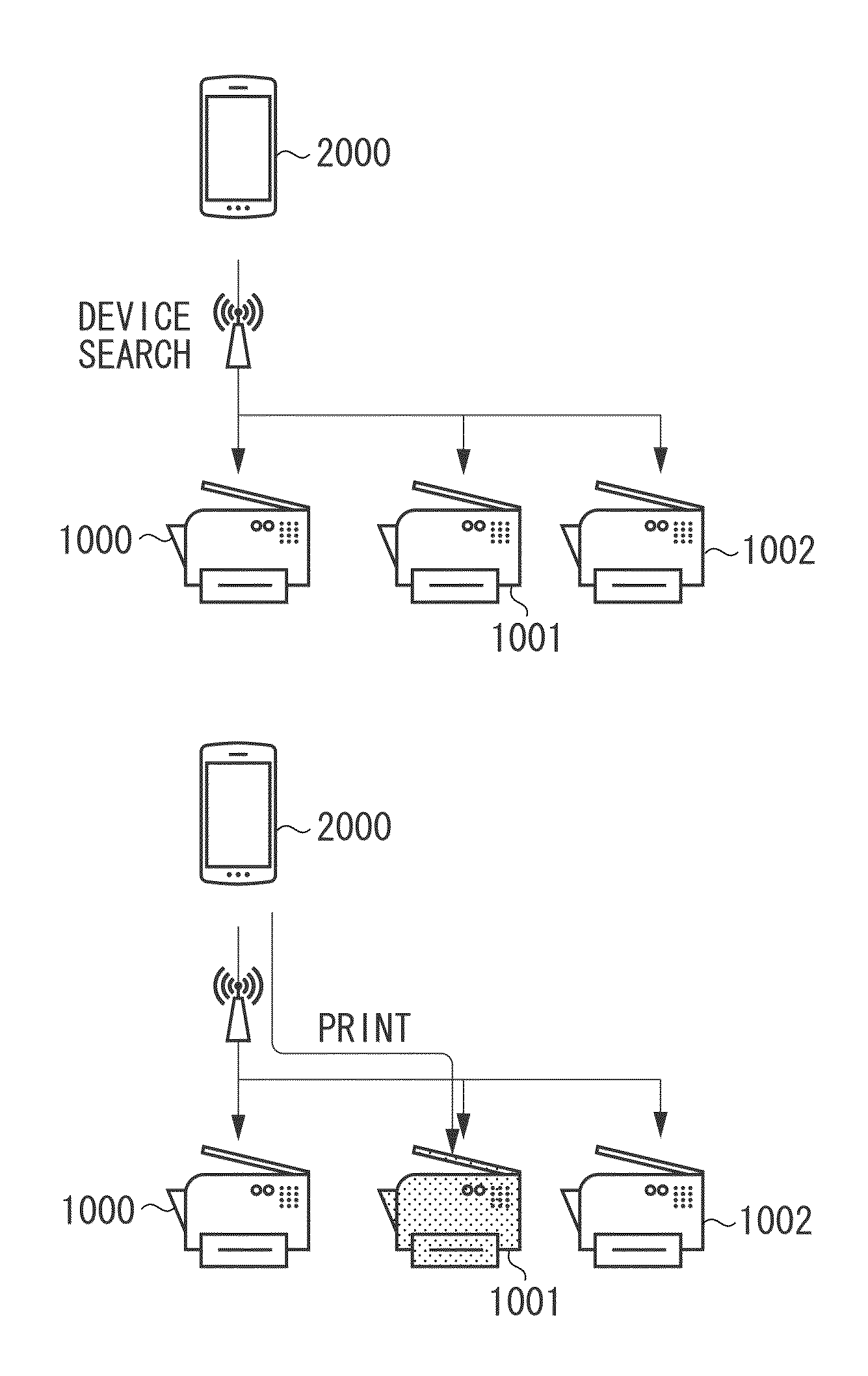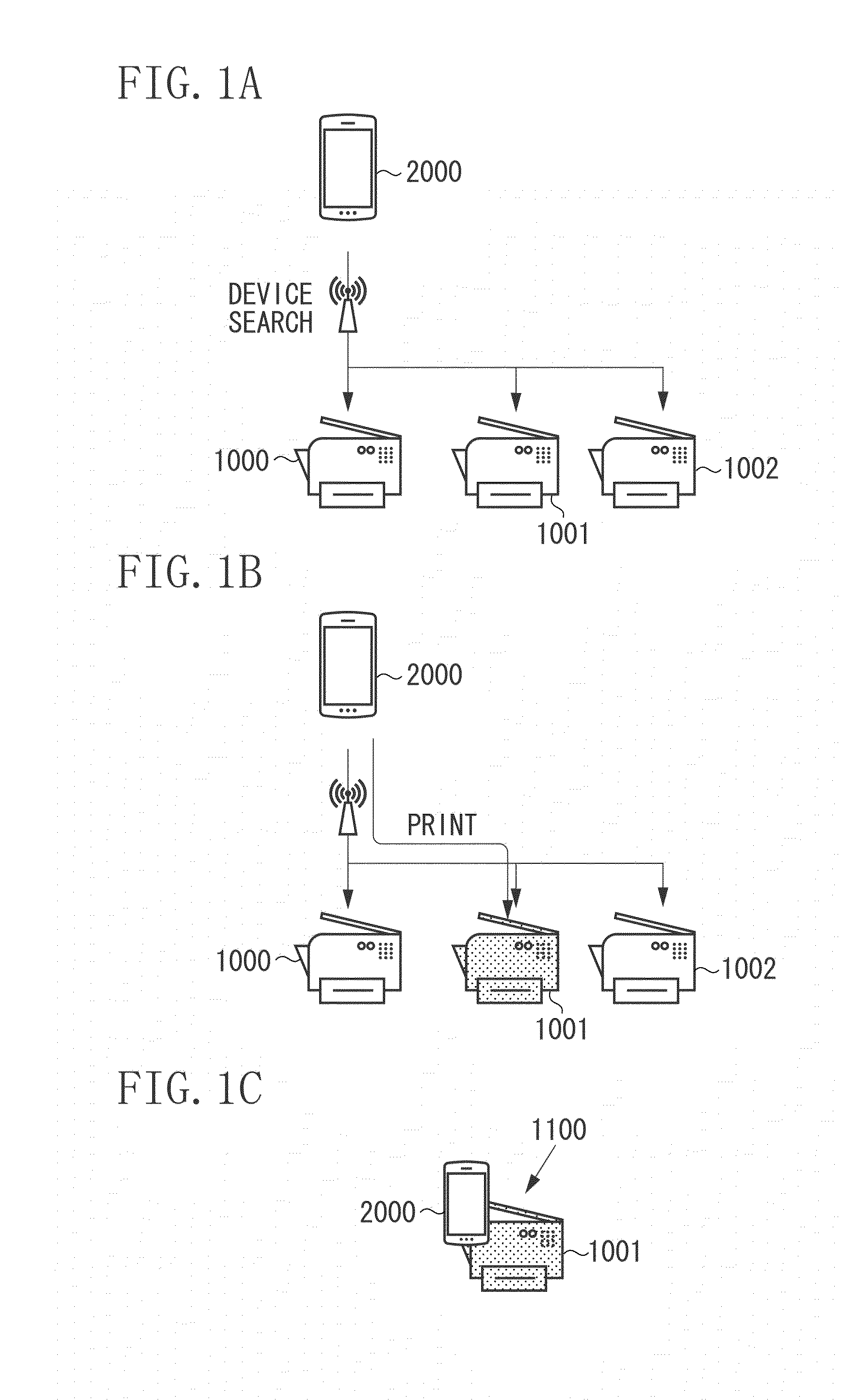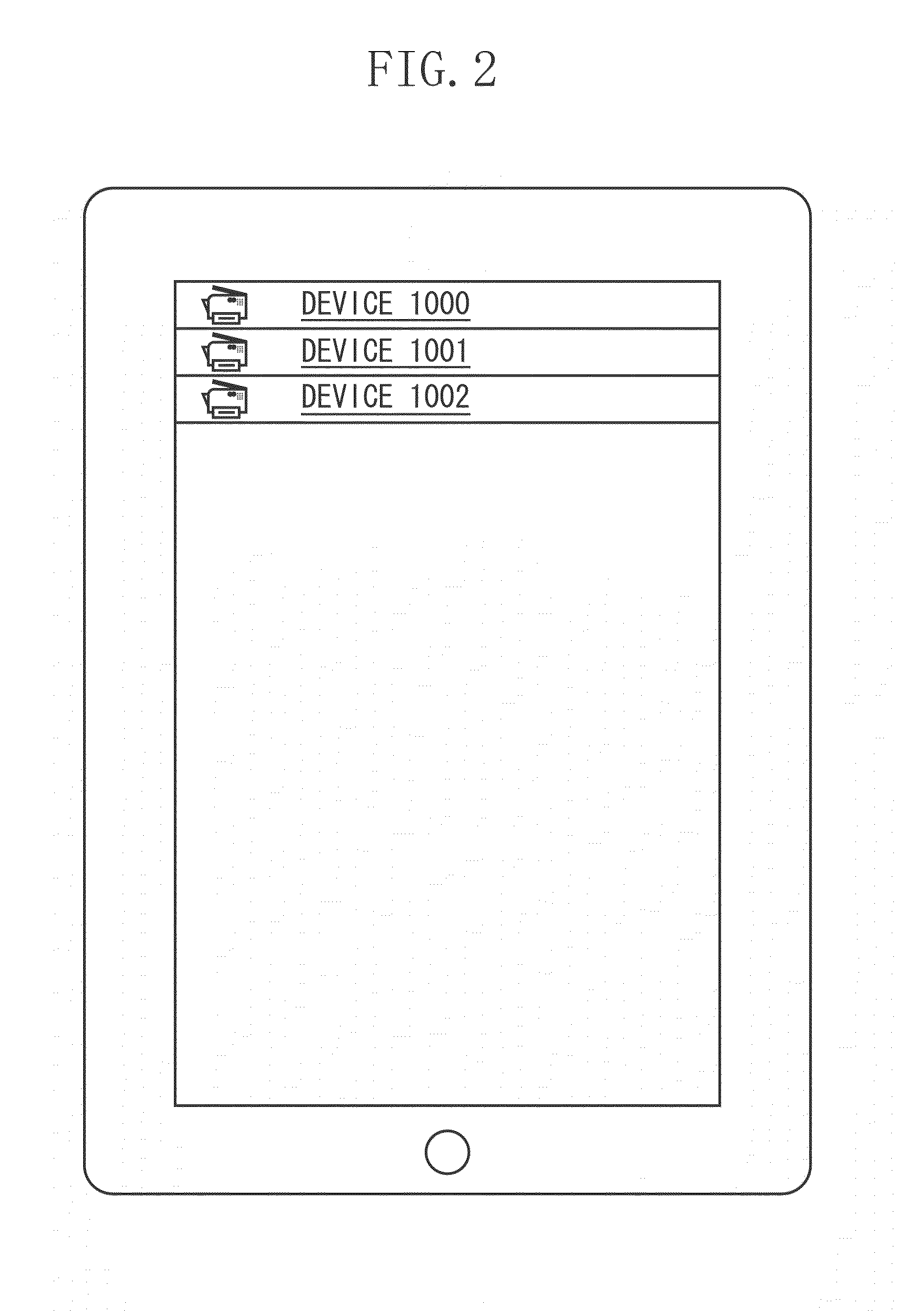Information processing apparatus, storage medium, and control method
- Summary
- Abstract
- Description
- Claims
- Application Information
AI Technical Summary
Benefits of technology
Problems solved by technology
Method used
Image
Examples
Embodiment Construction
[0042]Various exemplary embodiments, features, and aspects of the invention will be described in detail below with reference to the drawings.
[0043]Examples of exemplary embodiments of the present invention will be described in detail below with reference to the drawings.
[0044]First, two methods are used to select a device described in the specification. These methods are illustrated in FIGS. 1A and 1C. FIG. 1A illustrates an example of searching for devices on a network using multicast. FIG. 1C is an example of bringing a mobile terminal having an NFC function close to a device to recognize the device.
[0045]After having selected a device, either the method using multicast or the method using NFC transmits print data to the target device using network communication as in FIG. 1B. If a device has been selected using NFC, print data may be transmitted to the device using NFC.
[0046]Next, the configurations of a device and a mobile terminal are described.
[0047]FIG. 5 is an external view ...
PUM
 Login to View More
Login to View More Abstract
Description
Claims
Application Information
 Login to View More
Login to View More - R&D
- Intellectual Property
- Life Sciences
- Materials
- Tech Scout
- Unparalleled Data Quality
- Higher Quality Content
- 60% Fewer Hallucinations
Browse by: Latest US Patents, China's latest patents, Technical Efficacy Thesaurus, Application Domain, Technology Topic, Popular Technical Reports.
© 2025 PatSnap. All rights reserved.Legal|Privacy policy|Modern Slavery Act Transparency Statement|Sitemap|About US| Contact US: help@patsnap.com