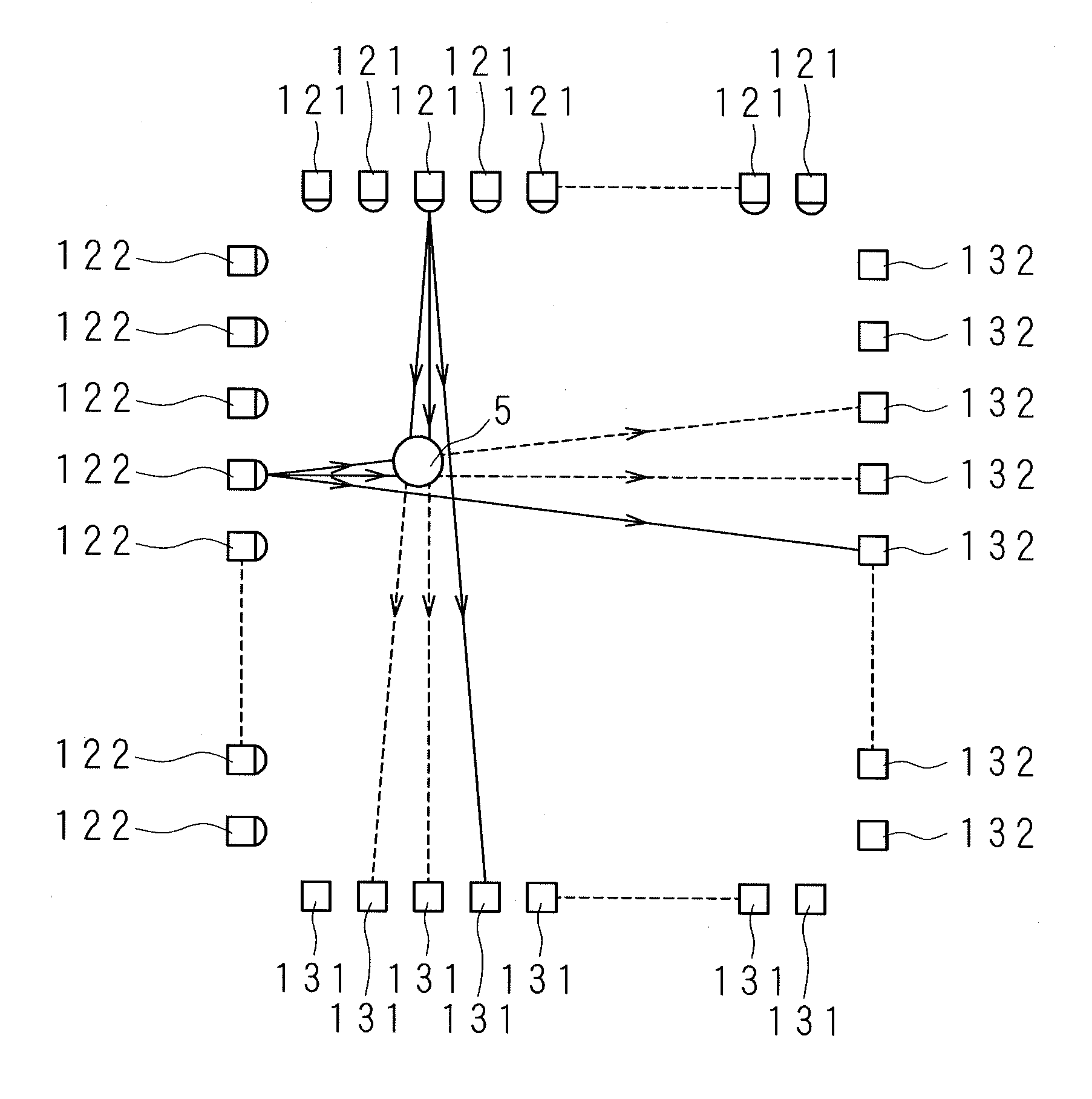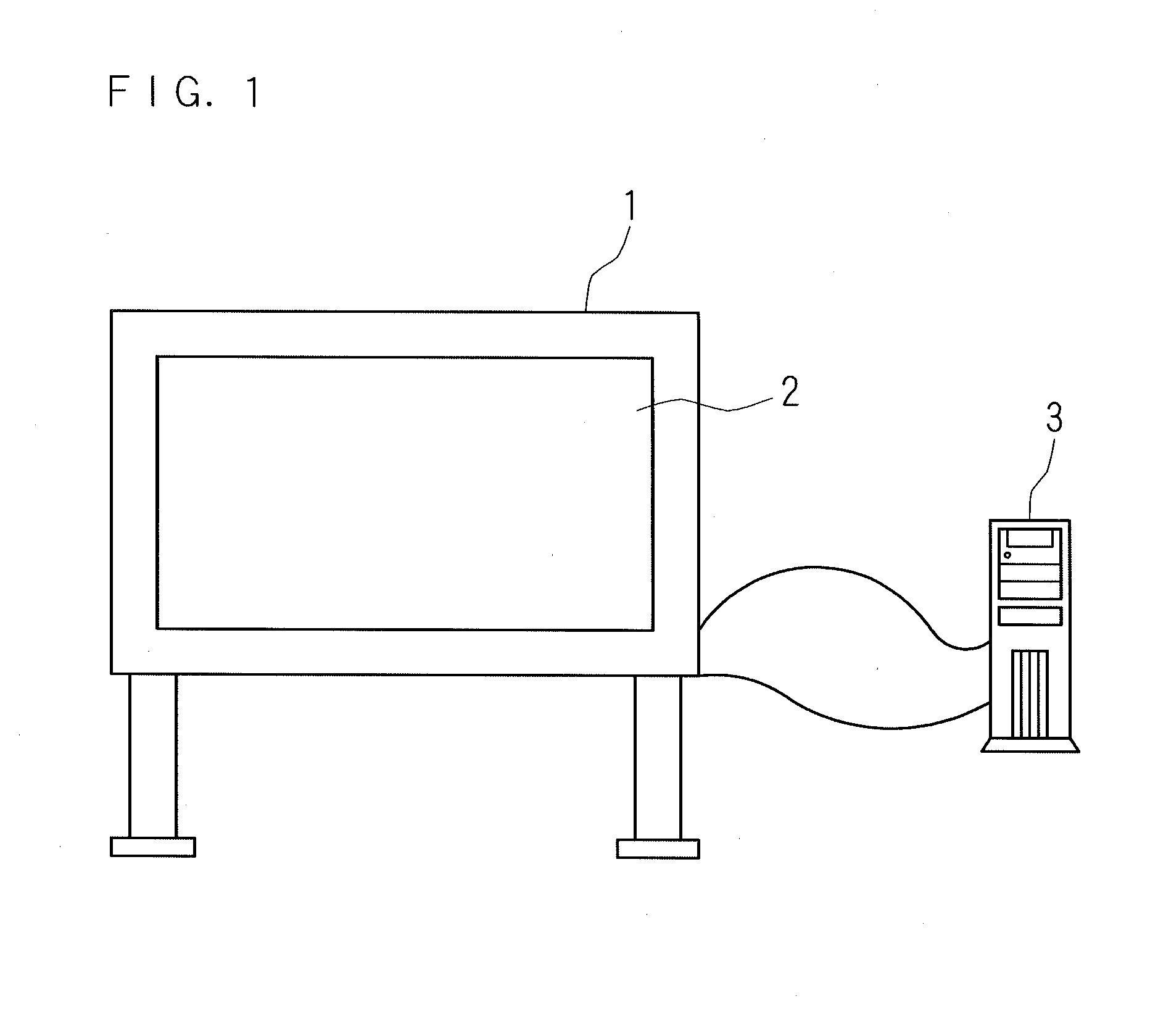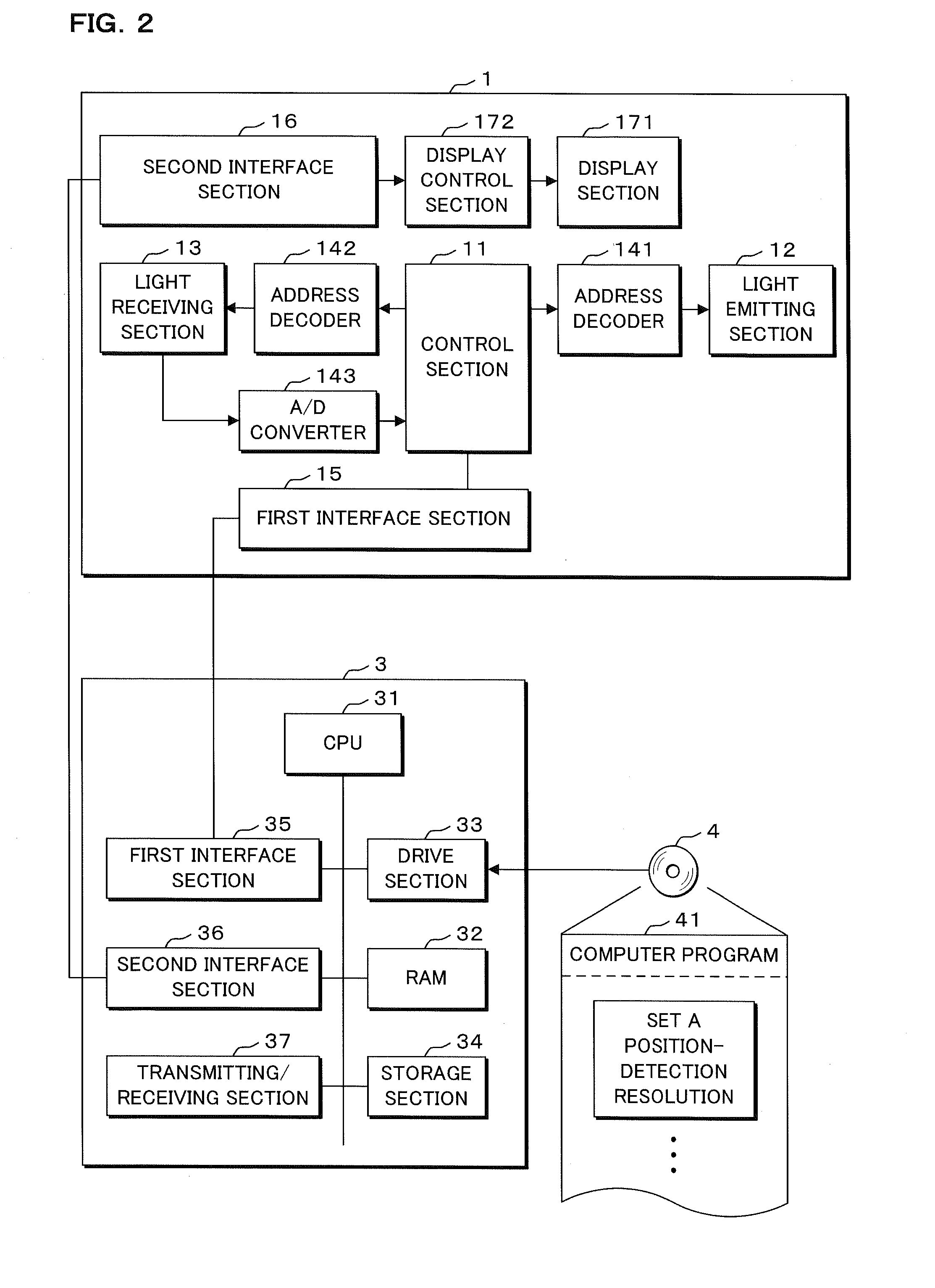Optical touch panel device and recording medium
- Summary
- Abstract
- Description
- Claims
- Application Information
AI Technical Summary
Benefits of technology
Problems solved by technology
Method used
Image
Examples
embodiment 1
[0040]FIG. 1 is a schematic view showing an external appearance of an optical touch panel (an optical touch screen) device of the present invention. The optical touch panel device comprises an optical touch-panel unit 1 and a process unit 3 which executes processes using the optical touch-panel unit 1. The optical touch-panel unit 1 is connected to the process unit 3 via a communication line. The optical touch-panel unit 1 is provided with a rectangular display screen 2. A user puts a light shielding object, such as his / her finger or a pen, in any position on the display screen 2, and the optical touch panel device executes a process of detecting a position of the light shielding object put on the display screen 2. The process unit 3 is a computer, such as a PC (a personal computer).
[0041]FIG. 2 is a block diagram showing internal configurations of the optical touch-panel unit 1 and the process unit 3. The optical touch-panel unit 1 is provided with a control section 11. The control...
embodiment 2
[0068]In Embodiment 2, the following description will explain a form of setting a position-detection resolution according to an image resolution of an image to be displayed on the display screen 2. A screen resolution of the display screen 2 may not match an image resolution of an image to be displayed on the display screen 2. For example, when an image having an image resolution which matches a screen resolution is enlarged, the screen resolution does not change, but the image resolution changes to be lower than the screen resolution. An internal configuration of the optical touch panel device is the same as that in Embodiment 1.
[0069]FIG. 12 is a conceptual diagram showing a relation between an image resolution and a position-detection resolution. In FIG. 12, pixel pitches in a screen size of 70 inches corresponding to a plurality of kinds of image resolutions are associated with values of position-detection resolutions in a distance of P=4 mm between adjacent light emitting devic...
PUM
 Login to View More
Login to View More Abstract
Description
Claims
Application Information
 Login to View More
Login to View More - R&D
- Intellectual Property
- Life Sciences
- Materials
- Tech Scout
- Unparalleled Data Quality
- Higher Quality Content
- 60% Fewer Hallucinations
Browse by: Latest US Patents, China's latest patents, Technical Efficacy Thesaurus, Application Domain, Technology Topic, Popular Technical Reports.
© 2025 PatSnap. All rights reserved.Legal|Privacy policy|Modern Slavery Act Transparency Statement|Sitemap|About US| Contact US: help@patsnap.com