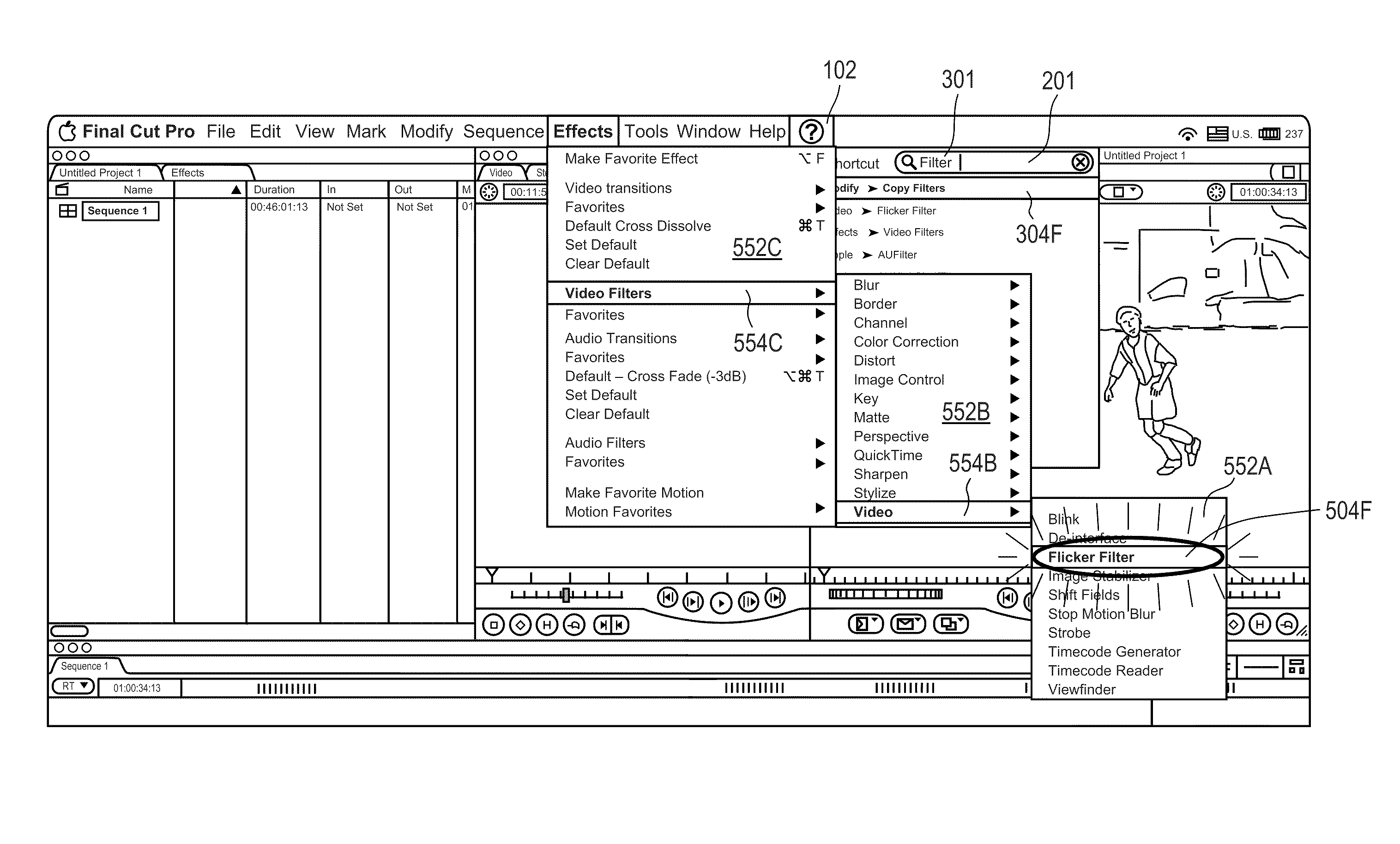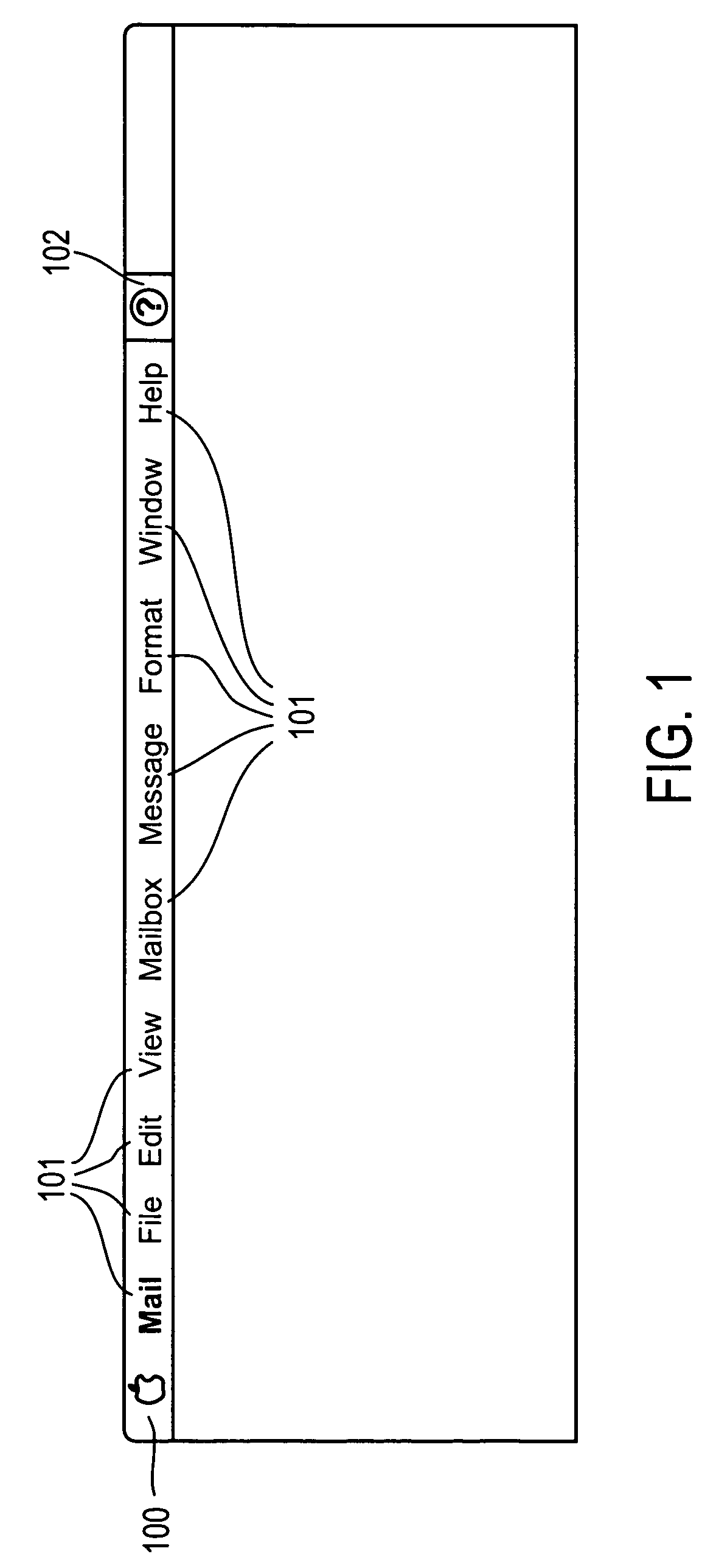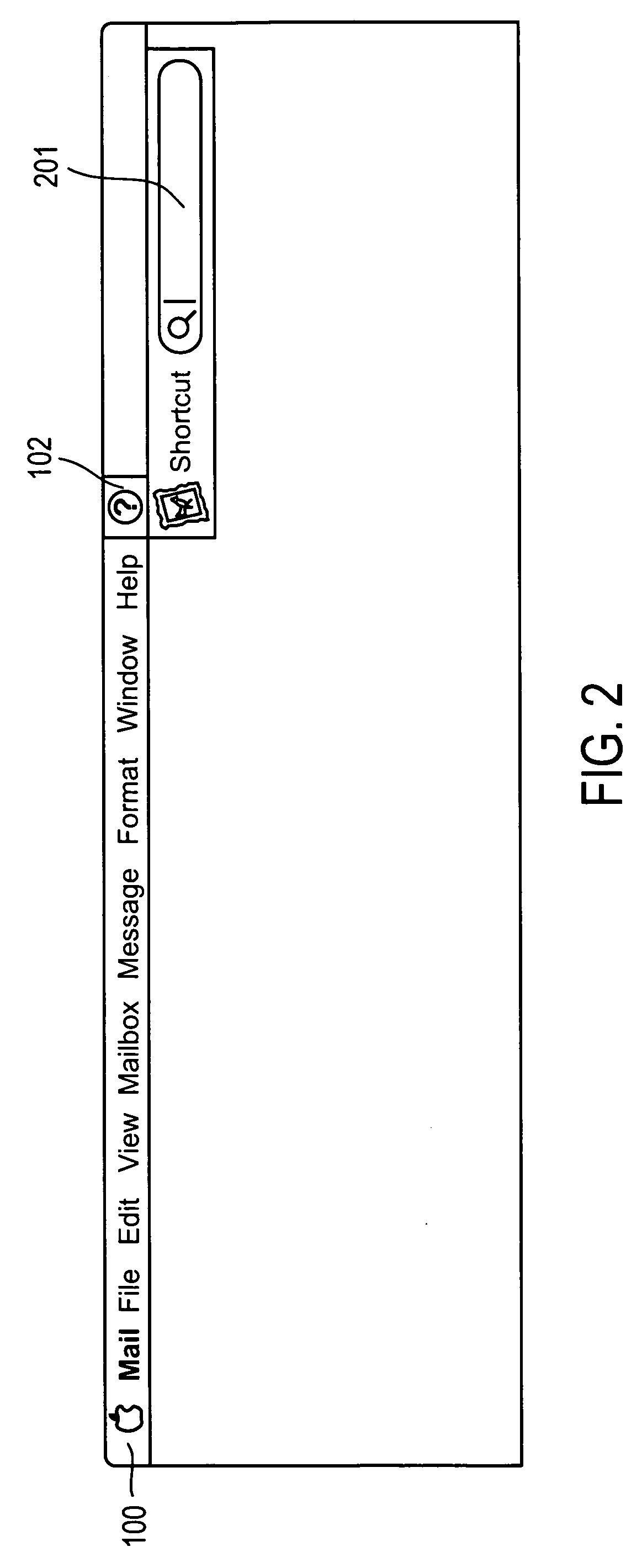Searching for commands and other elements of a user interface
a search function and user interface technology, applied in the field of search functionality for user interfaces, can solve the problems of frustrating and time-consuming, increasing the number of commands, options, and dialog boxes, and users (particularly novice users) having a difficult time finding a command or element they are looking for, etc., to achieve the effect of easy-to-find commands
- Summary
- Abstract
- Description
- Claims
- Application Information
AI Technical Summary
Benefits of technology
Problems solved by technology
Method used
Image
Examples
Embodiment Construction
[0042]The present invention is now described more fully with reference to the accompanying Figures, in which several embodiments of the invention are shown. The present invention may be embodied in many different forms and should not be construed as limited to the embodiments set forth herein. Rather these embodiments are provided so that this disclosure will be complete and will fully convey the invention to those skilled in the art.
[0043]For illustrative purposes, the invention is described in connection with a mechanism for searching for menu commands within a user interface of a software application or operating system. Various specific details are set forth herein and in the Figures, to aid in understanding the present invention. However, such specific details are intended to be illustrative, and are not intended to restrict in any way the scope of the present invention as claimed herein. In particular, one skilled in the art will recognize that the invention can be used to ass...
PUM
 Login to View More
Login to View More Abstract
Description
Claims
Application Information
 Login to View More
Login to View More - R&D
- Intellectual Property
- Life Sciences
- Materials
- Tech Scout
- Unparalleled Data Quality
- Higher Quality Content
- 60% Fewer Hallucinations
Browse by: Latest US Patents, China's latest patents, Technical Efficacy Thesaurus, Application Domain, Technology Topic, Popular Technical Reports.
© 2025 PatSnap. All rights reserved.Legal|Privacy policy|Modern Slavery Act Transparency Statement|Sitemap|About US| Contact US: help@patsnap.com