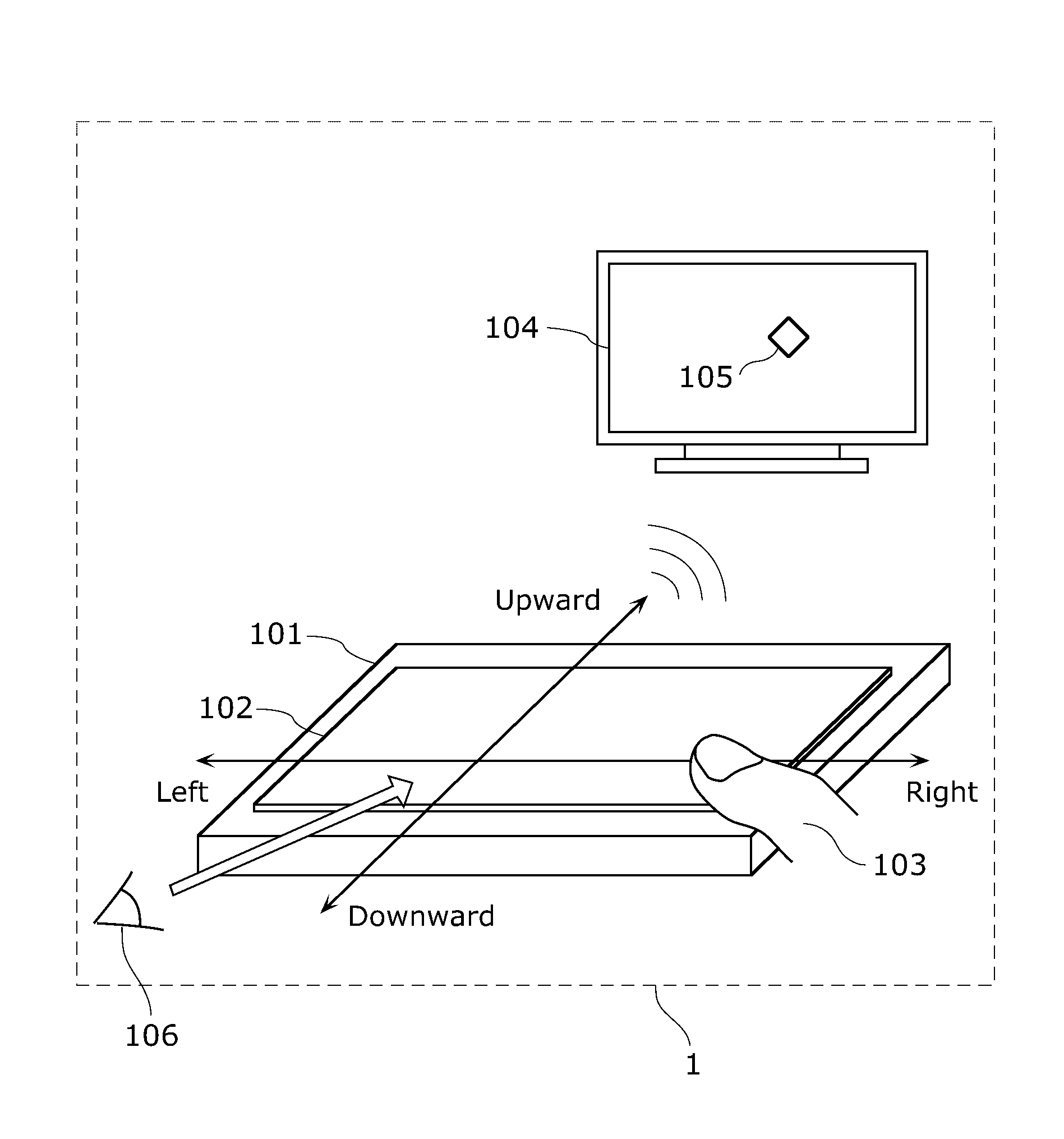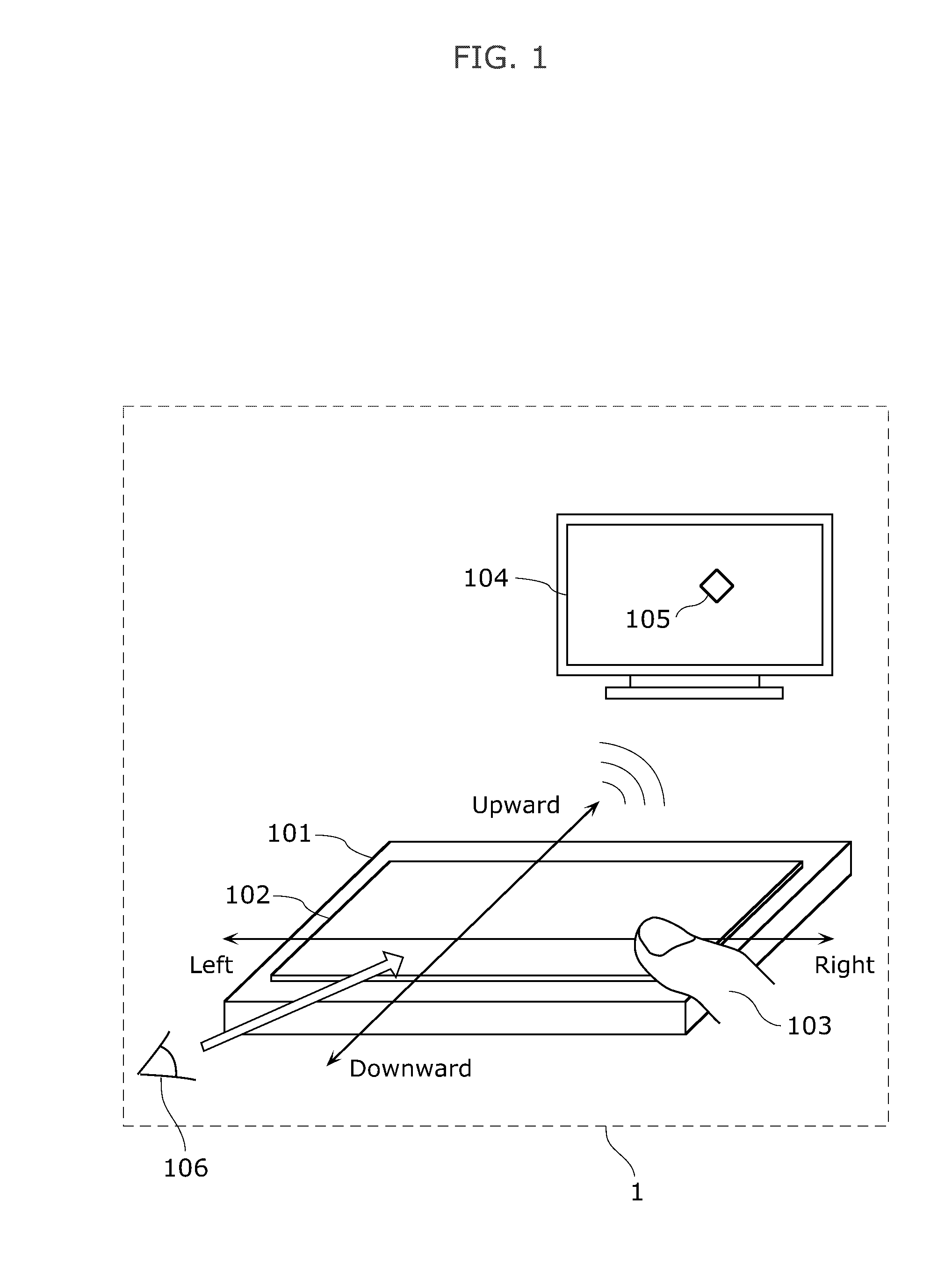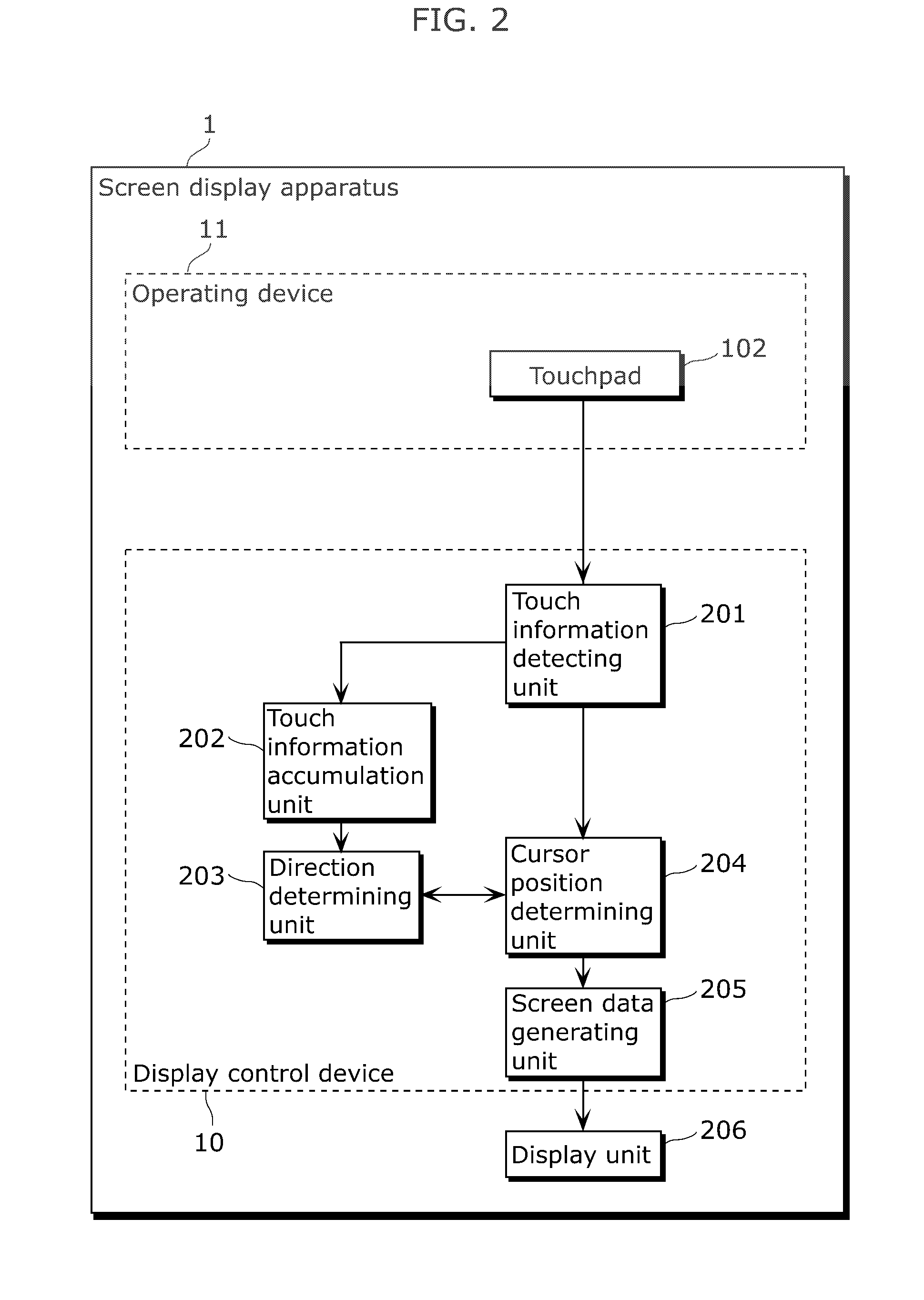Display control device, method, program, and integrated circuit
a control device and display technology, applied in repeater circuits, selective content distribution, instruments, etc., can solve the problems of increasing applications which do not provide sufficient comfort for users to operate in screen display apparatuses, and achieve the effect of ensuring comfort for users, increasing operability, and reducing additional costs
- Summary
- Abstract
- Description
- Claims
- Application Information
AI Technical Summary
Benefits of technology
Problems solved by technology
Method used
Image
Examples
embodiment 1
[0105]A screen display apparatus according to Embodiment 1 recognizes a direction (also referred to as an orientation) of an operating device including a touchpad, using a trajectory shape of plural position information items (coordinates) each indicating an input on the touchpad by a user. The screen display apparatus corrects display information of a cursor on a screen (a pointer indicating an operation position on a GUI) based on the direction of the operating device.
[0106]FIG. 1 is a schematic diagram of a screen display apparatus according to Embodiment 1. A screen display apparatus 1 shown in FIG. 1 receives an input from a user, and displays a cursor 105 or the like on a screen 104.
[0107]A remote control 101 is an example of an operating device with which the user operates a GUI on the screen 104. The remote control 101 includes a touchpad 102 which receives an input by a user's finger 103.
[0108]A method of detecting variation of capacitance or the like performs an input rece...
embodiment 2
[0208]A screen display apparatus according to Embodiment 2 includes two touchpads, and recognizes a direction of an operating device using an input on the two touchpads by a user. The screen display apparatus then corrects display positions of cursors on a screen based on the direction of the operating device.
[0209]FIG. 8 is a schematic diagram of a screen display apparatus according to Embodiment 2. A screen display apparatus 2 shown in FIG. 8 receives an input from a user, and displays cursors 806 or the like on a screen 805.
[0210]A remote control 801 is an example of the operating device with which the user operates a GUI on the screen 805. The remote control 801 includes a right touchpad 802 and a left touchpad 803 which receive an input by a user's finger 804.
[0211]A method of detecting variation of capacitance or the like performs an input receiving process by the right touchpad 802 and the left touchpad 803. The process is a publicly known technique, and thus a description th...
embodiment 3
[0304]A screen display apparatus according to Embodiment 3 which includes two touchpads further includes a sensor for detecting which part of an operating device a user holds.
[0305]This configuration allows the screen display apparatus according to Embodiment 3 to respond to a holding direction (hereafter, also referred to as “longitudinal holding”) of a remote control shown in FIG. 16, in addition to a holding direction (hereafter, also referred to as “lateral holding”) of the remote control according to Embodiment 2 shown in FIG. 8. The screen display apparatus according to Embodiment 3 recognizes a direction of the operating device in connection with one of the longitudinal holding and the lateral holding (the holding directions) using inputs on the touchpads of the screen display apparatus by the user, and corrects a display position of a cursor on a screen based on the holding direction and direction of the operating device.
[0306]FIG. 16 is a schematic diagram of a screen displ...
PUM
 Login to View More
Login to View More Abstract
Description
Claims
Application Information
 Login to View More
Login to View More - R&D
- Intellectual Property
- Life Sciences
- Materials
- Tech Scout
- Unparalleled Data Quality
- Higher Quality Content
- 60% Fewer Hallucinations
Browse by: Latest US Patents, China's latest patents, Technical Efficacy Thesaurus, Application Domain, Technology Topic, Popular Technical Reports.
© 2025 PatSnap. All rights reserved.Legal|Privacy policy|Modern Slavery Act Transparency Statement|Sitemap|About US| Contact US: help@patsnap.com