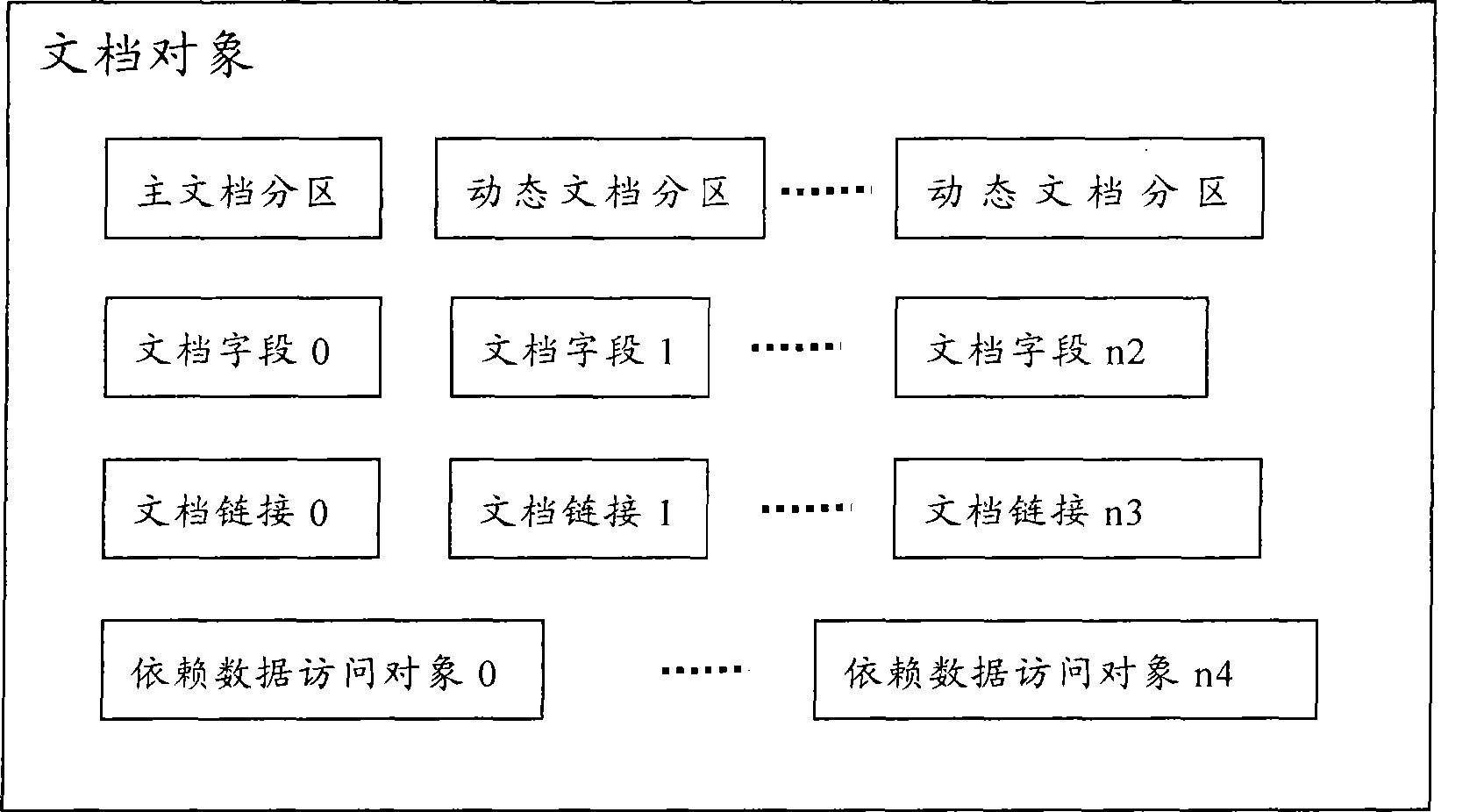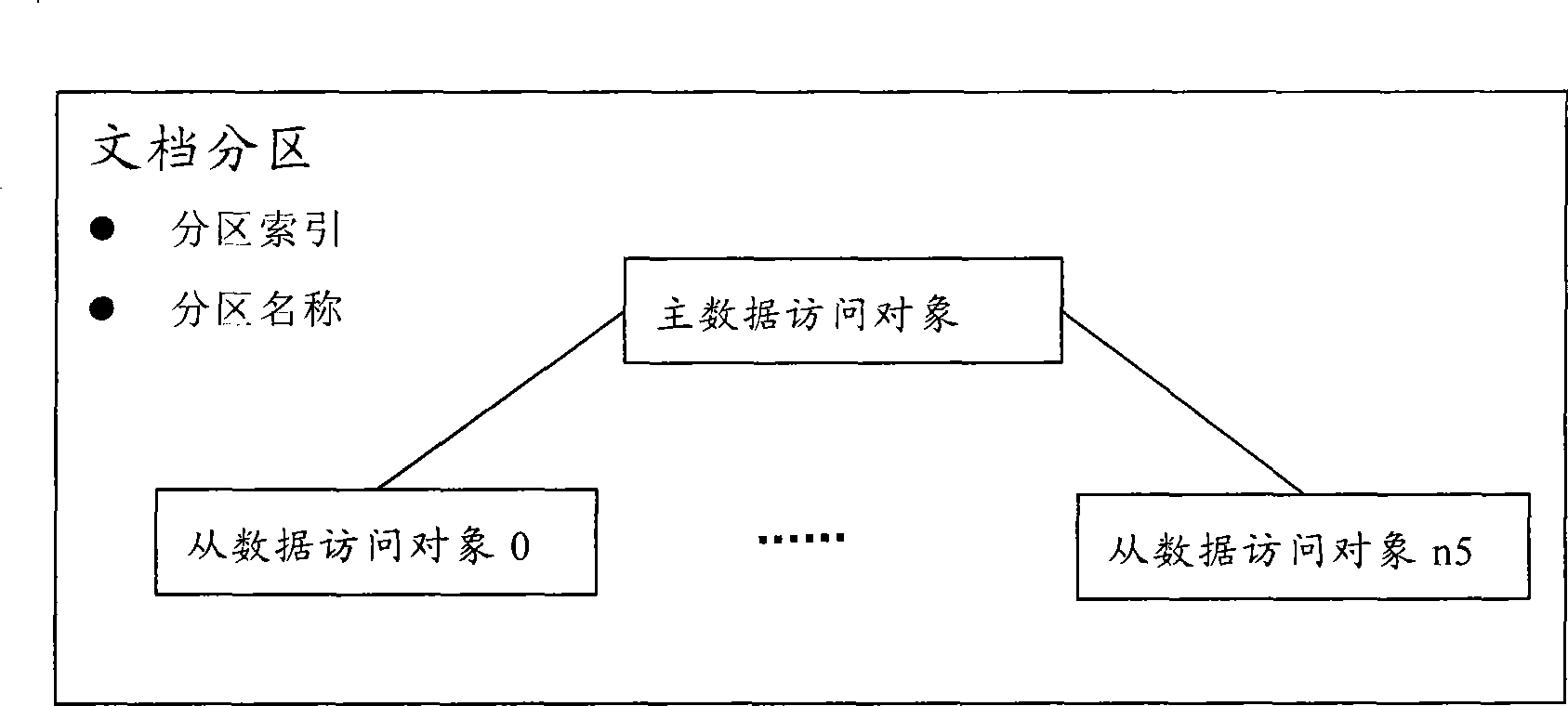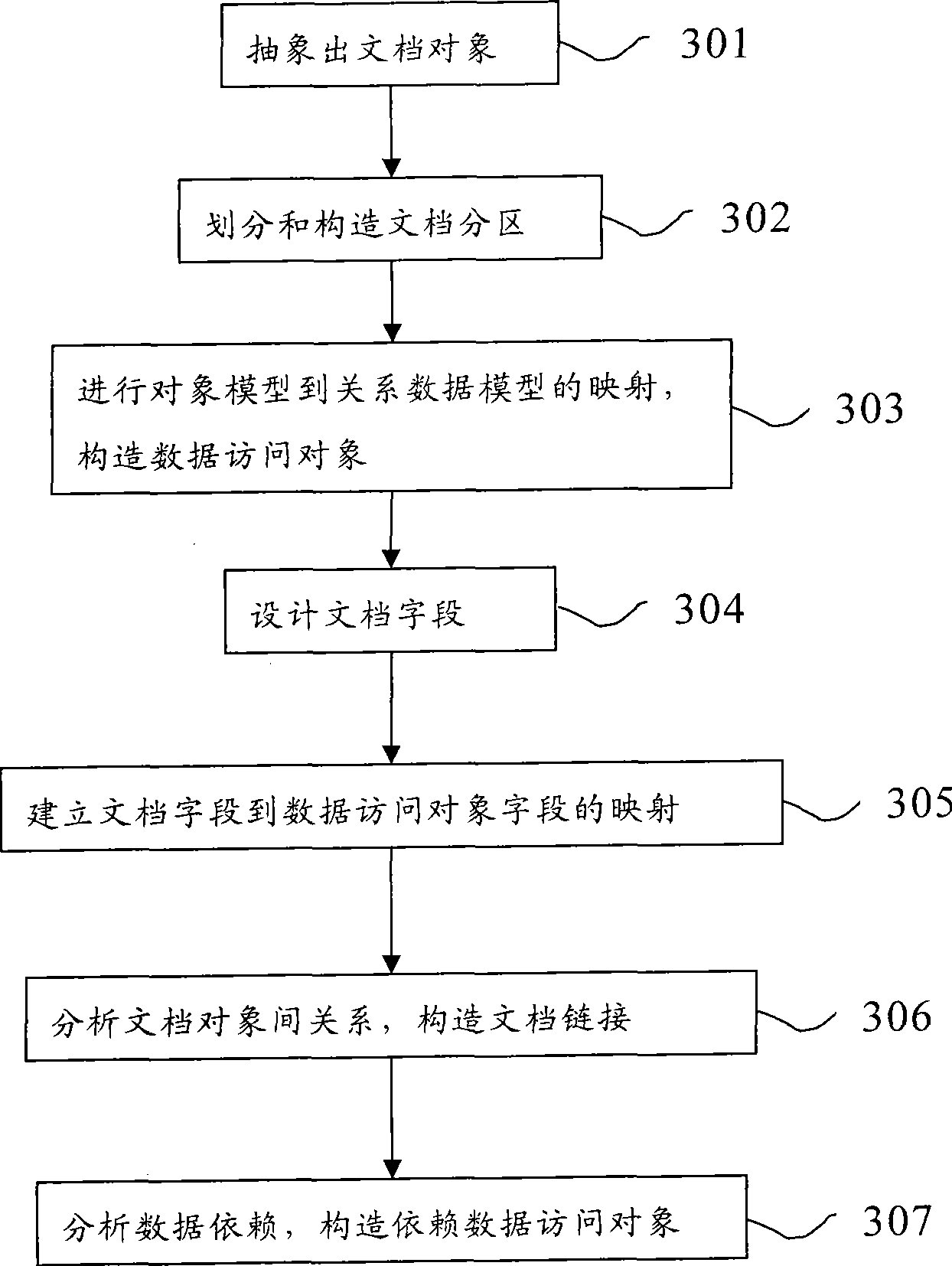Business logic object modeling method and device thereof
A business logic and object modeling technology, applied in special data processing applications, instruments, electrical digital data processing, etc., can solve problems such as inconvenience
- Summary
- Abstract
- Description
- Claims
- Application Information
AI Technical Summary
Problems solved by technology
Method used
Image
Examples
Embodiment 1
[0028] Embodiment 1, reference image 3 .
[0029] 301: Analyze the business logic according to the result of the requirements analysis, and abstract each independent business logic object. Usually use object-oriented analysis and design (Object-orientedAnalysis and Design) methodology to carry out the work of this step. Through object-oriented analysis and design, all objects in the entire system are planned, and the attributes of each business object are abstracted. Define a document object for each object.
[0030] 302: Divide document partitions for each document object. Basically, the document object used for business processing has only one main document partition; the document object used for query may have multiple document partitions, the main document partition is used to encapsulate the data required by the query conditions, and other document partitions are called dynamic document partitions , the dynamic document partition is used to encapsulate the data obtai...
Embodiment 2
[0036] Embodiment 2: Construct an "employee" logical object model. This embodiment mainly highlights the configuration of dependent data access objects and document links.
[0037] Step 1: Construct the employee logic object as an employee document, and set its basic attributes: the name is "employee", and the number is 0001 (the example number in this article can be set to other integer numbers).
[0038] Step 2: Add a main document partition: Employee Documents Main Partition Documents. In the main document partition hive, set the name of the main document partition and associate a data access object (employee data access object).
[0039] Step 3: Add the following document fields: employee number, name, gender, age, place of origin, department, position, education background, entry date, contact information, person in charge of management, query conditions for person in charge of management, etc. Configures each document field, setting the document field's name, data type,...
Embodiment 3
[0042] Embodiment 3: Construct a "purchase order" logical object model. This embodiment mainly highlights the configuration of document partitions and scalar vector document fields including two data access objects.
[0043] Step 1: Construct the purchase order logic object as a purchase order document, and set its basic attributes: the name is "purchase order", and the number is 0002 (the example number in this article can be set to other integer numbers).
[0044] Step 2: Add a main document partition: order document main partition document. In the main document partition configuration unit, set the name of the main document partition and associate two data access objects: the purchase order basic information object and the purchase order detail object, where the purchase order detail object is the secondary data access object of the purchase order basic information object.
[0045] Step 3: Add the following document fields: purchase order number, purchase date, order status...
PUM
 Login to View More
Login to View More Abstract
Description
Claims
Application Information
 Login to View More
Login to View More - R&D
- Intellectual Property
- Life Sciences
- Materials
- Tech Scout
- Unparalleled Data Quality
- Higher Quality Content
- 60% Fewer Hallucinations
Browse by: Latest US Patents, China's latest patents, Technical Efficacy Thesaurus, Application Domain, Technology Topic, Popular Technical Reports.
© 2025 PatSnap. All rights reserved.Legal|Privacy policy|Modern Slavery Act Transparency Statement|Sitemap|About US| Contact US: help@patsnap.com