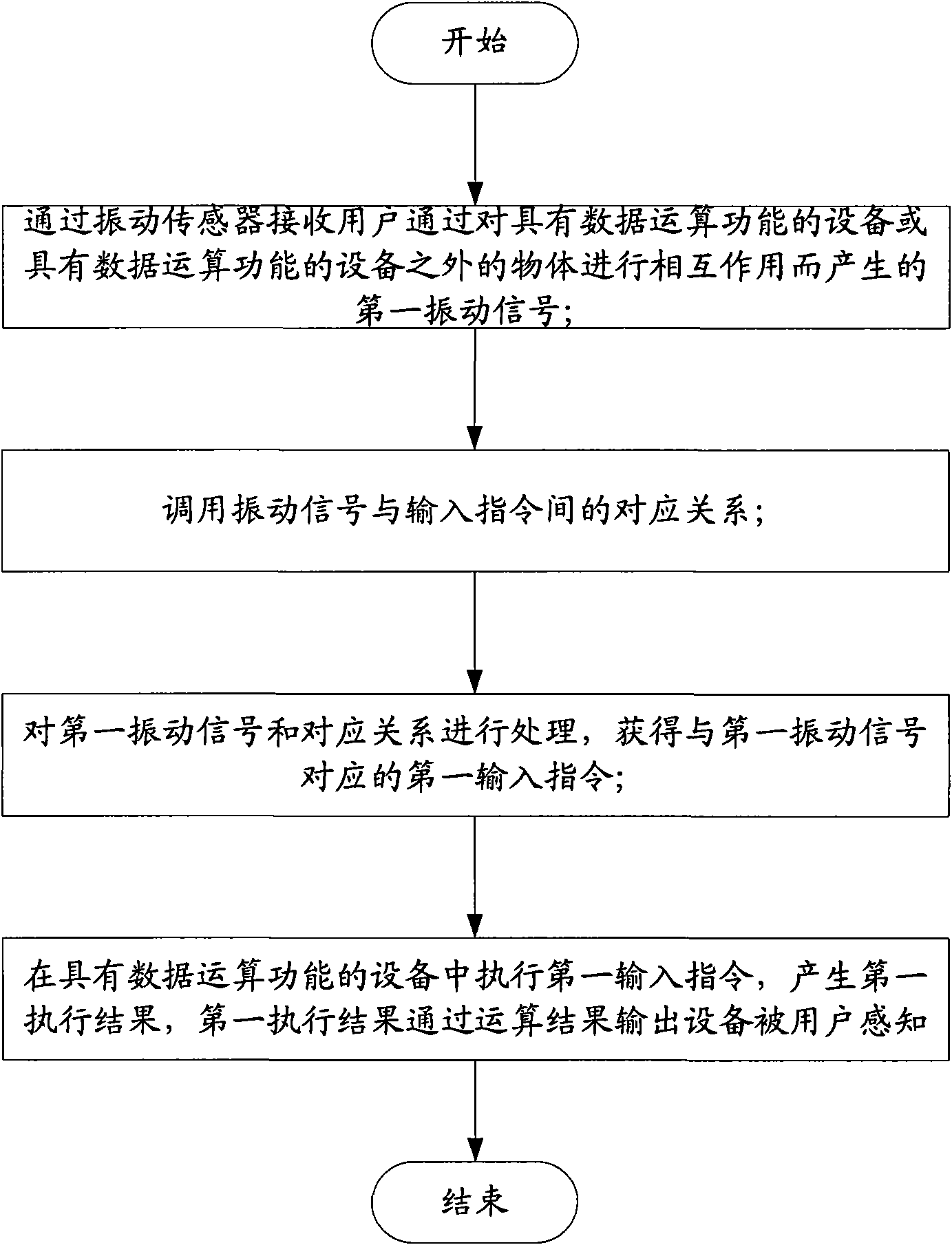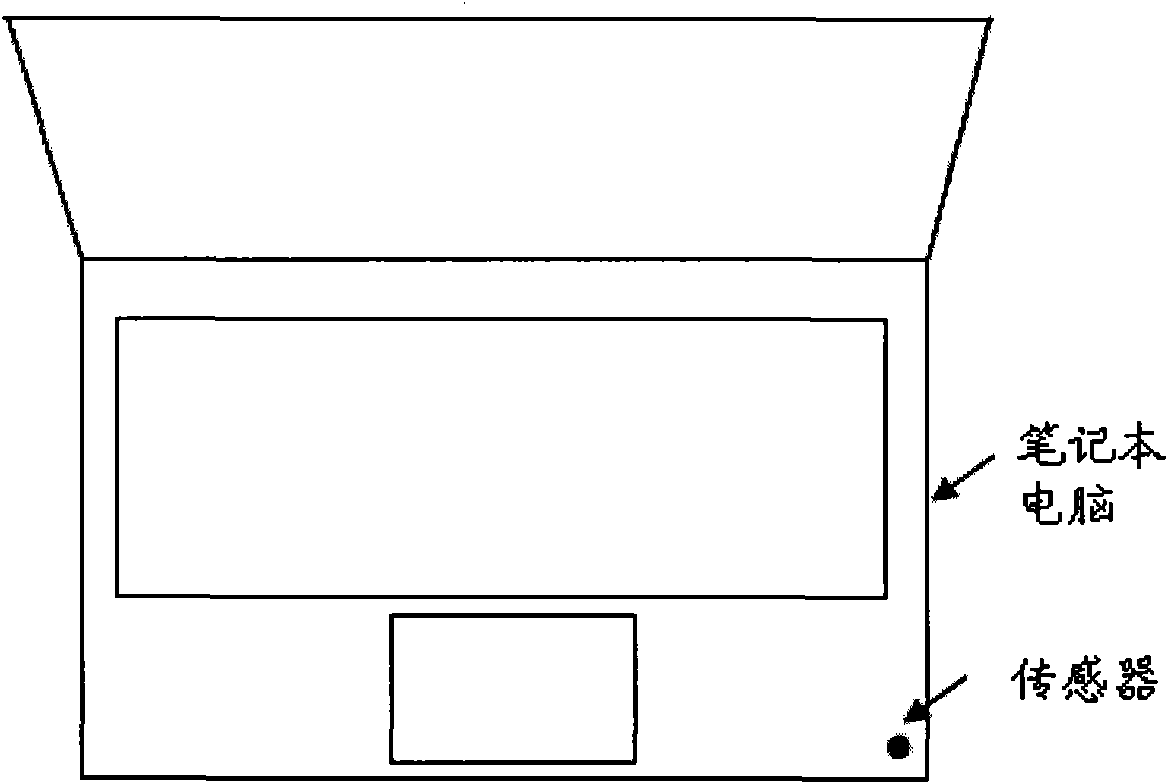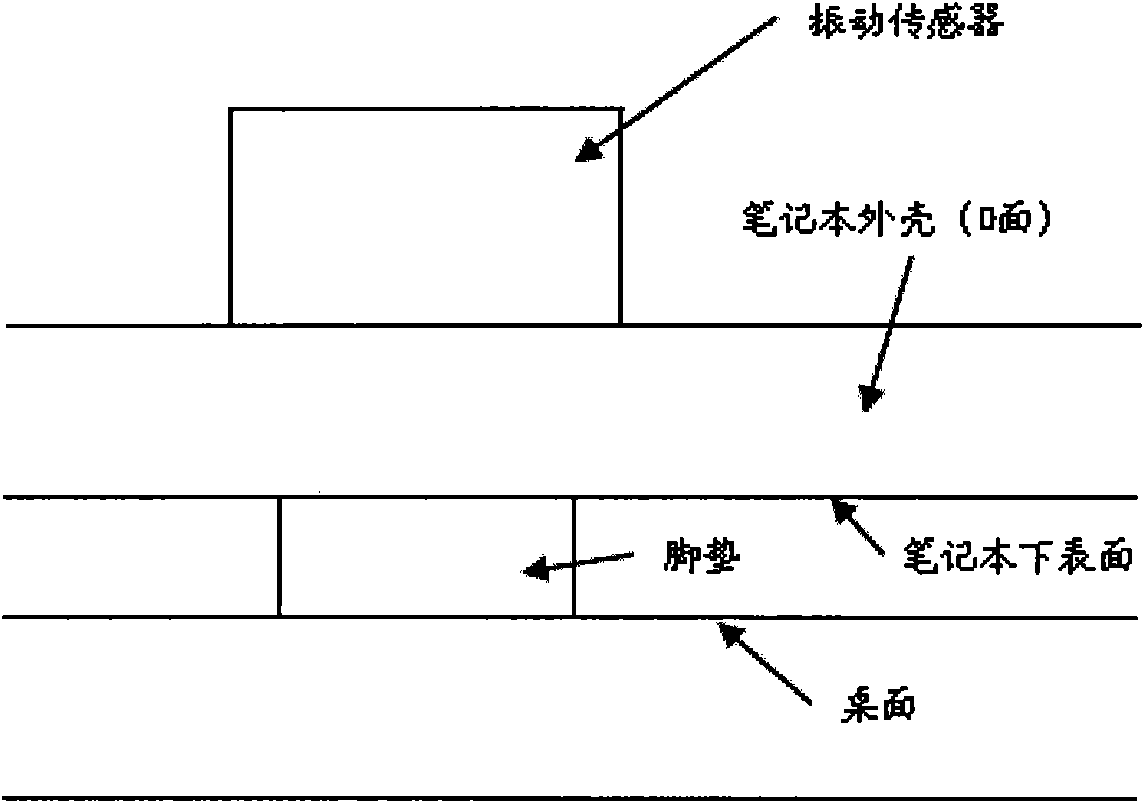Instruction input method and data processing system
A data processing system and instruction input technology, applied in the computer field, can solve problems such as long-term occupation of hands, inability to achieve longer-distance control, and tired hands, and achieve the effect of low hardware cost
- Summary
- Abstract
- Description
- Claims
- Application Information
AI Technical Summary
Problems solved by technology
Method used
Image
Examples
Embodiment 1
[0096] figure 1 is a flowchart of an instruction input method according to an embodiment of the present invention;
[0097] like figure 1 As shown, an instruction input method according to an embodiment of the present invention is used in a data processing system, and the data processing system includes a device with a data operation function and an operation result output device corresponding to the device with a data operation function, and the method includes the following steps :
[0098] Receive, through the vibration sensor, a first vibration signal generated by the user interacting with the device with the data computing function or an object other than the device with the data computing function;
[0099] Call the correspondence between the vibration signal and the input command;
[0100] Process the first vibration signal and the corresponding relationship to obtain a first input command corresponding to the first vibration signal; and
[0101] A first input instr...
Embodiment 2
[0119] Example 2: The notebook recognizes the solid vibration signal generated by tapping the desktop (without judging the position of the vibration source)
[0120] Figure 2a , Figure 2b and Figure 2c is a schematic diagram of sensor positions in a method for inputting instructions by tapping a desktop according to an embodiment of the present invention;
[0121] like Figure 2a , 2b , and as shown in 2c, the vibration sensor is set in the notebook computer, and it is as close as possible to the foot pad of the notebook, so as to help pick up the vibration signal from the desktop. The hole is air or some medium (such as a spring, a medium that is conducive to conducting vibration), so that an air hole or a certain medium hole is formed between the vibration sensor and the desktop, so as to facilitate the conduction of the vibration signal.
[0122] For the action of "tapping 2 times" with a finger or other object, the processing process is as follows:
[0123] 1. The...
Embodiment 3
[0130] Example 3: Notebook recognition taps the desktop to generate a solid vibration signal (need to determine the position of the vibration source)
[0131] 3 is a schematic diagram of sensor positions in a method for inputting instructions by tapping a desktop of a notebook computer according to an embodiment of the present invention;
[0132] like Figure 3a As shown, two vibration sensors are installed in the notebook computer, and they are as close as possible to the foot pad of the notebook, so as to help pick up the vibration signal from the desktop. air or a certain medium (such as a spring, a medium that is conducive to conducting vibration), so that an air hole or a certain medium hole is formed between the vibration sensor and the desktop, so as to facilitate the conduction of the vibration signal (for the cross-sectional view, see Figure 2a , 2b ).
[0133] The action of "tapping the right 2 times" with your finger is as follows:
[0134] 1. The vibration sen...
PUM
 Login to View More
Login to View More Abstract
Description
Claims
Application Information
 Login to View More
Login to View More - R&D
- Intellectual Property
- Life Sciences
- Materials
- Tech Scout
- Unparalleled Data Quality
- Higher Quality Content
- 60% Fewer Hallucinations
Browse by: Latest US Patents, China's latest patents, Technical Efficacy Thesaurus, Application Domain, Technology Topic, Popular Technical Reports.
© 2025 PatSnap. All rights reserved.Legal|Privacy policy|Modern Slavery Act Transparency Statement|Sitemap|About US| Contact US: help@patsnap.com