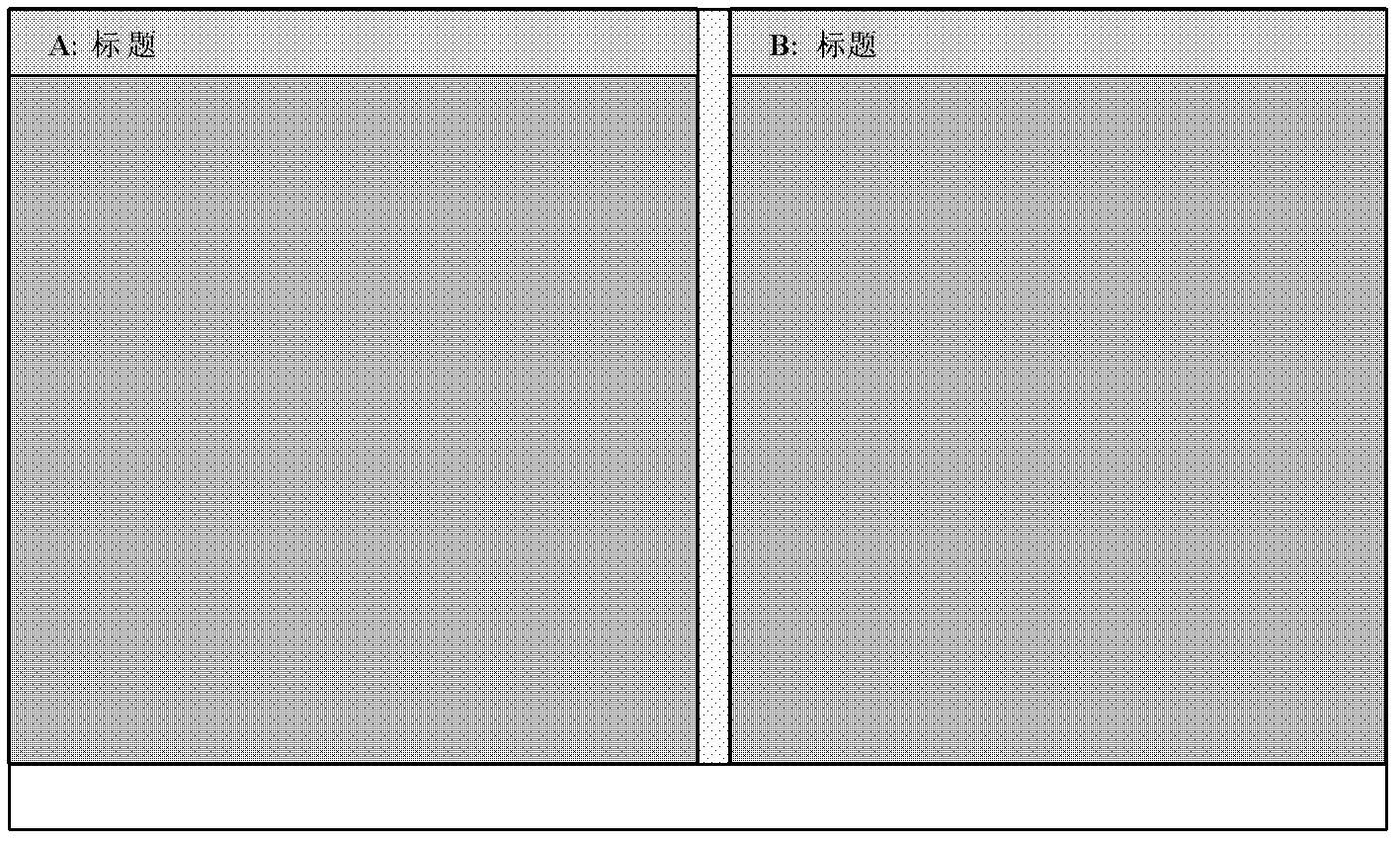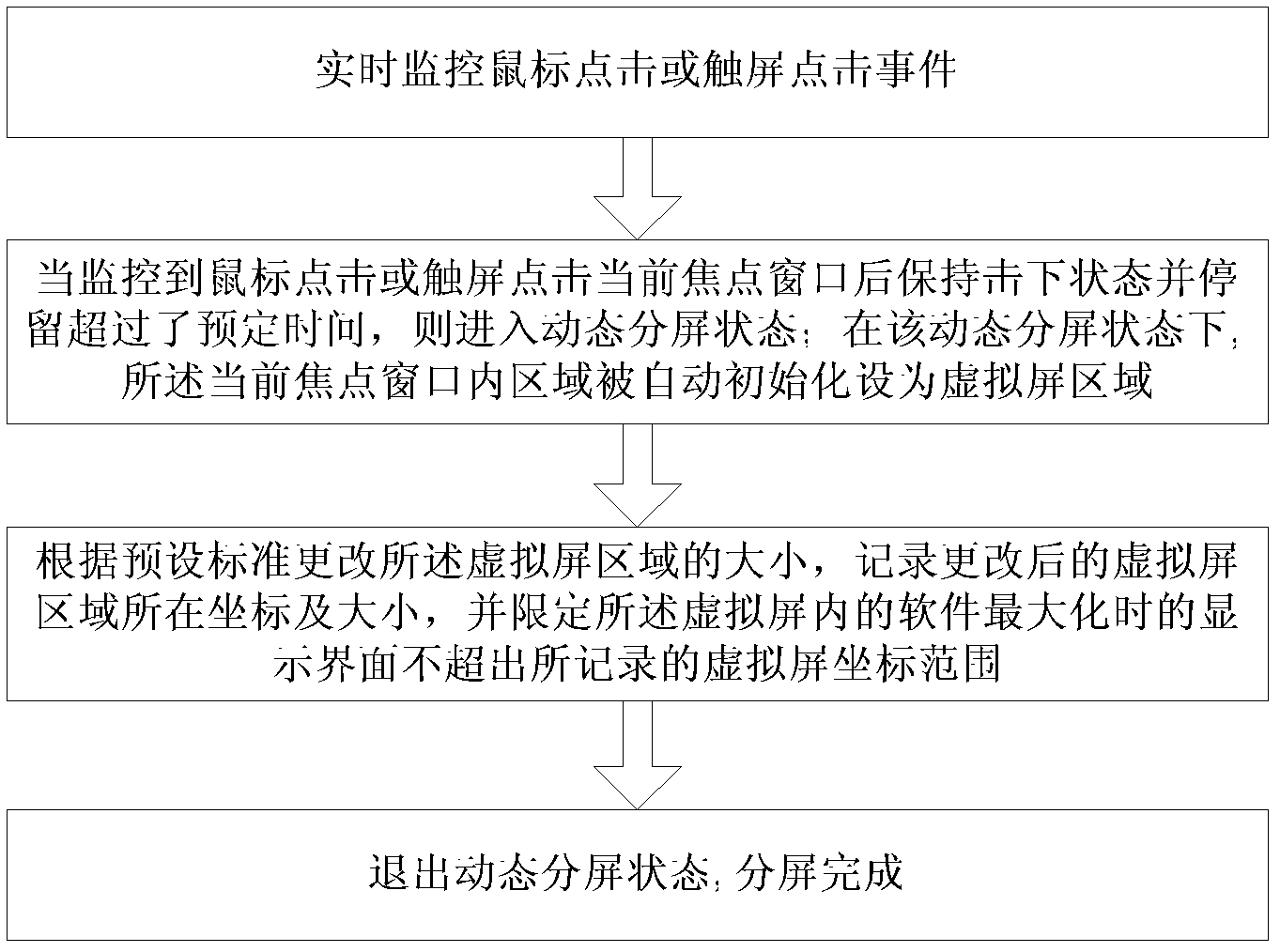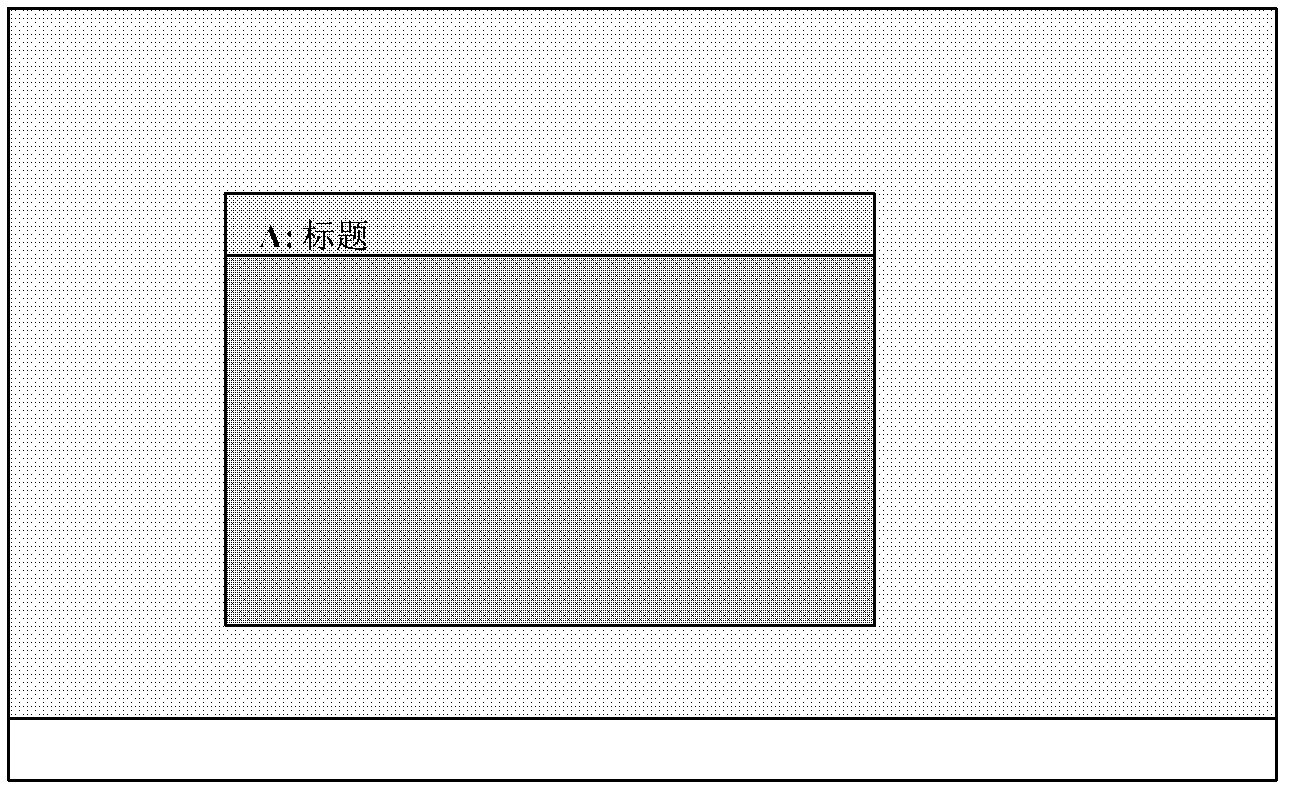Method for deploying software on wide-screen display and device
A layout method and display technology, applied in the field of interactive display, can solve the problems of no software layout of wide-screen display, occupying user time, and poor user experience, so as to achieve good user experience, save time, and avoid cumbersome operations.
- Summary
- Abstract
- Description
- Claims
- Application Information
AI Technical Summary
Problems solved by technology
Method used
Image
Examples
Embodiment 1
[0042] Such as image 3The picture shows the unprocessed desktop, where the light gray area is the system desktop area, and the dark gray area is the window area. Now it is necessary to split the screen of the desktop that has not been set with a virtual screen, and the specific process of using the method of the present invention to process it is as follows:
[0043] Click on the desktop window title, such as image 3 In window A, keep clicking and wait for 3 to 5 seconds (the cursor is allowed to shake when the mouse clicks or touches the screen during this time, but the shaking area must be within the center of the clicked point and a radius of 2.5 pixels), then It is judged that the conditions for entering the dynamic split screen are met. At this time, the display menu or click event after the system is clicked is blocked, and the system enters the dynamic split screen state. After entering the dynamic split screen state, if Figure 4 shown.
[0044] In the state of dy...
Embodiment 2
[0048] The following simulates a more commonly used embodiment for illustration: the screen is divided into two screens, the left and the right, and a document comparison demonstration is performed.
[0049] In the first embodiment, the size and position of the virtual screen A have been set, and now we create a new virtual screen B to be placed side by side with the virtual screen A on the display. Such as Figure 7 As shown, first click on window B for a period of time, the system enters the dynamic split screen state, performs software layout operations on the newly created virtual screen B, adjusts its position so that it is side by side with virtual screen A on the screen, exits the dynamic split screen after completing the operation, and finally The result is as Figure 8 As shown, at this time, the virtual screen A and the virtual screen B are arranged side by side on the display, and each virtual screen is equivalent to a simulated display.
[0050] It can be seen fr...
PUM
 Login to View More
Login to View More Abstract
Description
Claims
Application Information
 Login to View More
Login to View More - R&D
- Intellectual Property
- Life Sciences
- Materials
- Tech Scout
- Unparalleled Data Quality
- Higher Quality Content
- 60% Fewer Hallucinations
Browse by: Latest US Patents, China's latest patents, Technical Efficacy Thesaurus, Application Domain, Technology Topic, Popular Technical Reports.
© 2025 PatSnap. All rights reserved.Legal|Privacy policy|Modern Slavery Act Transparency Statement|Sitemap|About US| Contact US: help@patsnap.com