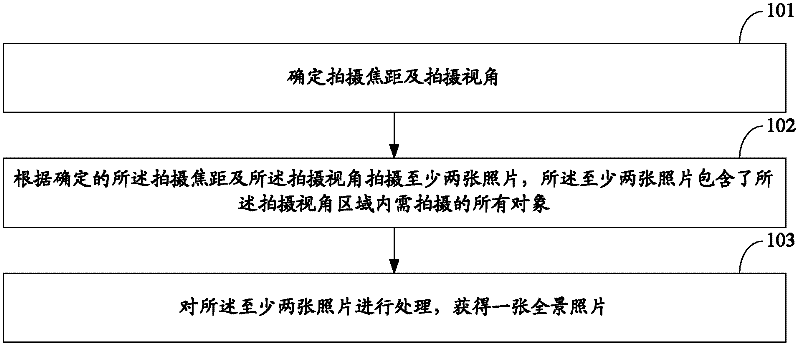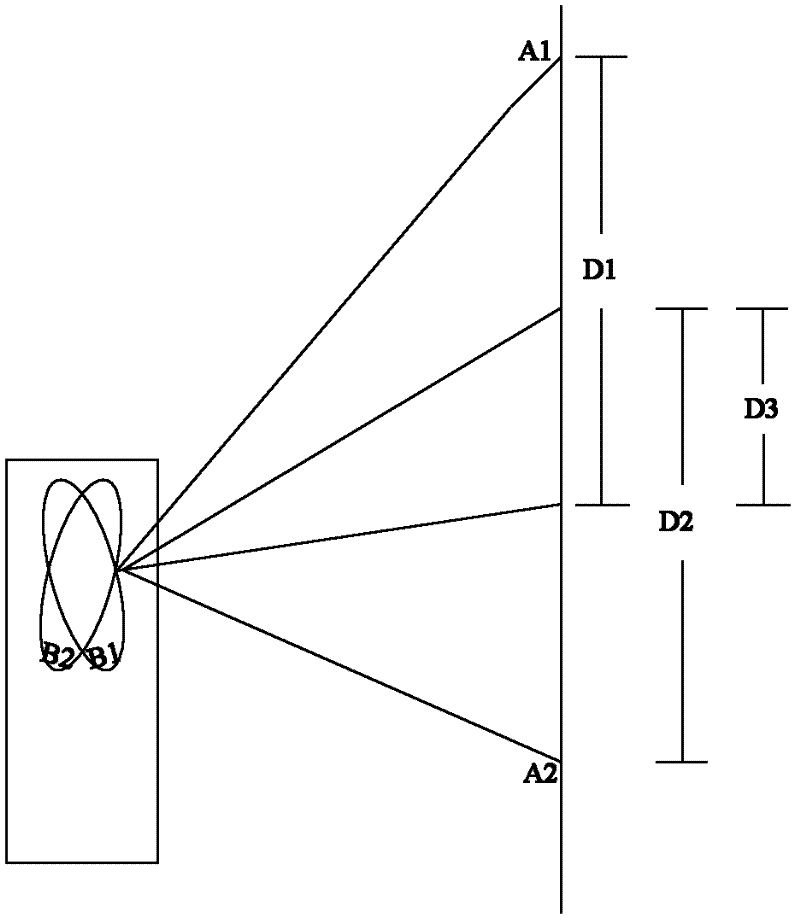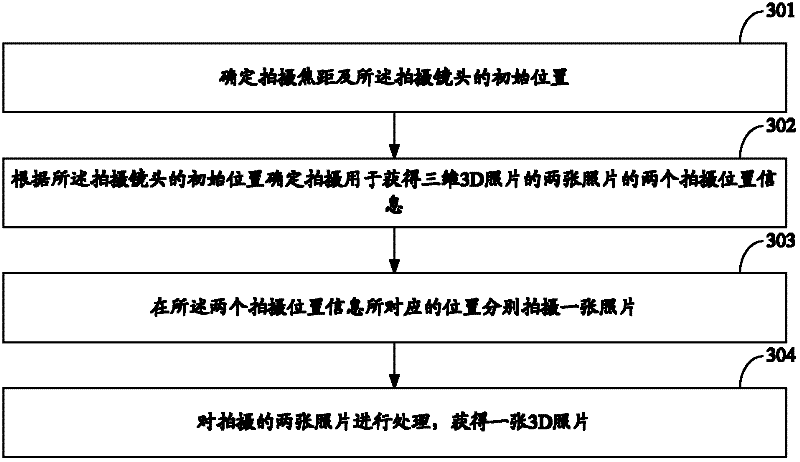Photograph shooting method and electronic apparatus
A technology of electronic equipment and shooting method, which is applied in the field of communication and can solve the problems of small photos, not clear enough, and splitting.
- Summary
- Abstract
- Description
- Claims
- Application Information
AI Technical Summary
Problems solved by technology
Method used
Image
Examples
Embodiment 1
[0056] The electronic device is a mobile phone, and the mobile phone is a touch screen. The mobile phone has four modes when shooting, which are normal mode, panorama mode, 3D mode and camera mode.
[0057] The user has selected the focal length of the shot as preferred.
[0058] The user selects the shooting mode as the panorama mode, and selects the first panorama sub-mode, that is, the panoramic photo can be taken in the up and down directions, and at the same time, the shooting angle of view is fixed, which is the first preset shooting angle of view.
[0059] After the shooting focal length and the shooting angle of view are all selected, the mobile phone starts to automatically calculate the number of shots required to obtain this panoramic photo and the location information of each shot, still with figure 2 As an example, the mobile phone calculates that it needs to take two shots to obtain this panoramic photo, and the shooting positions of the two shots are respectiv...
Embodiment 2
[0063] The electronic device is a mobile phone, and the mobile phone is a touch screen. The mobile phone has four modes when shooting, which are normal mode, panorama mode, 3D mode and camera mode.
[0064] The user has selected the focal length of the shot as preferred.
[0065] The user selects the shooting mode as the panorama mode, and selects the third panorama sub-mode, that is, the user can select the shooting angle by himself. For example, the user wants to choose to take photos in the left and right directions, such as figure 2 As shown, the user can slide a single finger on the touch screen to select a single boundary for panoramic photography, and when the scene displayed on the touch screen reaches a panoramic boundary that the user wants to select, click the touch screen, indicating Select the current position as a boundary point, namely figure 2 A1 point in the A1 point, and then another boundary point can be selected by sliding a single finger on the touch ...
Embodiment 3
[0084] The electronic device is a mobile phone, and the mobile phone is a touch screen. The mobile phone has four modes when shooting, which are normal mode, panorama mode, 3D mode and camera mode.
[0085] The user selects the shooting focal length first, and selects the shooting mode as 3D mode.
[0086] The user determines the initial position of the shooting lens to Figure 4 As an example, the initial position of the shooting lens is Figure 4 C1 position shown in .
[0087]The electronic device can automatically calculate the positions of the two photographs according to the current focal length of the photograph and the initial position of the photographing lens. The positions of the two photographs can be symmetrically distributed around the initial position of the photographing lens, and can Make the images formed at the two positions consistent with the images formed by human eyes observing the object, for example, the other two shooting positions are the position...
PUM
 Login to View More
Login to View More Abstract
Description
Claims
Application Information
 Login to View More
Login to View More - R&D
- Intellectual Property
- Life Sciences
- Materials
- Tech Scout
- Unparalleled Data Quality
- Higher Quality Content
- 60% Fewer Hallucinations
Browse by: Latest US Patents, China's latest patents, Technical Efficacy Thesaurus, Application Domain, Technology Topic, Popular Technical Reports.
© 2025 PatSnap. All rights reserved.Legal|Privacy policy|Modern Slavery Act Transparency Statement|Sitemap|About US| Contact US: help@patsnap.com