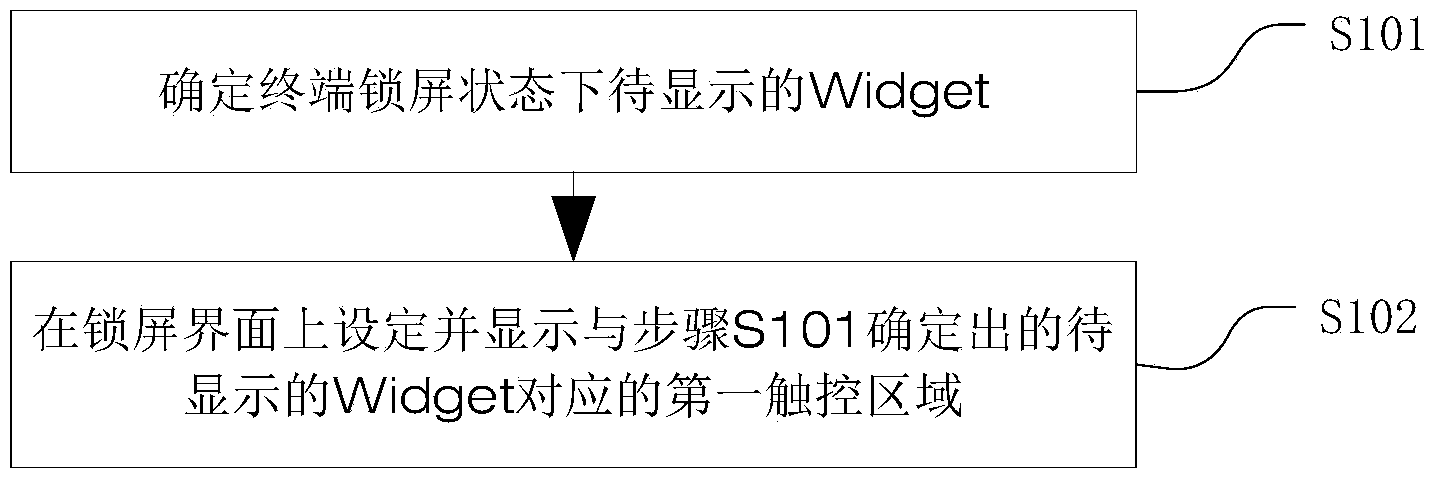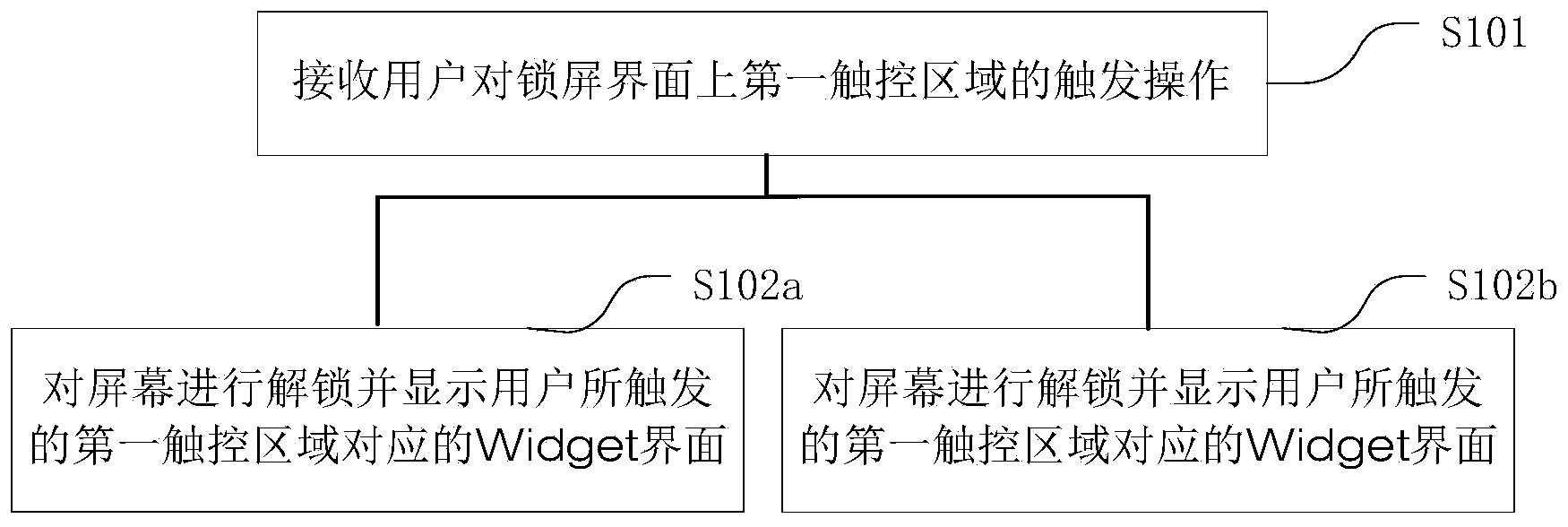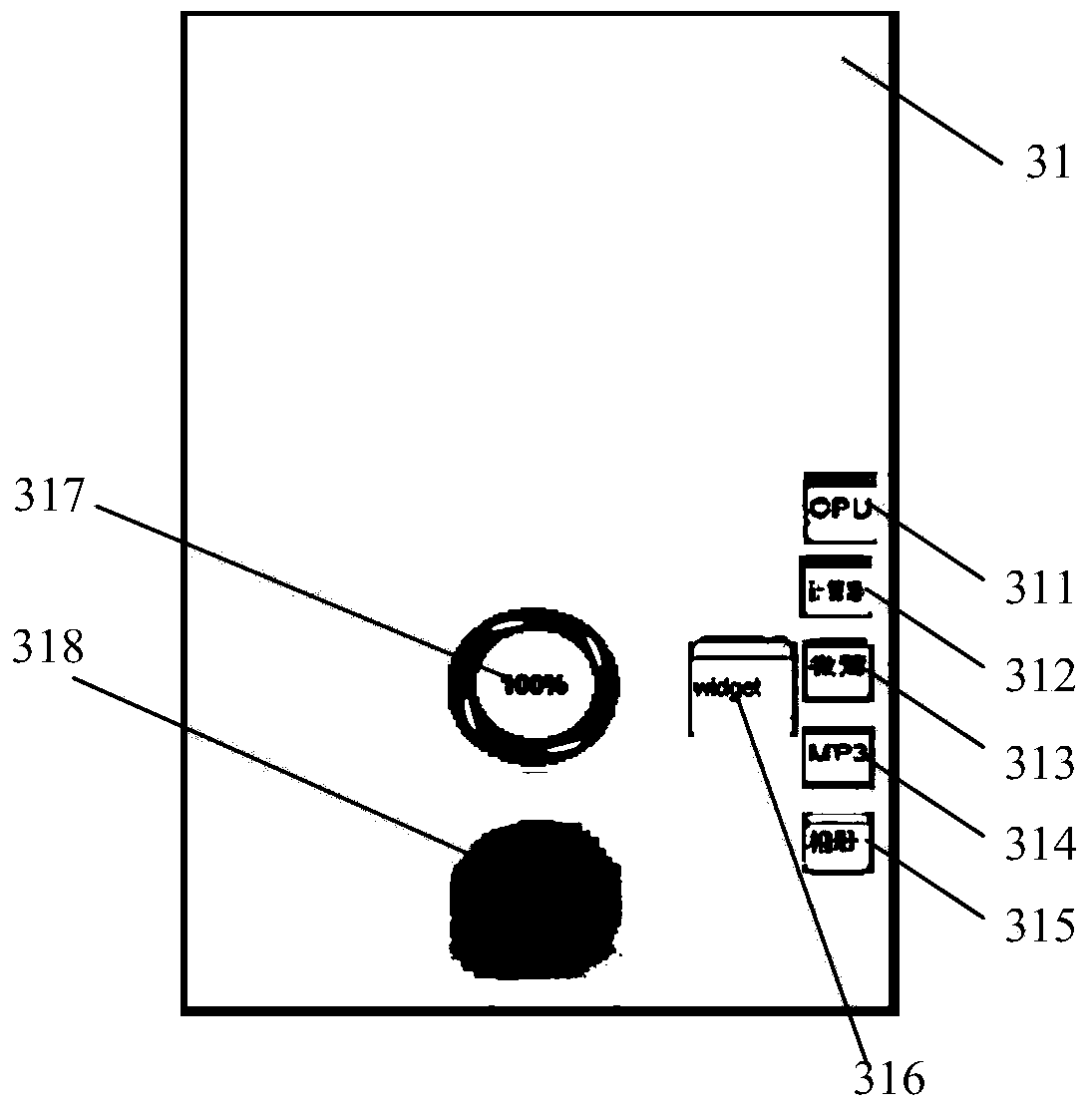Method and device for displaying terminal lock screen interface and Widget
A lock screen interface and display method technology, applied in the input/output process of data processing, instruments, electrical digital data processing, etc., can solve the problem of inconvenient Widget display
- Summary
- Abstract
- Description
- Claims
- Application Information
AI Technical Summary
Problems solved by technology
Method used
Image
Examples
Embodiment 1
[0027] figure 1 For the flow chart of the method for displaying the terminal lock screen interface provided by an embodiment of the present invention, please refer to figure 1 , including the following processes:
[0028] S101. Determine a Widget to be displayed in a terminal lock screen state.
[0029] In the present invention, the Widgets set in the terminal (eg mobile phone, PAD) include the Widgets set on the desktop of the terminal, and also include the Widgets set on the non-desktop of the terminal. Including but not limited to the following: Widgets such as weather forecast, calendar, notepad, Weibo, photo album, music player, calculator, and CPU monitoring.
[0030] There may be one or more Widgets to be displayed determined in step S101. The determination method includes but is not limited to manual setting by the user and automatic determination by the terminal.
[0031] The manner of manual setting by the user includes but is not limited to: receiving the user's...
Embodiment 2
[0040] figure 2 For the flow chart of the terminal Widget display method provided by an embodiment of the present invention, please refer to figure 2 , including the following processes:
[0041] S201. Receive a user's trigger operation on a first touch area on a lock screen interface.
[0042] The user's trigger operations on the first touch area on the lock screen include but are not limited to:
[0043] S201a, the user directly performs a trigger operation by clicking or touching the first touch area.
[0044] S201b. If a second touch area for unlocking is also set and displayed on the lock screen interface, the user can drag the second touch area until it overlaps with the first touch area, or drag the first touch area Until it overlaps with the second touch area, a trigger operation is performed. For this trigger operation, the terminal judges whether the first touch area on the lock screen overlaps with the second touch area for unlocking; if yes, it receives a user ...
Embodiment 3
[0057] Taking a mobile phone as an example, assuming that according to the determination method provided by Embodiment 1 of the present invention, it is determined that the Widgets to be displayed under the lock screen state of the mobile phone include: CPU monitoring, calculator, microblog, MP3 player, photo album, calendar, notepad Widget , the first touch area set and displayed on the lock screen interface 31 includes: the icon 311 corresponding to the CPU monitoring Widget, the icon 312 corresponding to the calculator Widget, the icon 313 corresponding to the Weibo Widget, the icon 313 corresponding to the MP3 player The icon 314 corresponding to the Widget, the icon 315 corresponding to the album Widge, the icon 316 corresponding to the two Widgets of the calendar and the notepad, the second touch area 317 for unlocking, and the second touch area 317 for realizing The third touch area 318 that is normally unlocked. Before the user operates the lock screen interface 31, th...
PUM
 Login to View More
Login to View More Abstract
Description
Claims
Application Information
 Login to View More
Login to View More - R&D
- Intellectual Property
- Life Sciences
- Materials
- Tech Scout
- Unparalleled Data Quality
- Higher Quality Content
- 60% Fewer Hallucinations
Browse by: Latest US Patents, China's latest patents, Technical Efficacy Thesaurus, Application Domain, Technology Topic, Popular Technical Reports.
© 2025 PatSnap. All rights reserved.Legal|Privacy policy|Modern Slavery Act Transparency Statement|Sitemap|About US| Contact US: help@patsnap.com