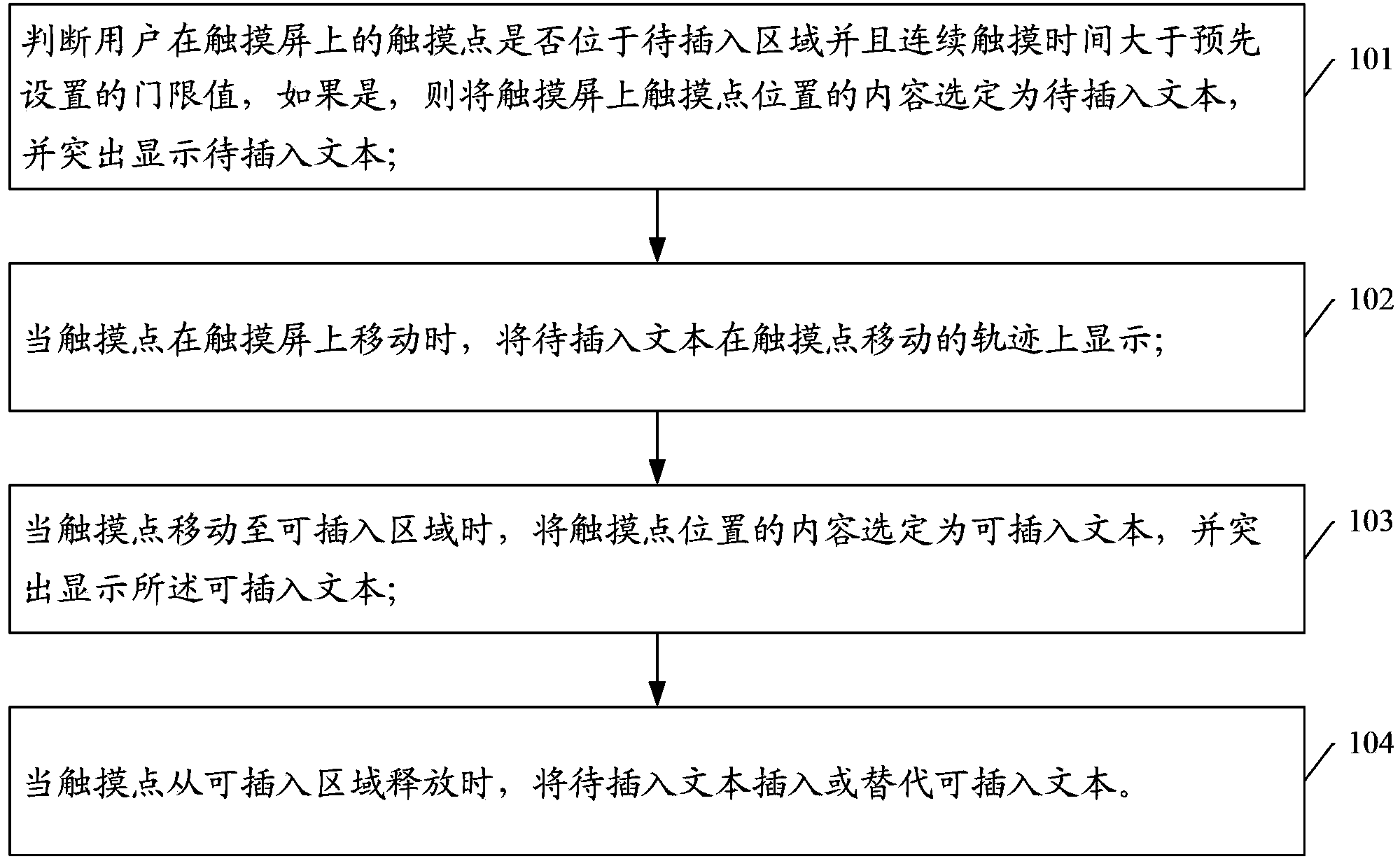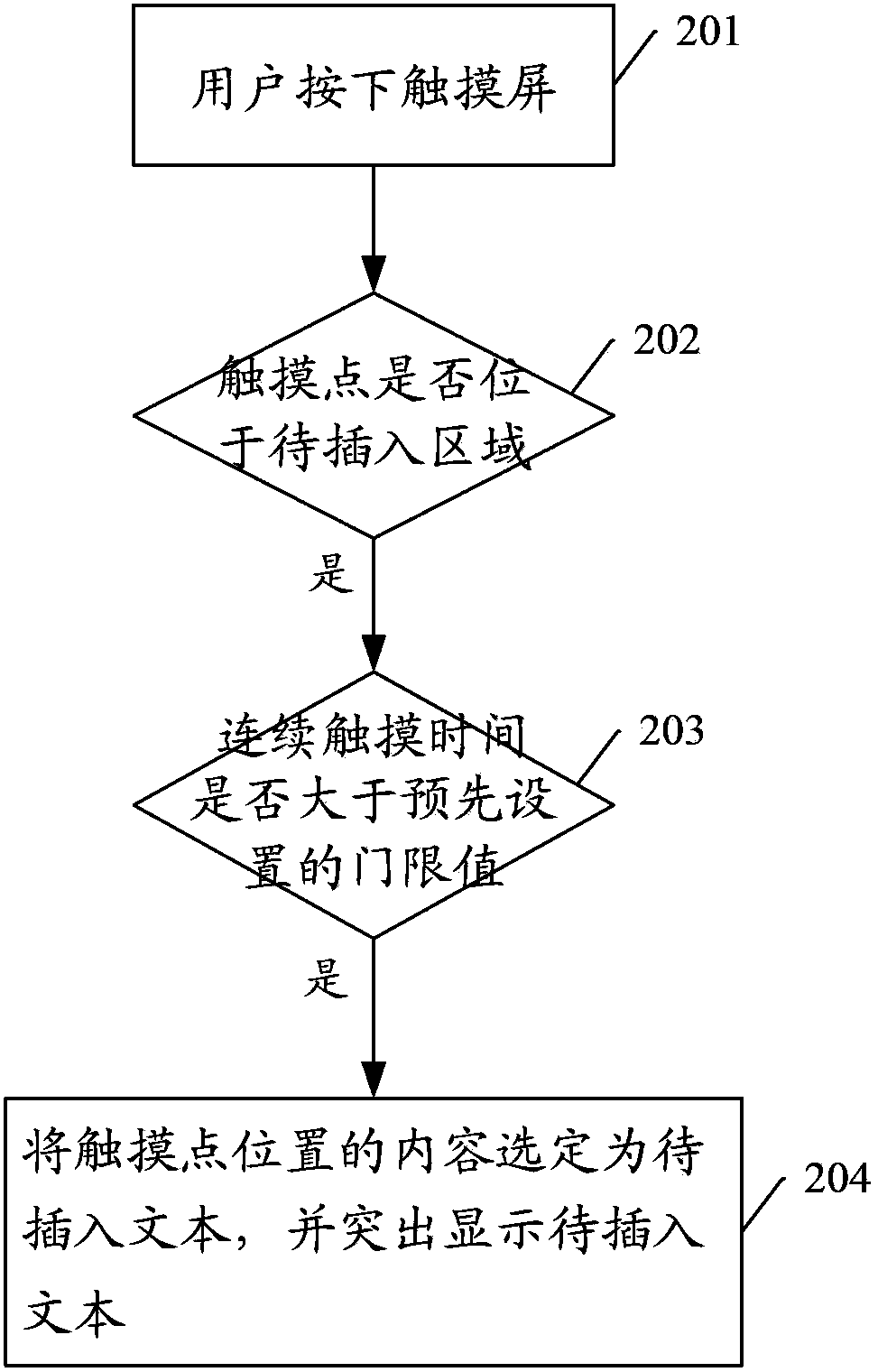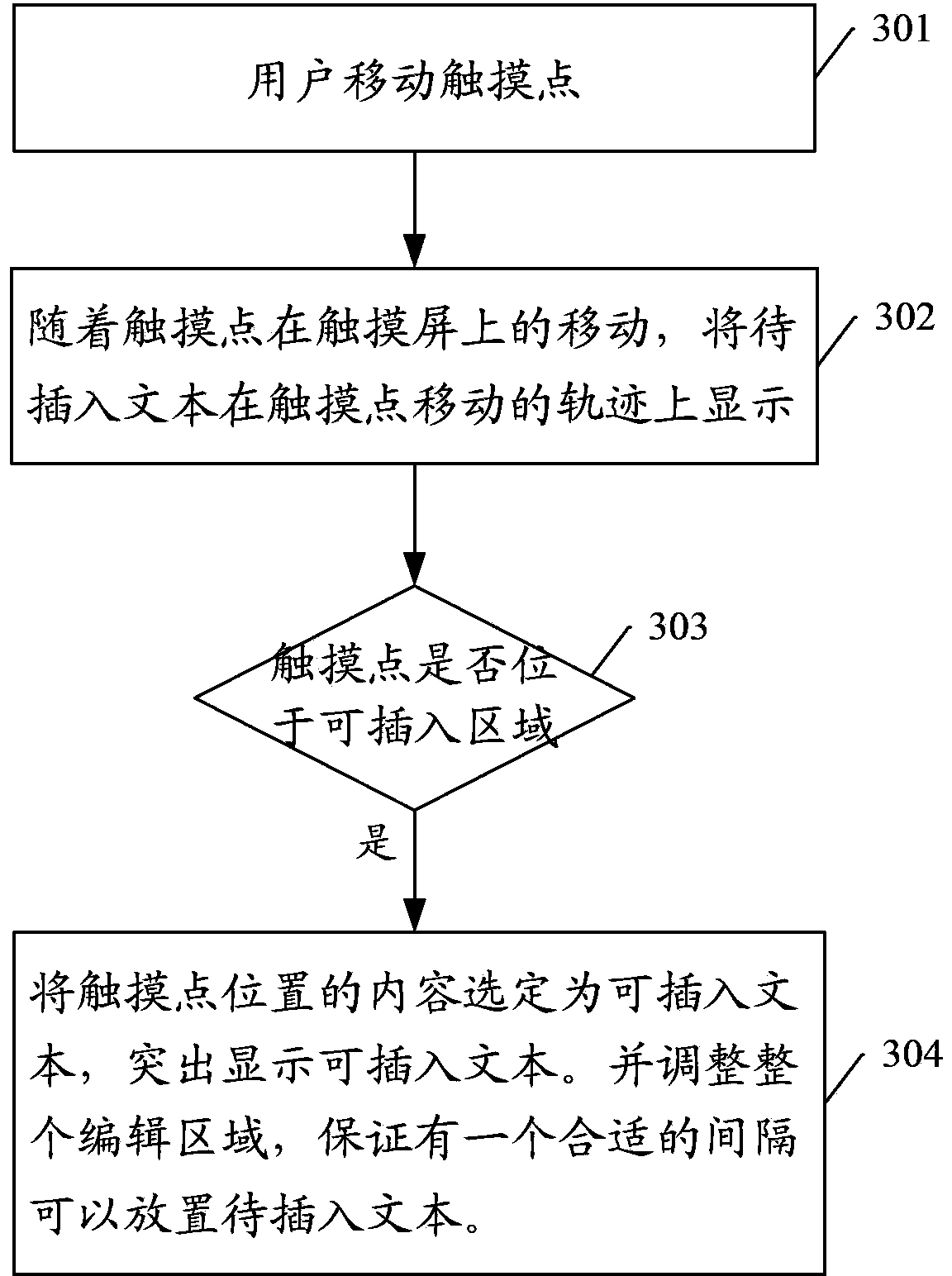Method and device for realizing text editing on touch screen interface
A text editing and touch screen technology, which is applied in the field of text editing and human-computer interaction, can solve problems such as inaccurate cursor positioning, inconvenient operation, and increase user memory burden, so as to improve editing efficiency, solve inaccurate positioning, and facilitate text editing Effect
- Summary
- Abstract
- Description
- Claims
- Application Information
AI Technical Summary
Problems solved by technology
Method used
Image
Examples
Embodiment 1
[0042] Such as figure 2 It is the implementation flow chart of Embodiment 1 of the present invention, and introduces the selection process of triggering the text to be inserted when the touch point presses the event, including:
[0043] Step 201: the user presses the touch screen.
[0044] Step 202: Detect whether the user's touch point on the touch screen is located in the area to be inserted, and if so, proceed to step 203;
[0045] In this step, the area to be inserted may be a candidate word area in an input box, an area on a virtual keyboard, or a selected area in a text.
[0046] Step 203: Determine whether the user's continuous touch time at the touch point is greater than a preset threshold value, and if so, perform step 204.
[0047] Step 204: Select the content at the touch point as the text to be inserted, and highlight the text to be inserted, such as increasing the volume of the text to be inserted, displaying it dynamically, displaying it in a dynamic manner, ...
Embodiment 2
[0049] Such as image 3 It is the implementation flowchart of Embodiment 2 of the present invention, and introduces the touch point movement event triggering the movement display of the text to be inserted and the selection process of the text that can be inserted, including:
[0050] Step 301: the user moves the touch point.
[0051] Step 302 : As the touch point moves on the touch screen, display the text to be inserted on the moving track of the touch point.
[0052] Step 303: Detect whether the user's touch point on the touch screen is located in an insertable area, and if so, continue to execute step 304.
[0053] Step 304: Select the content at the touched point as text that can be inserted, and highlight the text that can be inserted. And adjust the entire editing area to ensure that there is a suitable interval for placing the text to be inserted.
[0054]Specifically, when the touch point touches the existing content, the surrounding content such as the adjacent to...
Embodiment 3
[0057] Such as Figure 4 It is the implementation flowchart of Embodiment 3 of the present invention, and introduces the process of triggering the insertion of the text to be inserted by the touch point release event, including:
[0058] Step 401: The user releases the touch point.
[0059] Step 402: Determine whether the touch point is released in the insertable area, if yes, execute step 403; otherwise, return to the initial state of the insertable area.
[0060] Step 403: Insert or replace the text to be inserted into or replace the text that can be inserted.
[0061] Specifically, when the text that can be inserted is two characters, the text to be inserted is inserted between the two characters; when the text that can be inserted is one character, the text to be inserted is replaced by the one character.
PUM
 Login to View More
Login to View More Abstract
Description
Claims
Application Information
 Login to View More
Login to View More - R&D
- Intellectual Property
- Life Sciences
- Materials
- Tech Scout
- Unparalleled Data Quality
- Higher Quality Content
- 60% Fewer Hallucinations
Browse by: Latest US Patents, China's latest patents, Technical Efficacy Thesaurus, Application Domain, Technology Topic, Popular Technical Reports.
© 2025 PatSnap. All rights reserved.Legal|Privacy policy|Modern Slavery Act Transparency Statement|Sitemap|About US| Contact US: help@patsnap.com