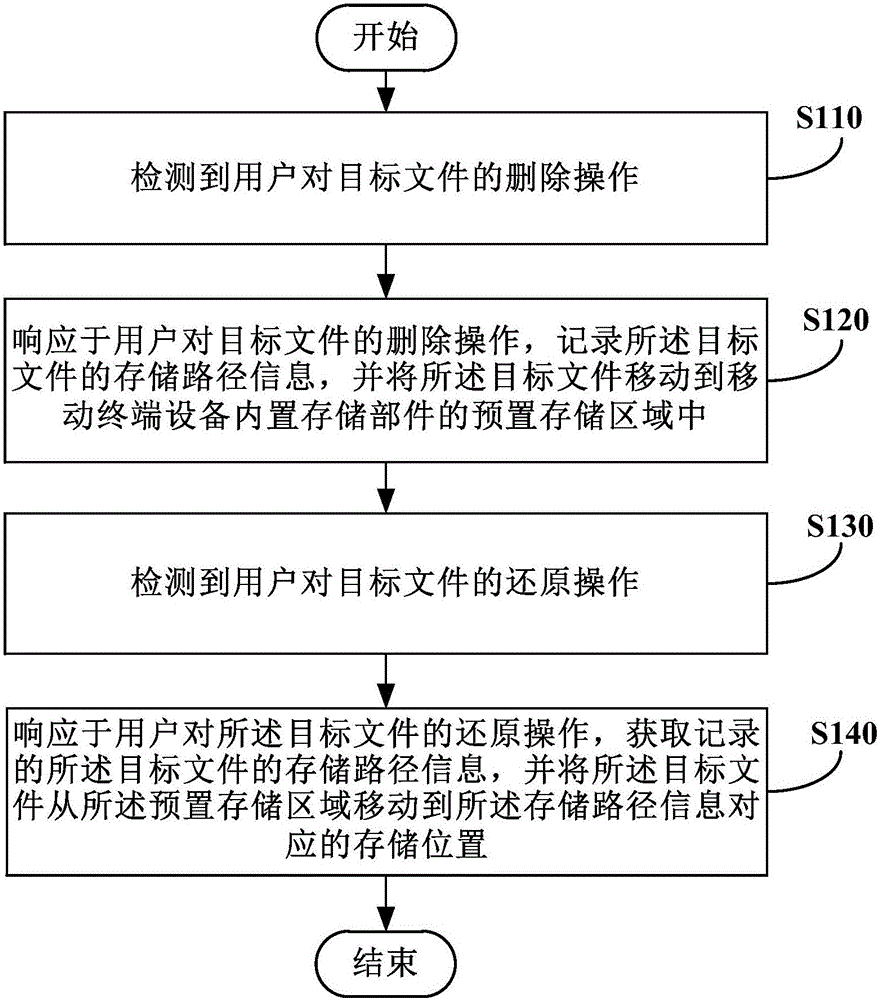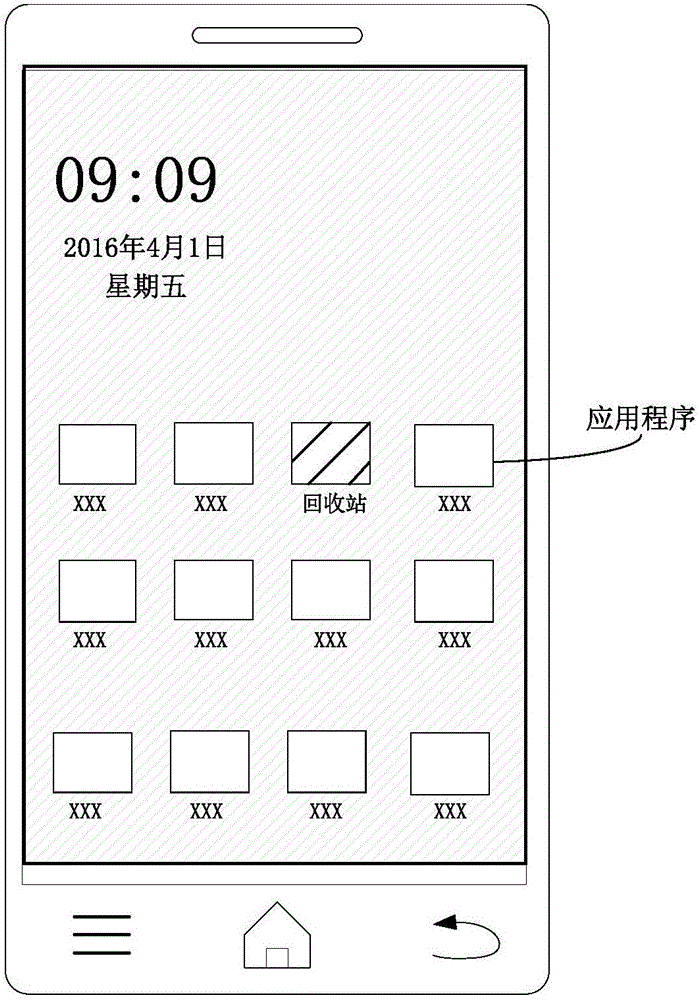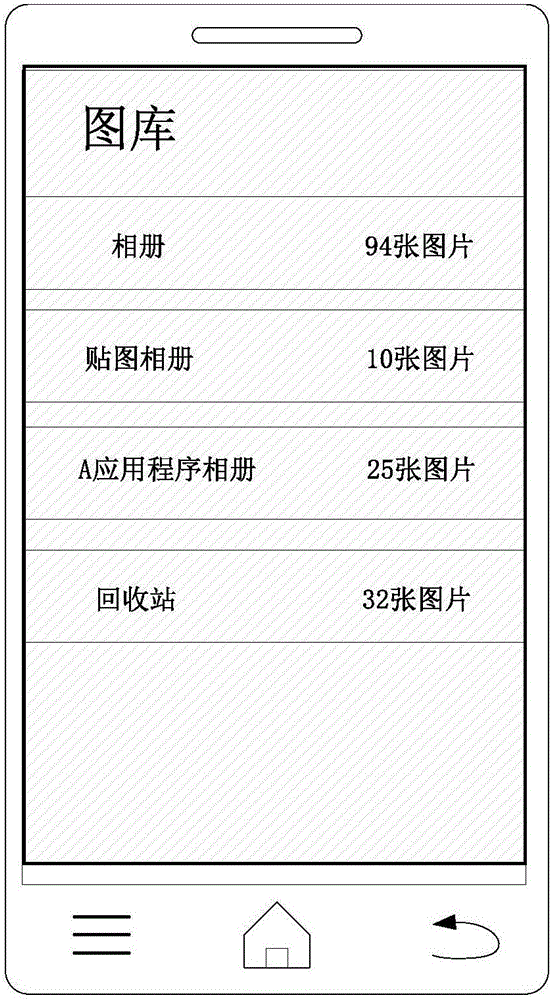File recovery method and device for mobile terminal equipment
A mobile terminal and recycling method technology, applied in the computer field, can solve problems such as loss of important user information, unrecoverable, reduced user experience, etc., to achieve the effect of improving user experience and avoiding loss
- Summary
- Abstract
- Description
- Claims
- Application Information
AI Technical Summary
Problems solved by technology
Method used
Image
Examples
Embodiment 1
[0028] figure 1 A flowchart showing a method for recovering files of a mobile terminal device according to Embodiment 1 of the present invention. by including as Figure 5 The computer system of the shown device executes the method.
[0029] refer to figure 1 , in step S110, it is detected that the user deletes the target file.
[0030] Wherein, the target file may be any file, such as a text file, a video file, an audio file, or a picture. In the first embodiment, the target file may be a file synchronized by the mobile terminal device to the cloud server, or may be a file in the mobile terminal device that has not been backed up with the cloud server. Mobile terminal devices include but are not limited to mobile phones, tablet computers, etc.
[0031] Specifically, the user can create or download a certain type of file (i.e. the target file), and after the user finishes using the target file, in order to save the storage space of the mobile terminal device, the user can...
Embodiment 2
[0045] Figure 4 A flow chart showing a method for recovering files for a mobile terminal device according to Embodiment 2 of the present invention. The embodiment describes the case where the target file is a file synchronized to the cloud server by the mobile terminal device. Correspondingly, the target file That is, the cloud sync file.
[0046] refer to Figure 4 , in step S410, it is detected that the user deletes the target file.
[0047] In step S420, in response to the user's deletion operation on the target file, record the storage path information of the target file, and move the target file to the preset storage area of the built-in storage component of the mobile terminal device.
[0048] Wherein, the step content of the above-mentioned step S410 and step S420 is the same as the step content of the step S110 and step S120 in the first embodiment respectively, and will not be repeated here.
[0049] In addition, if the user determines that the target file does ...
Embodiment 3
[0072] Based on the same technical idea, Figure 5 A logical block diagram of a file recycling apparatus for mobile terminal equipment according to Embodiment 3 of the present invention is shown. refer to Figure 5 , the device includes a first delete operation response module 510 and a restore operation response module 520 . Wherein, the first delete operation response module 510 is connected with the restore operation response module 520 .
[0073] The first delete operation response module 510 is configured to record the storage path information of the target file in response to the user's delete operation on the target file, and move the target file to the preset storage area of the built-in storage component of the mobile terminal device.
[0074] The restore operation response module 520 is configured to respond to the restore operation of the target file by the user, obtain the recorded storage path information of the target file, and move the target file from the p...
PUM
 Login to View More
Login to View More Abstract
Description
Claims
Application Information
 Login to View More
Login to View More - Generate Ideas
- Intellectual Property
- Life Sciences
- Materials
- Tech Scout
- Unparalleled Data Quality
- Higher Quality Content
- 60% Fewer Hallucinations
Browse by: Latest US Patents, China's latest patents, Technical Efficacy Thesaurus, Application Domain, Technology Topic, Popular Technical Reports.
© 2025 PatSnap. All rights reserved.Legal|Privacy policy|Modern Slavery Act Transparency Statement|Sitemap|About US| Contact US: help@patsnap.com