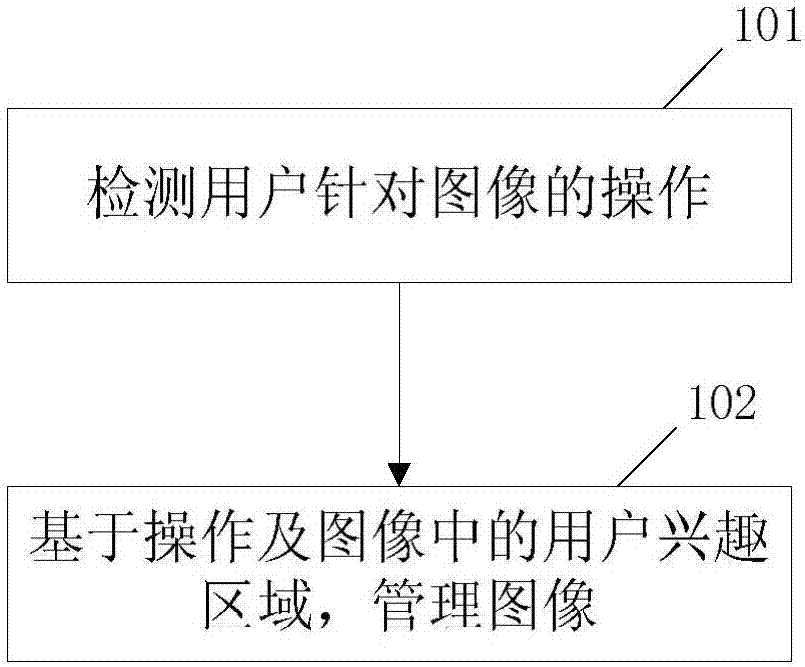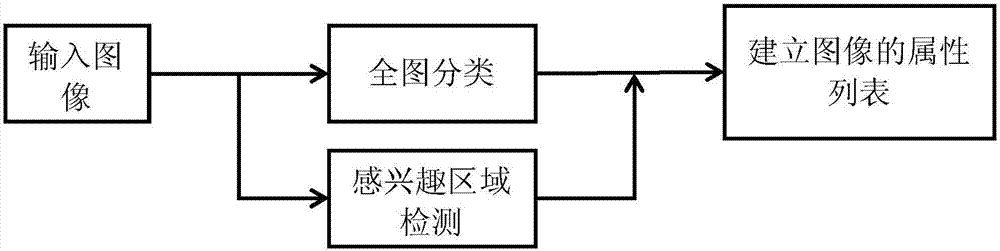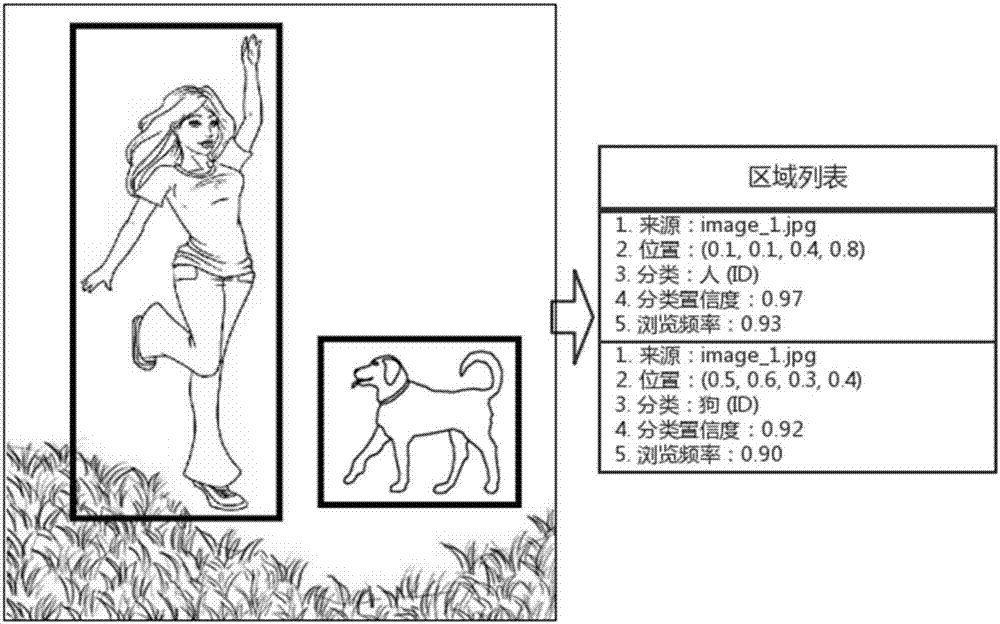Image management method and device
An image management and image technology, applied in the field of image processing, can solve problems such as ignoring user points of interest, and achieve the effect of improving image management efficiency
- Summary
- Abstract
- Description
- Claims
- Application Information
AI Technical Summary
Problems solved by technology
Method used
Image
Examples
Embodiment approach 1
[0234] Implementation Mode 1: Quick Browsing on the Image Browsing Interface
[0235] Step 1: The device prompts the user for the location of the selectable area in the image
[0236] Here, the device detects the relative position of the user's finger or stylus on the screen and compares that position to the position of the user's area of interest in the image. If the two locations overlap, the user is reminded that the user area of interest is optional. The way of reminding the user may be to highlight a selectable area on the image, select a frame, or vibrate the device, and so on.
[0237] Figure 13A-Figure 13G It is a schematic diagram of quick browsing on the image browsing interface according to the embodiment of the present invention.
[0238] Such as Figure 13A As shown in the figure, when the device detects that the user's finger is on the location of the car, the area where the car is located is highlighted, prompting the user to choose a car.
[0239] It ...
Embodiment approach 2
[0265] Implementation Mode 2: Quick View Based on Multiple Images
[0266] A user may wish to find images that include both people and dogs. However, when the amount of images is large, it is not easy for users to find an image that contains both people and dogs. Therefore, the embodiment of the present invention also provides a method for selecting objects in different images for quick browsing.
[0267] Figure 14A-Figure 14C It is a schematic diagram of quick browsing based on multiple images according to an embodiment of the present invention.
[0268] Step 1: The device detects the user's action in the first image
[0269] As described in Embodiment 1, the device detects the user's operation in the first image. The device detects that the user selects one or more regions in the first image, detects the user's operation to determine the retrieval conditions, and displays the thumbnails of the retrieved images on the device screen.
[0270] Such as Figure 14A As shown,...
Embodiment approach 3
[0290] Implementation Mode 3: Video Browsing Based on Image Area
[0291] Step 1: The device detects user actions in the image
[0292] Refer to Embodiment 1 and Embodiment 2 for how the device detects the user's operation in the image, and details are not repeated here.
[0293] The device detects that the user selects one or more user interest areas in the image, and detects the user's operation on the user interest area to determine the search conditions, and displays the thumbnails of the searched video frames on the device screen.
[0294] Figure 15A-Figure 15C Schematic illustration of a quick view within the video, according to an embodiment of the present invention.
[0295] Such as Figure 15A-Figure 15C As shown, if the user wants to set that the searched image must contain a car, the user double-clicks the area of the car on the image. When the device detects that the user double-clicks the area of the car in the image, it determines that it needs to return ...
PUM
 Login to View More
Login to View More Abstract
Description
Claims
Application Information
 Login to View More
Login to View More - Generate Ideas
- Intellectual Property
- Life Sciences
- Materials
- Tech Scout
- Unparalleled Data Quality
- Higher Quality Content
- 60% Fewer Hallucinations
Browse by: Latest US Patents, China's latest patents, Technical Efficacy Thesaurus, Application Domain, Technology Topic, Popular Technical Reports.
© 2025 PatSnap. All rights reserved.Legal|Privacy policy|Modern Slavery Act Transparency Statement|Sitemap|About US| Contact US: help@patsnap.com