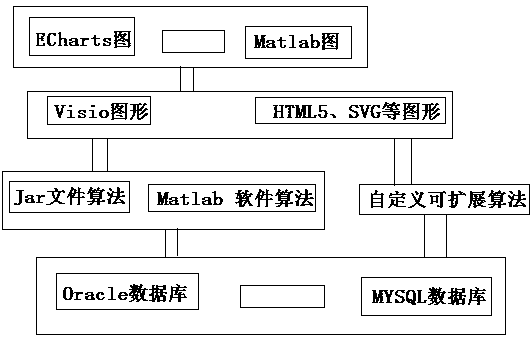Method for calling engineering algorithms in VISIO graph
An algorithm and engineering technology, applied in vision/graphics programming, creating/generating source code, etc., can solve problems such as no custom attributes and menu functions, no online editing function of Visio tools, inconvenience, etc., and achieve a wide range of applications. Effect
- Summary
- Abstract
- Description
- Claims
- Application Information
AI Technical Summary
Problems solved by technology
Method used
Image
Examples
Embodiment 1
[0025] A method to call engineering algorithm in VISIO diagram, the specific steps are as follows:
[0026] Step 1: Edit Visio files online, customize various elements and element attributes in Visio diagrams. The customized right-click menu of each element includes attribute menu, algorithm menu, etc.;
[0027] Step two, through the serialization or deserialization of JSON format data, dynamically obtain, edit and save the attribute value of each element and the corresponding algorithm, formula, etc.;
[0028] Step 3: Integrate each element in the Visio diagram with the corresponding engineering calculation algorithm and formula through a custom menu;
[0029] Step 4: Output the results of the calculation in a visual way. Because the algorithm has a branch structure, the data corresponding to the output item is also dynamic during the execution process. After the algorithm template is called, each step in the algorithm execution process is printed to On the screen
[0030] Step five, ...
Embodiment 2
[0033] A method to call engineering algorithm in VISIO diagram, the specific steps are as follows:
[0034] Step 1: Edit the Visio file online, customize the various elements and element attributes in the Visio diagram, the custom right-click menu of each element includes the attribute menu, algorithm menu, etc., customize the specific methods of various elements and element properties in the Visio diagram As follows: Define the type id of the Visio element and the attribute id and attribute name of each type in the database; predefine the graphic style of each Visio element in the Visio mold, fix the type id of each Visio element, and the type of each Visio element The id is consistent with the database; select a Visio element type from the Visio mold and drag it to the Visio file editing area to generate a Visio element. Right-click the property menu, and the pop-up screen displays its own properties. The Visio element is based on its Type id to obtain the corresponding attribu...
Embodiment 3
[0041] A method to call engineering algorithm in VISIO diagram, the specific steps are as follows:
[0042] Step 1: Edit the Visio file online, customize the various elements and element attributes in the Visio diagram, the custom right-click menu of each element includes the attribute menu, algorithm menu, etc., customize the specific methods of various elements and element properties in the Visio diagram As follows: Define the type id of the Visio element and the attribute id and attribute name of each type in the database; predefine the graphic style of each Visio element in the Visio mold, fix the type id of each Visio element, and the type of each Visio element The id is consistent with the database; select a Visio element type from the Visio mold and drag it to the Visio file editing area to generate a Visio element. Right-click the property menu, and the pop-up screen displays its own properties. The Visio element is based on its Type id to obtain the corresponding attribu...
PUM
 Login to View More
Login to View More Abstract
Description
Claims
Application Information
 Login to View More
Login to View More - R&D
- Intellectual Property
- Life Sciences
- Materials
- Tech Scout
- Unparalleled Data Quality
- Higher Quality Content
- 60% Fewer Hallucinations
Browse by: Latest US Patents, China's latest patents, Technical Efficacy Thesaurus, Application Domain, Technology Topic, Popular Technical Reports.
© 2025 PatSnap. All rights reserved.Legal|Privacy policy|Modern Slavery Act Transparency Statement|Sitemap|About US| Contact US: help@patsnap.com