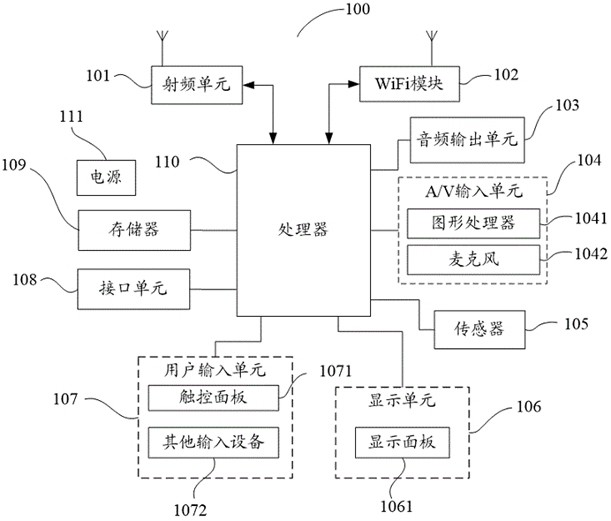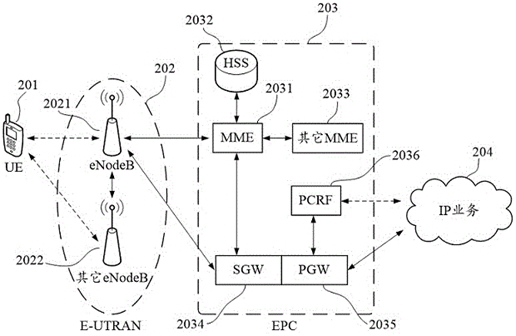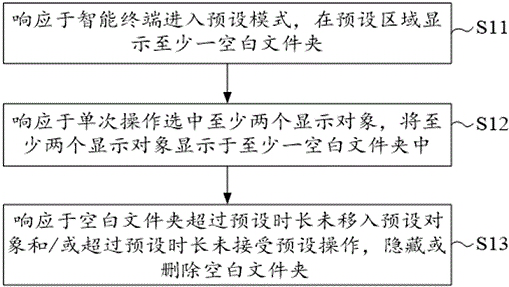Processing method, intelligent terminal and storage medium
A processing method and processor technology, which are applied in the direction of digital data processing, input/output process of data processing, file/folder operation, etc., can solve the problem of low accuracy of APP icon grouping, complicated creation of blank folders, etc. problem, to achieve the effect of easy operation, simple operation, simple operation of creating and moving preset objects
- Summary
- Abstract
- Description
- Claims
- Application Information
AI Technical Summary
Problems solved by technology
Method used
Image
Examples
Embodiment 1
[0090] see image 3 , a schematic flowchart of a processing method provided by an embodiment of the present application. The processing method can be used for at least folder management of display objects, and includes steps S11 to S13.
[0091] Display objects include but are not limited to at least one of the following: APP icons, such as APP icons displayed and installed by the smart terminal system, and APP icons customized by users; widgets (that is, widgets), which can be used to supplement the main application ( For example, the APP on the main interface) cannot display the data that the user cares about in time; the shortcut function icon of the application program can be embodied as an icon, symbol, etc. similar to the APP icon displayed on the desktop; it is displayed in the form of an icon on the For media files such as character segments, pictures, videos, and audios on the main interface of the smart terminal, the icons of the media files can be the files themsel...
Embodiment 2
[0131] In a scenario of the foregoing Embodiment 1, in step S11, once it is detected that the smart terminal enters the preset mode, at least one blank folder is displayed in the preset area.
[0132] On the basis of the description of Embodiment 1, the difference is that step S11 of Embodiment 2 further includes: identifying the attribute information of the existing folder and / or the type information of the preset objects contained; determining or generating other attributes Blank folders for information and / or other types of information.
[0133] That is, when it is detected that the smart terminal enters the preset mode, the attribute information and / or type information of the blank folder generated by the smart terminal is different from that of the existing folder. Optionally, display objects that can be moved into this empty folder do not belong to any other existing folder.
Embodiment 3
[0135] like Image 6 As shown, it is a schematic flowchart of another processing method provided by the embodiment of the present application. The processing method can also be used for at least folder management of display objects, including step S21.
[0136] S21: In response to the preset operation on the currently running preset object, move the preset object into a corresponding existing folder, and / or, create a blank folder and move the preset object into the blank folder; the preset operation includes Operation on the display interface of the preset object and / or performing a preset action on the preset object in a preset direction.
[0137] The preset object may be any one or more of the aforementioned display objects, but different from the above-mentioned Embodiments 1 and 2, the preset object of this Embodiment 3 is currently running, including both the foreground running and the background. running. For example, see Figure 7b , the smart terminal displays the ...
PUM
 Login to View More
Login to View More Abstract
Description
Claims
Application Information
 Login to View More
Login to View More - R&D
- Intellectual Property
- Life Sciences
- Materials
- Tech Scout
- Unparalleled Data Quality
- Higher Quality Content
- 60% Fewer Hallucinations
Browse by: Latest US Patents, China's latest patents, Technical Efficacy Thesaurus, Application Domain, Technology Topic, Popular Technical Reports.
© 2025 PatSnap. All rights reserved.Legal|Privacy policy|Modern Slavery Act Transparency Statement|Sitemap|About US| Contact US: help@patsnap.com