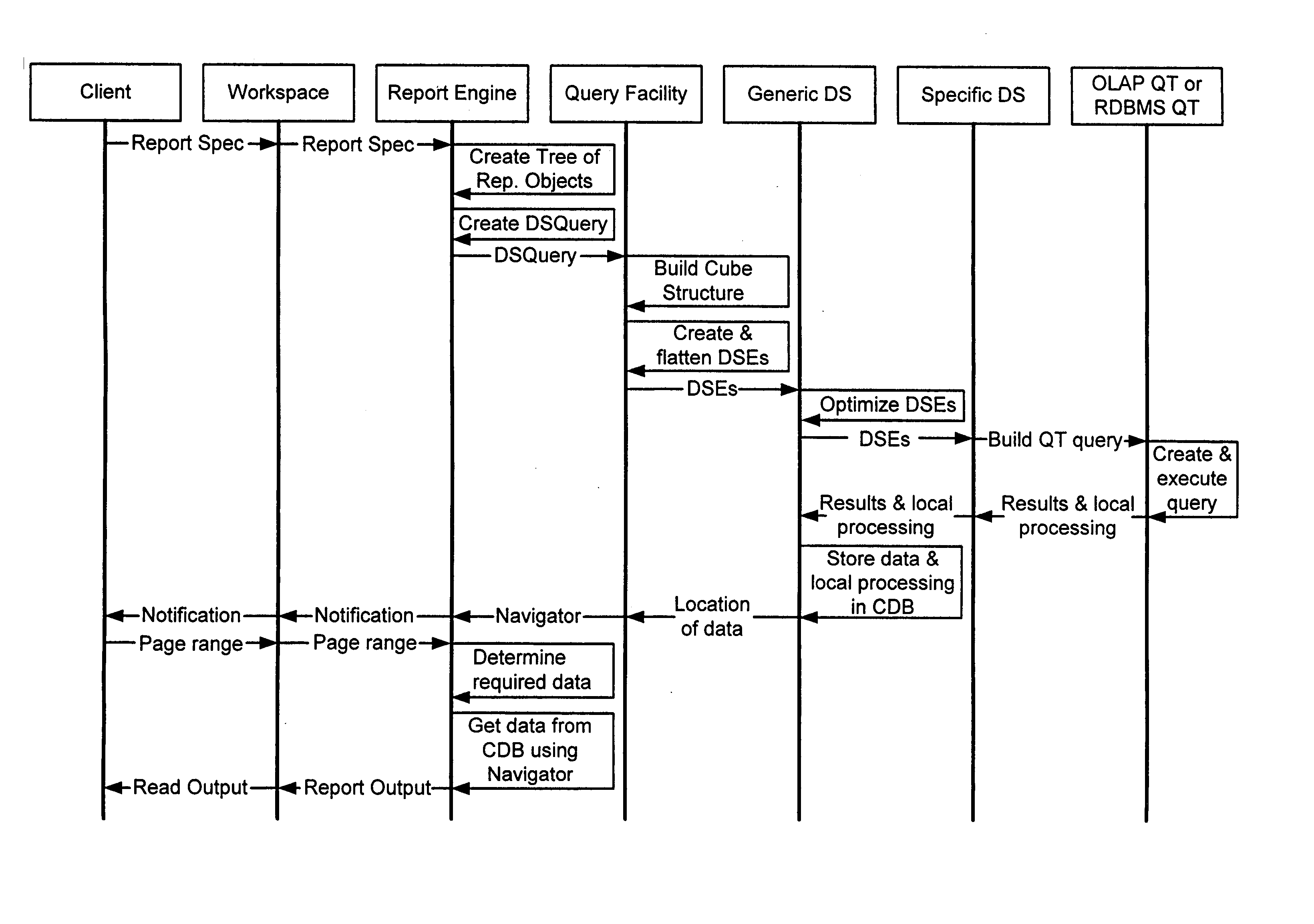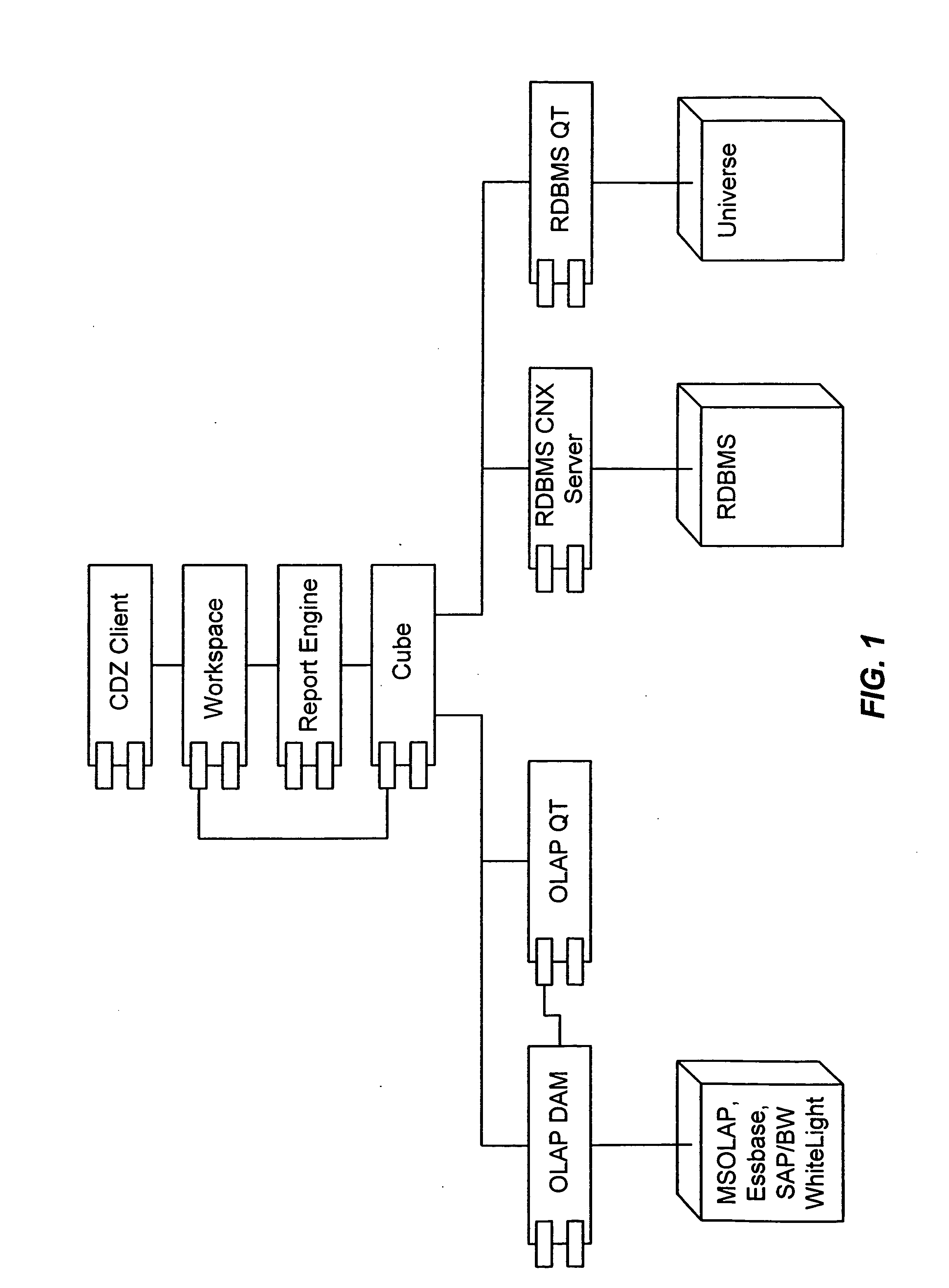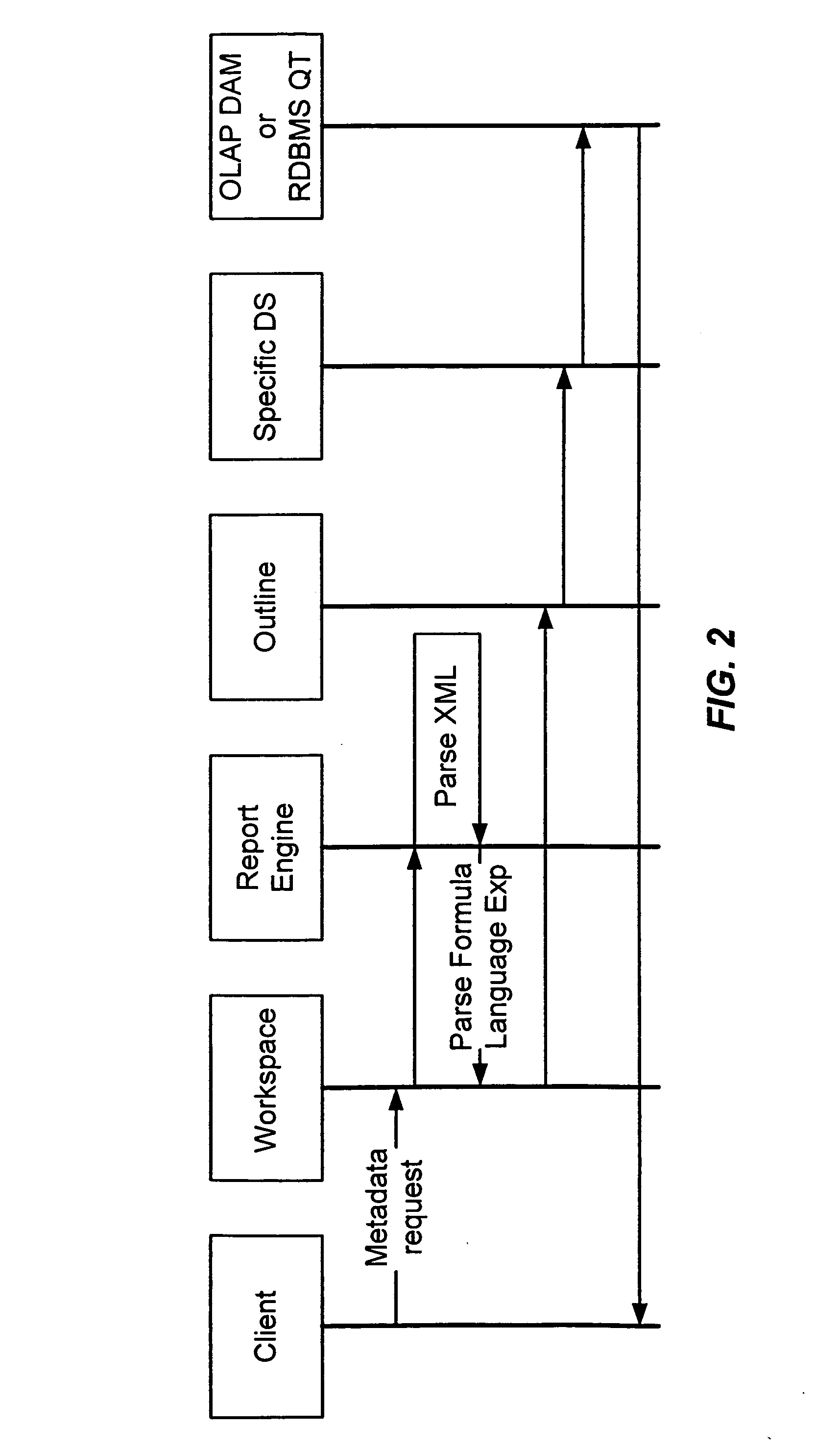Mapping of an RDBMS schema onto a multidimensional data model
a data model and schema technology, applied in multi-dimensional databases, data processing applications, instruments, etc., can solve problems such as complex rdbms and sql languages, possible row base calculations, etc., and achieve the effect of functional dependencies
- Summary
- Abstract
- Description
- Claims
- Application Information
AI Technical Summary
Benefits of technology
Problems solved by technology
Method used
Image
Examples
case 1
an object name, which is selected.
In this case, the user wants to create a grouping values object, so the “Insert object” option has to present him the grouping values screen.
The following screen appears to help you to define the new object Quarter. A name has to be given to this new object and group the Month values to define the Quarter values. All the values must belong to a group. If it is not the case, the system will automatically create a group “others” that regroups all unused values. The next time if a new value appears in the Database, it will be automatically added to the group ‘Others’. If this group doesn't exist, it will be created. In the following example, the system will create a group “others” that regroups all unused values of month, so (7, 8, 9, 10, 11, 12).
The new outline display becomes:
case 2
a class name or a folder name, which is selected.
In this case, the user wants to create an object based on a formula. So the “Insert Object” option has to present him the formula screen (see the formula language specification)
Each object inherits the security defined in the universe or in the Olap database. So, if a basic object is forbidden for a user, all the other objects using it must be forbidden too.
The formula language and the workflow used to create an object are described in another document (formula language specifications). All the objects of a class must have different names. So if it is not the case, the system must display a warning message to prohibits the creation.
When the designer clicks the ‘OK’ button, he returns on the object creation dialog box.
Add a new Filter in the Data Source
A filter is a named condition. A filter is linked to a Data Source. The workflow to create a filter is described in another document (filter & rank creation specifications).
...
PUM
 Login to View More
Login to View More Abstract
Description
Claims
Application Information
 Login to View More
Login to View More - R&D
- Intellectual Property
- Life Sciences
- Materials
- Tech Scout
- Unparalleled Data Quality
- Higher Quality Content
- 60% Fewer Hallucinations
Browse by: Latest US Patents, China's latest patents, Technical Efficacy Thesaurus, Application Domain, Technology Topic, Popular Technical Reports.
© 2025 PatSnap. All rights reserved.Legal|Privacy policy|Modern Slavery Act Transparency Statement|Sitemap|About US| Contact US: help@patsnap.com