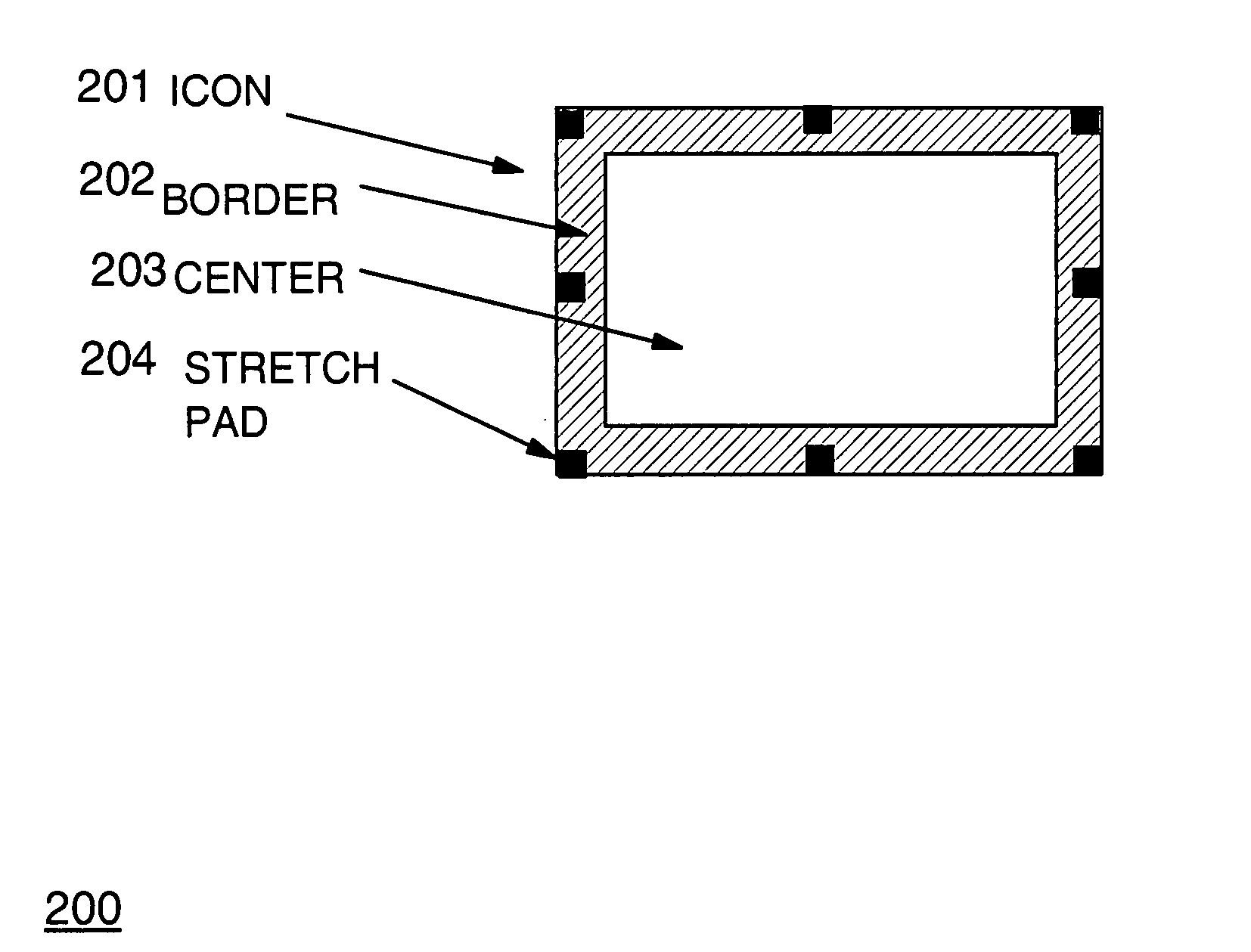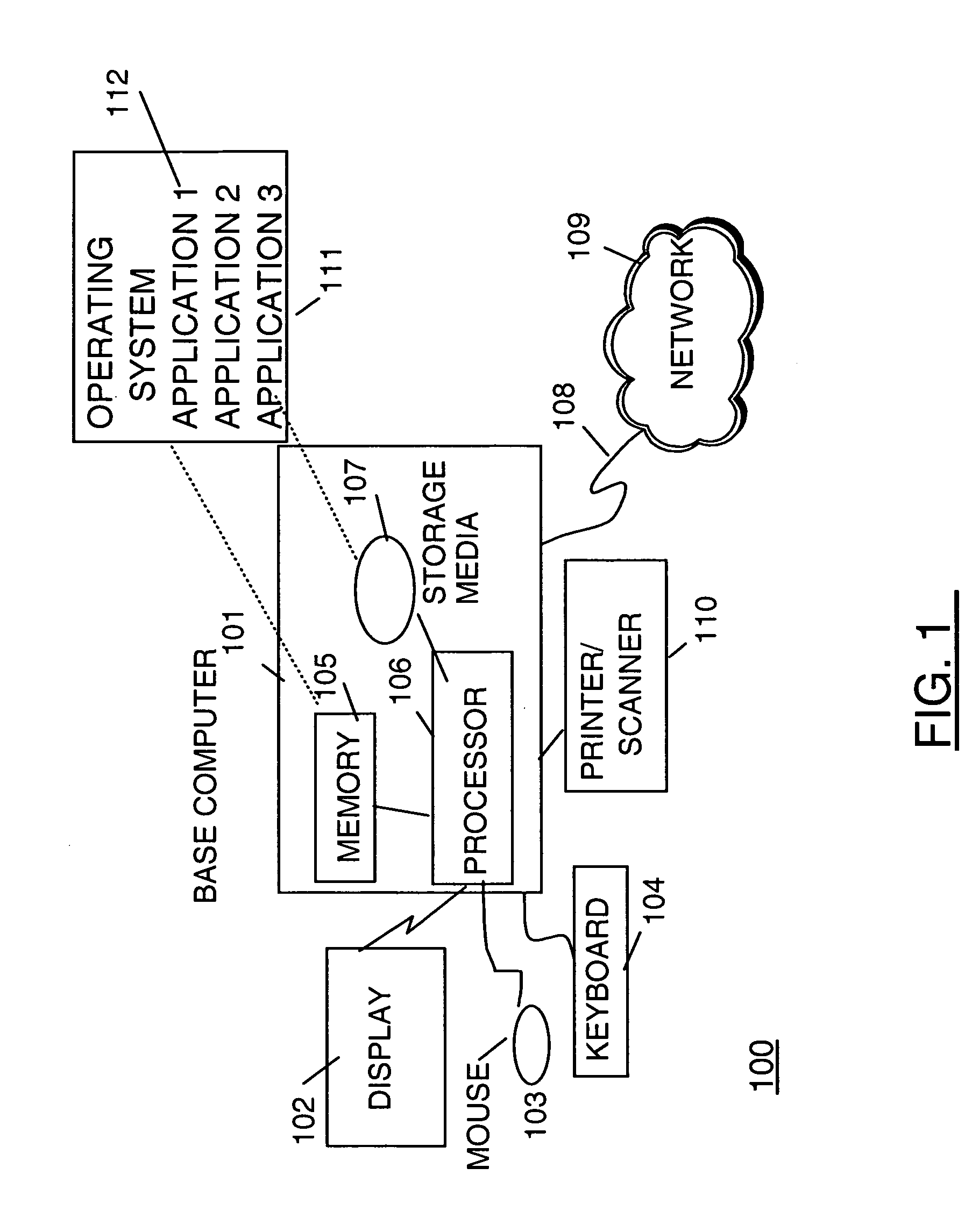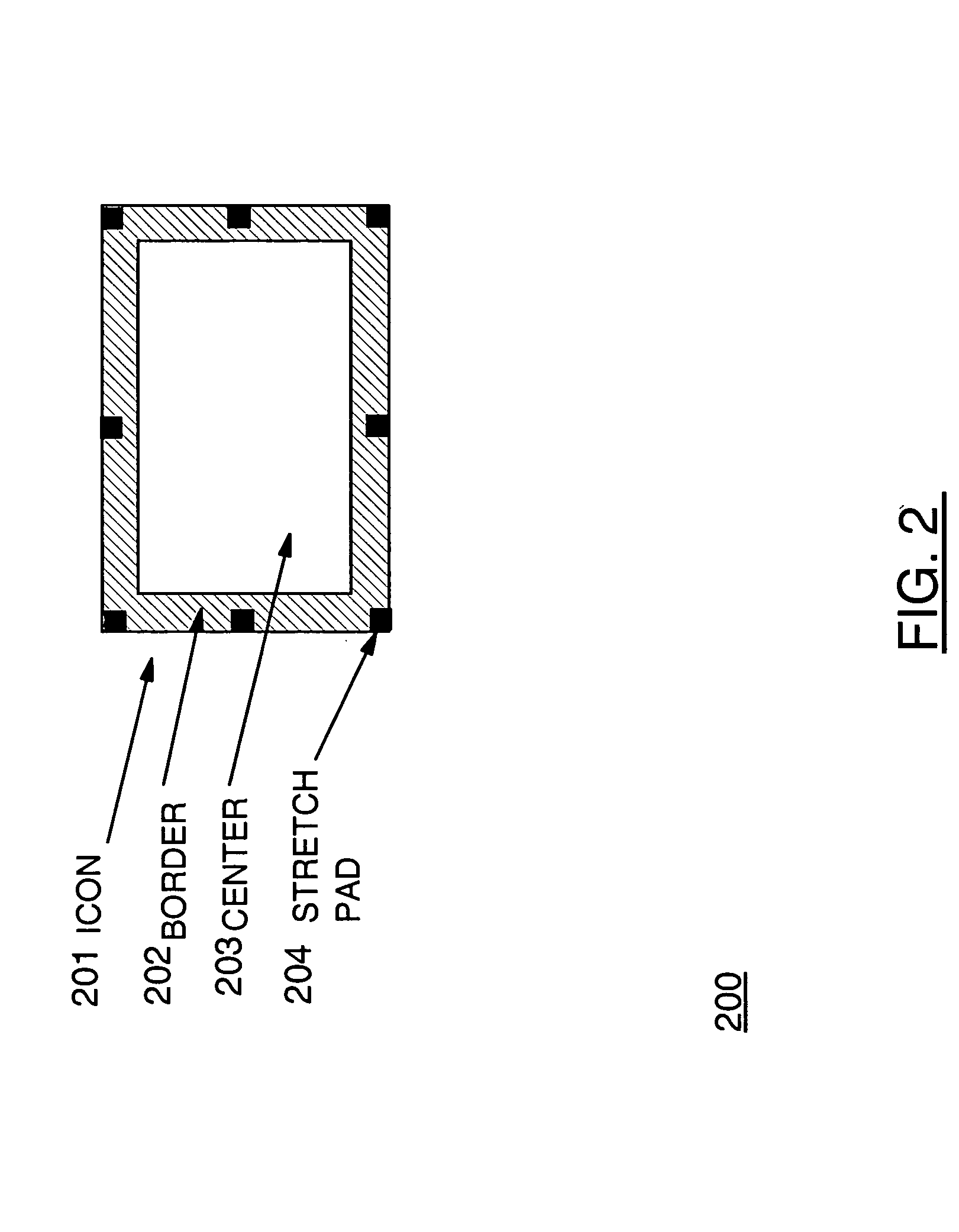Modeless interaction with GUI widget applications
a widget application and modeless technology, applied in the field of modeless interaction with gui widget applications, can solve the problems of adding cognitive expense to the user to remember to switch, and adding frustration for the user
- Summary
- Abstract
- Description
- Claims
- Application Information
AI Technical Summary
Benefits of technology
Problems solved by technology
Method used
Image
Examples
Embodiment Construction
[0025]FIG. 1 illustrates a representative workstation or server hardware system in which the present invention may be practiced. The system 100 of FIG. 1 comprises a representative computer system 101, such as a personal computer, a workstation or a server, including optional peripheral devices. The workstation 101 includes one or more processors 106 and a bus employed to connect and enable communication between the processor(s) 106 and the other components of the system 101 in accordance with known techniques. The bus connects the processor 106 to memory 105 and long-term storage 107 which can include a hard drive, diskette drive or tape drive for example. The system 101 might also include a user interface adapter, which connects the microprocessor 106 via the bus to one or more interface devices, such as a keyboard 104, mouse 103, a Printer / scanner 110 and / or other interface devices, which can be any user interface device, such as a touch sensitive screen, digitized entry pad, etc...
PUM
 Login to View More
Login to View More Abstract
Description
Claims
Application Information
 Login to View More
Login to View More - R&D
- Intellectual Property
- Life Sciences
- Materials
- Tech Scout
- Unparalleled Data Quality
- Higher Quality Content
- 60% Fewer Hallucinations
Browse by: Latest US Patents, China's latest patents, Technical Efficacy Thesaurus, Application Domain, Technology Topic, Popular Technical Reports.
© 2025 PatSnap. All rights reserved.Legal|Privacy policy|Modern Slavery Act Transparency Statement|Sitemap|About US| Contact US: help@patsnap.com