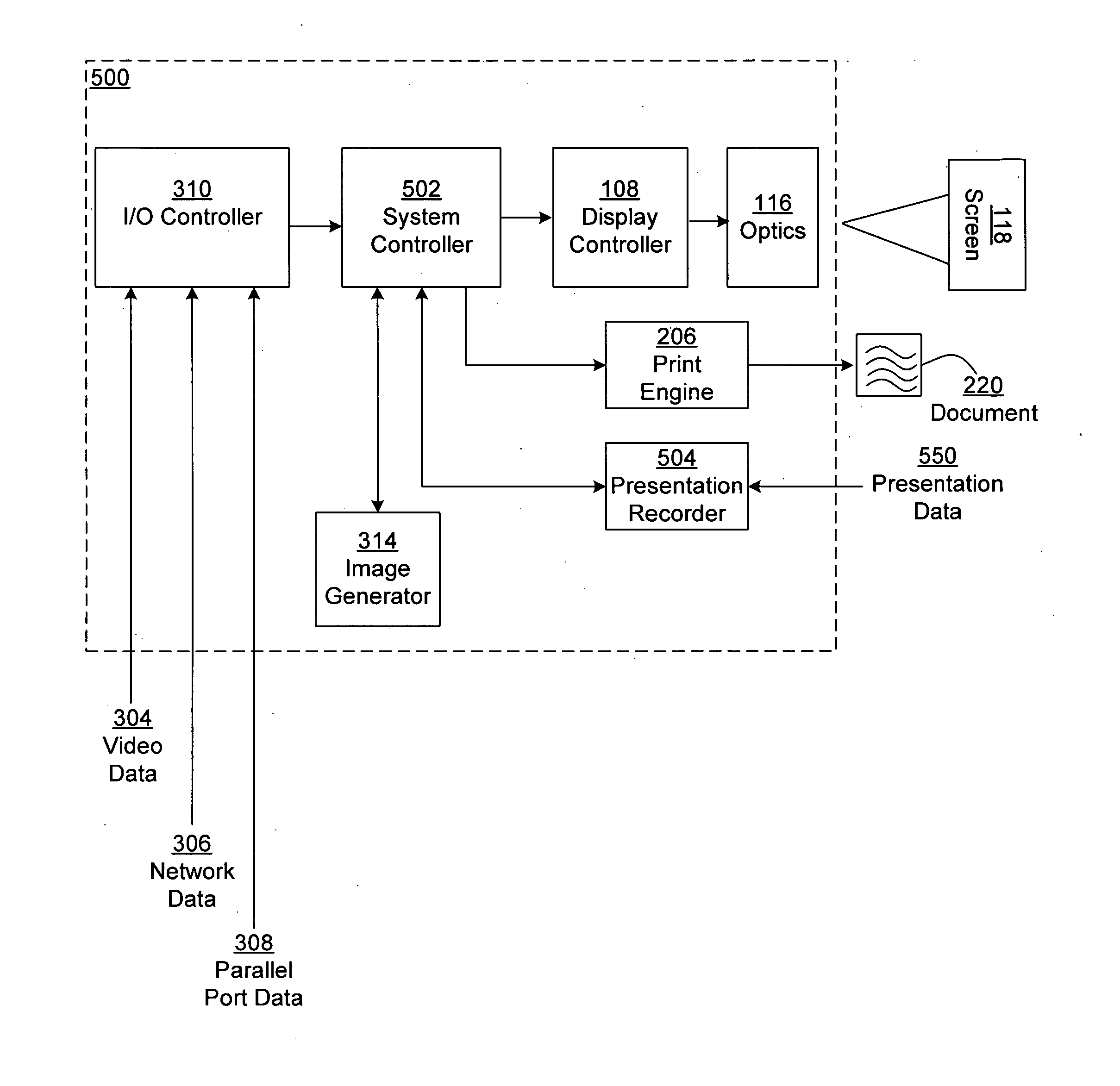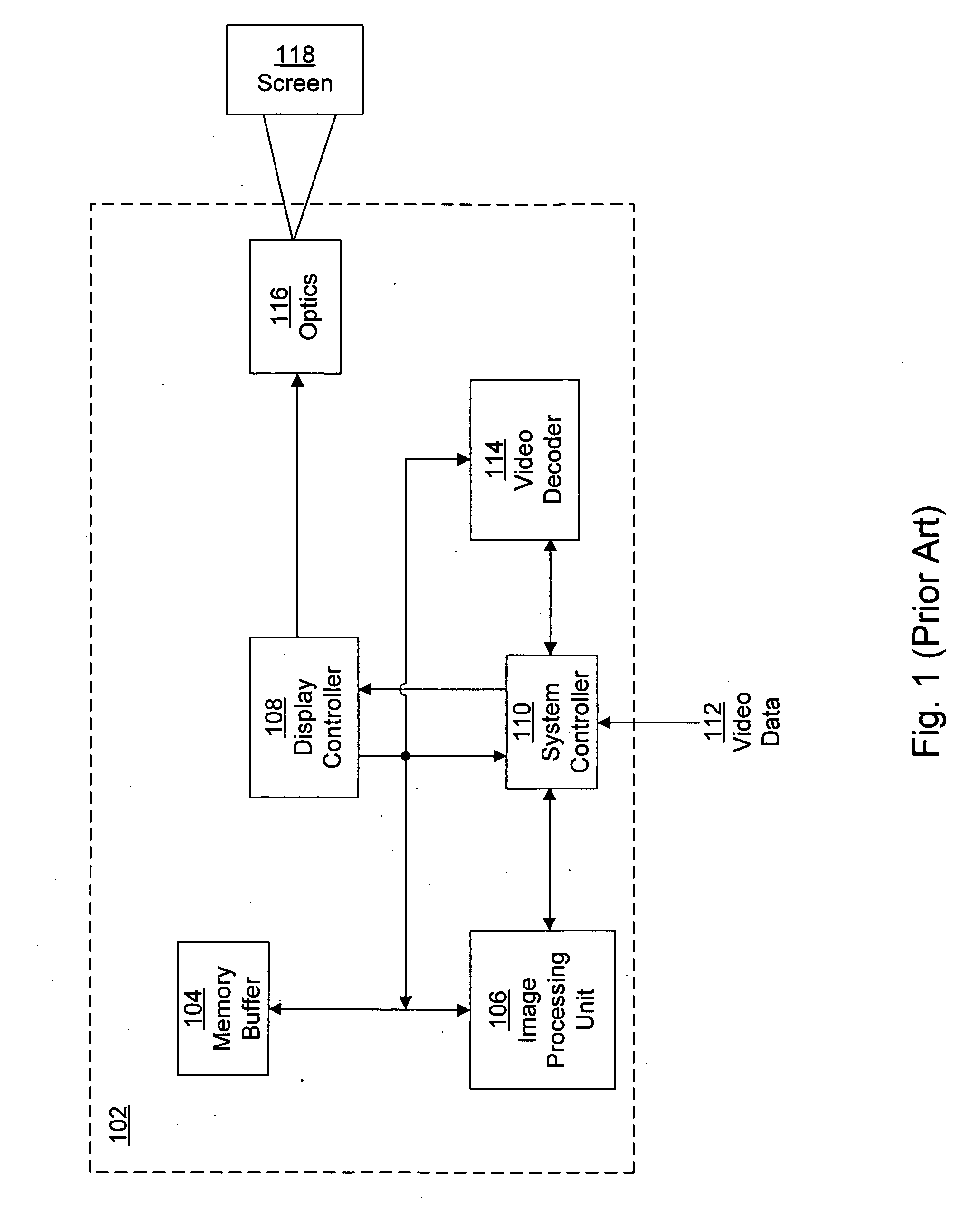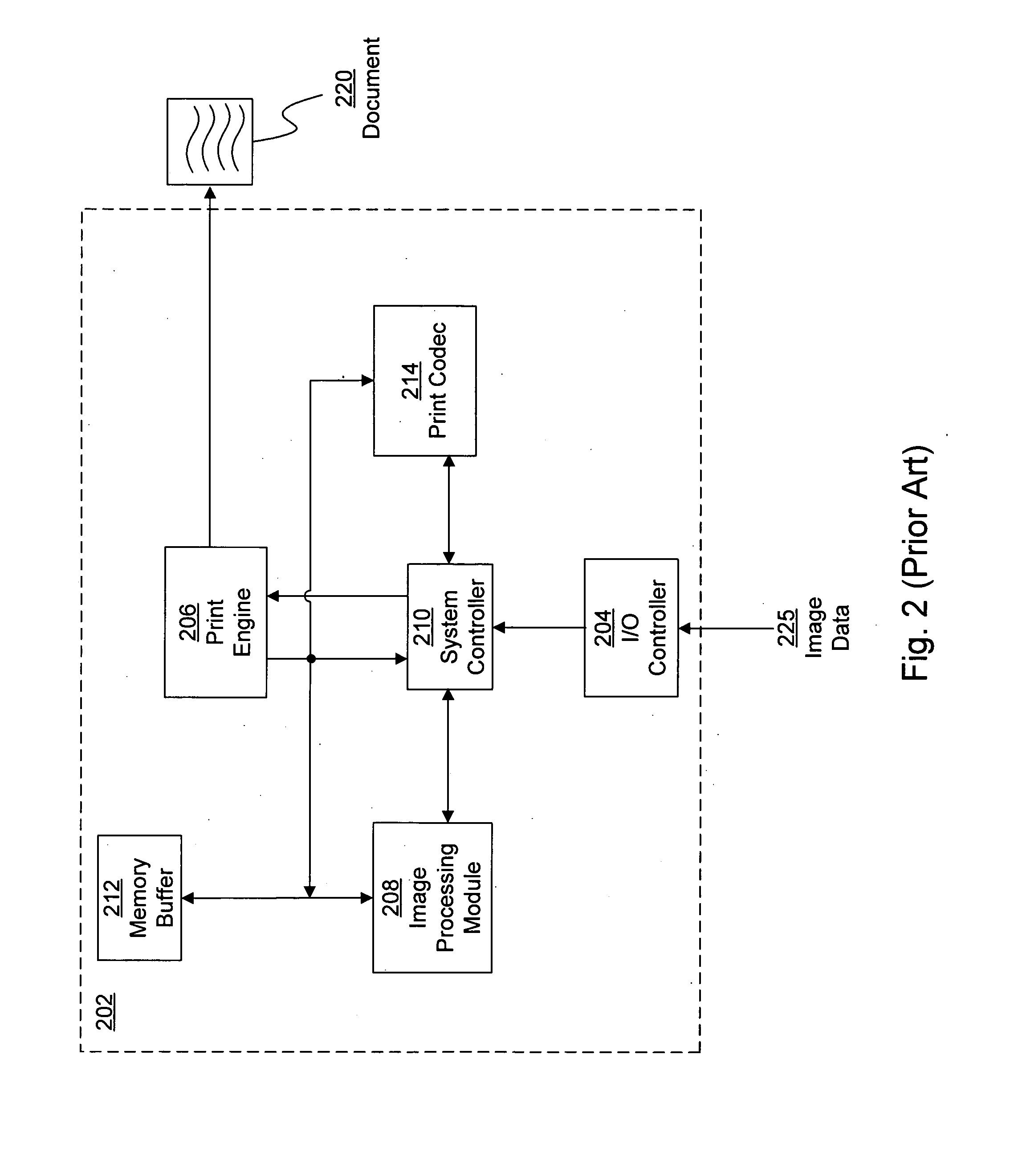Projector/printer for displaying or printing of documents
a projector and document technology, applied in the direction of digital output to print units, instruments, color signal processing circuits, etc., can solve the problems of not having the ability to store multiple presentations, unable to receive data in limited number of formats, and projectors are often limited to the display resolution of the computer providing the imag
- Summary
- Abstract
- Description
- Claims
- Application Information
AI Technical Summary
Problems solved by technology
Method used
Image
Examples
embodiment 1000
[0056] In order for projector / printer 500 to communicate with a LAN to receive incoming data, in an embodiment, a network driver installs the projector / printer 500 as a network projector / printer with a property dialog box interface for specifying action taken by the projector / printer 500. In this embodiment, a user can select projector / printer 500 to receive a document via LAN input port 306 at I / O controller 310 for either display or printing, depending on the desires of the user or the requirements of a particular presentation. FIG. 10 is a flow diagram describing a method, according to an embodiment 1000, for installing projector / printer 500 as a network projector and printer. Initially, the projector / printer 500 is assigned 1010 a unique network address and a unique name. The drivers on a user's PC are updated 1020 to reflect the unique network address and name of the projector / printer 500. At this point, communication between the PC and the projector / printer 500 is established ...
embodiment 1100
[0057] Referring now to FIG. 11, a method for providing documents in a printer format to the projector / printer 500 of the present invention is shown. A method for generating a document in PCL and sending the PCL file to a projector / printer 500 for display is described in the flow diagram of FIG. 11, in accordance with a final embodiment 1100 of the present invention. Initially, a user runs 1110 an application and a document is edited. The application interface that uses the driver is called 1120 to access projector / printer 500 at the print menu of the application. Next the user selects 1130 the particular display parameters (i.e. resolution, color, etc.) for the display and a document is created 1140 in printer control language. The document is then sent 1150 to the addresses of the projector / printer 500 as prescribed by the network driver (FIG. 10) with the particular display parameters selected by the user for display by display controller 108 and optics 116.
PUM
 Login to View More
Login to View More Abstract
Description
Claims
Application Information
 Login to View More
Login to View More - R&D
- Intellectual Property
- Life Sciences
- Materials
- Tech Scout
- Unparalleled Data Quality
- Higher Quality Content
- 60% Fewer Hallucinations
Browse by: Latest US Patents, China's latest patents, Technical Efficacy Thesaurus, Application Domain, Technology Topic, Popular Technical Reports.
© 2025 PatSnap. All rights reserved.Legal|Privacy policy|Modern Slavery Act Transparency Statement|Sitemap|About US| Contact US: help@patsnap.com