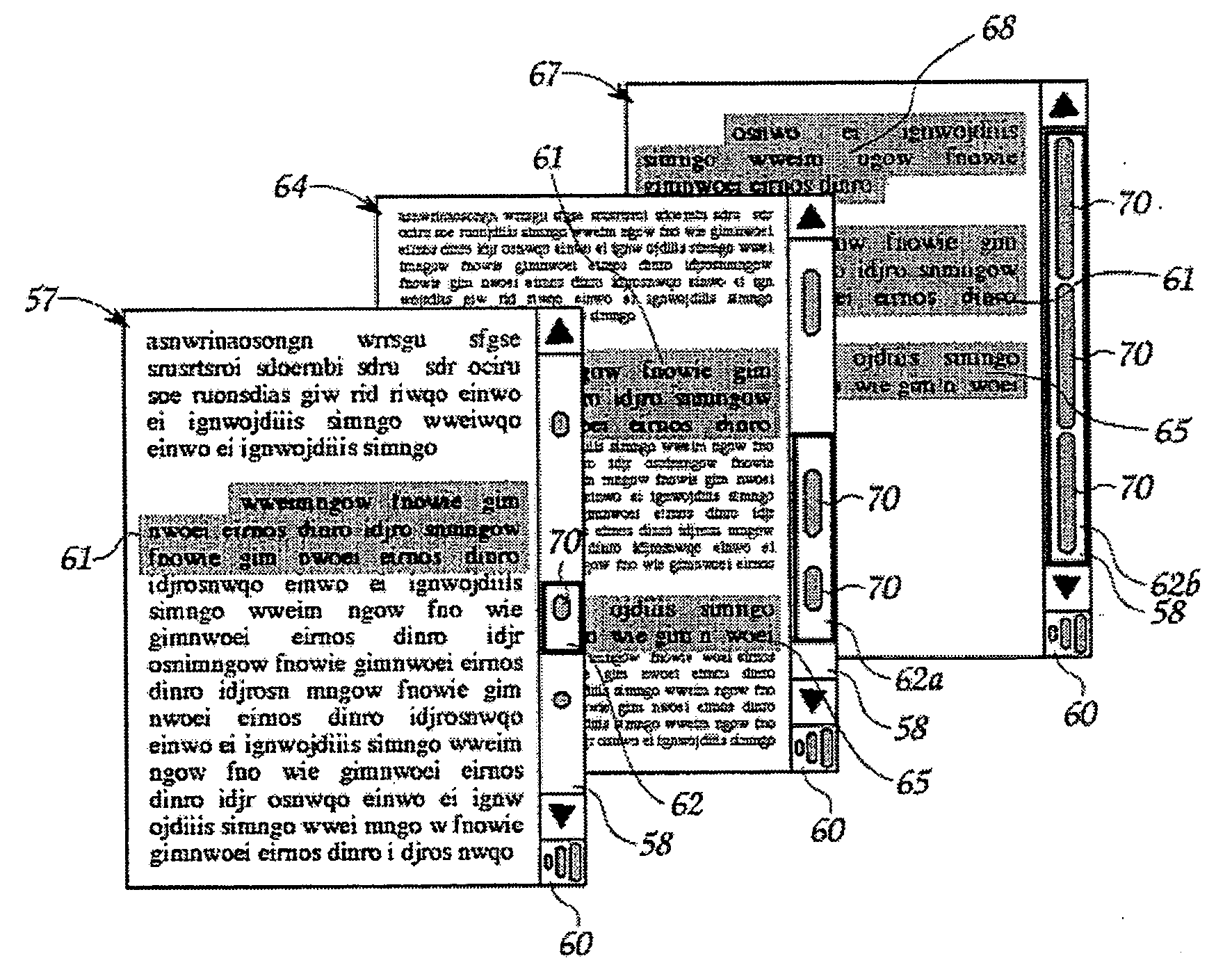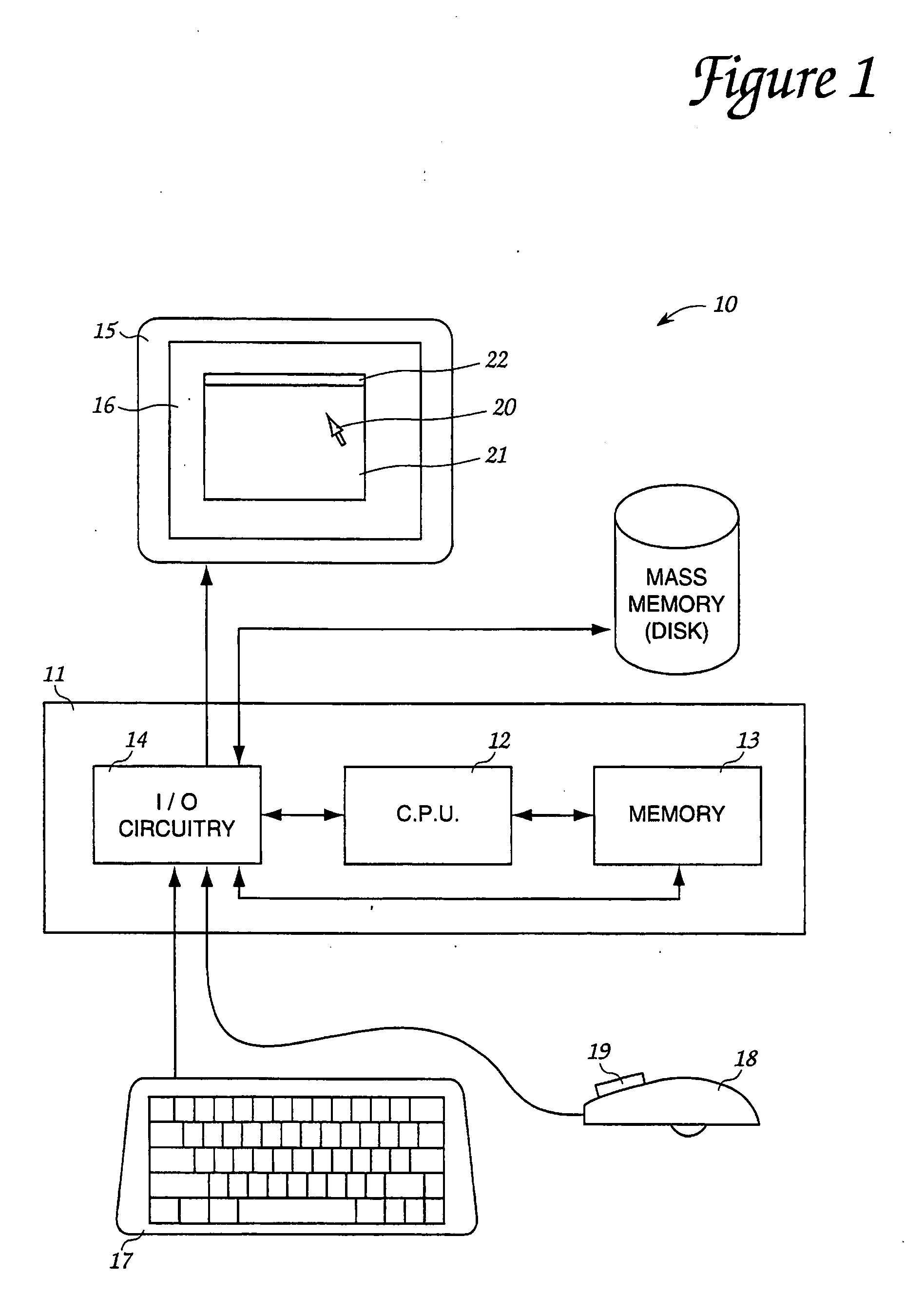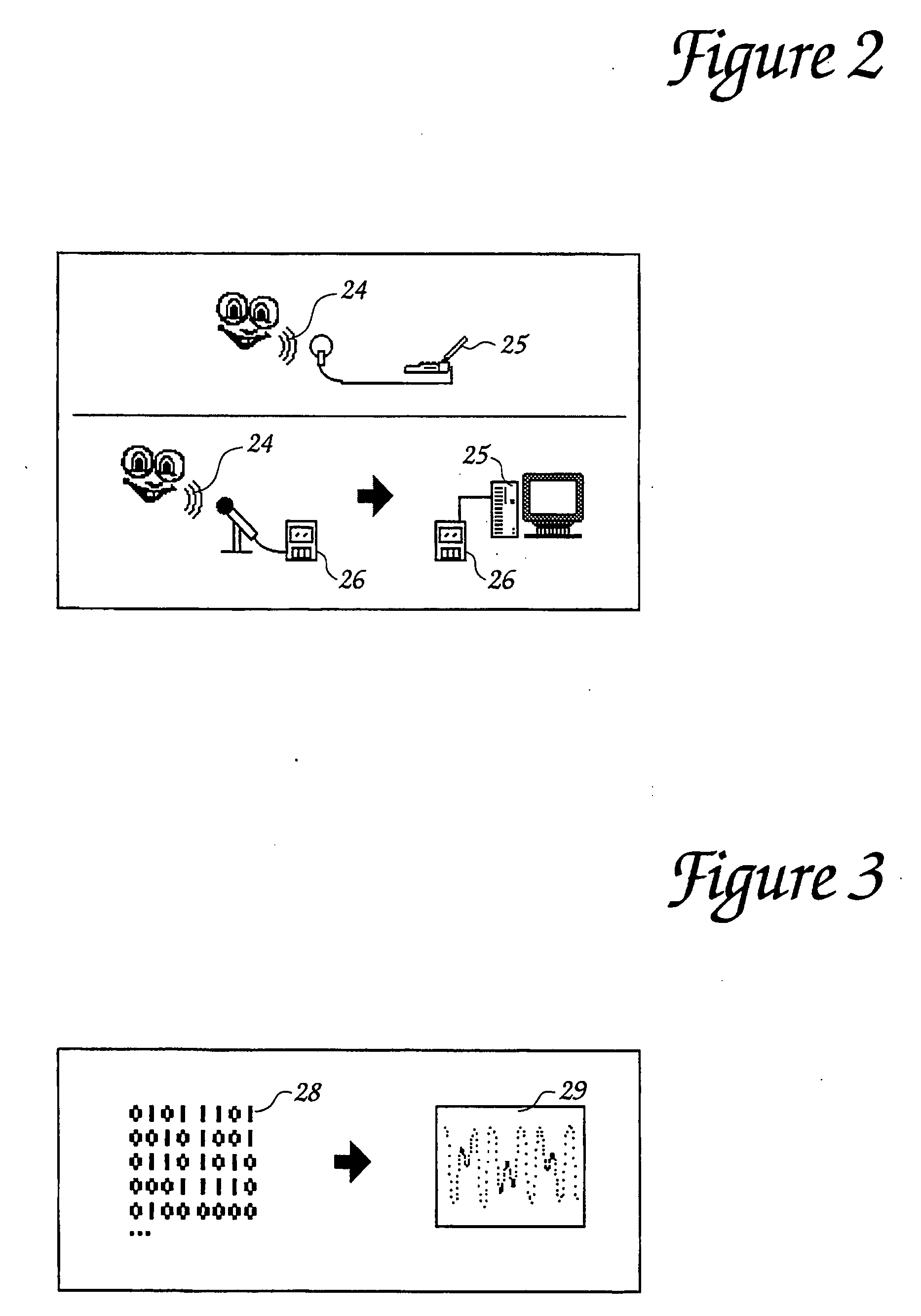Computer user interface for audio and/or video auto-summarization
a computer user interface and audio and/or video technology, applied in static indicating devices, instruments, carrier indicating arrangements, etc., can solve the problems of not being able to provide a zooming feature or expand the segment view of a text listing, and not being able to disclose how
- Summary
- Abstract
- Description
- Claims
- Application Information
AI Technical Summary
Benefits of technology
Problems solved by technology
Method used
Image
Examples
Embodiment Construction
[0027]FIG. 1 shows a typical computerized system 10, comprising a console 11 containing a CPU 12, memory 13 in the form of RAM, ROM and disk, and I / O circuitry 14 connected to a monitor 15 having a display screen 16, and control devices in the form of keyboard 17 and a mouse 18. The mouse 18 typically contains button switches 19 operated by a user of the system. A cursor or pointer 20 is typically displayed on the screen 16 and its position is controllable via the mouse 18 or the keyboard 17 as is well known. A typical window 21 is displayed on the screen 16, with a title bar 22 in the window.
[0028]The following terms used herein will have the following meanings.
[0029]“Object” means any representation of information or of a data structure that can be displayed on the monitor screen, and includes one or more text characters, one or more sound representations such as a digital sample, a video representation such as a video frame, and in general any graphic's element.
[0030]“Control dev...
PUM
 Login to View More
Login to View More Abstract
Description
Claims
Application Information
 Login to View More
Login to View More - R&D
- Intellectual Property
- Life Sciences
- Materials
- Tech Scout
- Unparalleled Data Quality
- Higher Quality Content
- 60% Fewer Hallucinations
Browse by: Latest US Patents, China's latest patents, Technical Efficacy Thesaurus, Application Domain, Technology Topic, Popular Technical Reports.
© 2025 PatSnap. All rights reserved.Legal|Privacy policy|Modern Slavery Act Transparency Statement|Sitemap|About US| Contact US: help@patsnap.com