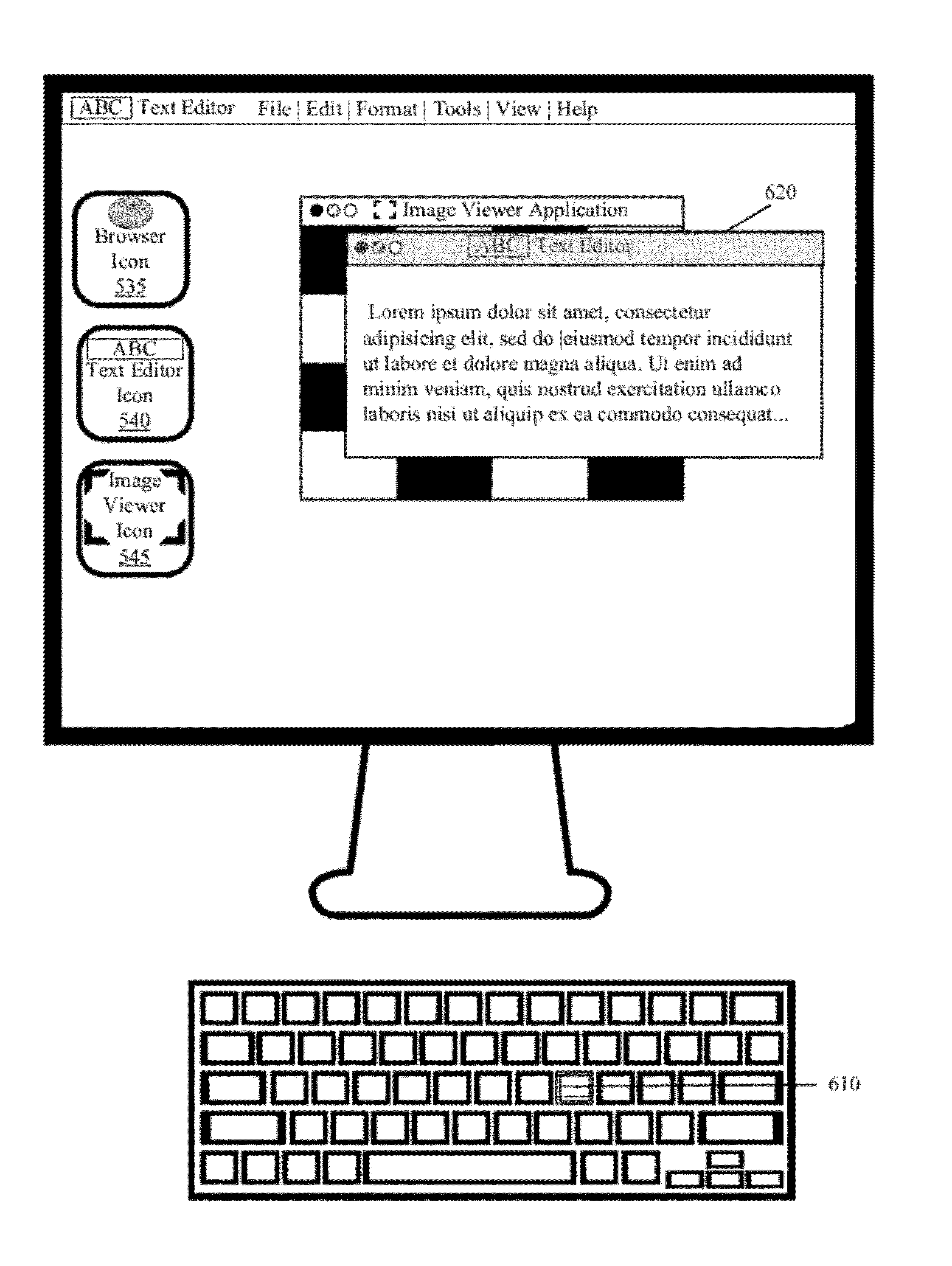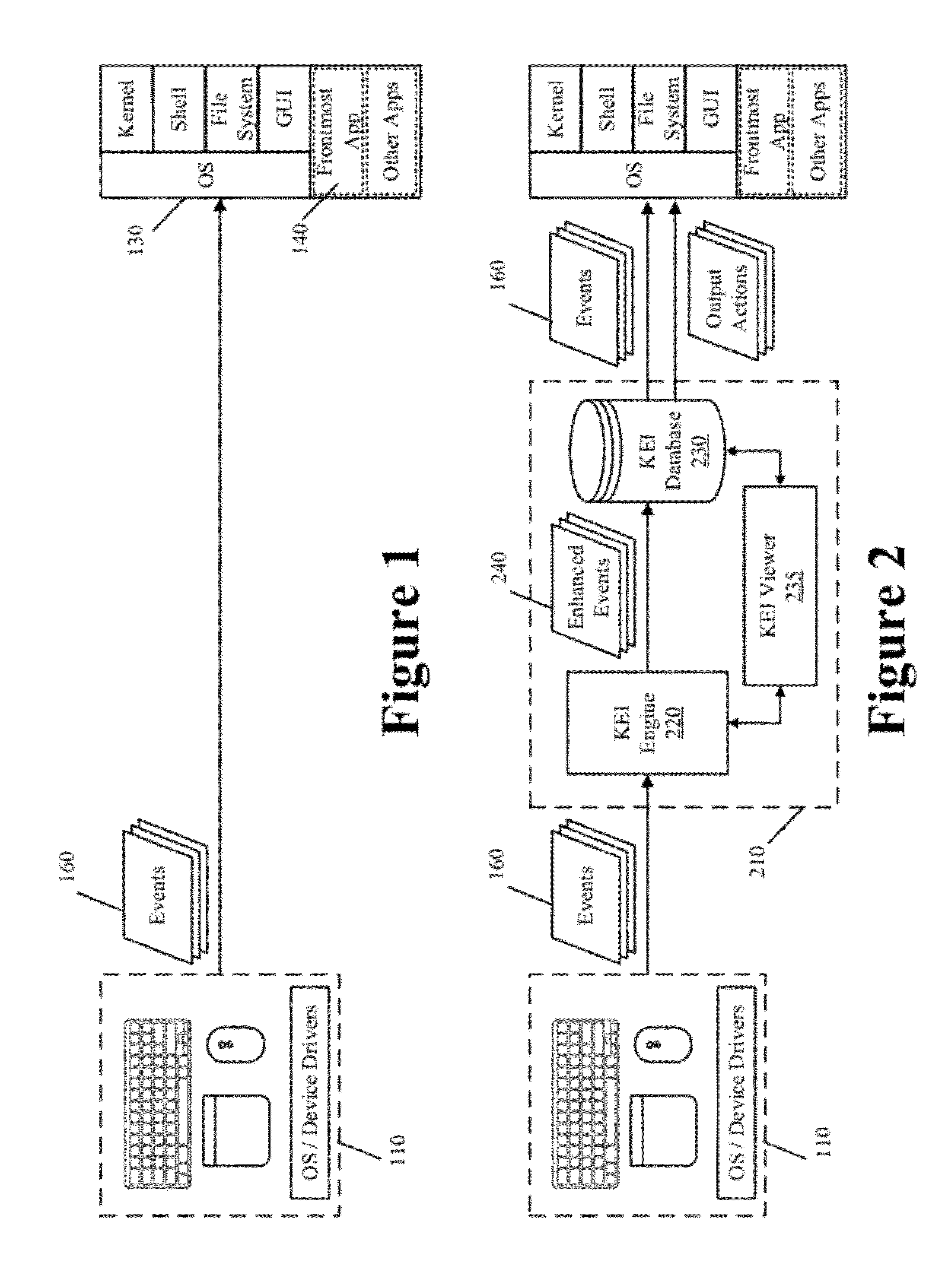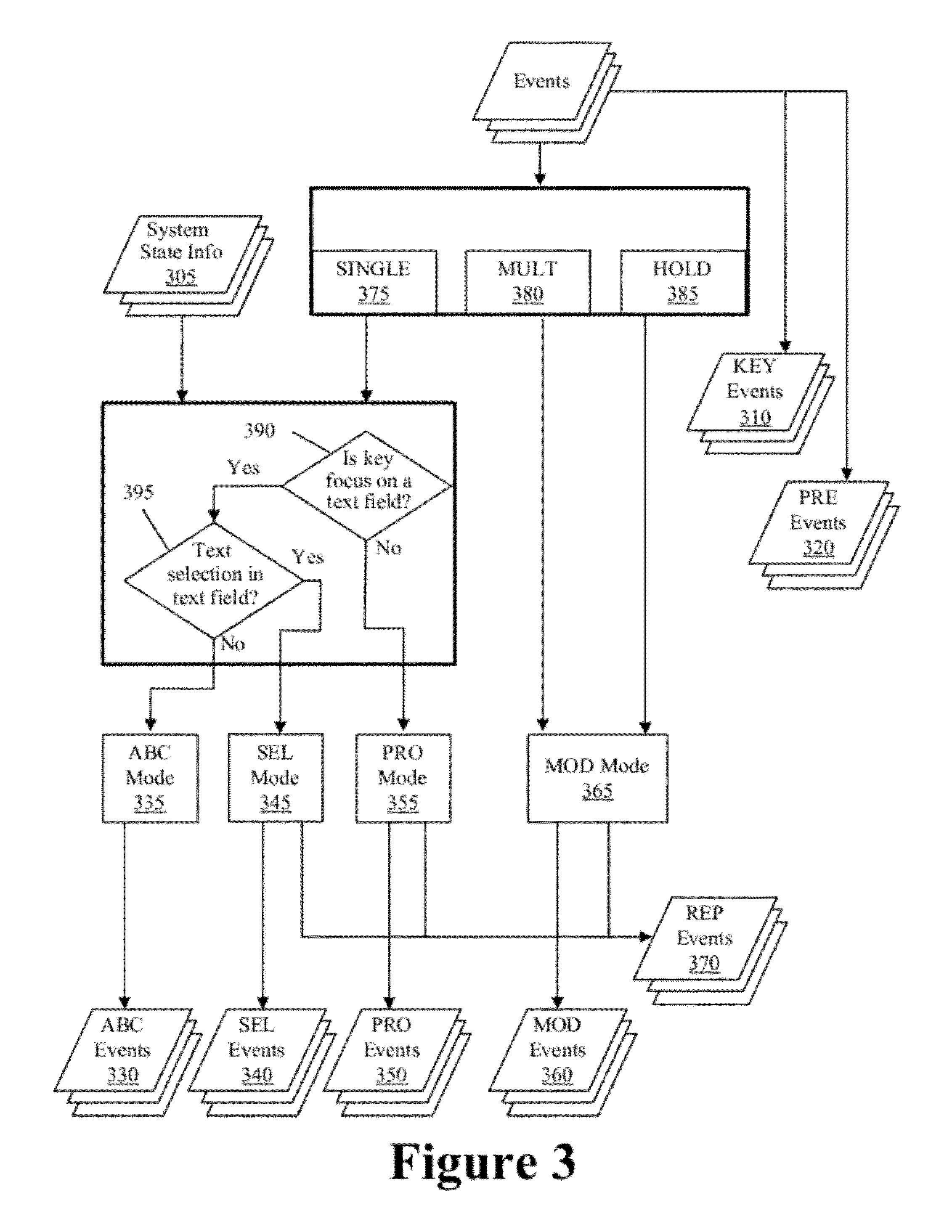Input Device User Interface Enhancements
a technology of input device and user interface, which is applied in the field of software and hardware user interface enhancements, can solve the problems of speeding up the speed by which users can invoke output actions using the mouse or touchscreen input device, the inability of evolution enhancements to overcome the keyboard's inability to efficiently navigate a graphical user interface (gui), and the inability of mouse and touchscreen input devices to leverage many of the advantages inherent in the use of the keyboard
- Summary
- Abstract
- Description
- Claims
- Application Information
AI Technical Summary
Benefits of technology
Problems solved by technology
Method used
Image
Examples
Embodiment Construction
[0081]In the following detailed description, numerous details, examples, and embodiments of the input device user interface enhancements are set forth and described. As one skilled in the art would understand in light of the present description, the input device user interface enhancements are not limited to the embodiments set forth, and the input device user interface enhancements may be practiced without some of the specific details and examples discussed. Also, reference is made to accompanying figures, which illustrate specific embodiments in which the invention can be practiced. It is to be understood that other embodiments can be used and structural changes can be made without departing from the scope of the embodiments of this invention.
[0082]The term “keyboard” as used in the description, figures, and embodiments presented herein is meant to include any key-based input device. Some such key-based input devices include a keyboard apparatus with a plurality of keys and virtua...
PUM
 Login to View More
Login to View More Abstract
Description
Claims
Application Information
 Login to View More
Login to View More - R&D
- Intellectual Property
- Life Sciences
- Materials
- Tech Scout
- Unparalleled Data Quality
- Higher Quality Content
- 60% Fewer Hallucinations
Browse by: Latest US Patents, China's latest patents, Technical Efficacy Thesaurus, Application Domain, Technology Topic, Popular Technical Reports.
© 2025 PatSnap. All rights reserved.Legal|Privacy policy|Modern Slavery Act Transparency Statement|Sitemap|About US| Contact US: help@patsnap.com