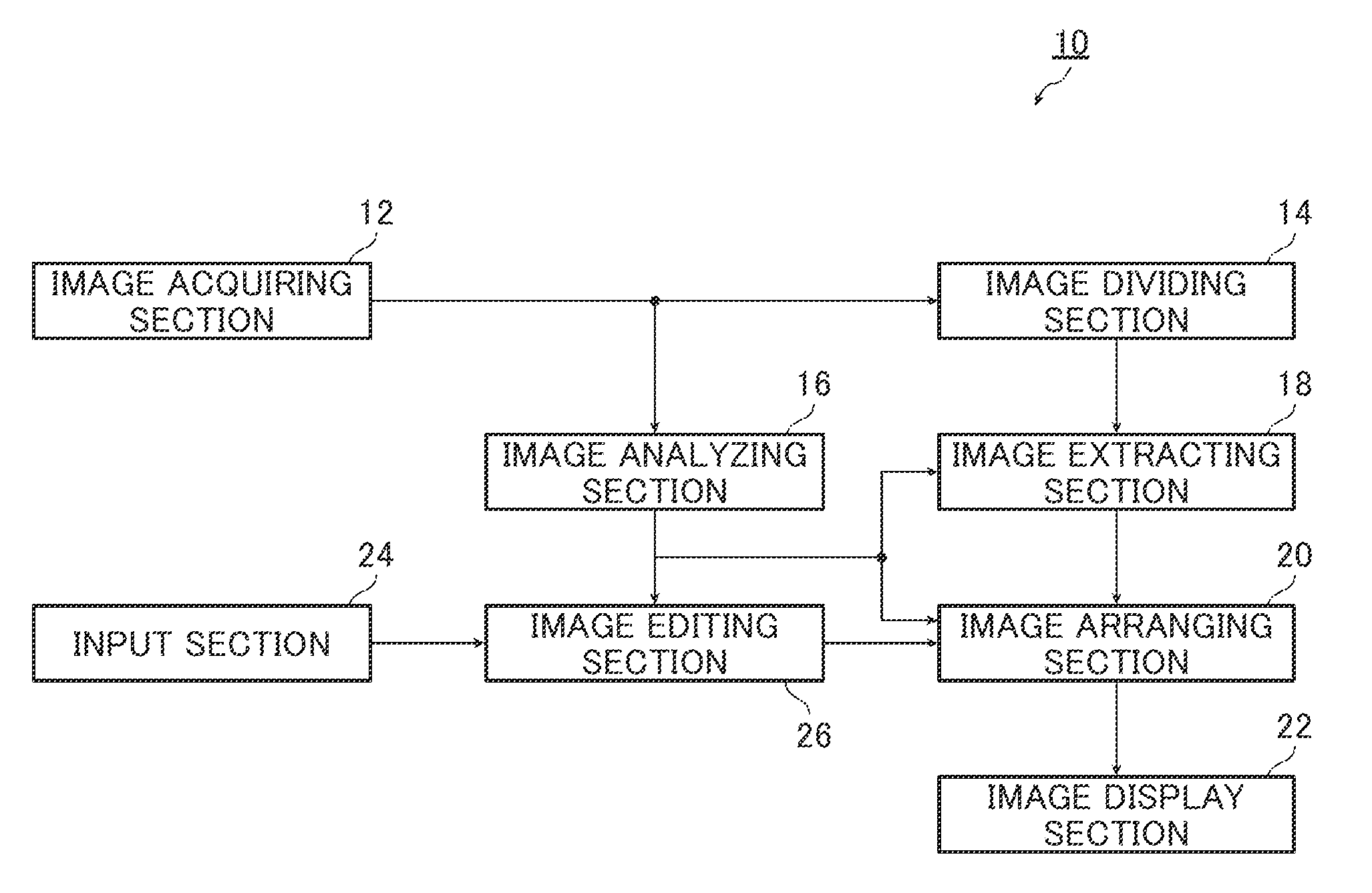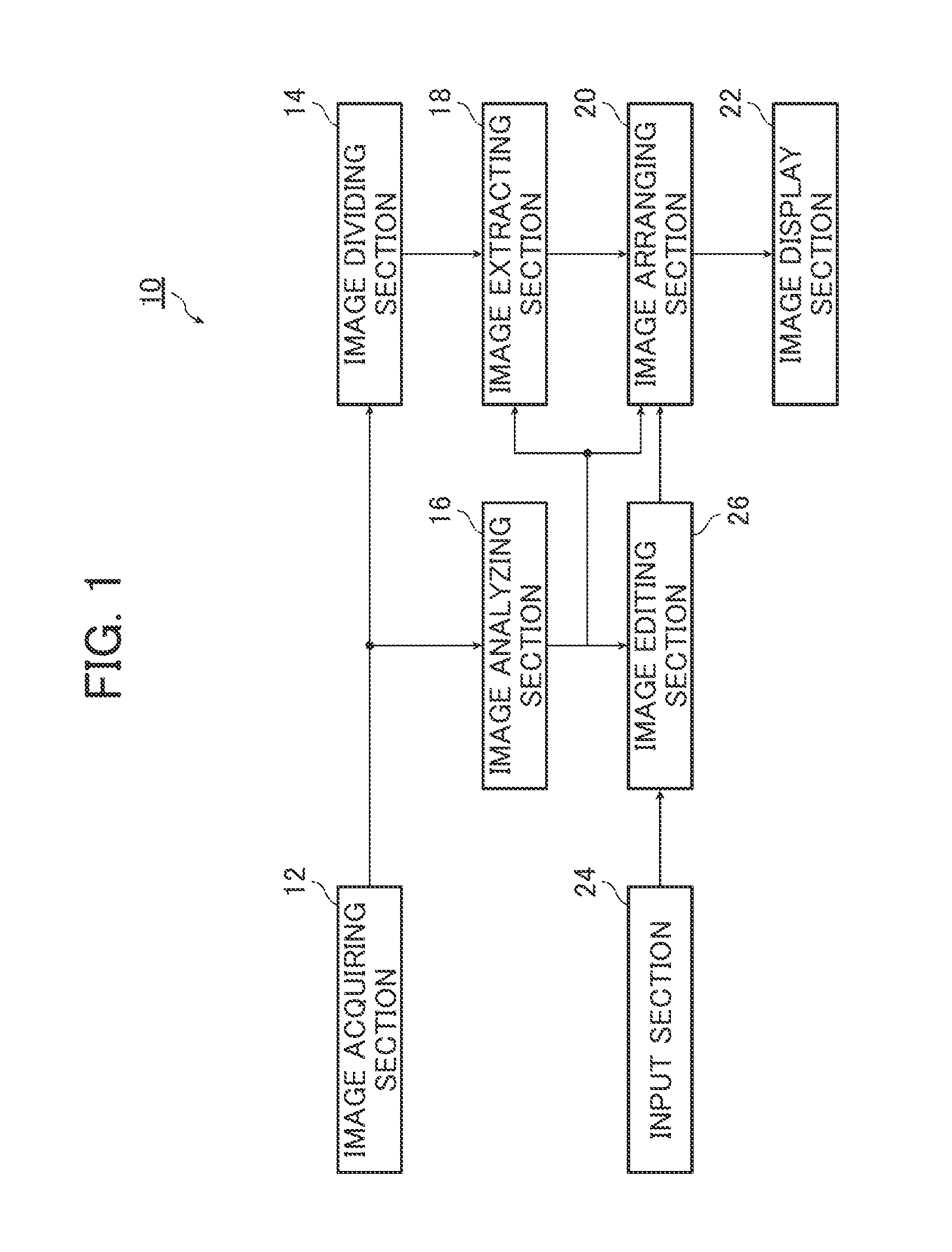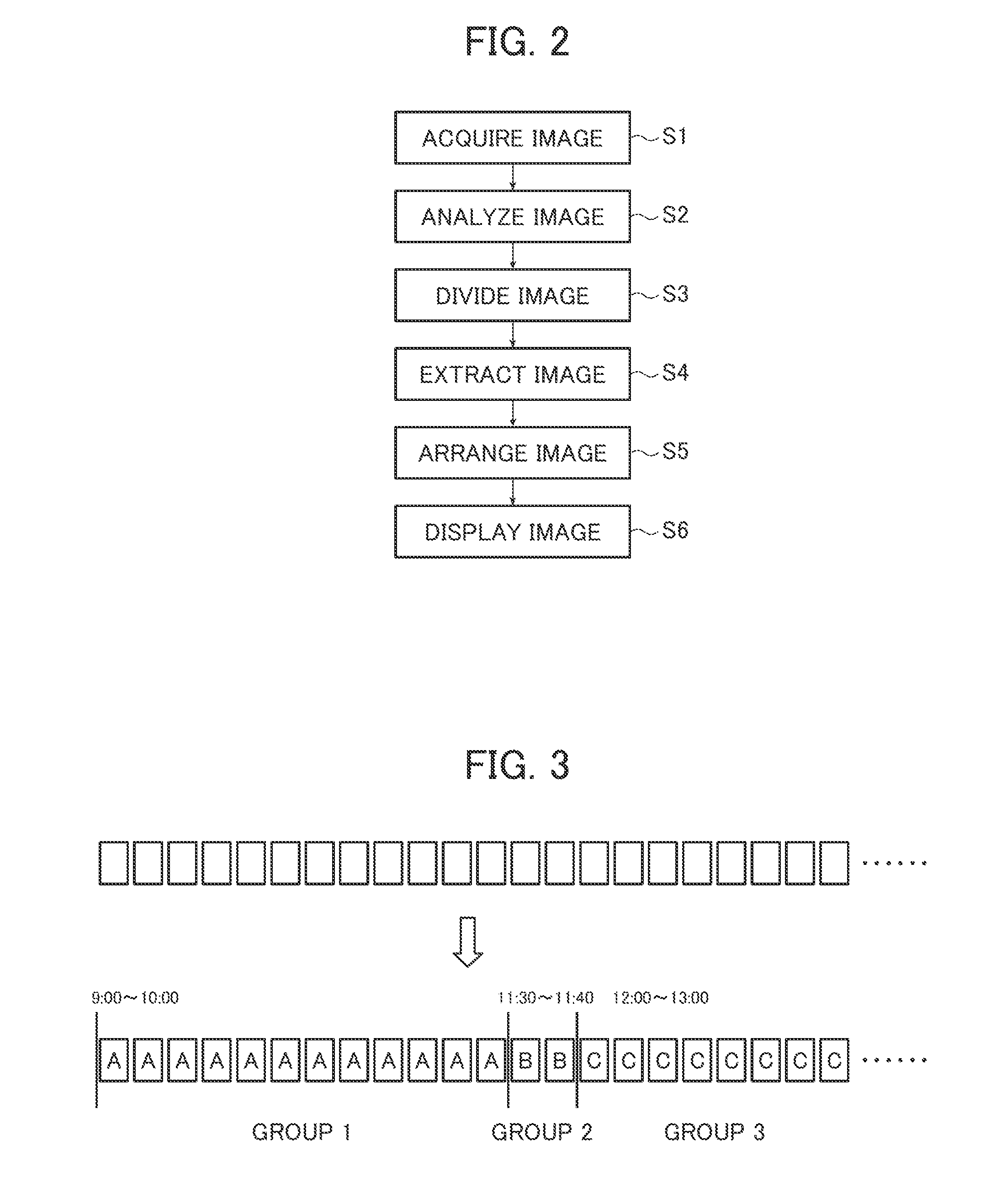Image processing device, image processing method, and image processing program
a technology of image processing and image layout, which is applied in the field of image processing devices, image processing methods, and image processing programs, can solve the problems of difficult to perfectly understand user's thinking (preference) and reflect it in the image layout, and achieve the effect of easy-to-use editing operations
- Summary
- Abstract
- Description
- Claims
- Application Information
AI Technical Summary
Benefits of technology
Problems solved by technology
Method used
Image
Examples
first embodiment
[0127]image addition is described below.
[0128]First of all, the image display section 22 displays a first image addition button in the image editing area 36 withon the page editing screen 28. In the example shown in FIG. 12, the first image addition button 48 is located at the lower right position of the image editing area 36.
[0129]Subsequently, the user uses input means such as a mouse to press (click on) the first image addition button 48 displayed in the image editing area 36, whereupon the image editing section 26 acquires (selects), for example, one candidate image 42 having the highest evaluation value based on the evaluation value from among the candidate images 42 included in the group corresponding to the page to be edited. The image arranging section 20 adds (puts) the candidate image 42 acquired by the image editing section 26 to the page to be edited.
[0130]In the example shown in FIG. 12, the page corresponding to group 1 is displayed in the image editing area 36 and the...
second embodiment
[0133]Subsequently, image addition is described below.
[0134]First of all, the image display section 22 displays a second image addition button in the candidate image display area 34 withon the page editing screen 28. In the example shown in FIG. 13, the second image addition button 50 is located at the lower right position of the candidate image display area 34.
[0135]Subsequently, the user uses input means such as a mouse to select one or more candidate images 42 from among candidate images 42 displayed in the candidate image display area 34 and then presses the second image addition button 50, whereupon the one or more candidate images 42 selected by the user are acquired (selected) by the image editing section 26. The candidate images 42 acquired by the image editing section 26 are added (arranged) by the image arranging section 20 on the page corresponding to the group containing the candidate images 42 irrespective of the page to be edited which is displayed in the image editing...
PUM
 Login to View More
Login to View More Abstract
Description
Claims
Application Information
 Login to View More
Login to View More - R&D
- Intellectual Property
- Life Sciences
- Materials
- Tech Scout
- Unparalleled Data Quality
- Higher Quality Content
- 60% Fewer Hallucinations
Browse by: Latest US Patents, China's latest patents, Technical Efficacy Thesaurus, Application Domain, Technology Topic, Popular Technical Reports.
© 2025 PatSnap. All rights reserved.Legal|Privacy policy|Modern Slavery Act Transparency Statement|Sitemap|About US| Contact US: help@patsnap.com