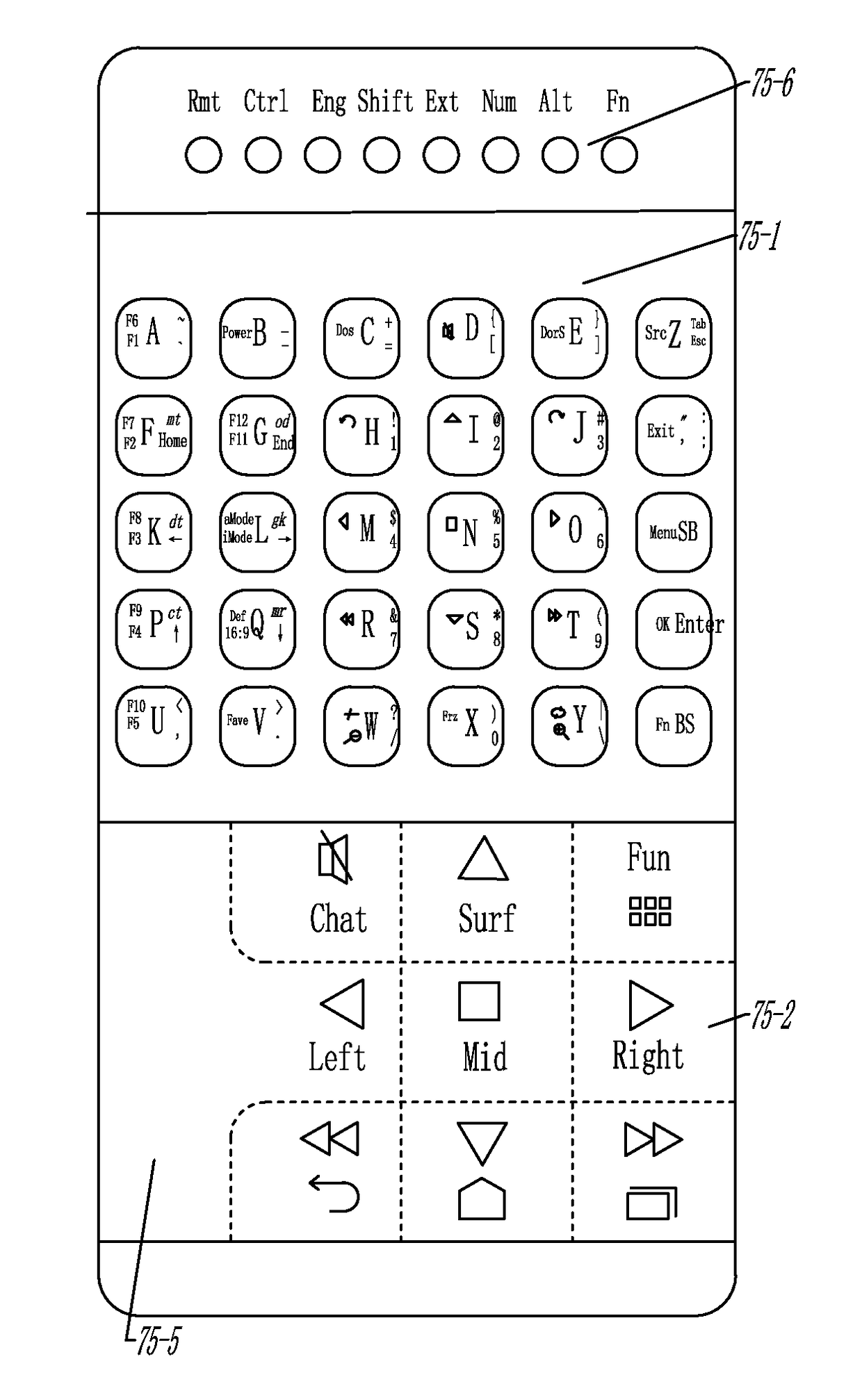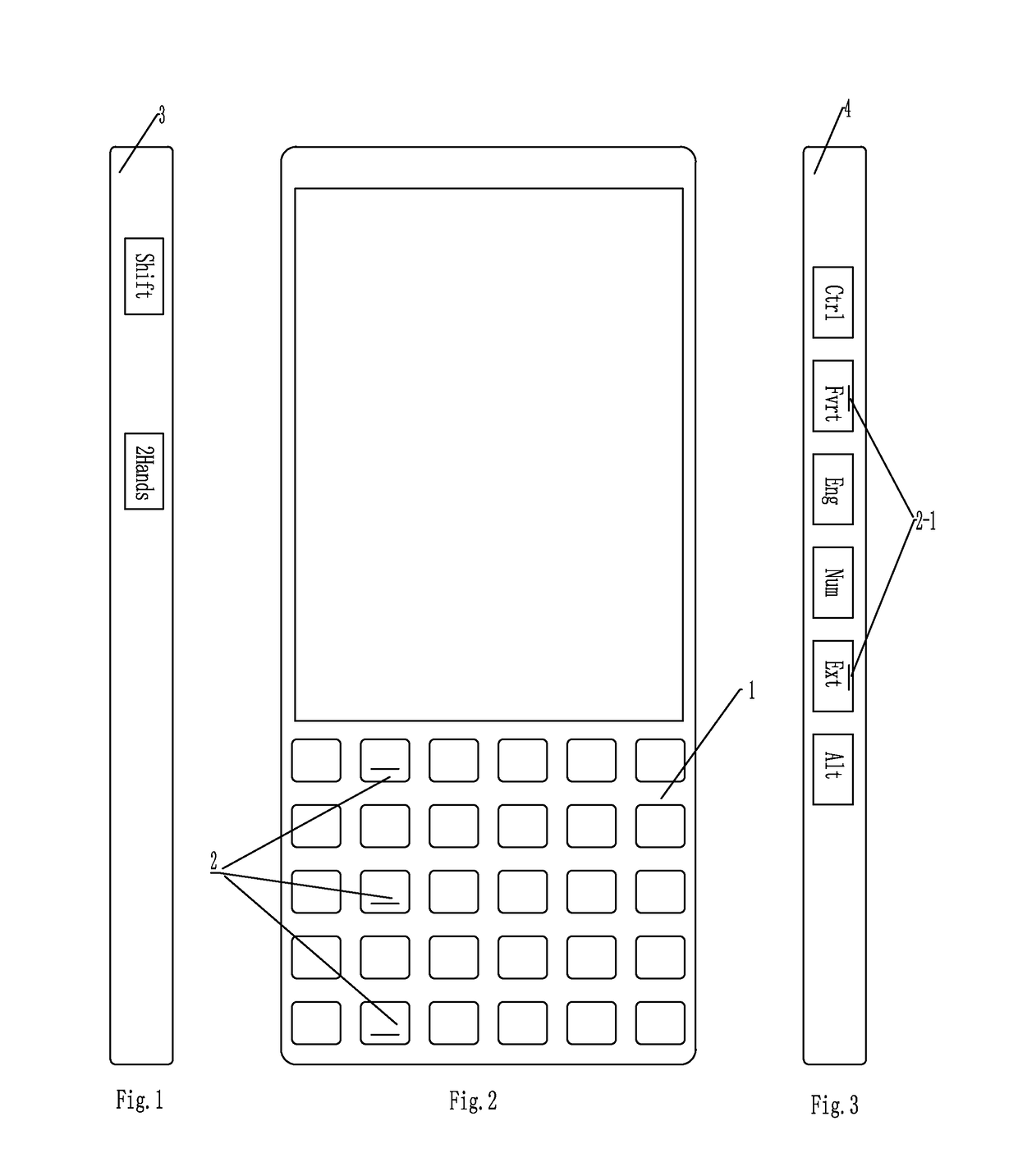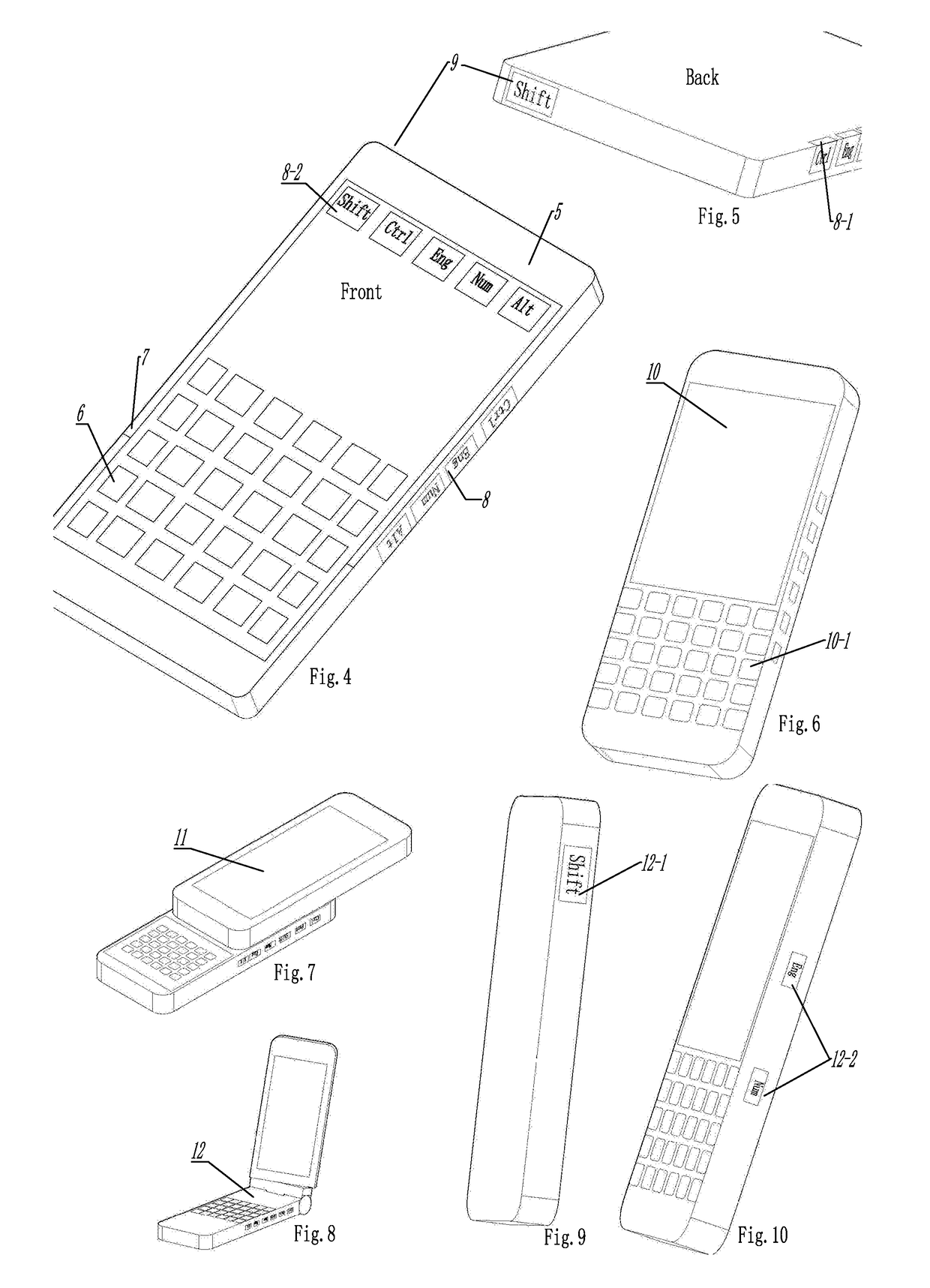Keyboard and mouse of handheld digital device
- Summary
- Abstract
- Description
- Claims
- Application Information
AI Technical Summary
Benefits of technology
Problems solved by technology
Method used
Image
Examples
Embodiment Construction
[0064](A) Main keyboard. (a) Hard main keyboard. The main keyboard of the solution can be either a physical hard keyboard or a touch-control soft keyboard. In the case of a hard keyboard, standard hard keyboard layout 24-2 in FIG. 28, 24-3 in FIG. 29 or 75-1 in FIG. 137 is preferred. In addition, in order to prompt the user to input the other characters not tagged on the keys of the main keyboard and of nested sub-layouts, those characters should be mapped onto the display screen of the device receiving input with the aid of the operating system and / or the input method of the device. An example is shown as character dynamically-mapping zone 57-3 in FIG. 123. Finger positioning marks should be marked on a plurality of keys in a hard keyboard as 2 in FIG. 2, 21-1 in FIG. 24, 22-1 in FIGS. 25 and 24-11 in FIG. 36 to facilitate the user to position his / her fingers. A hard keyboard should provide a function for use at the dark.
[0065](b) Soft main keyboard. The finger positioning marks of...
PUM
 Login to View More
Login to View More Abstract
Description
Claims
Application Information
 Login to View More
Login to View More - R&D
- Intellectual Property
- Life Sciences
- Materials
- Tech Scout
- Unparalleled Data Quality
- Higher Quality Content
- 60% Fewer Hallucinations
Browse by: Latest US Patents, China's latest patents, Technical Efficacy Thesaurus, Application Domain, Technology Topic, Popular Technical Reports.
© 2025 PatSnap. All rights reserved.Legal|Privacy policy|Modern Slavery Act Transparency Statement|Sitemap|About US| Contact US: help@patsnap.com