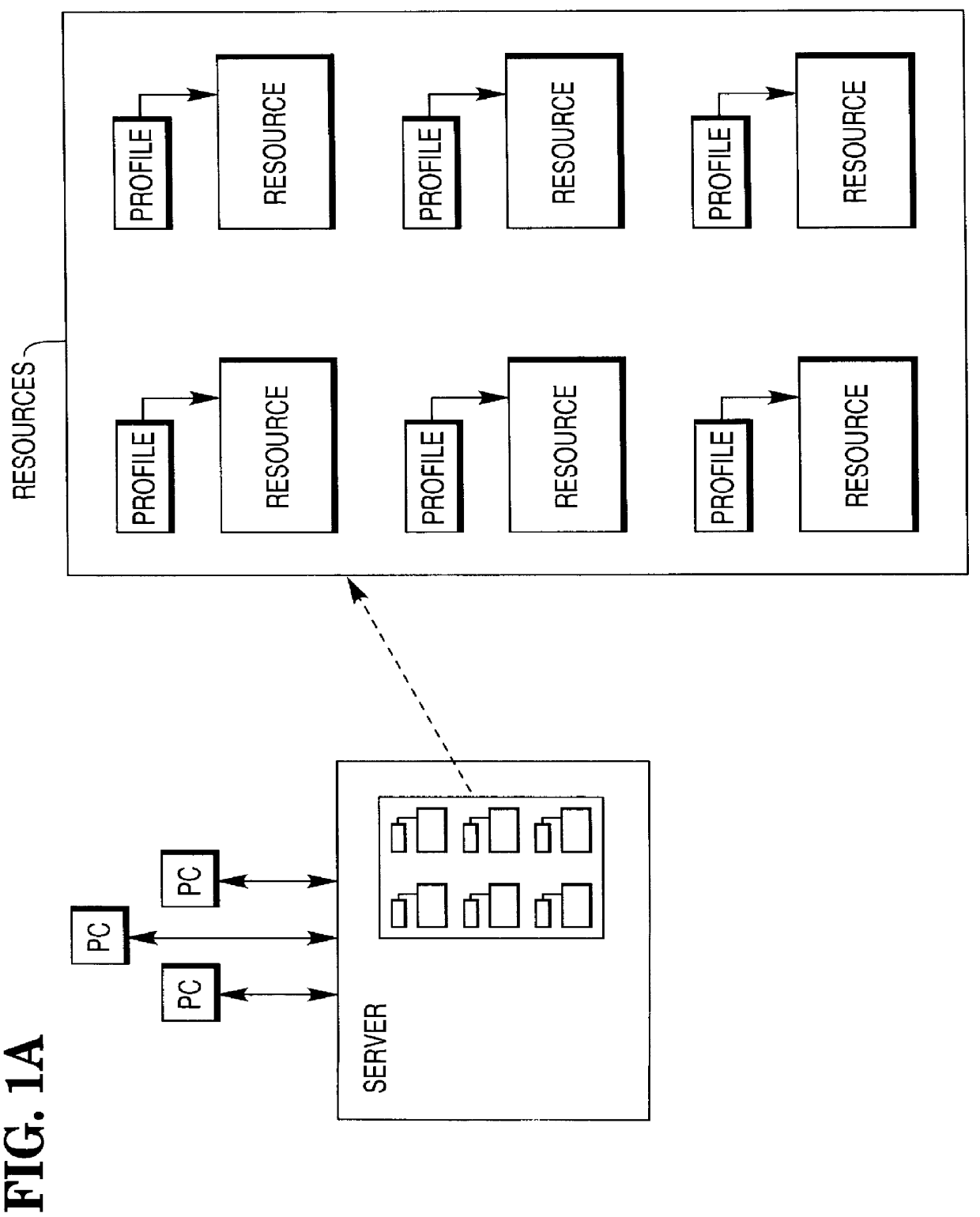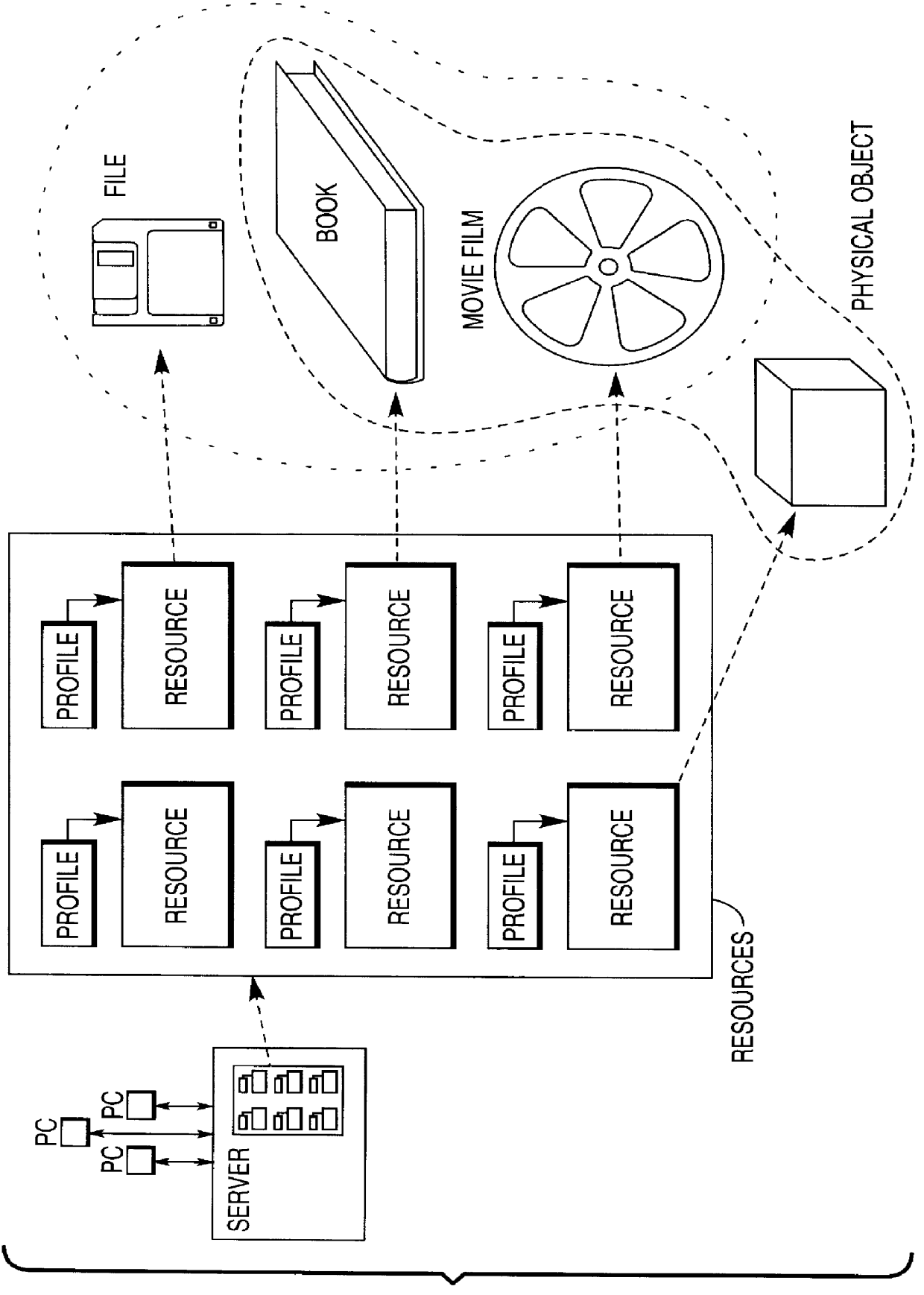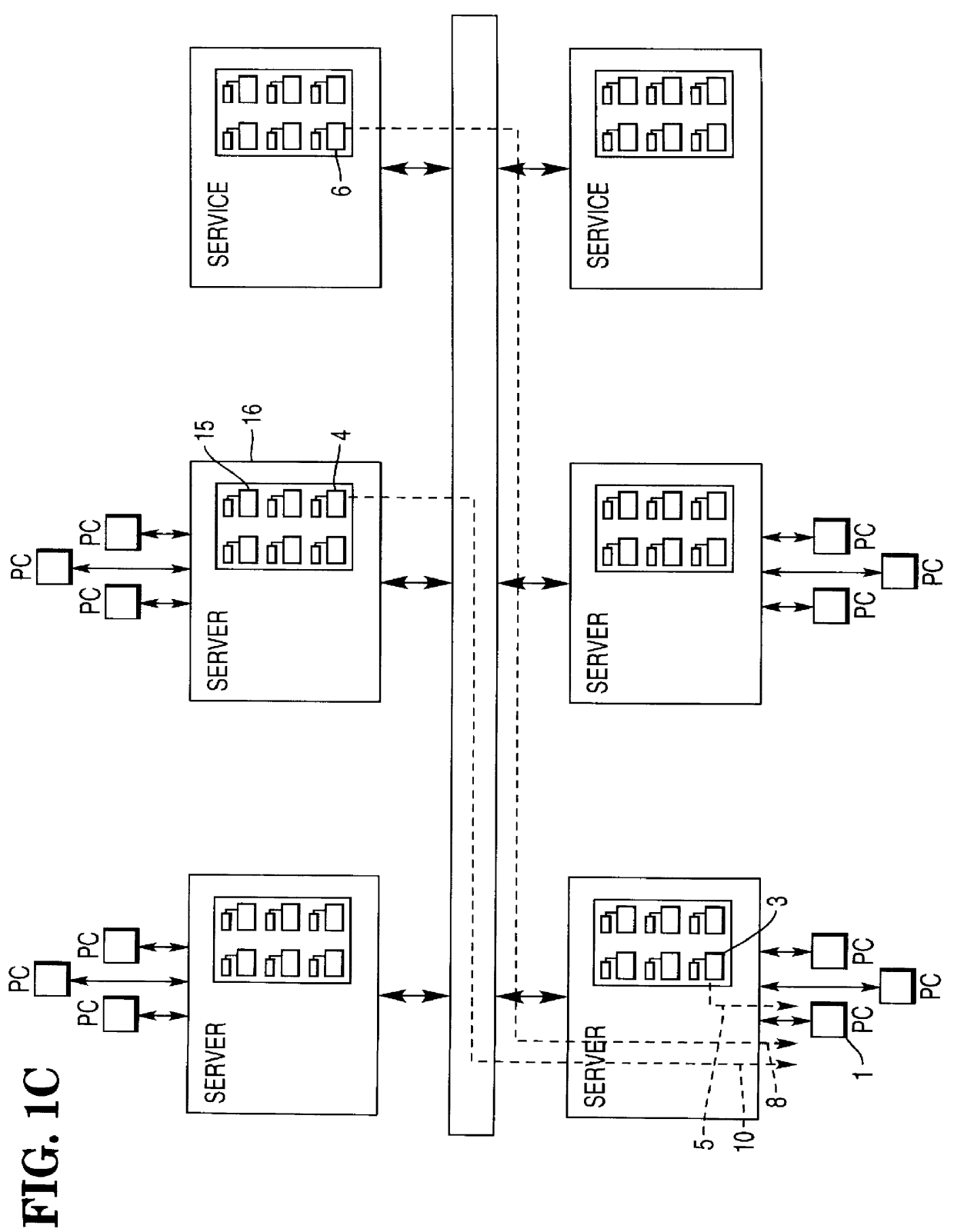Computer system for management of resources
- Summary
- Abstract
- Description
- Claims
- Application Information
AI Technical Summary
Benefits of technology
Problems solved by technology
Method used
Image
Examples
example continued
Assume that the user selects button 2 in FIG. 7, GENERAL SEARCH, as indicated by the highlighted button in FIG. 8. The CLS responds by displaying the screen shown in FIG. 9. This display prompts the user to request a search based on three criteria (or less).
For example, assume that the user is interested in RESOURCEs having the word "UNIX" in the titles of their PROFILEs. The user enters the word "UNIX," as indicated in FIG. 10. The CLS performs a search of all REPOSITORIEs, and locates all PROFILEs having the word "UNIX" in their titles. FIG. 11 illustrates an exemplary result of the search.
The search provides three pieces of information about each RESOURCE identified by the search. One, the media type, as indicated in the column headed "Media." The phrase "On Line" indicates that the RESOURCE is "On-Line, " or in a computer-down-loadable format (as opposed to being on paper or 35 mm film). If a RESOURCE takes a non-downloadable form, such as a 35 mm film, then the "Media" column s...
example 1
Generally, word processing programs display their documents in formats which are somewhat unique to each program, and also store their documents in different data formats on floppy diskettes.
For instance, consider text which should be underlined, when printed on paper. One word processing program may display this text, on a computer display, as actually underlined. Another word processing program may instead display this text in a different color from the surrounding, non-underlined text.
Further, the two word processing programs will probably store the document on floppy diskettes as different sequences of bytes. That is, the sequences stored on diskettes contain two (or more) types of data. The first type includes the bytes for the actual text of the document. ASCII codes are commonly used, although other codes exist, such as EBCDIC.
The second type includes formatting codes, which indicate special characteristics of given sections of text, such as the underlining discussed above. D...
example 2
Multi-media systems display information to a user in several formats, simultaneously. The information can be visual, as on a computer display. The visual information can be static, as a graphic, or sheet of text. The visual information can be dynamic, as in a changing sequence of images, as in video or animation.
The information can also be audible, and played from a speaker.
Conceivably, the information can be tactile. For example, Morse Code can be represented as a sequence of long and short beeps. A proper transducer can make these beeps detectable to the sense of touch, by vibrating a pad which is touched by the fingers. Visually impaired persons may utilize such a transducer.
Another type of tactile information results from the conversion of visual text into Braille text. The conversion is done by an electromechanical device, known in the art, containing a matrix of parallel pins. The device raises the proper pins to display each letter of the visual text in the proper Braille for...
PUM
 Login to View More
Login to View More Abstract
Description
Claims
Application Information
 Login to View More
Login to View More - R&D
- Intellectual Property
- Life Sciences
- Materials
- Tech Scout
- Unparalleled Data Quality
- Higher Quality Content
- 60% Fewer Hallucinations
Browse by: Latest US Patents, China's latest patents, Technical Efficacy Thesaurus, Application Domain, Technology Topic, Popular Technical Reports.
© 2025 PatSnap. All rights reserved.Legal|Privacy policy|Modern Slavery Act Transparency Statement|Sitemap|About US| Contact US: help@patsnap.com