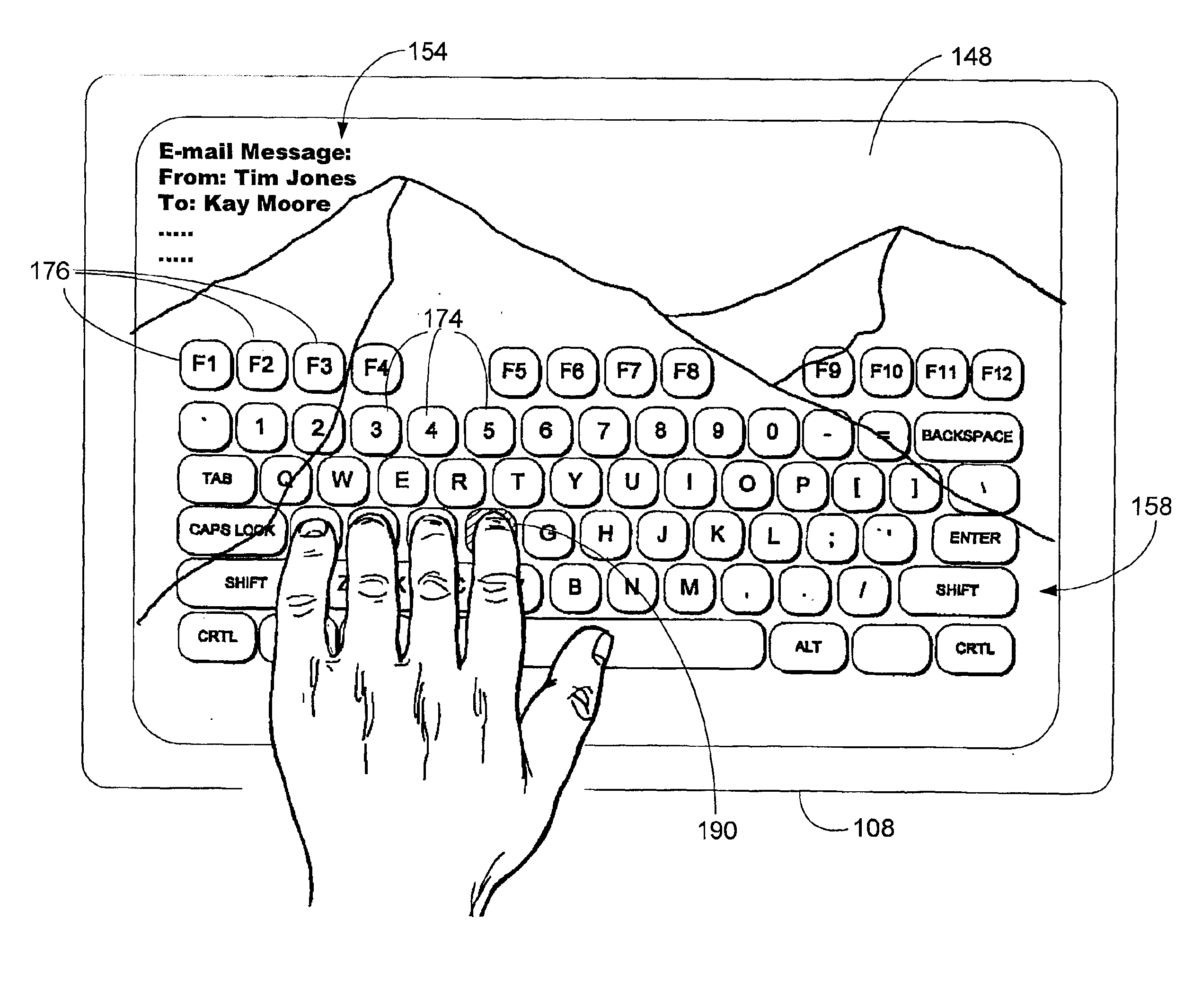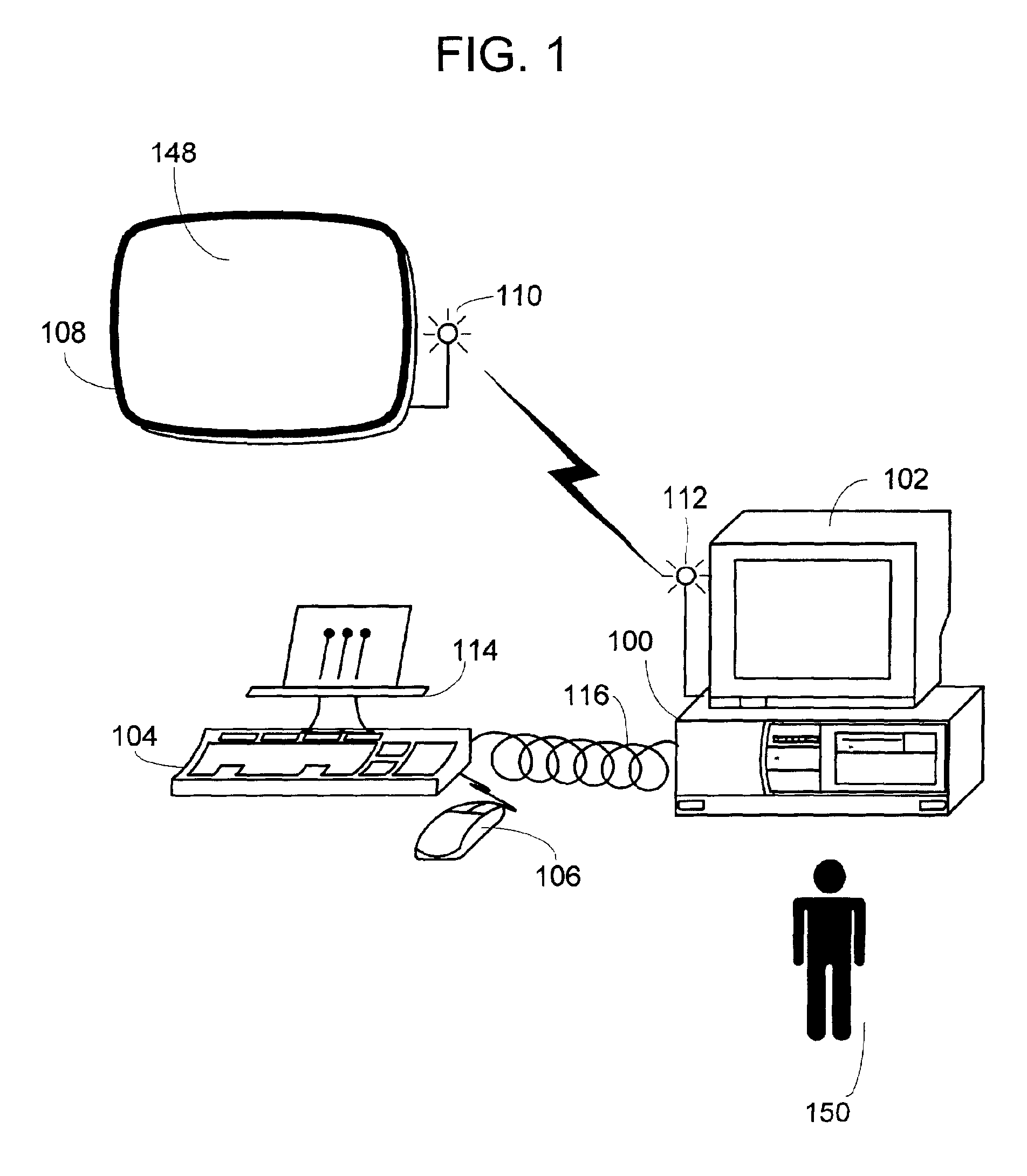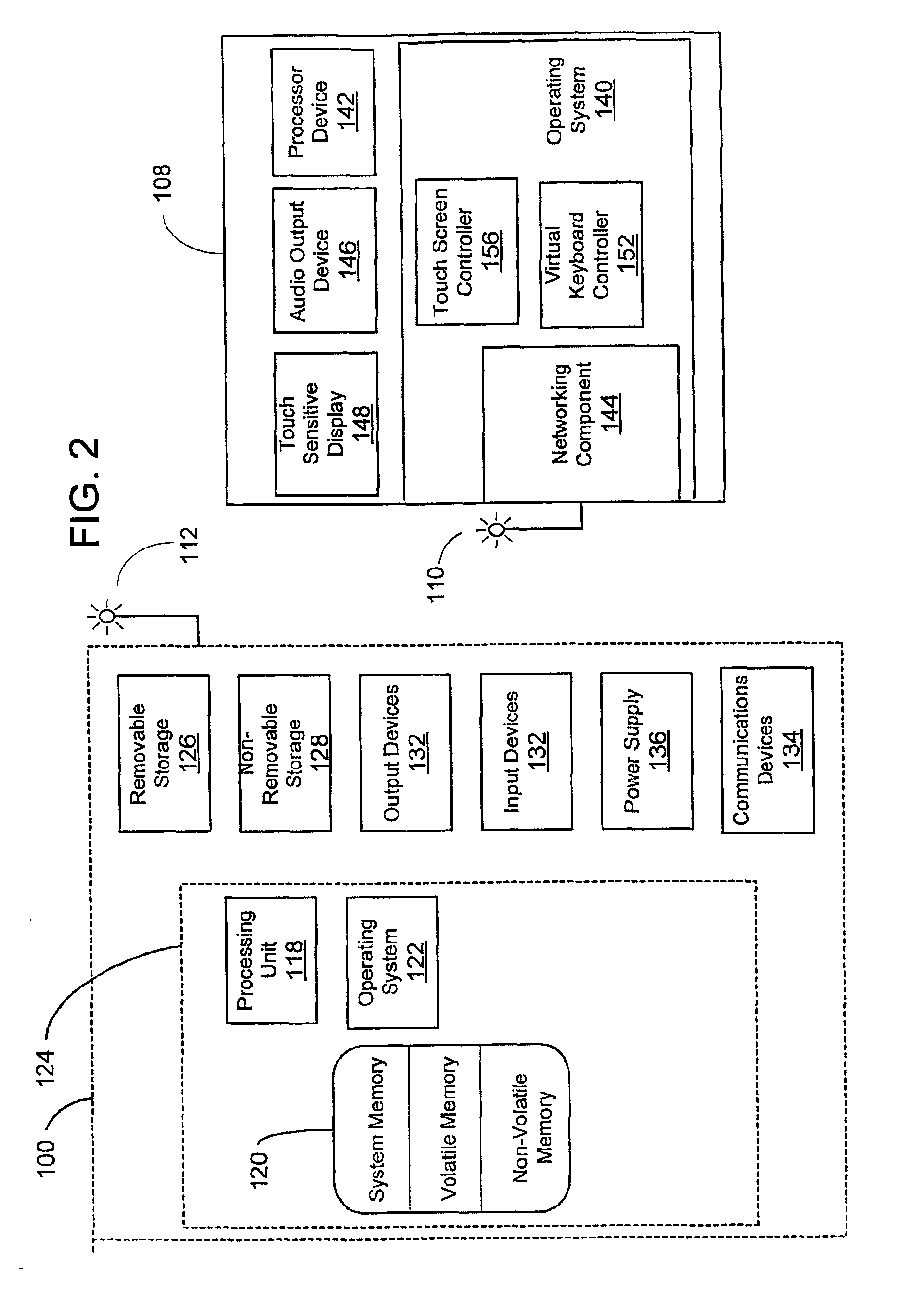Virtual keyboard for touch-typing using audio feedback
a virtual keyboard and audio feedback technology, applied in the field of input and output devices, can solve the problems of inconvenient use, data entry is a very slow and tedious process, and the portability of computing devices becomes an increasingly important issue, and achieves the effect of facilitating “ten-finger” touch typing and enhancing the visibility of semi-transparent keyboard images
- Summary
- Abstract
- Description
- Claims
- Application Information
AI Technical Summary
Benefits of technology
Problems solved by technology
Method used
Image
Examples
Embodiment Construction
[0018]Referring now to the drawings, wherein like reference numerals refer to like elements, FIG. 1 shows a preferred embodiment of a computer system that implements a virtual keyboard for touch-typing according to the invention. The computer system 100 includes a housing containing the central processing unit and has a plurality of input and output devices for use by a user to communicate with the computer. As shown in FIG. 1, the input and output devices include a conventional monitor 102 (optional), a keyboard 104, a mouse 106, and a portable monitor 108 shown in wireless communication with the computer 100. The portable monitor 108 is of the type disclosed in U.S. patent application Ser. No. 09 / 784,716 entitled “Methods and Systems for a Portable, Interactive Display Device for use with a Computer,” which is herein incorporated by reference in its entirety. The portable monitor 108 has a touch sensitive screen 148 and is shown in FIG. 1 to be in wireless communication with the c...
PUM
 Login to View More
Login to View More Abstract
Description
Claims
Application Information
 Login to View More
Login to View More - R&D
- Intellectual Property
- Life Sciences
- Materials
- Tech Scout
- Unparalleled Data Quality
- Higher Quality Content
- 60% Fewer Hallucinations
Browse by: Latest US Patents, China's latest patents, Technical Efficacy Thesaurus, Application Domain, Technology Topic, Popular Technical Reports.
© 2025 PatSnap. All rights reserved.Legal|Privacy policy|Modern Slavery Act Transparency Statement|Sitemap|About US| Contact US: help@patsnap.com