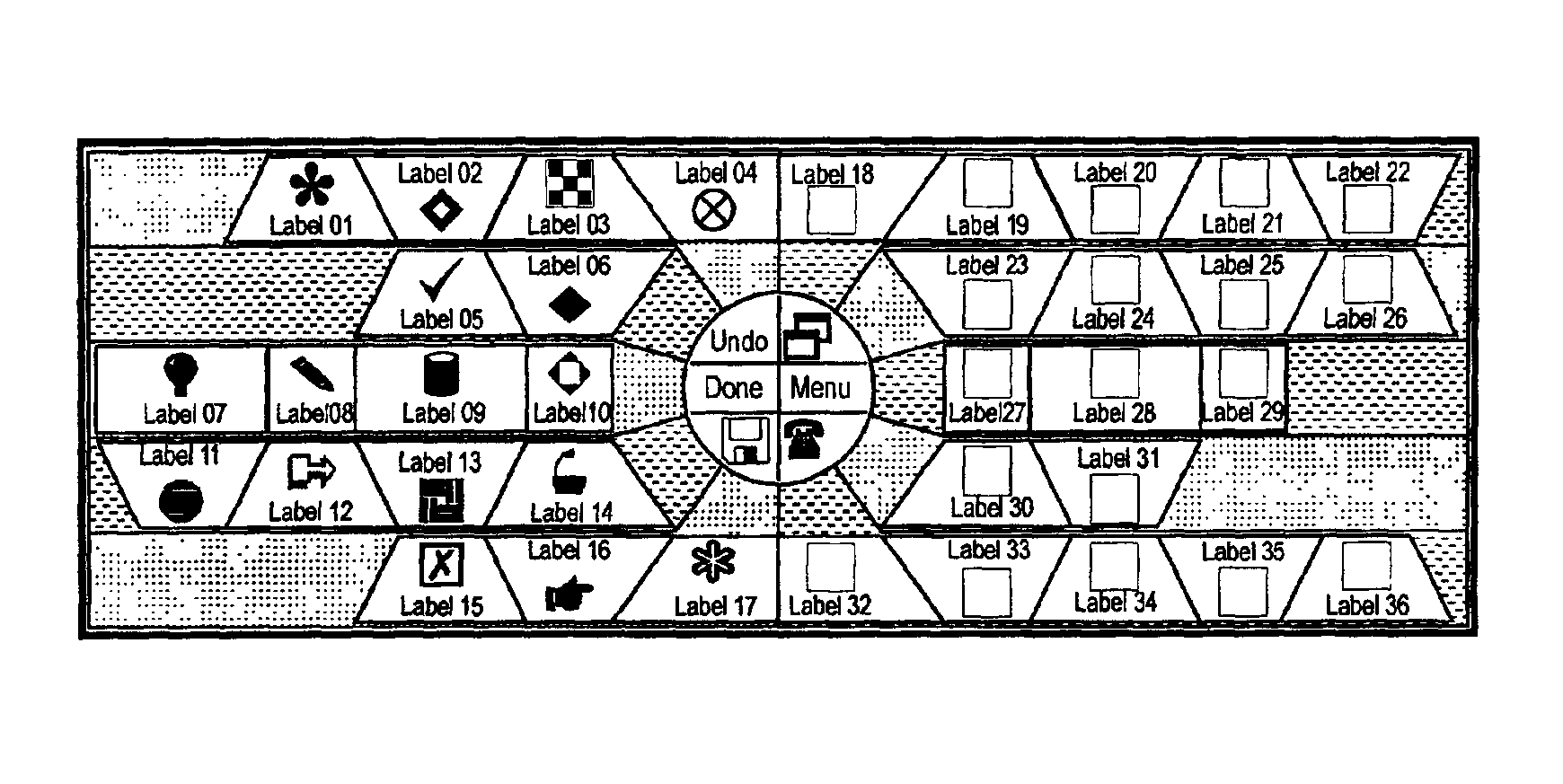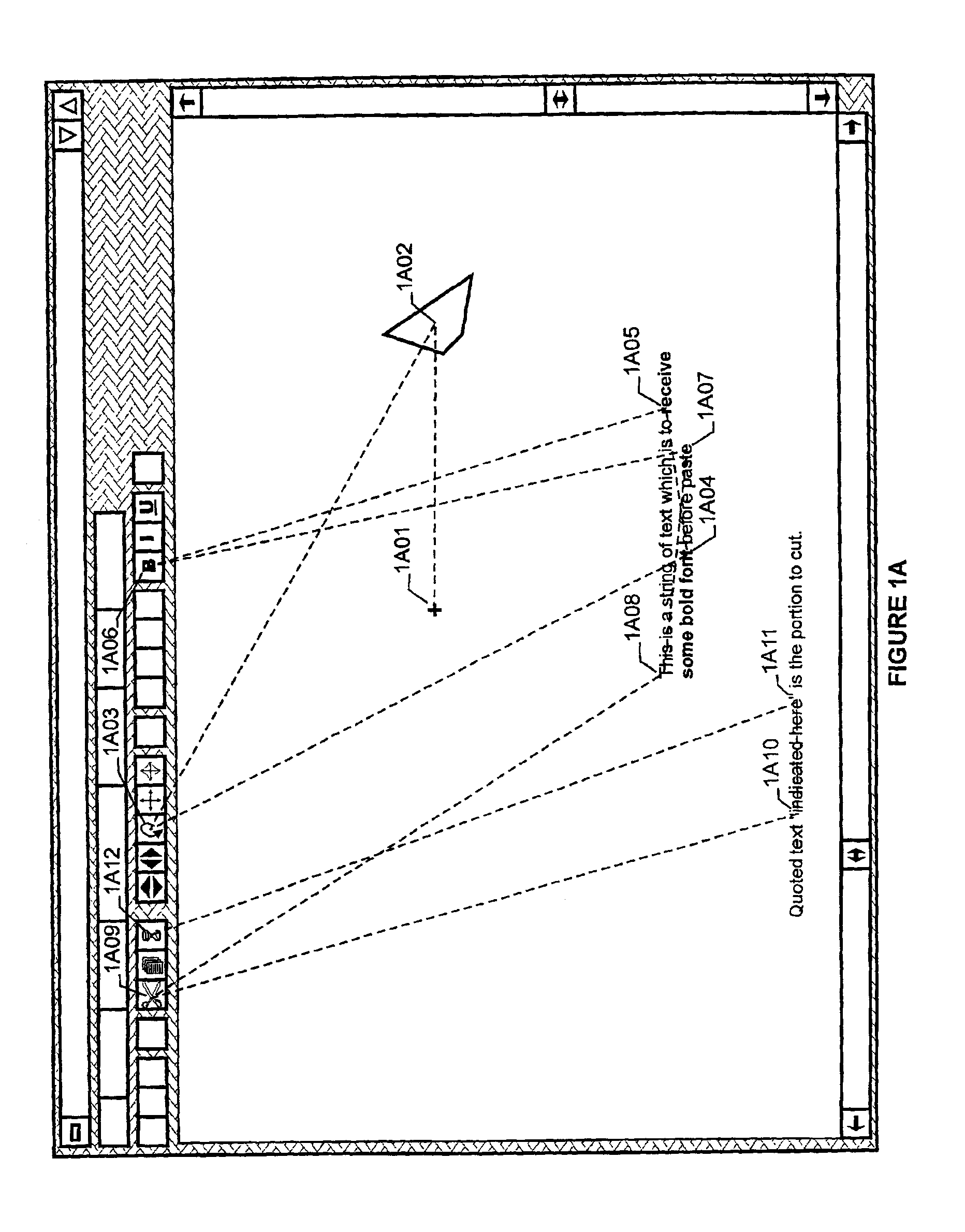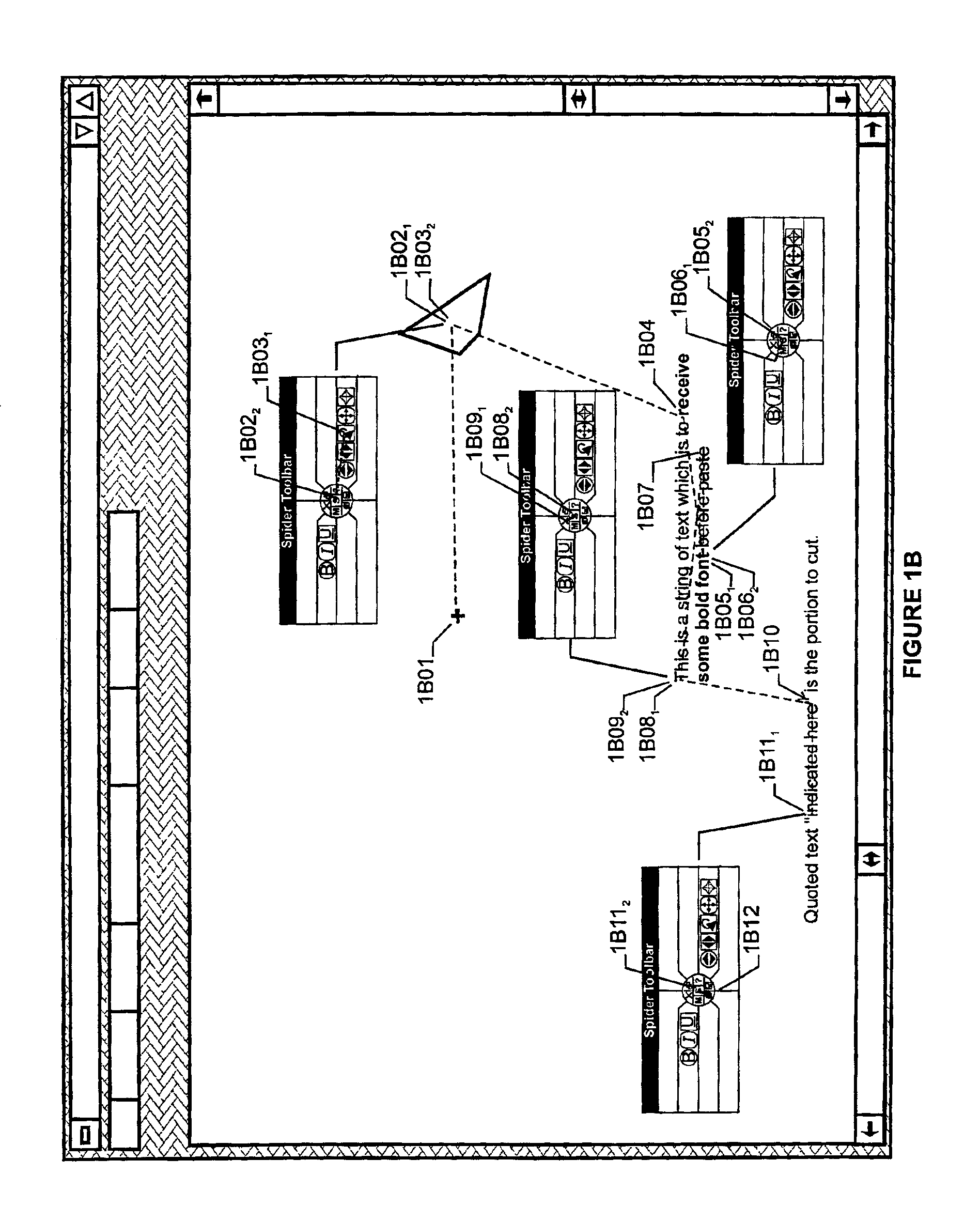Computer interface toolbar for acquiring most frequently accessed options using short cursor traverses
a toolbar and toolbar technology, applied in the field of toolbars, can solve the problems of no advice, limited number of icons provided, and no horton's blank to aid the management of icon display
- Summary
- Abstract
- Description
- Claims
- Application Information
AI Technical Summary
Benefits of technology
Problems solved by technology
Method used
Image
Examples
Embodiment Construction
Terminology, Notation, and Overview
[0118]Data structures of FIG. 6 disclosed by the preferred implementation define terminology for many specialized concepts of this invention. The following definitions cover concepts not expresses as elements of the data structures
[0119]
Active displayAny device capable of providing visual display ofthe control paths and subsequent user interactionwith these controls. Commonly an active displaywill be a CRT or plasma display.Active regionA region containing one or more target-icon.Aspect ratioRatio of the top to bottom of the target when thetarget is positioned with the bottom not wider thanthe top.Base targetTargets bisected by a vertical line ±(iMidLine)units from the center of the central-area. Illustratedby 6B41 of FIG. 4B.Central-AreaA set of choice-selections occupying a generallycircular area clustered about the convergent point ofthe toolbar regions.ControlAny graphic of a Graphic User Interface (GUI) thatreceives or provides data.Corner reg...
PUM
 Login to View More
Login to View More Abstract
Description
Claims
Application Information
 Login to View More
Login to View More - R&D
- Intellectual Property
- Life Sciences
- Materials
- Tech Scout
- Unparalleled Data Quality
- Higher Quality Content
- 60% Fewer Hallucinations
Browse by: Latest US Patents, China's latest patents, Technical Efficacy Thesaurus, Application Domain, Technology Topic, Popular Technical Reports.
© 2025 PatSnap. All rights reserved.Legal|Privacy policy|Modern Slavery Act Transparency Statement|Sitemap|About US| Contact US: help@patsnap.com