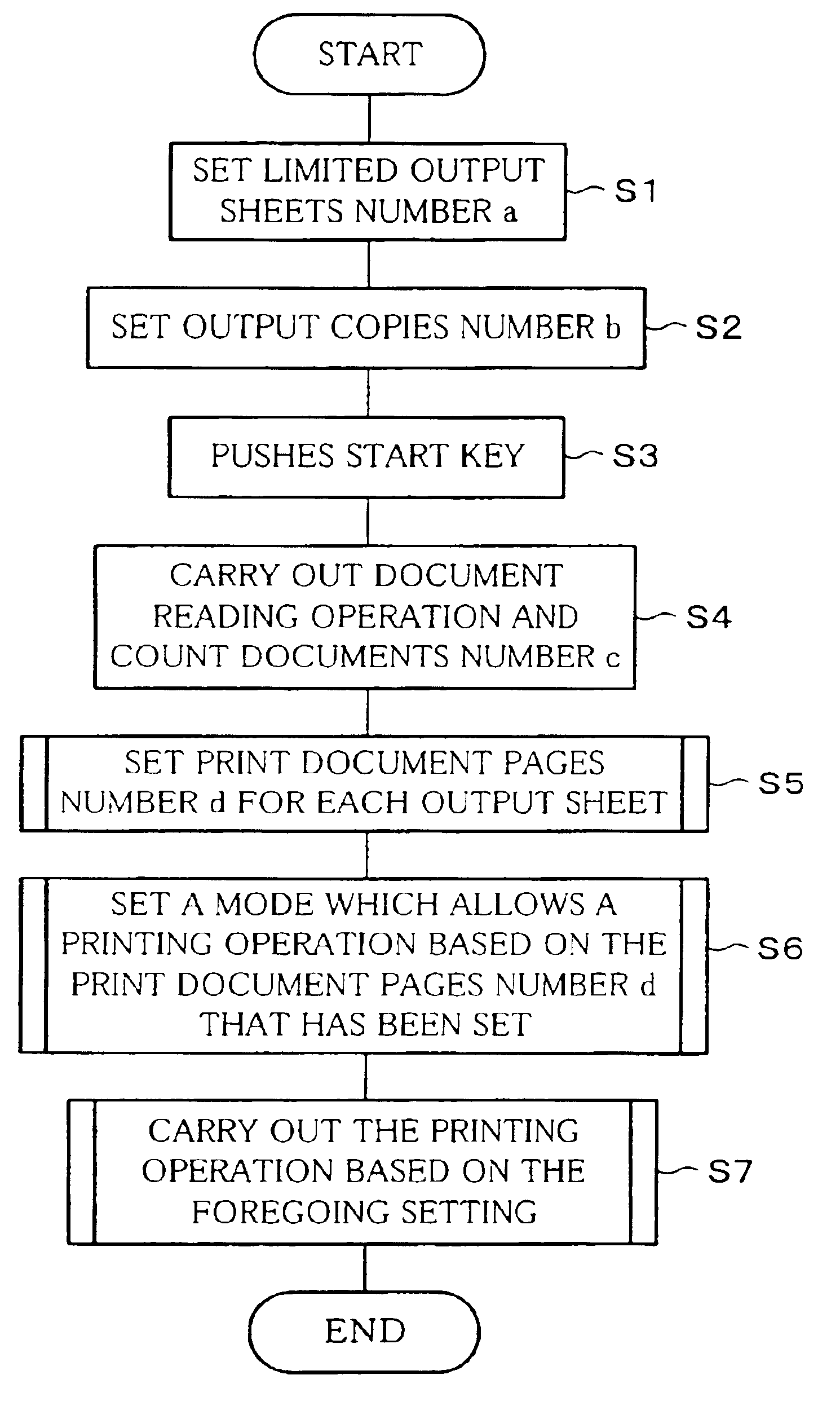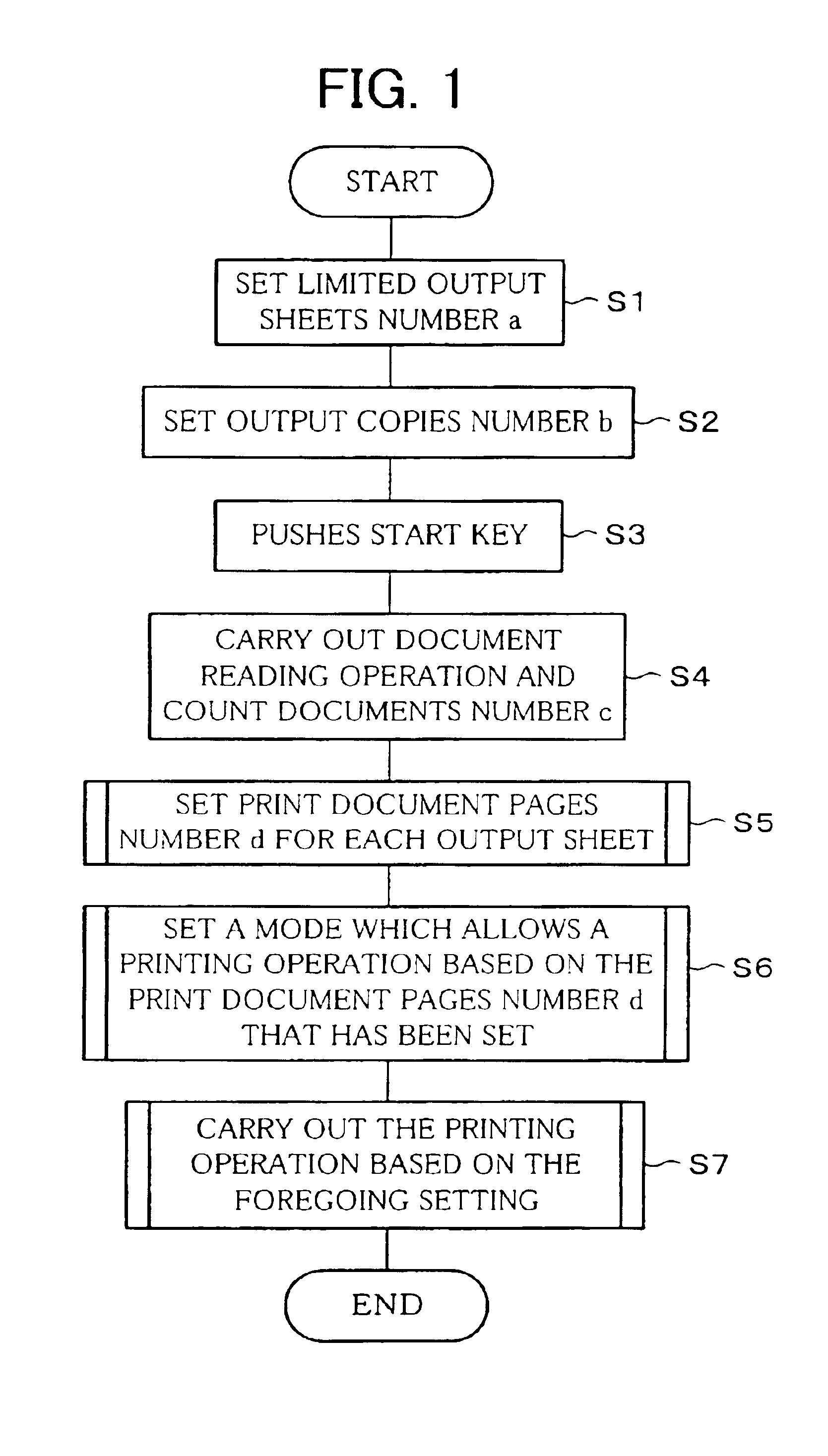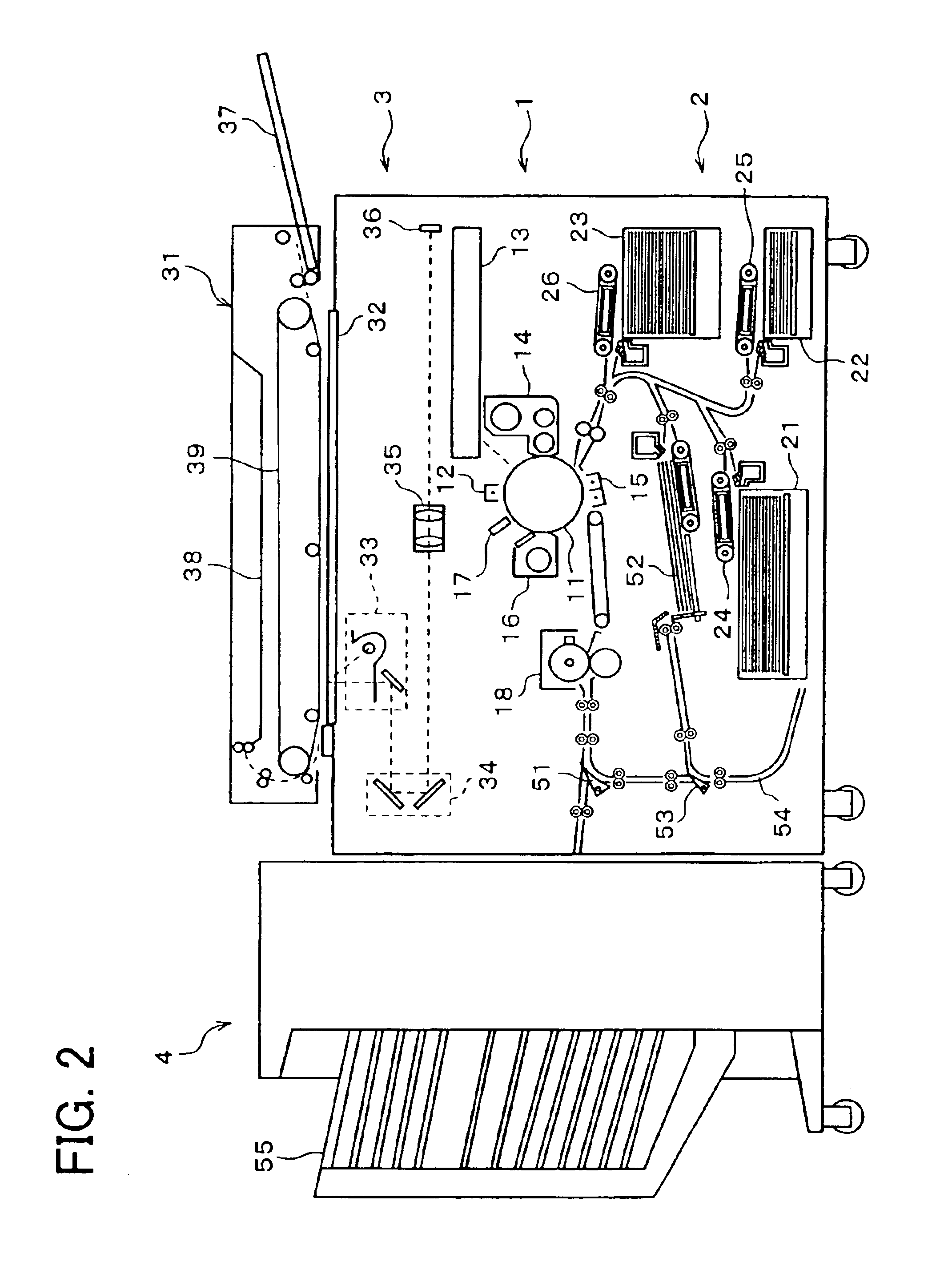Printing condition setting method and image forming device
a printing condition and condition setting technology, applied in the direction of printing mechanisms, digital output to print units, instruments, etc., can solve the problems of user's troublesome operation user's troublesome operation, etc., and achieve the effect of reducing the number of operations
- Summary
- Abstract
- Description
- Claims
- Application Information
AI Technical Summary
Benefits of technology
Problems solved by technology
Method used
Image
Examples
embodiment 2
[Embodiment 2]
[0169]Another embodiment of the present invention is described as follows with reference to attached drawings. Note that, the present invention is not limited to this. Further, for the convenience in description, the same reference signs are given to members having the same functions as the members used in Embodiment 1, and description thereof is omitted.
[0170]An image forming device of the present embodiment controls setting of a printing condition and performs the printing operation in accordance with conditions such as (i) a total number of unit images of original images, (ii) a limited output sheets number, and (iii) an allowable amount. Further, a printing condition setting method according to the present embodiment is a method for setting the printing condition in accordance with the foregoing conditions.
[0171]The unit images are image data which should be printed on each output sheet, and the total number of the unit images is an amount of the image data that sh...
example 1
[0231]Description is given on a case where only the remaining sheet amount is used as the condition concerning the allowable amount. First, the image forming device (see FIG. 2) causes a remaining sheet amount detecting section to detect the remaining sheet amount f. Here, a detection result of f=500 is obtained (S21). Next, the user inputs the print copies number g to the image forming device (copies number setting step), and instructs the image forming device to begin the printing operation (S22). Here, g=10 is inputted.
[0232]Next, the automatic document transport device 31 transports the documents placed on the document setting tray 37 to the document placement table 32 one by one so that the documents are read by the document reading section 3. The read document image is stored in the memory 64 (see FIG. 3), and an images number of the original image is counted (S23).
[0233]Here, when a single image is read from each of 40 sheets which are documents, the total images number ho in...
example 2
[0235]Description is given on a case where only the remaining sheet amount is used as the condition concerning the allowable capacity. Except that the remaining sheet amount f=150 is detected and the total images number h=400 is calculated, the steps S21 to S24 are performed as in Example 1.
[0236]In this case, when the total images number h and the remaining sheet amount f are compared with each other, h=400 and f=250, so that h>f (S25). The remaining sheet amount f is less than the total images number h, so that the total images number h exceeds the allowable amount. Then, the output mode is selected (S26). h÷f=400÷250=1.628 or S29). Further, the 1-in-1 double-side mode or the 2-in-1 single-side mode is selected in accordance with the priority level of the output modes predefined in the image forming device, so as to carry out the printing operation.
PUM
 Login to View More
Login to View More Abstract
Description
Claims
Application Information
 Login to View More
Login to View More - R&D
- Intellectual Property
- Life Sciences
- Materials
- Tech Scout
- Unparalleled Data Quality
- Higher Quality Content
- 60% Fewer Hallucinations
Browse by: Latest US Patents, China's latest patents, Technical Efficacy Thesaurus, Application Domain, Technology Topic, Popular Technical Reports.
© 2025 PatSnap. All rights reserved.Legal|Privacy policy|Modern Slavery Act Transparency Statement|Sitemap|About US| Contact US: help@patsnap.com