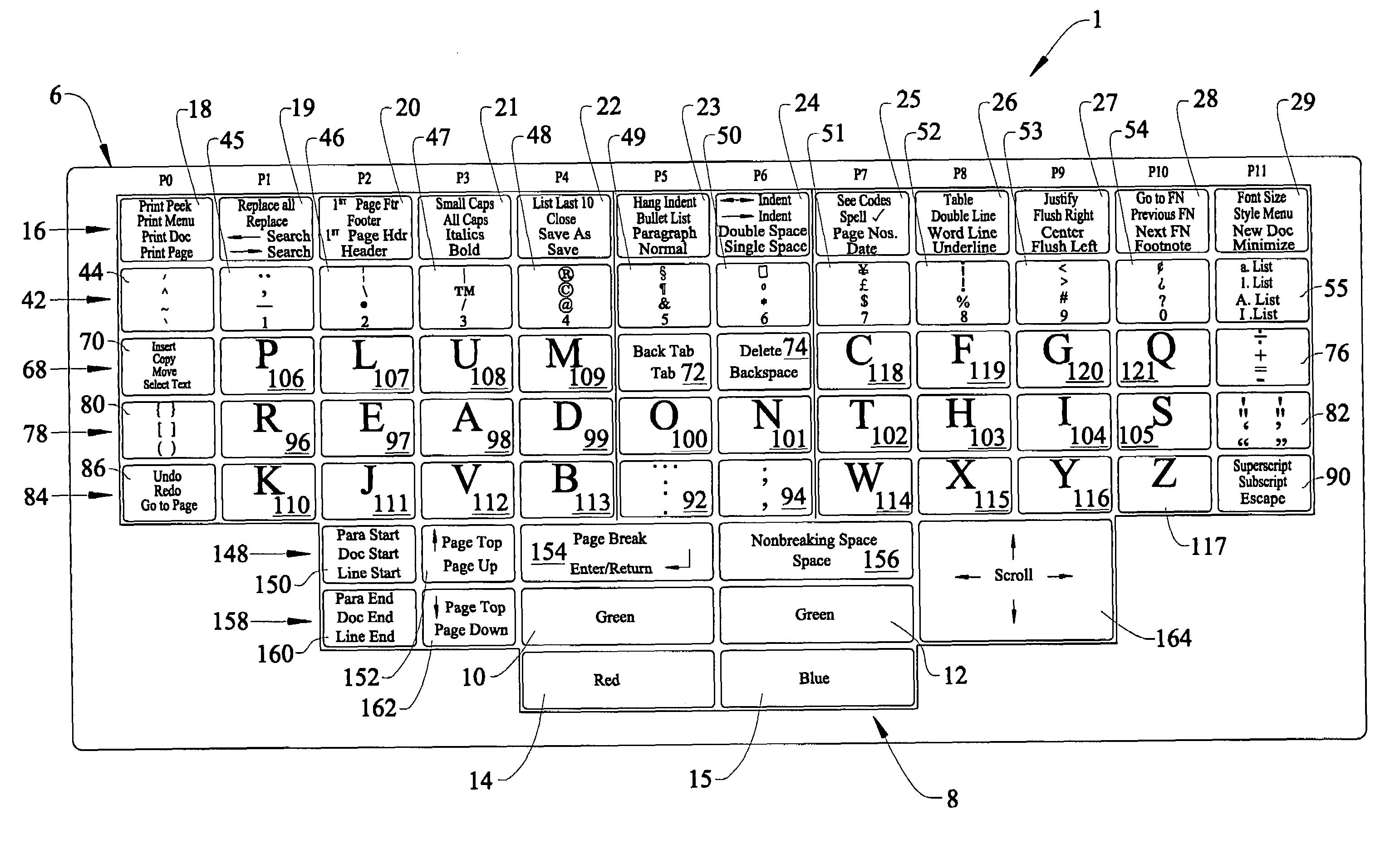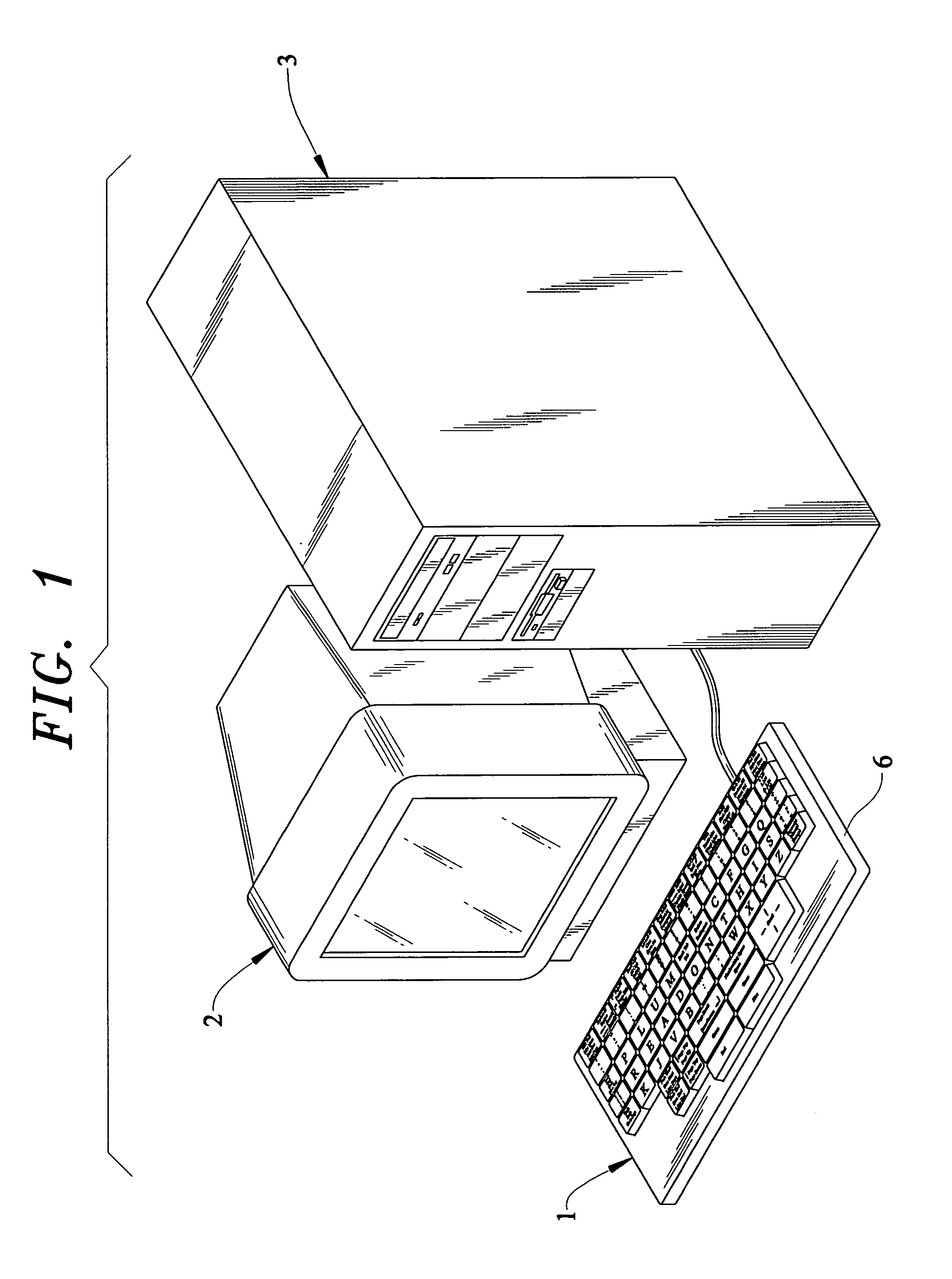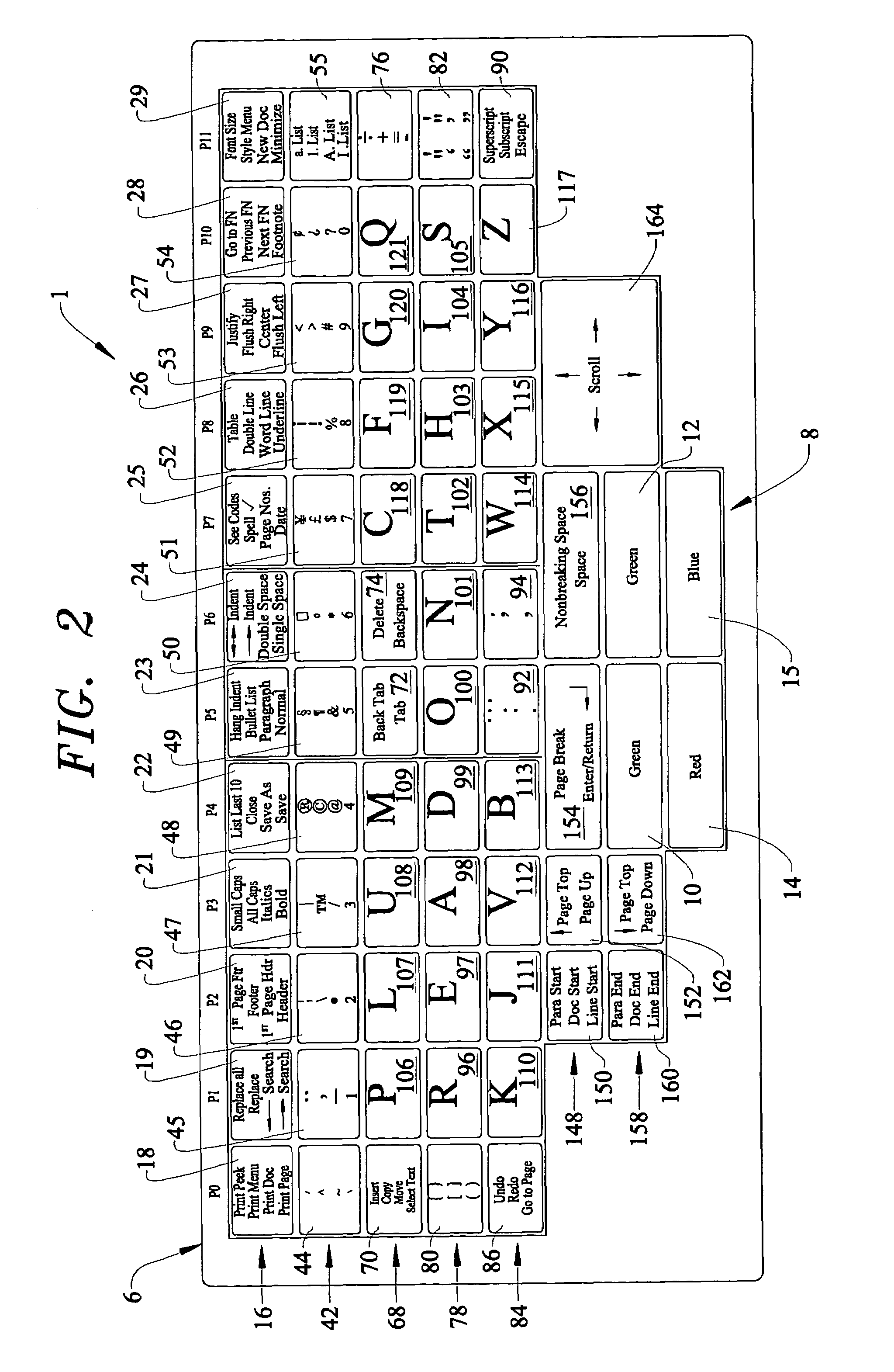User friendly keyboard
a keyboard and user-friendly technology, applied in the field of user-friendly keyboards, can solve the problems of reducing typing speed, increasing injury, and limiting the use of certain disabled typists, and achieve the effects of increasing typing speed, easy learning and remembering, and rapid mastery of location
- Summary
- Abstract
- Description
- Claims
- Application Information
AI Technical Summary
Benefits of technology
Problems solved by technology
Method used
Image
Examples
Embodiment Construction
[0016]FIG. 1 depicts a keyboard 1 of the invention as traditionally used with a common computer monitor 2 and a desktop computer 3. As can be seen in FIG. 1, the keyboard 1 is not a traditional QWERTY keyboard, but has been reconfigured, as per the invention. Although the keyboard 1 is shown with a separate monitor 2 and a hardwired desktop computer 3, the keyboard 1 itself may be integrated with the processing unit and display or even incorporated as part of a more traditional typewriter.
[0017]In FIG. 2, a detailed view of the keyboard 1 of the invention can be seen. Keyboard 1 essentially includes a base 6 with raised keys thereupon. The keys are generally arranged in a grid pattern, with a shift command key zone 8 located at the bottom, straddling a center zone. Generally confined to a rectangular area, the shift key zone 8 includes shift or control keys 10, 12, 14 and 15. The left Shift key 10 and right Shift key 12 are at the top of the rectangle, with the Shift key 14 at the l...
PUM
 Login to View More
Login to View More Abstract
Description
Claims
Application Information
 Login to View More
Login to View More - R&D
- Intellectual Property
- Life Sciences
- Materials
- Tech Scout
- Unparalleled Data Quality
- Higher Quality Content
- 60% Fewer Hallucinations
Browse by: Latest US Patents, China's latest patents, Technical Efficacy Thesaurus, Application Domain, Technology Topic, Popular Technical Reports.
© 2025 PatSnap. All rights reserved.Legal|Privacy policy|Modern Slavery Act Transparency Statement|Sitemap|About US| Contact US: help@patsnap.com