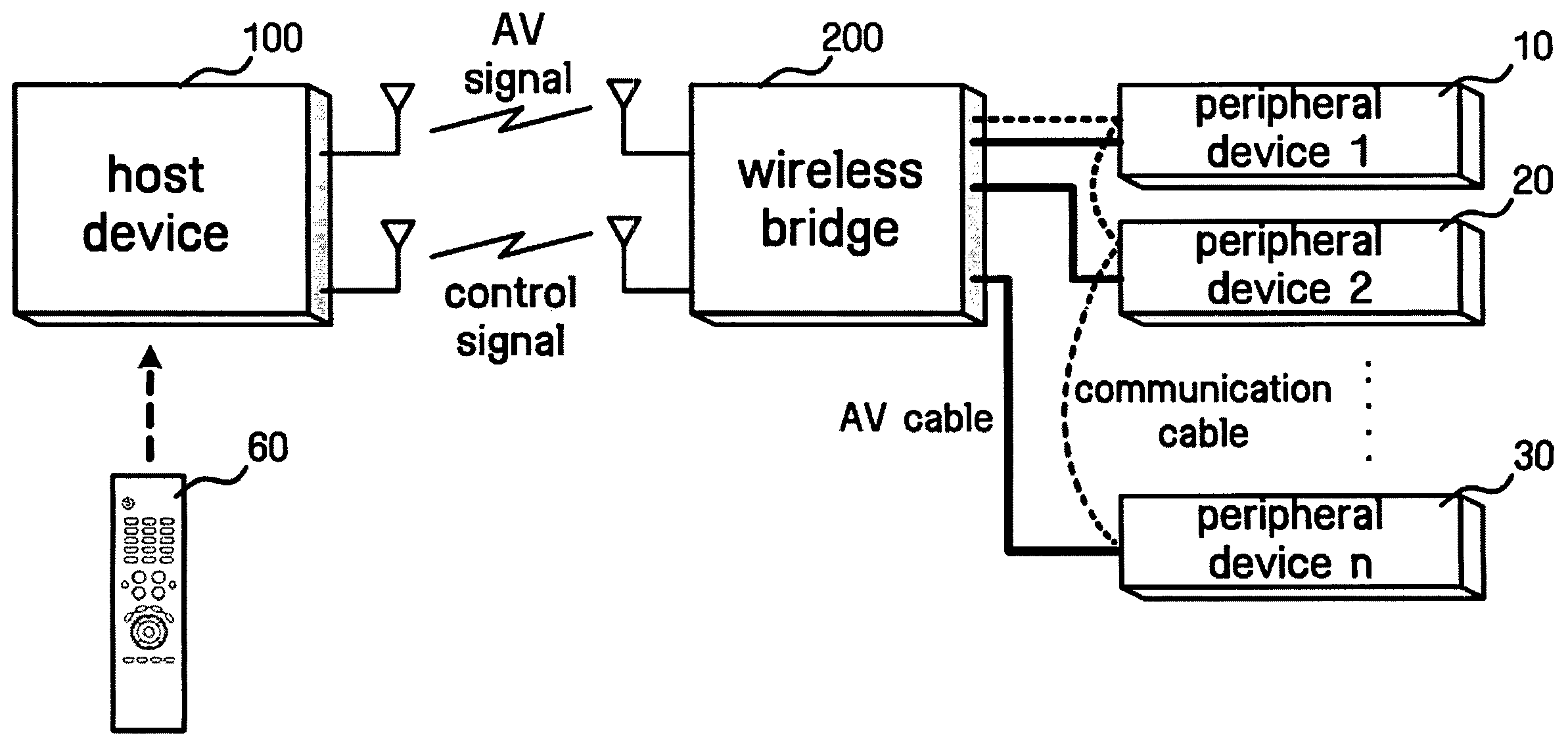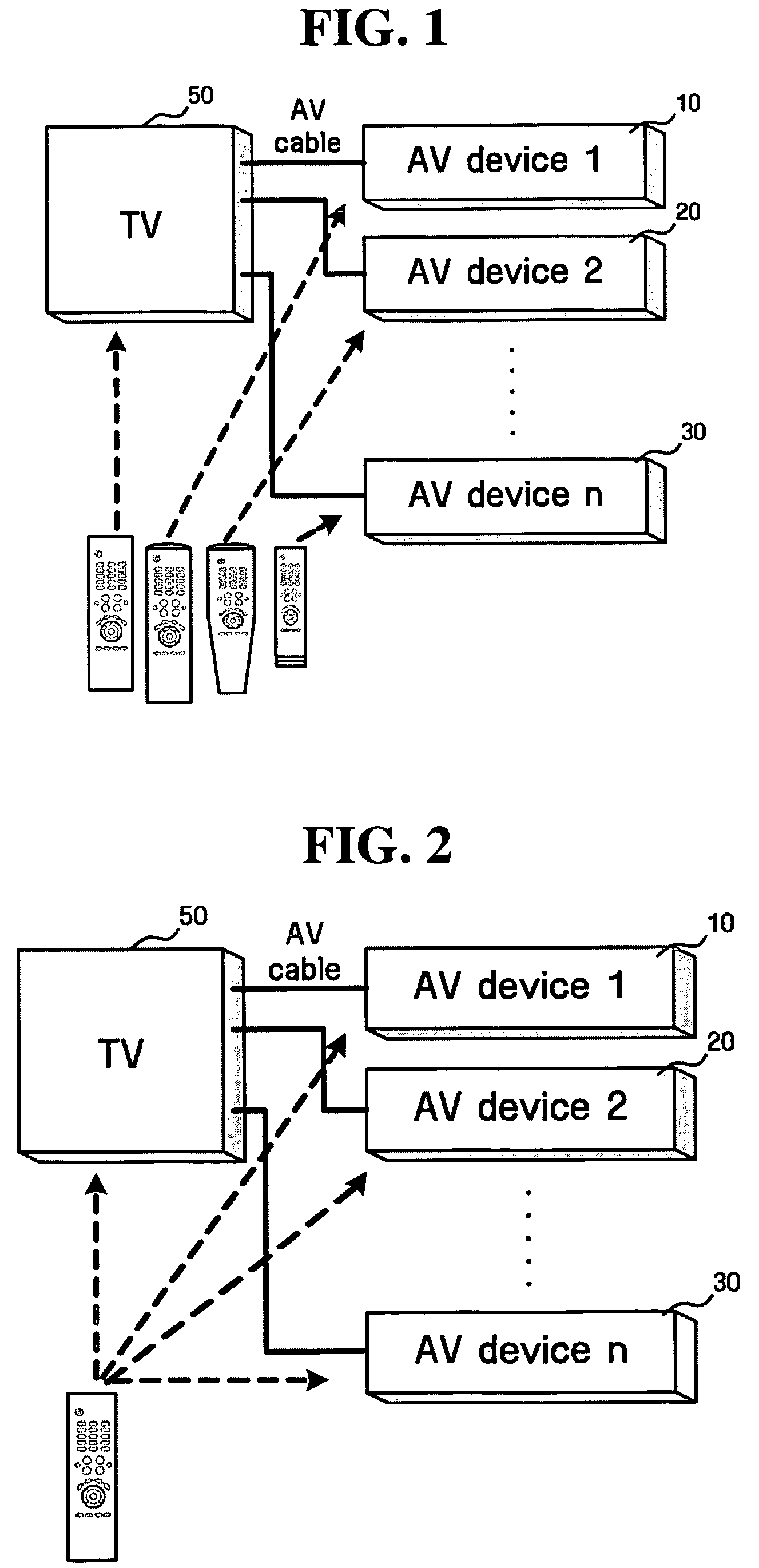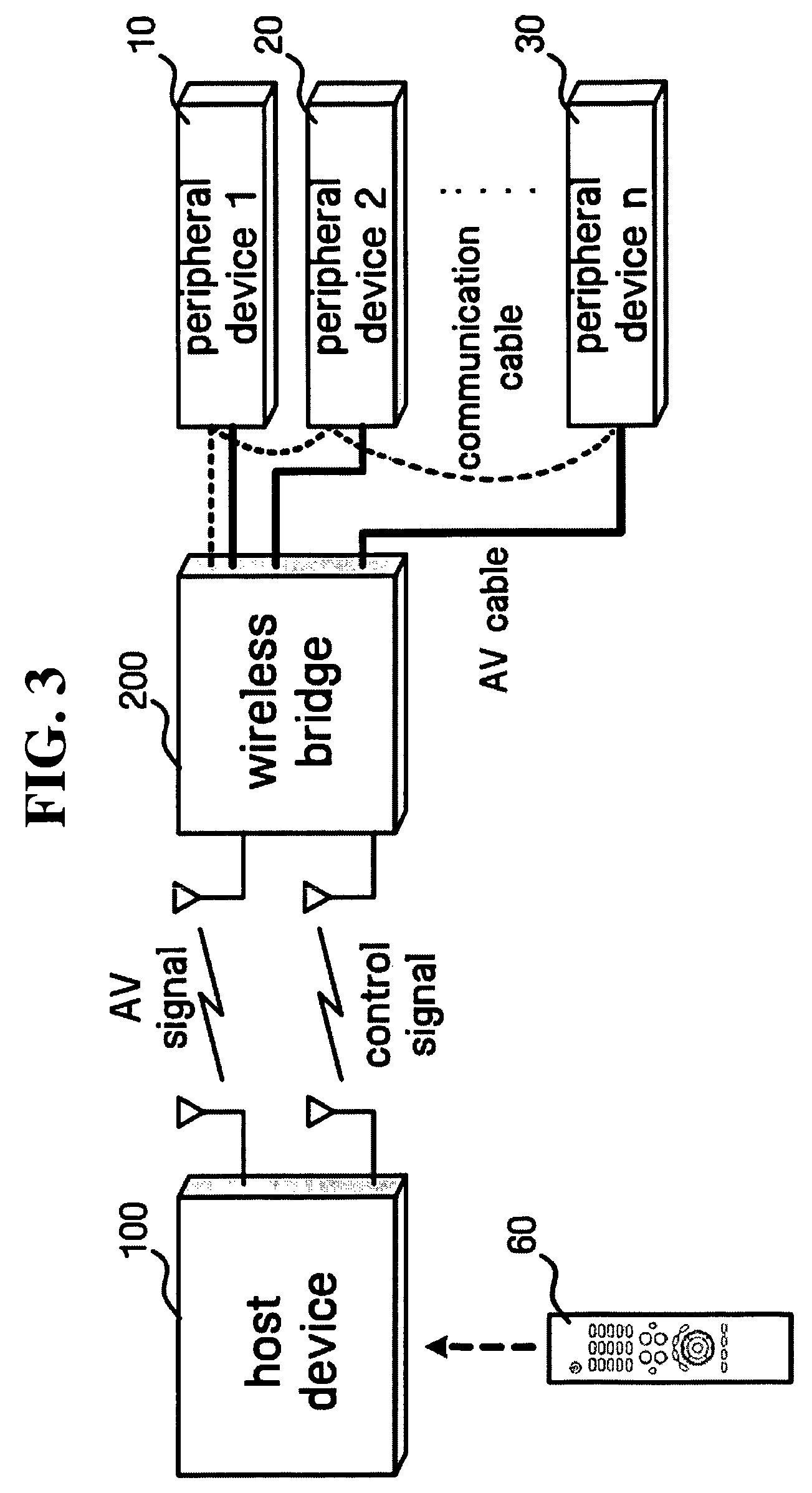Method and apparatus for wirelessly controlling devices peripheral to AV device
a technology of wireless control and peripherals, applied in lighting and heating apparatus, television systems, instruments, etc., can solve the problems of inconvenient individual setting of the operation of each av device, inconvenient individual setting of the work of setting devices, and inability to ensure the correct operation of the setting
- Summary
- Abstract
- Description
- Claims
- Application Information
AI Technical Summary
Benefits of technology
Problems solved by technology
Method used
Image
Examples
first embodiment
[0052]FIGS. 4A and 4B are block diagrams showing constructions of the host device 100 and the wireless bridge 200 according to the present invention. The host device 100 may include a control unit 110, a wireless transceiver 120, a remote control input unit 130, a memory unit 140, an ID allocation unit 150, a control signal generation unit 160, an overlay unit 170 and an AV output unit 180. The wireless transceiver 120 may include an AV signal receiving unit 121, a control signal transceiver 122 and a decoding unit 123.
[0053]Herein, the control signal transceiver 122 transmits a control signal generated by the control signal generation unit 160 and receives a control signal from the wireless bridge 200. The AV signal reception unit 121 receives an AV signal from the wireless bridge 200 and the decoding unit 123 decodes the AV signal to restore a video and audio.
[0054]The remote control input unit 130 receives a key code value inputted by a user. Further, the memory unit 140 stores d...
second embodiment
[0139]First, a detailed operation will be described with reference to FIG. 20. This case is a case in which both the host device 100 and the wireless bridge 200 have OSD bitmaps stored in the memory units 140 and 240 and have an ability of independently displaying OSDs. When a user presses the automation menu button of the remote control, the host device 100 transmits a remote control key code corresponding to the automation menu button to the wireless bridge 200 through the control signal transceiver 122.
[0140]The wireless bridge 200 overlays a OSD menu bitmap stored in the memory unit 240 therein on an AV signal through the overlay unit 280, sends the overlaid OSD menu bitmap to a monitor output and simultaneously sends an ACK signal to the host device 100 through the control signal transceiver 122. The host device 100 having received the ACK signal also overlays a OSD menu on the AV signal and displays the OSD menu on a screen.
[0141]When the user presses the direction key button...
third embodiment
[0156]In the descriptions of the first to the third embodiment, an interface between the host device 100 and a user is accomplished through the OSD menu as shown in FIG. 18, but the scope of the present invention is not limited to the OSD menu. That is, a remote control key code is allocated to each item of the OSD menu and only one remote control key is pressed, so that the peripheral devices 300 can simply perform a series of operations.
[0157]Meanwhile, as described above, in order to perform a control automation of the peripheral devices 300, the host device 100 or the wireless bridge 200 must assign IDs to the peripheral devices 300 currently connected through the device recognition and ID assignment process, the host device 100 must send a control signal for finding out connection states between the wireless bridge 200 and the peripheral devices 300, the host device 100 must receive a response signal for the control signal, and the host device 100 must store information on the ...
PUM
 Login to View More
Login to View More Abstract
Description
Claims
Application Information
 Login to View More
Login to View More - R&D
- Intellectual Property
- Life Sciences
- Materials
- Tech Scout
- Unparalleled Data Quality
- Higher Quality Content
- 60% Fewer Hallucinations
Browse by: Latest US Patents, China's latest patents, Technical Efficacy Thesaurus, Application Domain, Technology Topic, Popular Technical Reports.
© 2025 PatSnap. All rights reserved.Legal|Privacy policy|Modern Slavery Act Transparency Statement|Sitemap|About US| Contact US: help@patsnap.com