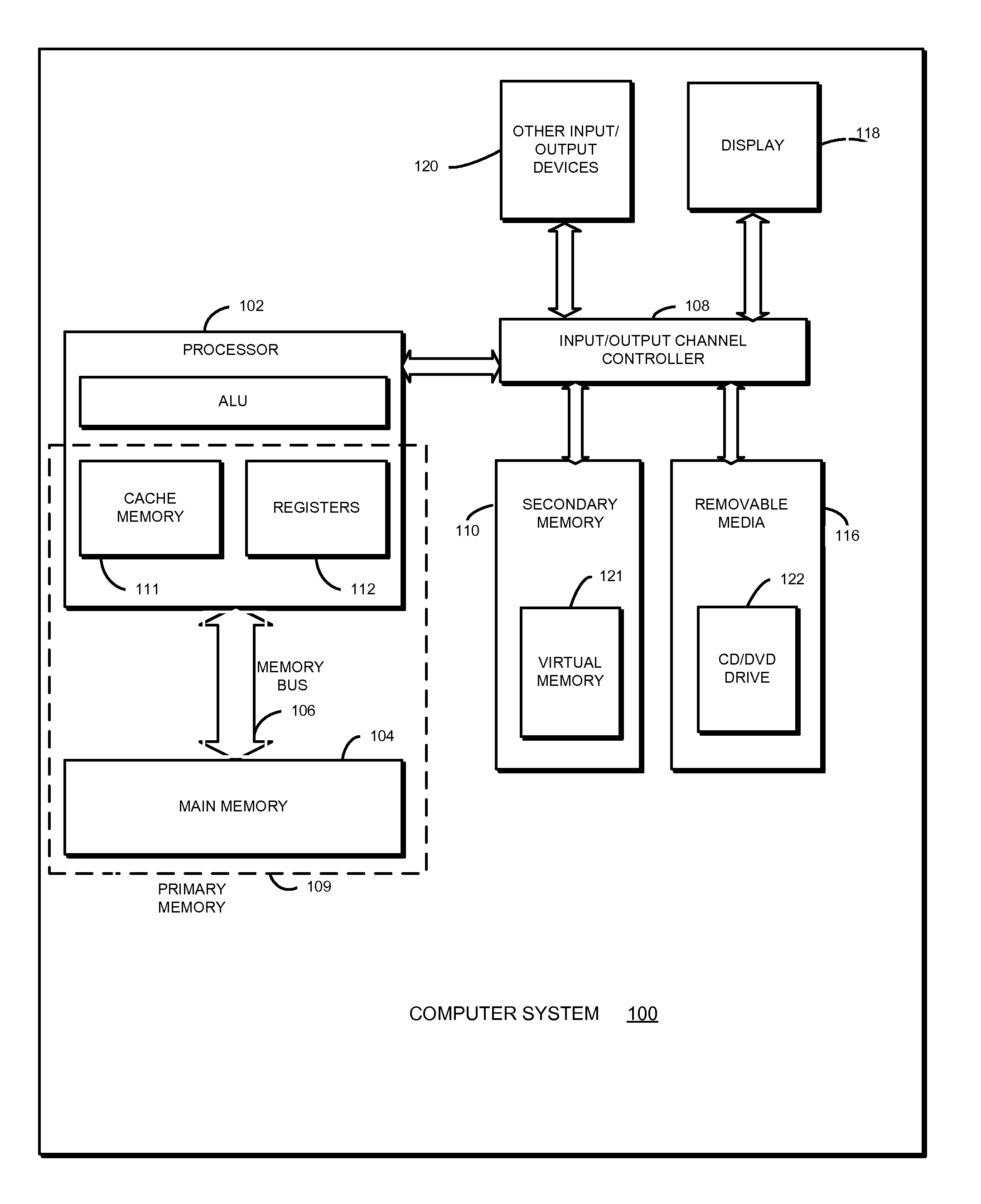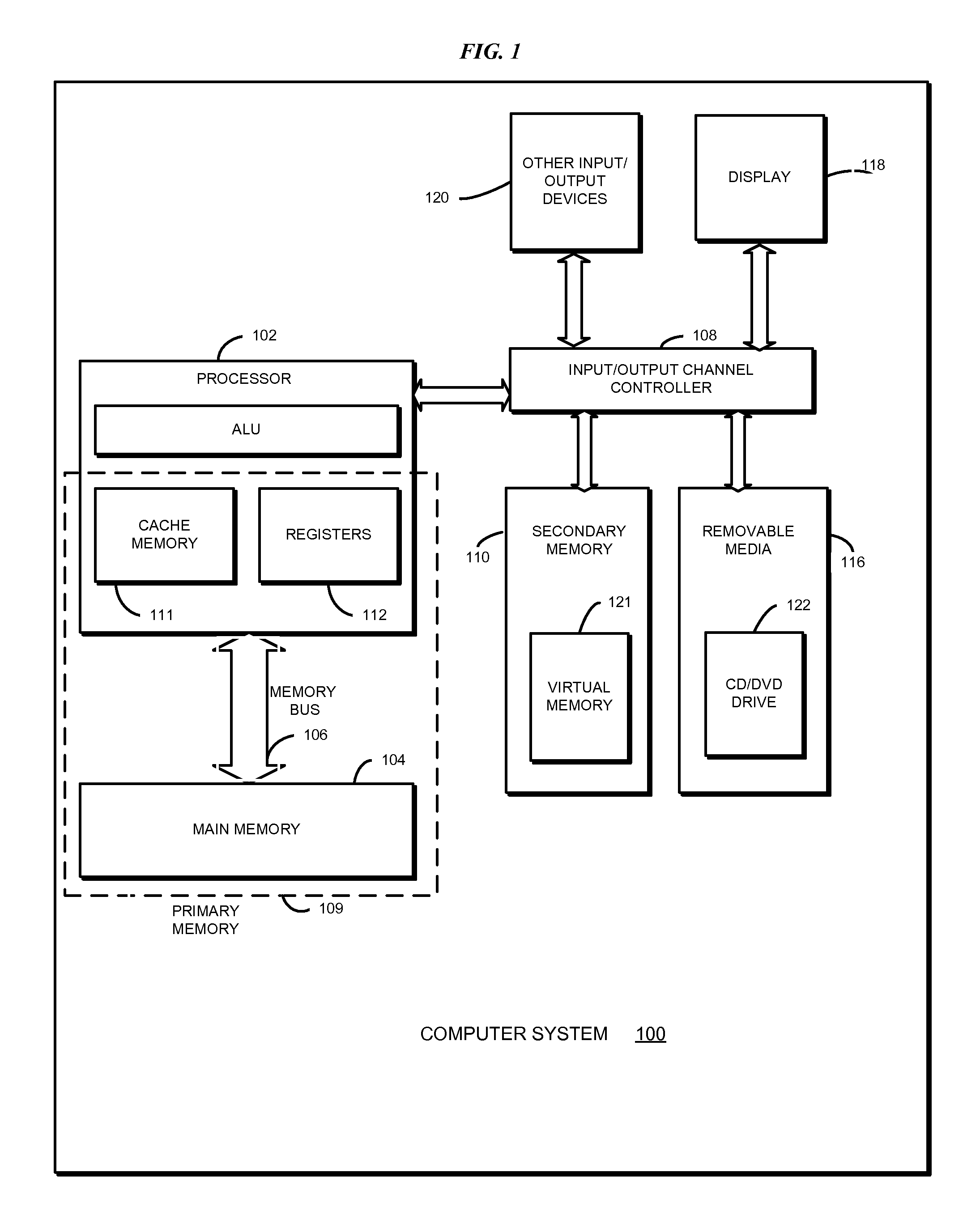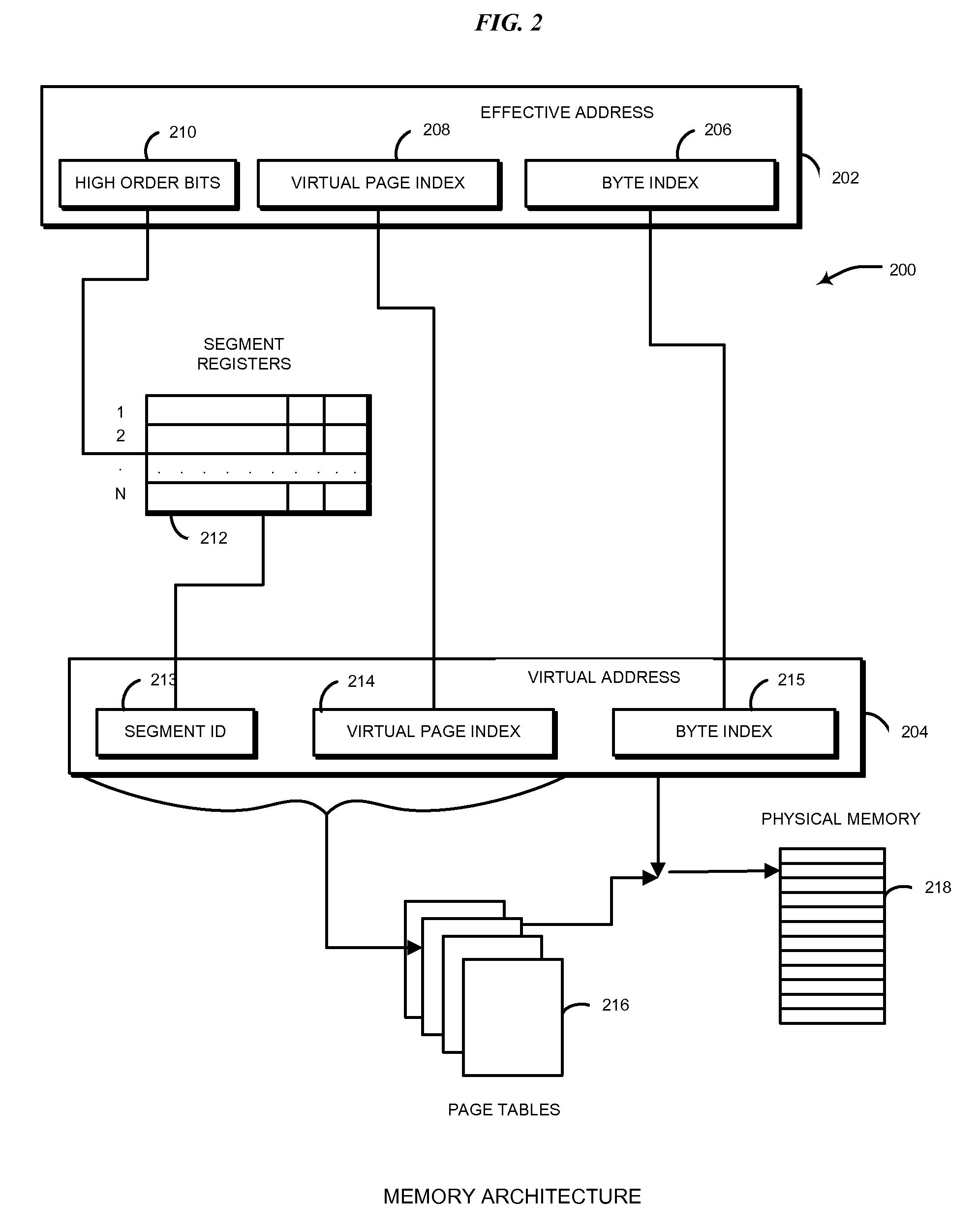Virtual memory management
- Summary
- Abstract
- Description
- Claims
- Application Information
AI Technical Summary
Benefits of technology
Problems solved by technology
Method used
Image
Examples
example 1
Create a 4K Mapping for a Given Effective Address (EA)
[0040]Step 1: Calculate the hash index in the table A4K, by using the function
index=MOD(EA>>12, TABLE_SIZE)[0041]Step 2: Do a linear search over all the entries in that index, looking for a match. If a match is found, the existing mapping can be used.[0042]Return success.[0043]Step 3: If the search in step 2 failed, we need to create a new mapping to a physical 4K page. But before that, we need to assert that this new mapping will not conflict with any existing 64K or a 16M mapping.[0044]Step 3a: Calculate the hash index in the table A16M, by using the function
index=MOD(EA>>24, TABLE_SIZE)[0045]Do a linear search over all the entries in that index, looking for a match. If a match is found, a conflicting situation exists.[0046]Return MISMATCH.[0047]Step 3b: Calculate the hash index in the table A64K, by using the function
index=MOD(EA>>16, TABLE_SIZE)[0048]Do a linear search over all the entries in that index, looking for a match. ...
example 2
Create a 64K mapping for a given Effective Address (EA)
[0058]Step 1: Calculate the hash index in the table A64K, by using the function
index=MOD(EA>>16, TABLE_SIZE)[0059]Step 2: Do a linear search over all the entries in that index, looking for a match. If a match is found, the existing mapping can be used.[0060]Return success.[0061]Step 3: If the search in step 2 failed, we need to create a new mapping to a physical 64K page. But before that, we need to assert that this new mapping will not conflict with any existing 16M mapping OR there does not exist a 4K mapping within that 64K range.[0062]Step 3a: Calculate the hash index in the table O64K, by using the function
index=MOD(EA>>16, TABLE_SIZE)[0063]Do a linear search over all the entries in that index, looking for a match. If a match is found, a conflicting situation exists.[0064]Return MISMATCH.[0065]Step 4: Select a physical 64K page and create an Effective to physical 64K mapping. We also need to add this effective address in th...
example 3
Create a 16M Mapping for a Given Effective Address (EA)
[0070]Step 1: Calculate the hash index in the table A16M, by using the function
index=MOD(EA>>24, TABLE_SIZE)[0071]Step 2: Do a linear search over all the entries in that index, looking for a match. If a match is found, the existing mapping can be used.[0072]Return success.[0073]Step 3: If the search in step 2 failed, we need to create a new mapping to a physical 16M page. But before that, we need to assert that this new mapping will not conflict with any existing 64K mapping OR there does not exist a 4K mapping within that 16M range.[0074]Step 3a: Calculate the hash index in the table O16M by using the function
index=MOD(EA>>24, TABLE_SIZE)[0075]Do a linear search over all the entries in that index, looking for a match. If a match is found, a conflicting situation exists.[0076]Return MISMATCH.[0077]Step 4: Select a physical 16M page and create an Effective to physical 16M mapping. We also need to add this effective address in the...
PUM
 Login to View More
Login to View More Abstract
Description
Claims
Application Information
 Login to View More
Login to View More - R&D
- Intellectual Property
- Life Sciences
- Materials
- Tech Scout
- Unparalleled Data Quality
- Higher Quality Content
- 60% Fewer Hallucinations
Browse by: Latest US Patents, China's latest patents, Technical Efficacy Thesaurus, Application Domain, Technology Topic, Popular Technical Reports.
© 2025 PatSnap. All rights reserved.Legal|Privacy policy|Modern Slavery Act Transparency Statement|Sitemap|About US| Contact US: help@patsnap.com