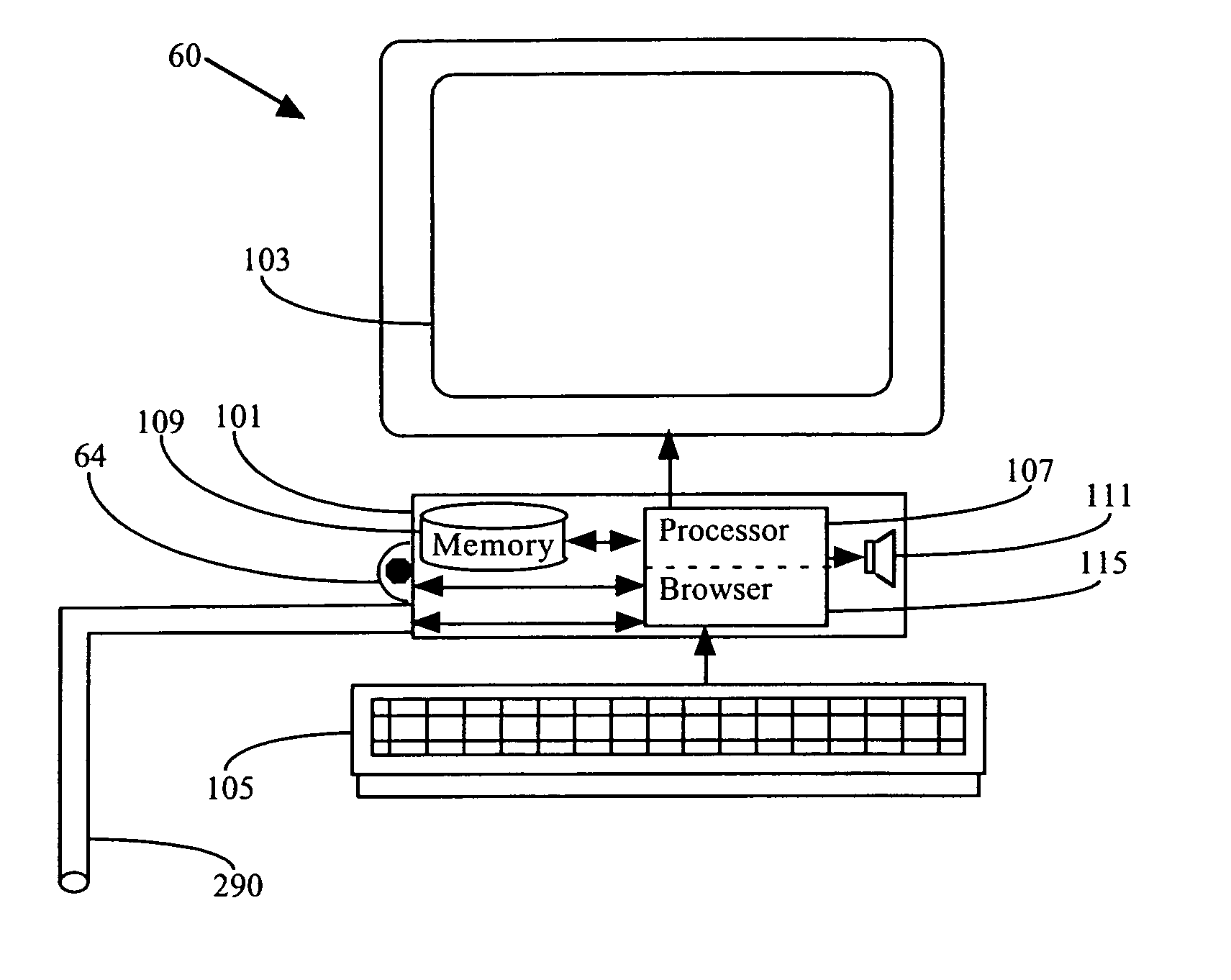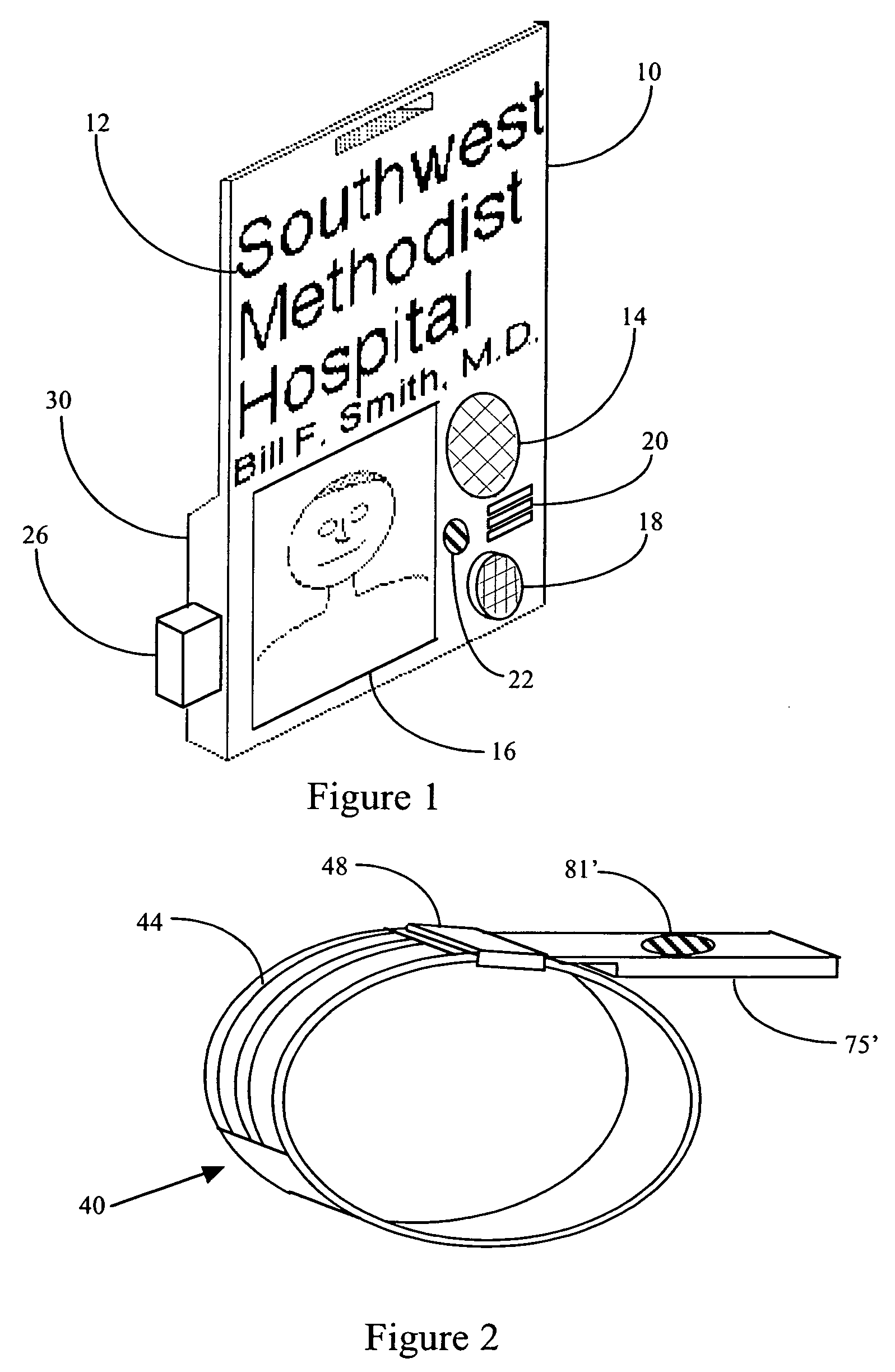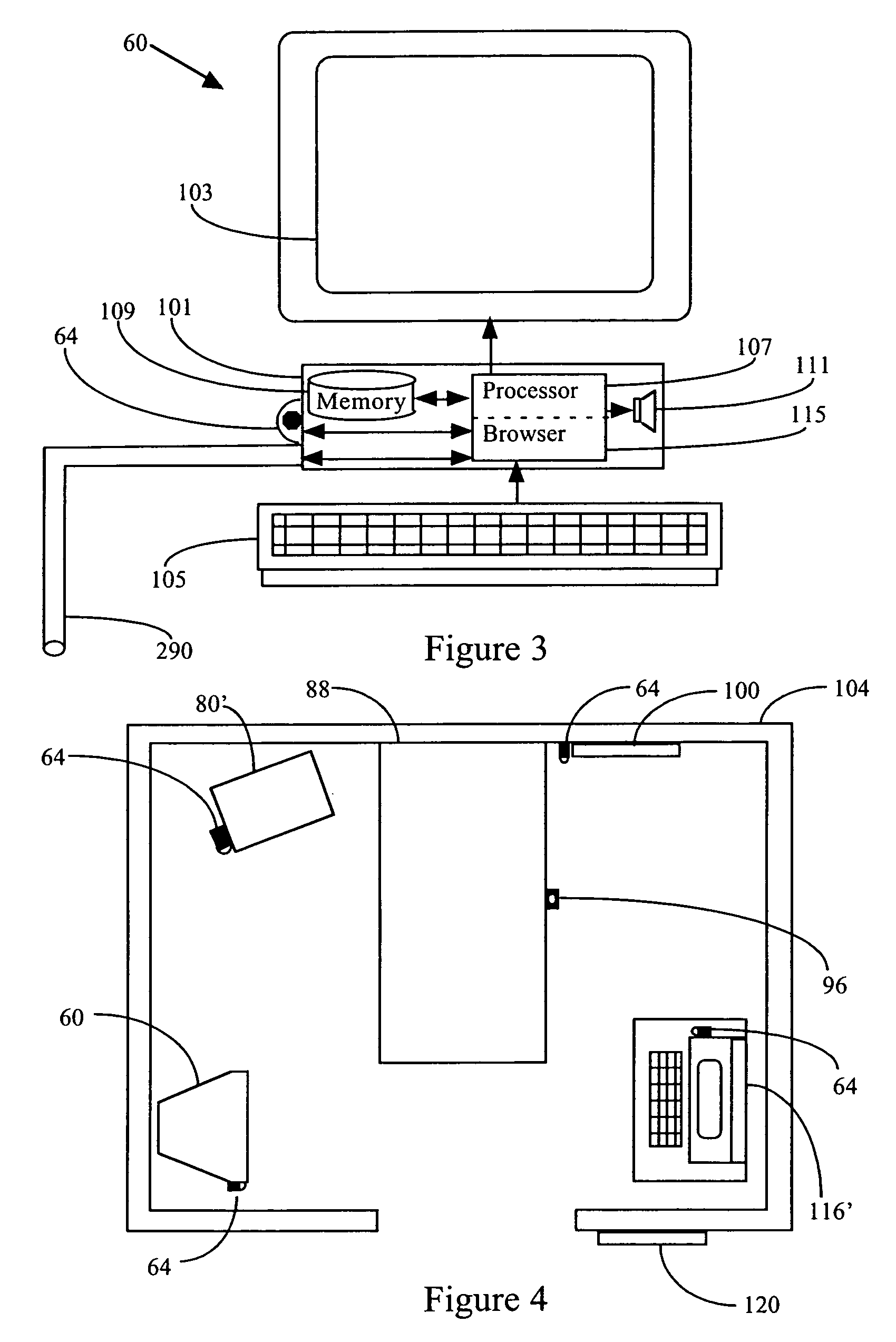Unfortunately the increasing specialization and complexity of medical care has vastly increased both the types and amount of routine record keeping that is required to track all events which occur in a facility.
However, over time, as Intranet applications became more numerous and their use as information management tools became more widely recognized, single server systems could no longer meet the information management needs of even a single medical facility.
This information management capacity problem has been exacerbated by prolific mergers and acquisitions among medical groups such that many medical groups now have several locations and vast amounts of information to manage.
While this piecemeal approach to Intranet enhancement minimizes hardware costs, this approach results in an extremely complex system wherein it is often relatively difficult to direct information to known electronic memory locations (i.e. server storage addresses) which are later easily accessible.
While such storage addresses could be manually provided, providing such addresses manually is particularly cumbersome as many addresses are complex and difficult to specify.
Addressing schemes have been further exacerbated by the Internet where there may be several thousand servers and it would be impractical for a user to attempt to manually enter every server address used for storage.
First, information gathering and entry into such a system is extremely time consuming and therefore is often thought of as an onerous task which is to be avoided.
Most physicians are not particularly adept at data entry.
In addition, most physicians are extremely busy and therefore do not have the time to personally enter written information into a system via a browser.
While a data entry person may be expensive, the alternative (i.e. not entering the information into a searchable form) is not acceptable as information must be properly archived.
Second, even where a data entry person is provided, under the press of time many physician's have developed their own, personalized shorthand to expedite note taking during patient visits.
In addition, often physician's writing styles are very different making it difficult at best to decipher hand written records during data entry.
Shorthand and sloppy or varying writing styles make data entry by someone other than a physician extremely difficult.
Third, when information is entered into a system manually by someone other than a physician, the likelihood of mistakes is extremely high due to imperfect translation of handwritten notes, the fact that entry personnel typically are not trained in medical terminology and the fact that many medical terms are very similar, thereby increasing the likelihood that one term may be substituted for another.
Fourth, because tolerance for errors in medical records is extremely low, there should be some way to force physicians to check the accuracy of system records prior to allowing permanent storage.
In other words, in many cases a data entry person may enter a physician's notes and the physician may never check the notes for accuracy.
Fifth, even when someone other than a physician enters information into a system and a physician intends to revisit the information prior to permanent storage to check accuracy, despite the importance of record review, because of the press of time, record review by physicians is typically low on a physician's priority list.
Where a physician allows even a few days to pass prior to reviewing information for approval, a physician's recollection of what transpired during a patient visit may not be accurate and information errors may result.
While this simple task might not be objectionable where there are only a few records, clearly, as the number of records which a physician is expected to make increase, the task of jumping among different browser screens becomes more taxing.
Eighth, typical systems do not make any record of who approved information entered into a system and therefore there is no way to determine if an authorized physician approved a record or some clerical personnel accidentally approved a record before storage.
While DDs are preferred by some physicians, DDs do not overcome many of the shortcomings of manual (i.e. pen and paper) record keeping which are discussed above.
For example, unless a system includes voice recognition software, data entry personnel are still required, physician shorthand causes transcription problems for both a data entry person and transcription software, mistakes may be made during transcription due to imperfect dictation and complex medical terminology, there is no procedure to ensure that information accuracy is checked or to indicate who approved information prior to permanent storage and it takes a large amount of time to enter information into the system.
While HHD technology goes a long way to solving many of the problems associated with remote information gathering, problems still exist.
First, it is likely that physicians will object to having to manually enter information into an HHD for the same reasons that physicians object to entering information into regular computer terminals.
In addition, with an HHD information entry is even more objectionable because most HHD keyboards are relatively small.
Second, patient's will likely object when they perceive that a physician's time during a visit is split between the patient and an HHD for information entry.
This is particularly true in the case where it might be difficult to enter information into the HHD thereby requiring additional data entry time.
Third, even if there were some quick way to enter information into an HHD, transmission of the information from the HHD to a browser and ultimately to a server for storage or processing is a relatively complex task.
Not only is this process cumbersome, but the HHD would have to have some mechanism which indicated to the physician which record is queued up for transmission so that the physician could select the proper browser screen and associated server address.
Fourth, conventional HHDs do not indicate who approved a record for ultimate storage.
This is time consuming and therefore objectionable.
Unfortunately, instead of simplifying the information management task, pseudo-address specifying HHDs add a new wrinkle of complexity to a browser system.
First, because the HHD cannot specify configuration of a browser screen, a clearing house server is required for screen configuration.
Second, because Intranet addresses are often extremely complex and difficult to manually specify, to simplify address specification, HHD provided addresses usually take a short hand form which in and of itself cannot be used by a browser to direct information to a specific server.
Clearly this system is more complex than a typical Intranet system as a dedicated clearing house server is required for both screen configuration and additional processing.
Unfortunately, often original documents cannot be located for authentication.
Because copies are easy to manipulate (e.g. signature cut and paste and general information modification), document copies usually cannot be relied upon for verification of their content.
Usually, the only reason copies are relied upon is because original documents cannot be retrieved.
In this case, after the initial decryption, there is essentially no way to subsequently authenticate a document.
The '567 reference does not facilitate re-authentication.
Again, the '567 patent facilitates a first authentication by visual comparison but thereafter authentication is impossible.
When retrieved there is no way to authenticate the document.
This problem is exacerbated by the fact that many documents are copied and copies of documents are copied and, as with an original paper document which is digitally signed there is no way to authenticate a copy.
The public has seen the effects of insecure computer systems in recent years including the mass release of customer credit card numbers, the use of computers by hackers to launch denial of service attacks, and outright theft from e-commerce sites.
These and other events threaten to undermine the public's interest in using computers for conducting a variety of online business activities referred to as e-commerce.
However, the security improvements are often illusionary; as password get longer, more complicated, or change frequently users tend to write them down, as they can't remember them.
Another problem with complicated or changing passwords is that users who do not write them down frequently forget them.
This results in their not being able to use their computers, which forces them to call the computer system help desk for assistance in recalling their password or resetting their password to allow the user to enter another new complicated password, which they probably will also forget or write down.
This allows a hacker or other person to attempt to impersonate one of the computer users to gain password information, after all the help desk cannot really verify the identity of the person calling by telephone.
Passwords are also disliked by those users who need to use computers for very short periods throughout the day, forcing them to enter the user name and password (e.g. this may require 15 seconds) in order to view one value or measurement (e.g. this may only take 3 seconds) and then log off.
Nurses, physicians, and many factory workers have this problem; effectively spending more time logging on and off of a computer than the time they spend using it.
Furthermore for very busy environments, the constant authentication and reauthentication of users can create a drain on network bandwidth and strain the security server.
For users who must access the system frequently but intermittently, short inactivity periods for automatic logout will be a source of constant inconvenience.
Alternatively, if long inactivity periods are used, another user may inadvertently use the terminal under the previous person's security authorization.
However, these systems can take a long time to determine if there is a match or not and none of them are perfect.
In some environments it is not easy to measure the biometric indicia, for example fingerprints for workers wearing protective gloves (e.g. nurses, those exposed to environmental extremes) or facial features for workers wearing hats or masks (e.g. when the temperature is extremely cold).
In situations where computers users frequently use a computer for a period of time, leave it for a while, and then later user it or another again, biometric indicia measurements can be a substantial drain on the users' time.
While smart cards can provide a higher level of security they are at least as time consuming as passwords for workers who use computers for short periods of time, frequently throughout the day.
Token generators are particularly disliked when the user must access computer terminals frequently throughout the day as they must examine the token and enter the long numeric value properly.
 Login to View More
Login to View More  Login to View More
Login to View More