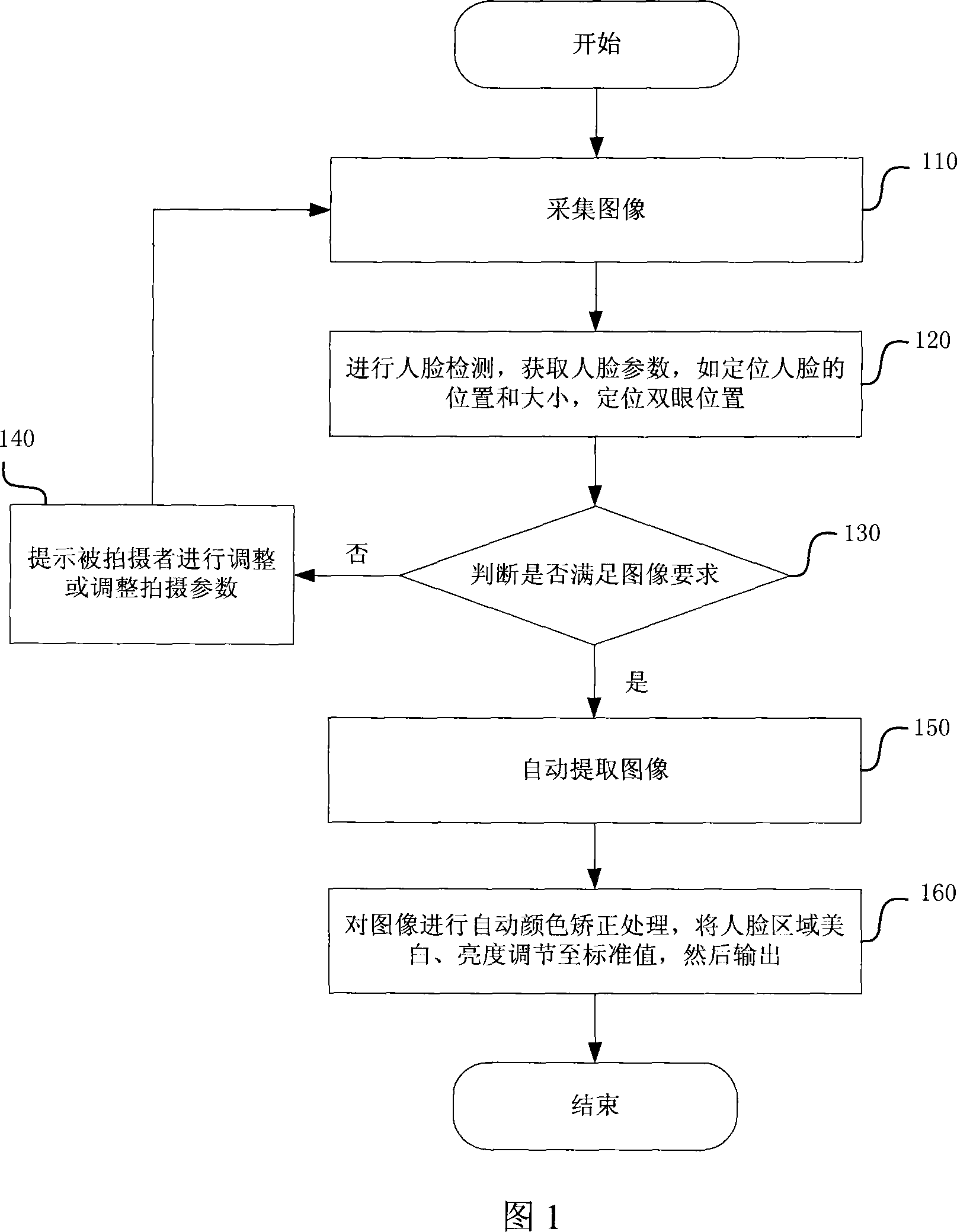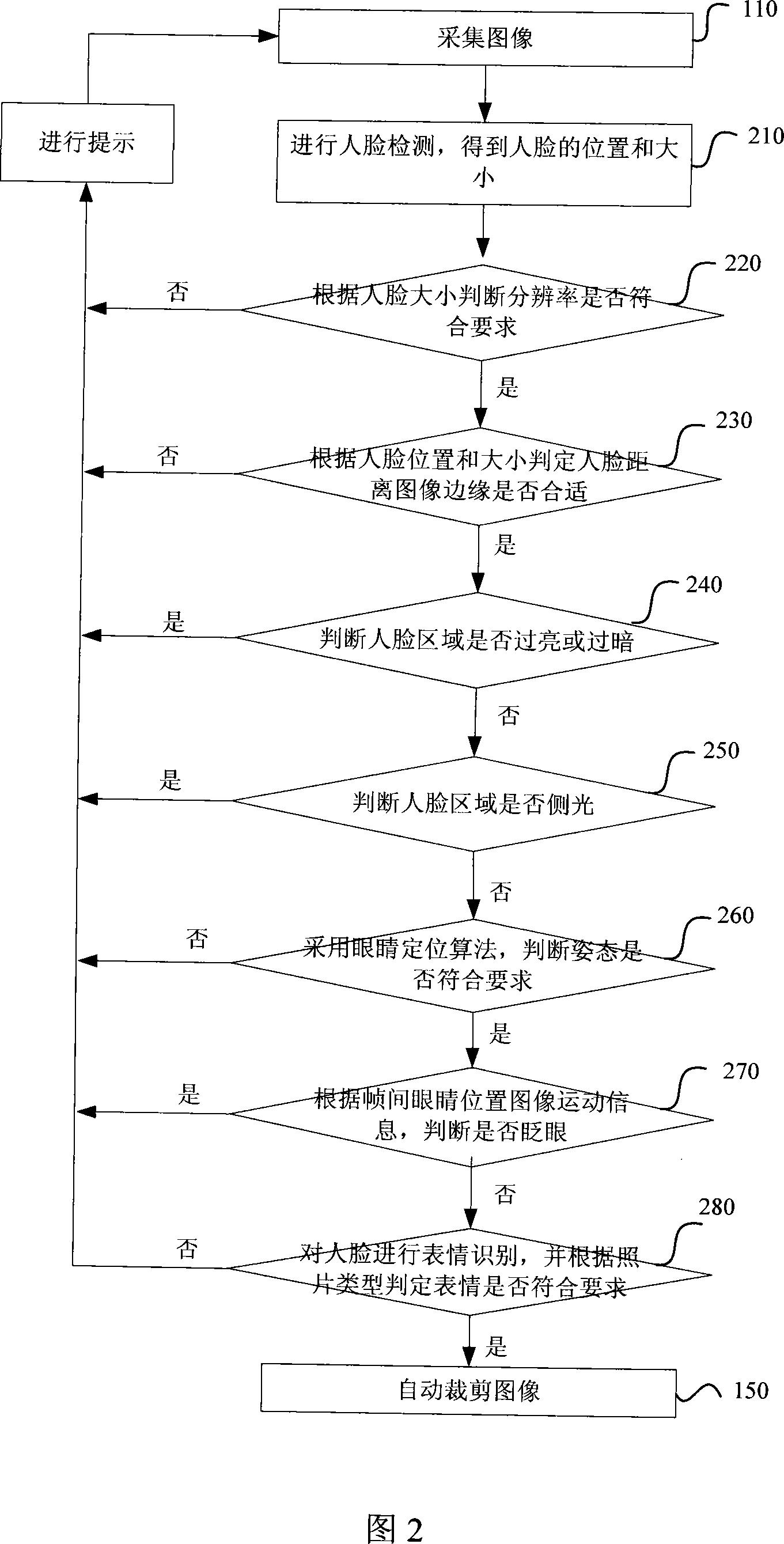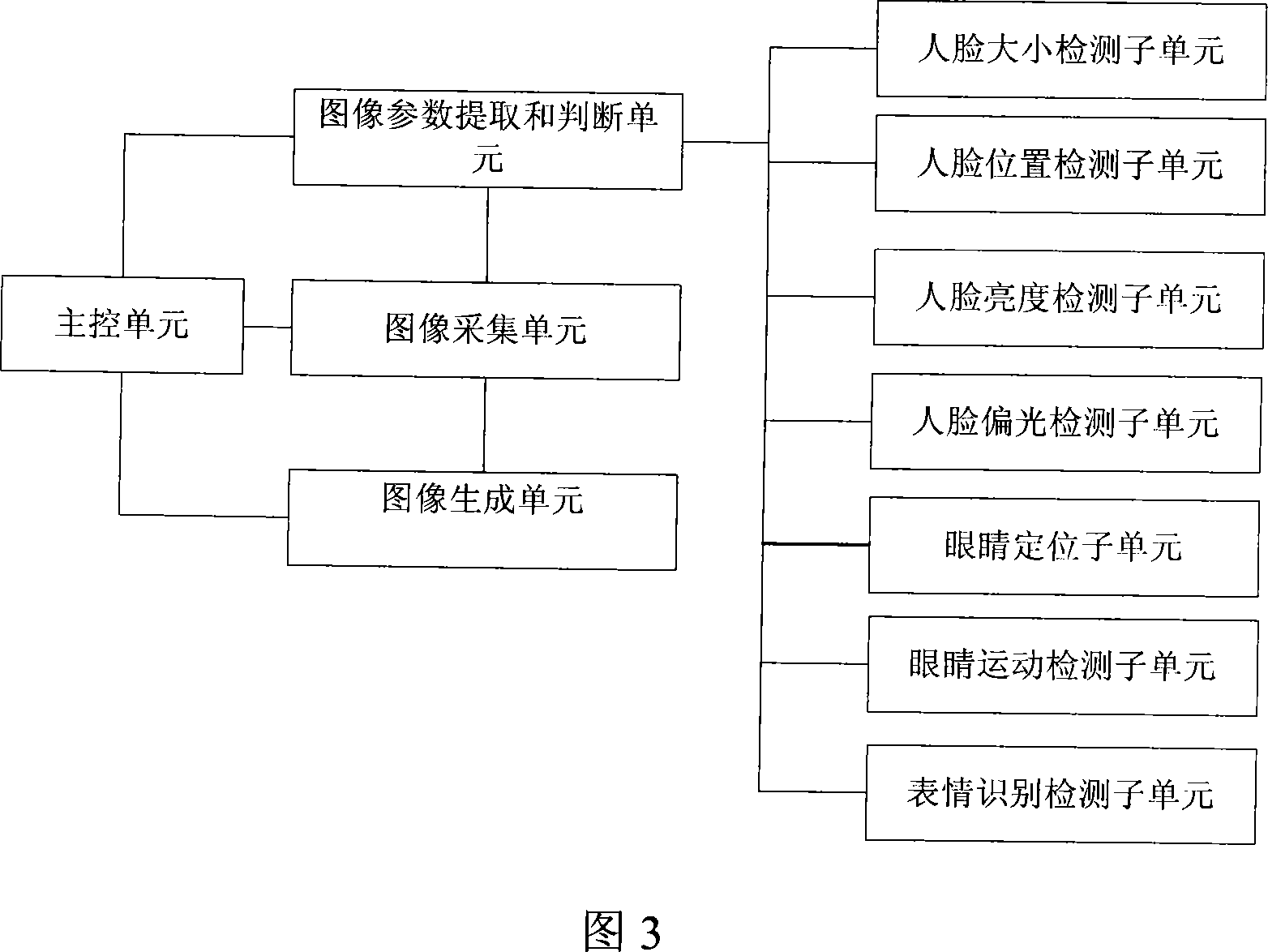A method and device for automatic image acquisition
A technology for automatic image acquisition, applied in character and pattern recognition, instruments, computer components, etc., can solve problems such as inconvenient and inaccurate operation, and achieve the effects of convenient operation, accurate shooting, and labor saving
- Summary
- Abstract
- Description
- Claims
- Application Information
AI Technical Summary
Problems solved by technology
Method used
Image
Examples
Embodiment approach
[0059] A feasible implementation scheme for judging whether the resolution of the face area meets the requirements is as follows:
[0060] Set the minimum horizontal resolution of the face area to T fwidth , with a minimum vertical resolution of T fheight , then if fwidthfwidth or fheightfheight , it is considered that the resolution of the face area does not meet the requirements, and prompts to reduce the distance between the subject and the image acquisition device (for example, ask the subject to be closer to the image acquisition device to shoot);
[0061] Step 230, judge whether the distance between the face and the edge of the image is appropriate according to the position and size of the face, if not appropriate, prompt and go to step 110, otherwise, perform the next step;
[0062] A feasible implementation scheme for determining whether the distance from the face to the edge of the image meets the requirements is as follows:
[0063] Define the ratio of the distance...
PUM
 Login to View More
Login to View More Abstract
Description
Claims
Application Information
 Login to View More
Login to View More - R&D
- Intellectual Property
- Life Sciences
- Materials
- Tech Scout
- Unparalleled Data Quality
- Higher Quality Content
- 60% Fewer Hallucinations
Browse by: Latest US Patents, China's latest patents, Technical Efficacy Thesaurus, Application Domain, Technology Topic, Popular Technical Reports.
© 2025 PatSnap. All rights reserved.Legal|Privacy policy|Modern Slavery Act Transparency Statement|Sitemap|About US| Contact US: help@patsnap.com