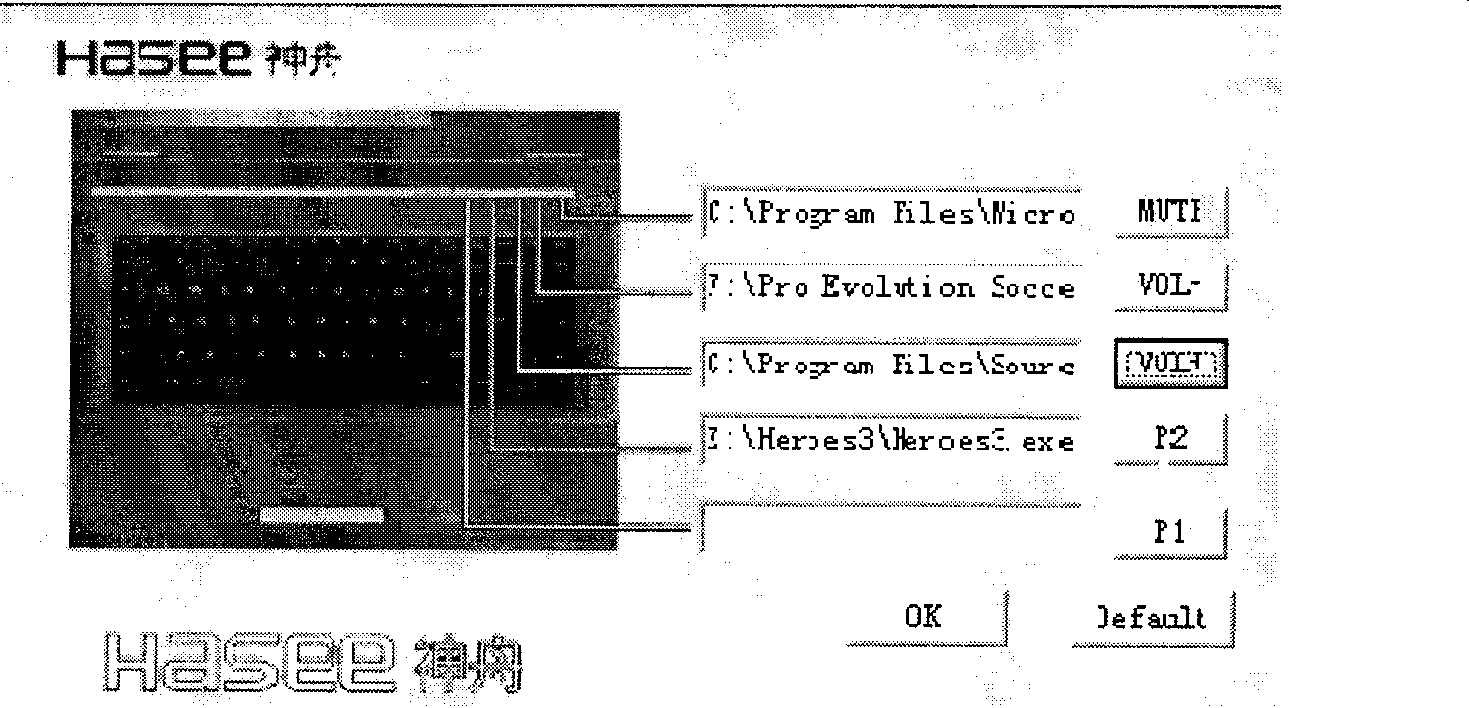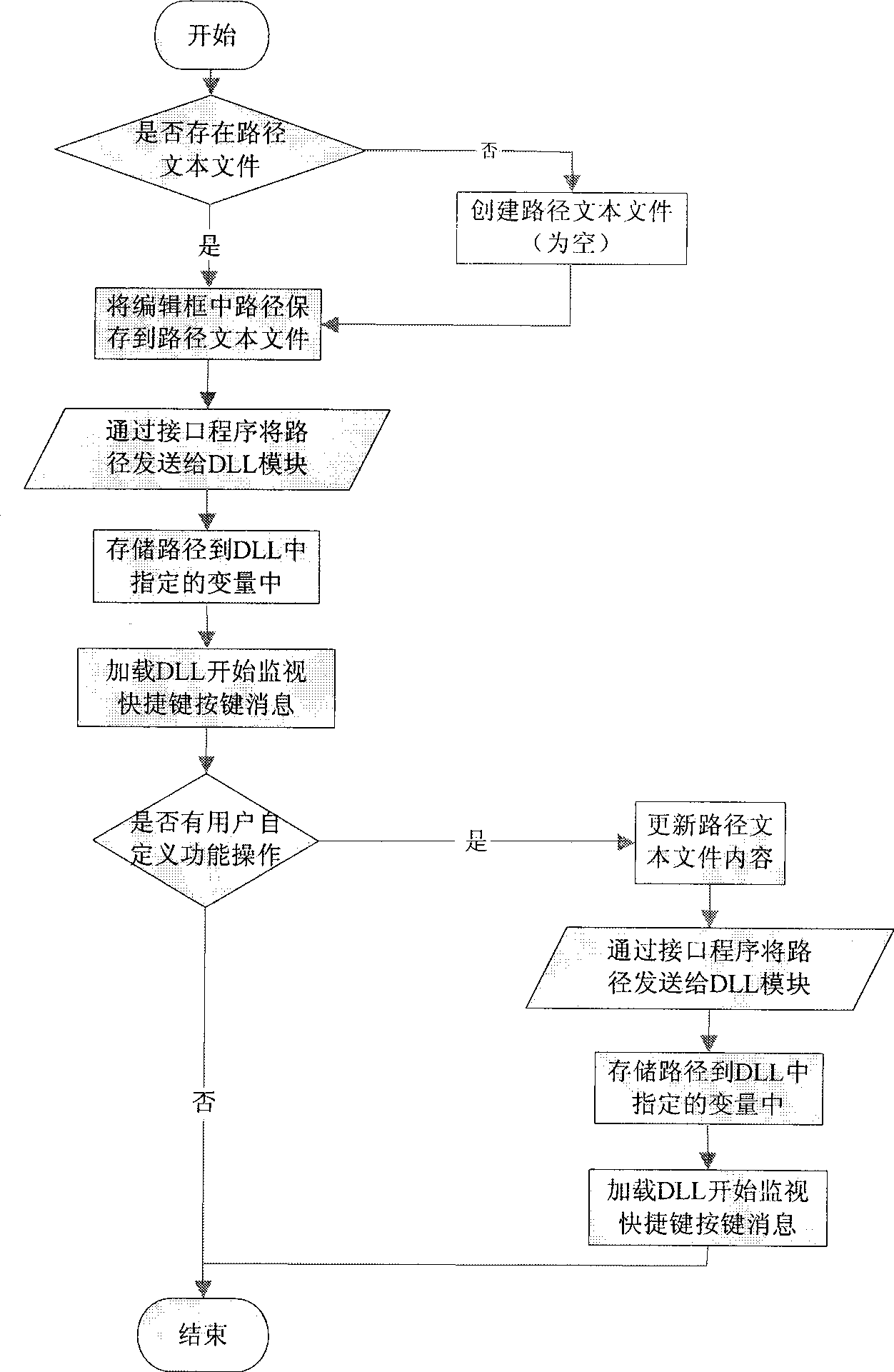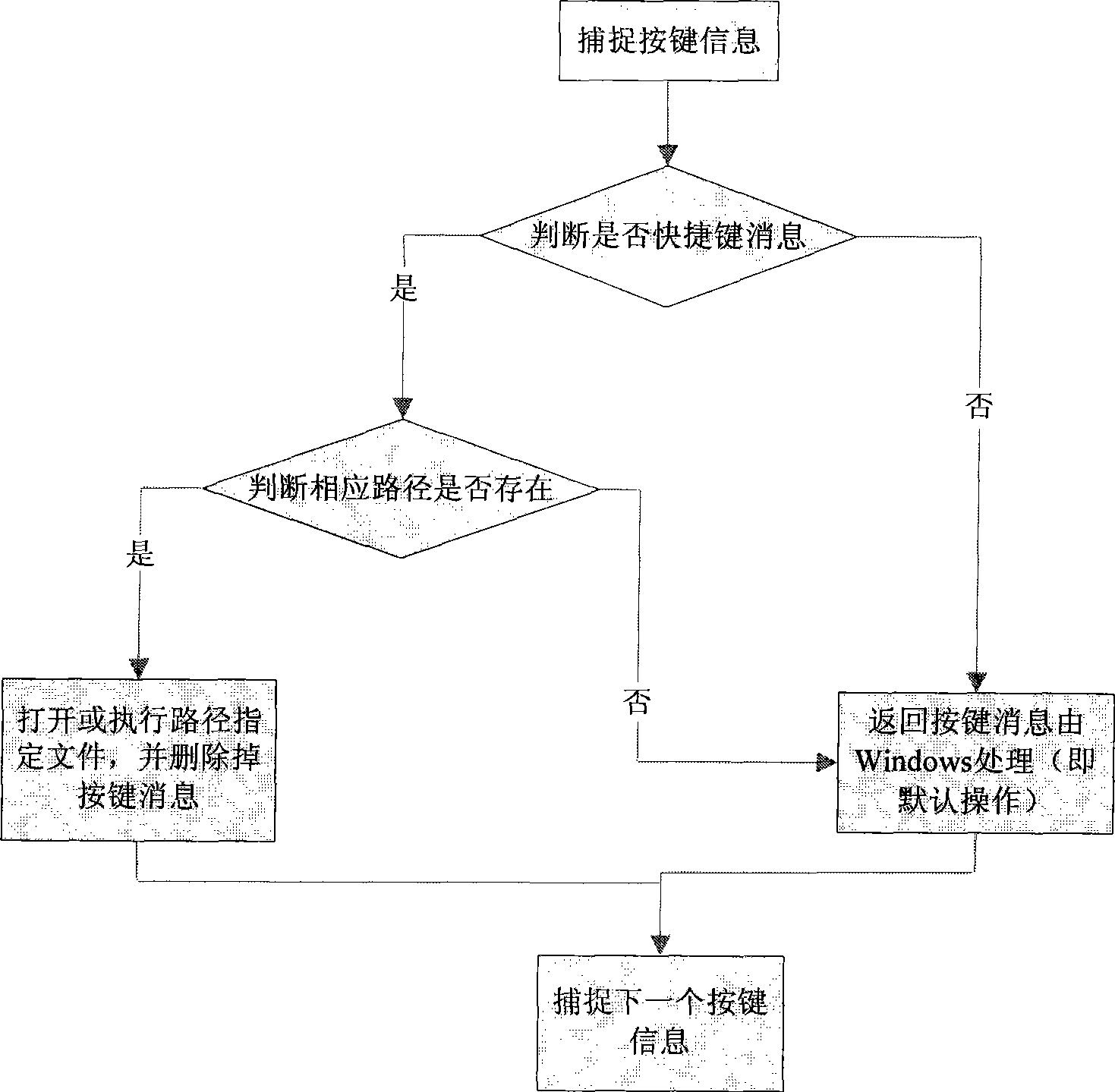Method for implementing user-defined function of keyboard shortcut key
A shortcut key, custom technology, applied in the keyboard field, can solve the problems of inability to change, simplified functions, affecting the user's computer shortcut operation, etc.
- Summary
- Abstract
- Description
- Claims
- Application Information
AI Technical Summary
Problems solved by technology
Method used
Image
Examples
Embodiment Construction
[0014] Such as figure 1 As shown, running the executable file of the user interface will automatically pop up a user operation window dialog box. When the user first opens this UI, the edit box in the user action window dialog is empty. Taking this embodiment as an example, the picture on the left side of the dialog box is the picture of the notebook keyboard to be used together. There are five shortcut keys in the upper right corner of the notebook keyboard. When the functions of the shortcut keys are not customized, the default Mute, volume up, volume down, open IE browsing, open E-Mail five functions. On the right side of the dialog box are mute, vol-, vol+, p1, and p2 shortcut buttons corresponding to these five shortcut keys, which are used to bring up a selection window for the user to select the file or program to be executed; There is an edit box next to each button, which is used to record the path of the user-defined file or program; there is also an OK button to c...
PUM
 Login to View More
Login to View More Abstract
Description
Claims
Application Information
 Login to View More
Login to View More - R&D
- Intellectual Property
- Life Sciences
- Materials
- Tech Scout
- Unparalleled Data Quality
- Higher Quality Content
- 60% Fewer Hallucinations
Browse by: Latest US Patents, China's latest patents, Technical Efficacy Thesaurus, Application Domain, Technology Topic, Popular Technical Reports.
© 2025 PatSnap. All rights reserved.Legal|Privacy policy|Modern Slavery Act Transparency Statement|Sitemap|About US| Contact US: help@patsnap.com