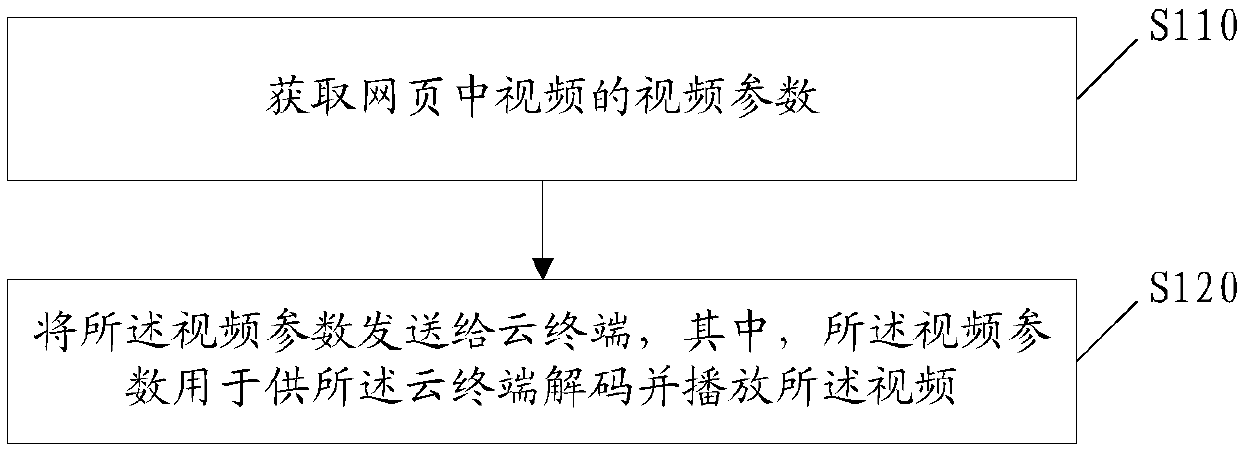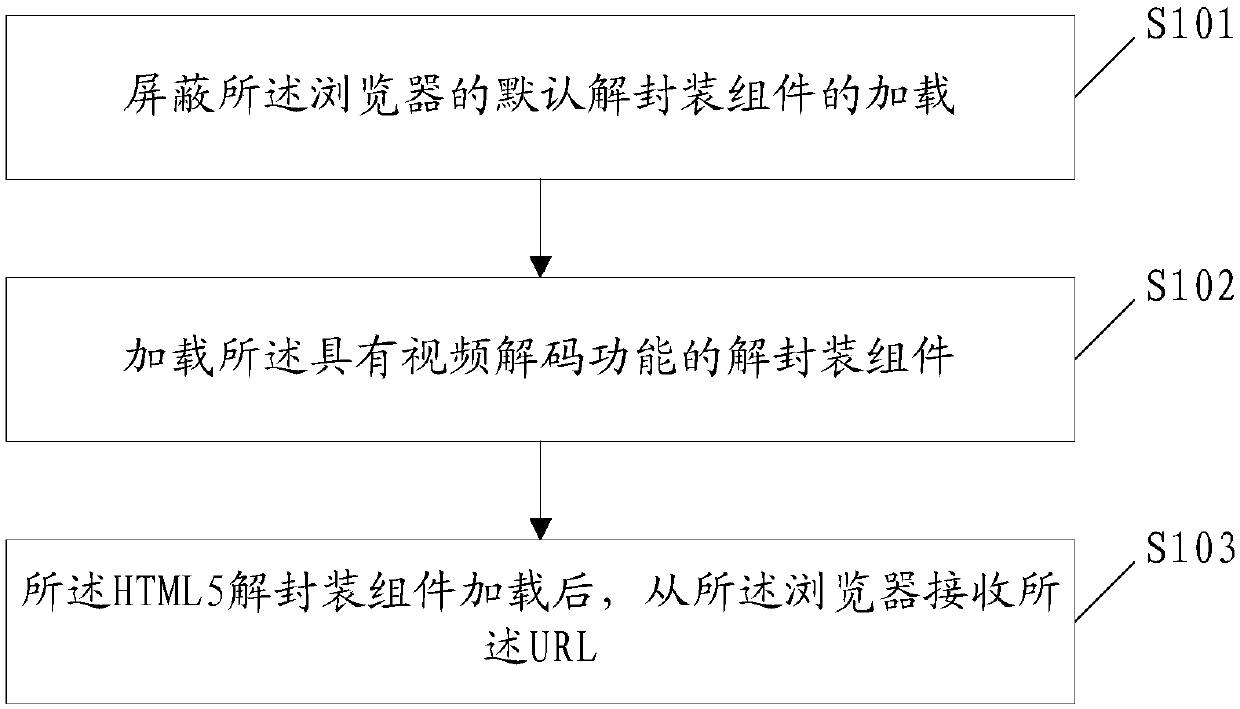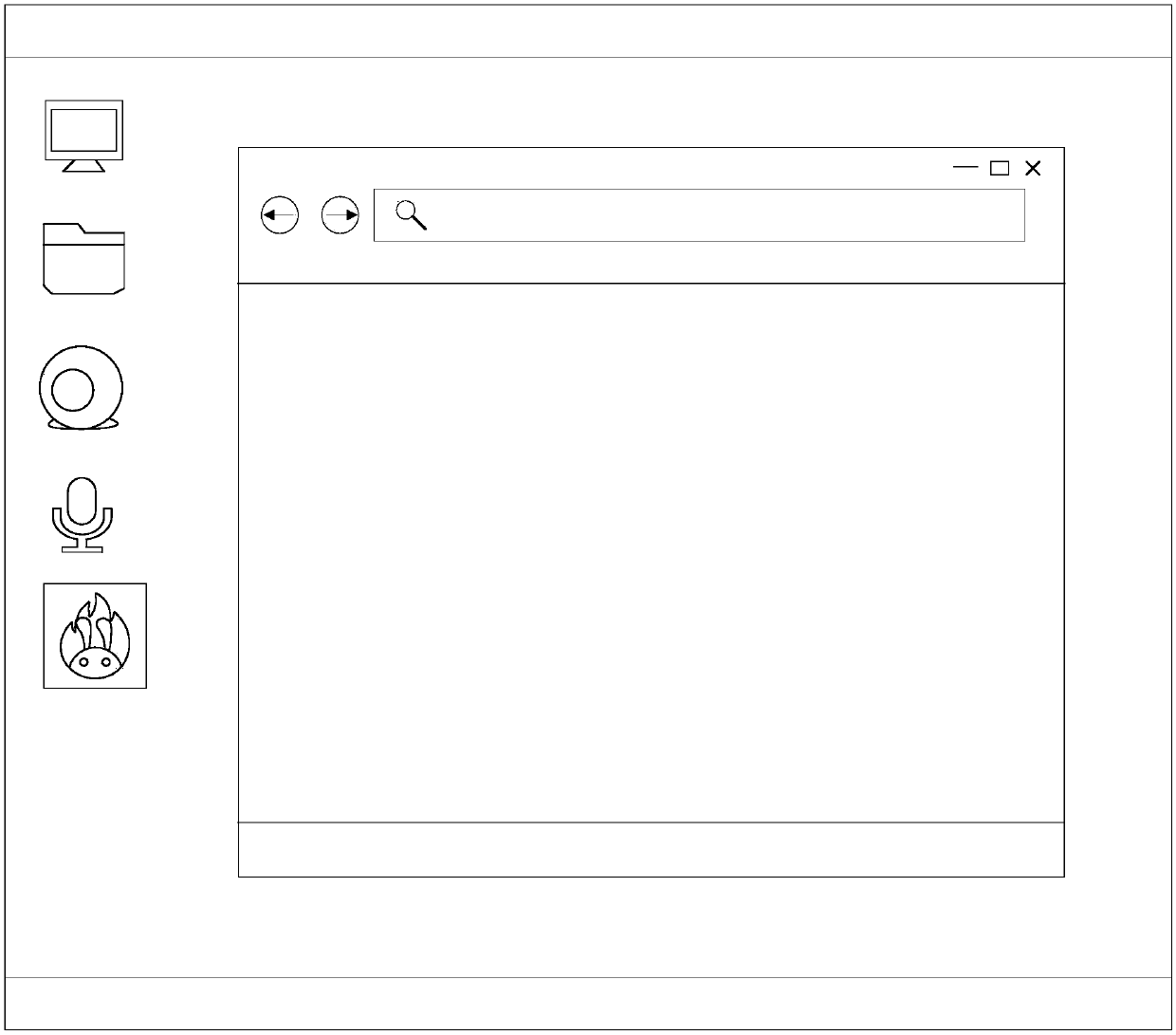Webpage video playing method and device, electronic equipment and storage medium
A video playback and video technology, applied in the field of cloud computing, can solve the problems of high cloud server load rate, slow response speed, and cloud server consumption of CPU units, so as to improve fluency, reduce large delay, and reduce resource overhead Effect
- Summary
- Abstract
- Description
- Claims
- Application Information
AI Technical Summary
Problems solved by technology
Method used
Image
Examples
example 1
[0209] Such as Figure 11 As shown, this example provides a webpage video playback system, including:
[0210] The cloud server runs a BHO component 220 , an HTML5 decapsulation (Source) component 230 and a cloud desktop proxy component 240 .
[0211] The BHO component is used to monitor the registry interface of the browser running on the cloud server. When the browser plays the HTML5 video, it will search for the decoded decapsulation component. When IE reads the source information of the video decoding, it will read the registered The table information is the registry information of HTML5Source to replace the registry information of the original default Source of IE browser, and then IE will load HTML5Source to replace the loading of the default Source.
[0212] 1. HTML5 Source
[0213] HTML5Source will obtain the URL of the video file, file information, stream information, video control information, video data and audio content. Cache these data, send the dat...
example 2
[0227] Such as Figure 13 As shown, the webpage video playback methods provided in this example include:
[0228] 401: IE requests data from the HTML5 video server;
[0229] 402: IE detects that the HTML5 video tag ( ) will read the registry information of the Source component in the registry to resolve the video file, and the registry information read is intercepted by the BHO component.
[0230] 403: The BHO component judges that if the registry information of the Source component is read, go to step 404, and if it is other registry information, go to step 405:
[0231] 404: The BHO component directly returns the registry information of the HTML5Source component and enters step 407;
[0232] 405: The BHO component forwards other registry information;
[0233] 406: Return other registry information to IE;
[0234] 407: IE loads the HTML5Source component queried from the registry, initializes the component, and passes the URL of the video information to t...
example 3
[0261] Taking Firefox / Google Chrome as an example, a webpage video playback method is provided, and the specific implementation process can be as follows Figure 14 As shown, the main difference between Firefox / Google's implementation and IE is the process of loading HTML5 Source components. The BHO (Browser Helper Object) component is unique to IE, and a new program monitoring module is added. In this example, the cloud terminal network and cloud desktop It does not require the cloud terminal to be able to access the public network. The instructions are as follows:
[0262] 501: The monitoring module detects that the dynamic link library (Dynamic Link Library, DLL) is injected into the Firefox / Google browser through the remote injection method when the Firefox / Google browser is started, and the Firefox / Google monitoring module replaces MFCreateSourceResolverAPI and Creat with HOOK technology;
[0263] 502: Firefox / Google Chrome requests the video server, and if the web...
PUM
 Login to View More
Login to View More Abstract
Description
Claims
Application Information
 Login to View More
Login to View More - R&D
- Intellectual Property
- Life Sciences
- Materials
- Tech Scout
- Unparalleled Data Quality
- Higher Quality Content
- 60% Fewer Hallucinations
Browse by: Latest US Patents, China's latest patents, Technical Efficacy Thesaurus, Application Domain, Technology Topic, Popular Technical Reports.
© 2025 PatSnap. All rights reserved.Legal|Privacy policy|Modern Slavery Act Transparency Statement|Sitemap|About US| Contact US: help@patsnap.com