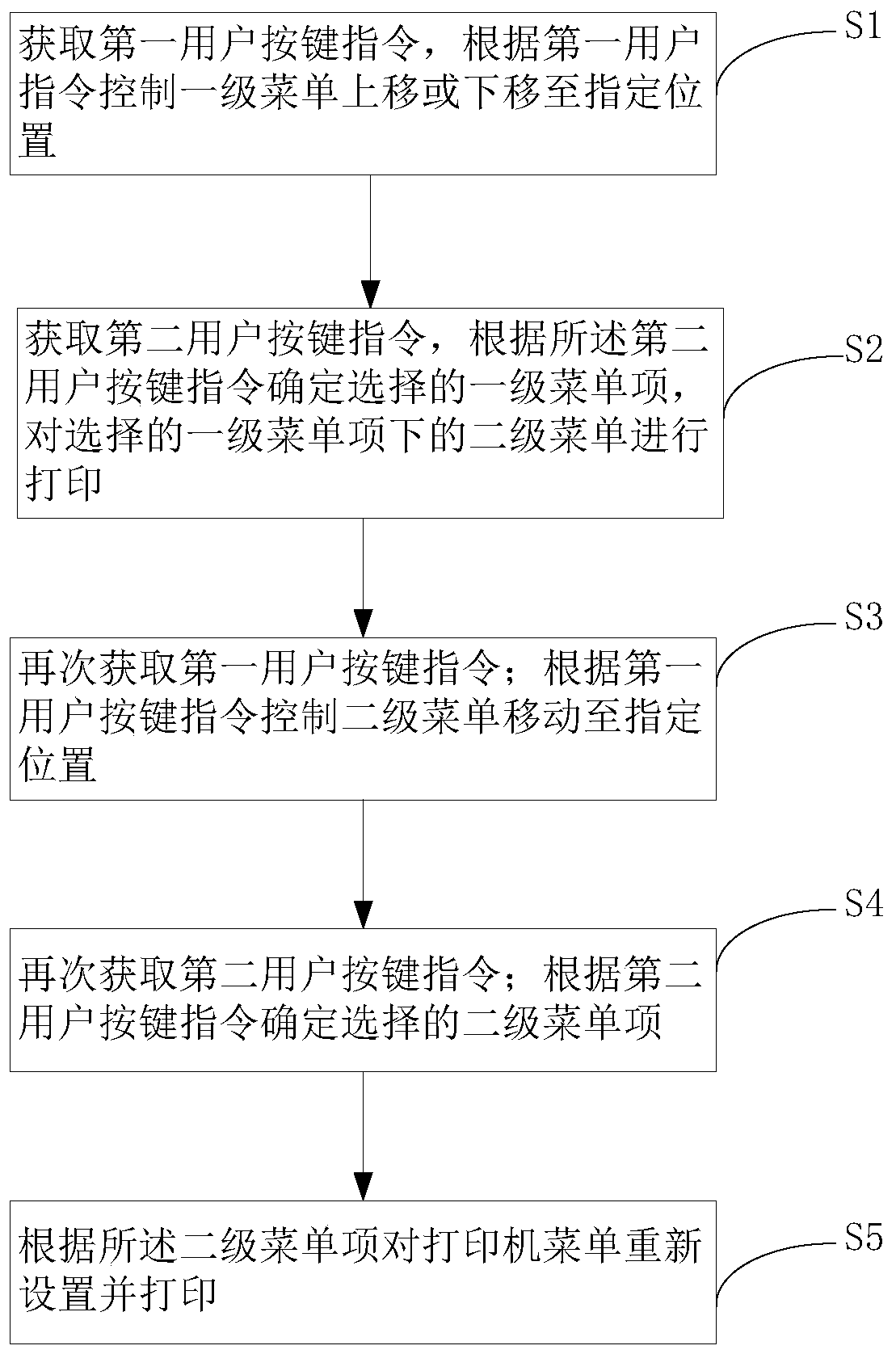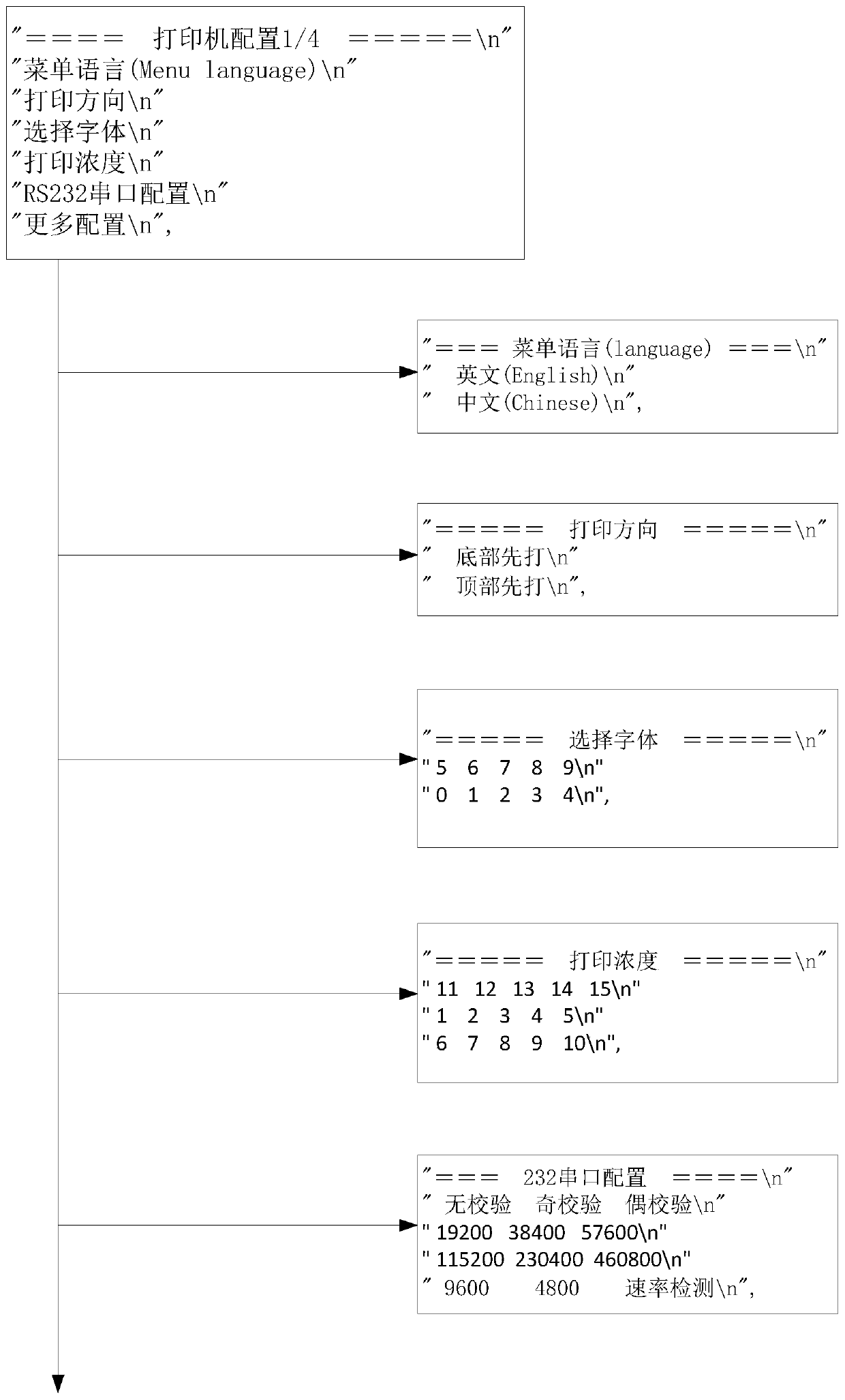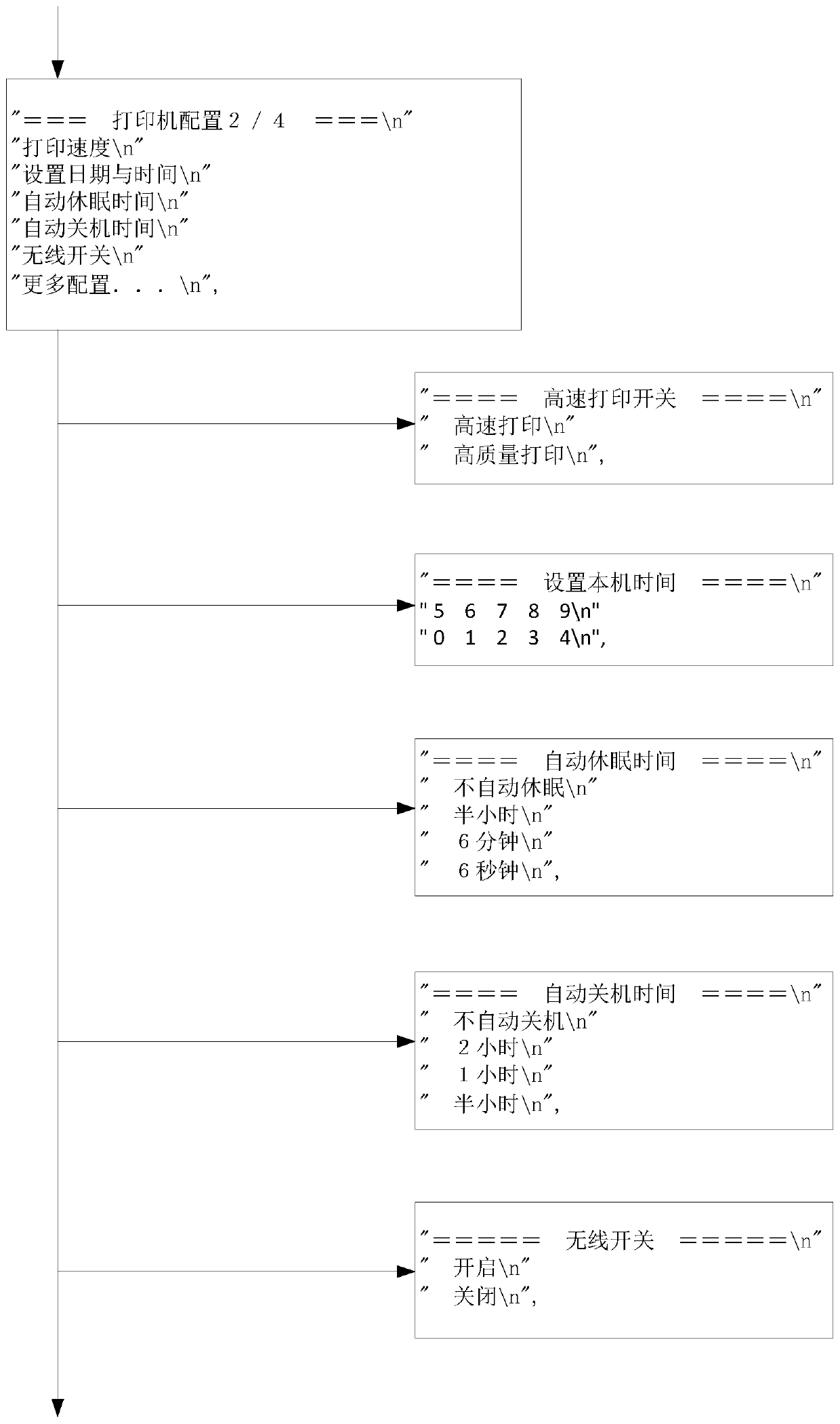Menu setting method, menu and printer
A printer and menu technology, applied in the direction of printing device, digital output to printing unit, printing, etc., can solve the problems of complicated operation and increase of production cost, etc.
- Summary
- Abstract
- Description
- Claims
- Application Information
AI Technical Summary
Problems solved by technology
Method used
Image
Examples
Embodiment 1
[0034] see figure 1 , Embodiment 1 provides a printer menu setting method, wherein a first button and a second button are set on the printer, the printer menu setting method includes:
[0035] S1: Obtain the first user key command, the first user key command is generated by the user pressing the first key or the second key; according to the first user command, the first-level menu is controlled to move up or down to a designated position;
[0036] In step S1, the first user button instruction is obtained by pressing the first button or the second button. The first user button instruction is used to preselect the first-level menu item that needs to be operated on the first-level menu page, and finally the pre-executed The first-level menu item of the operation is moved to the specified position for subsequent operations.
[0037] In some embodiments, the designated position is aligned with the position of the tear-off opening of the printer, and moving the first-level menu ite...
Embodiment 2
[0055] see figure 2, Embodiment 2 provides a method of applying this method to printer menu operations based on Embodiment 1. For example, when setting the menu language, in the first page of the printer configuration (level menu), include one level in sequence Menu items: menu language (Menu language), printing direction, font selection, printing density, RS232 serial port configuration, more configuration, the steps are as follows:
[0056] S1': By pressing the first button or the second button, obtain the first user button instruction, and pre-select the "menu language (Menu language)" submenu in the submenu list;
[0057] S2': Press the first button and the second button to obtain the second user button instruction and enter the current "Menu language (Menu language)" secondary menu. At this time, the printer prints the second menu under the "Menu language (Menu language)" submenu. level menu items, i.e.,
[0058] "===Menu Language==="
[0059] "English\n"
[0060] "C...
Embodiment 3
[0065] see figure 2 , Embodiment 3 provides a method of applying the method of Embodiment 1 to printer menu operations. For example, when setting fonts, in the first page of printer configuration, submenus are included in order: menu language (Menulanguage), print Direction, font selection, printing density, RS232 serial port configuration, and more configurations, the steps are as follows:
[0066] S1': By pressing the first button or the second button, obtain the first user button instruction, and pre-select the "select font" submenu in the submenu list;
[0067] S2': Press the first button and the second button at the same time to obtain the second user button instruction and enter the current "select font" submenu. At this time, the printer prints the parameter items under the "select font" submenu, that is,
[0068] "=====Select font=====\n"
[0069] "5 6 7 8 9\n"
[0070] "0 1 2 3 4\n",,
[0071] It can be seen that the title bar is located in the first row, the par...
PUM
 Login to View More
Login to View More Abstract
Description
Claims
Application Information
 Login to View More
Login to View More - R&D
- Intellectual Property
- Life Sciences
- Materials
- Tech Scout
- Unparalleled Data Quality
- Higher Quality Content
- 60% Fewer Hallucinations
Browse by: Latest US Patents, China's latest patents, Technical Efficacy Thesaurus, Application Domain, Technology Topic, Popular Technical Reports.
© 2025 PatSnap. All rights reserved.Legal|Privacy policy|Modern Slavery Act Transparency Statement|Sitemap|About US| Contact US: help@patsnap.com