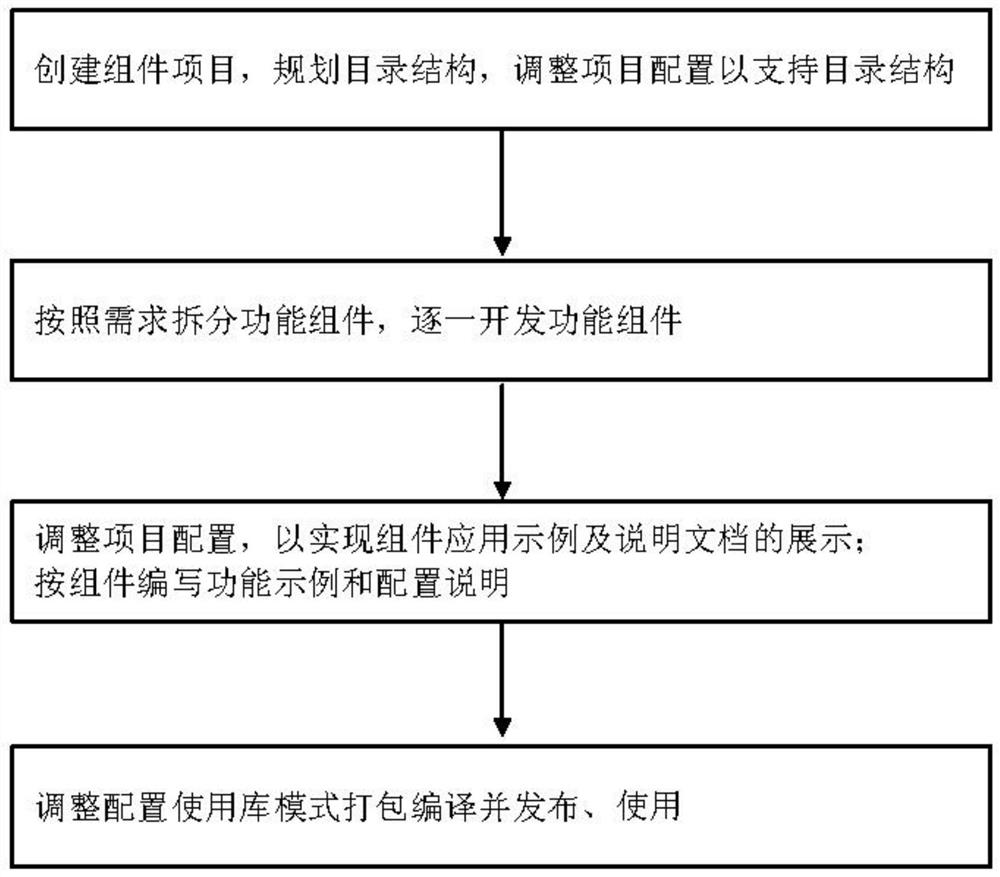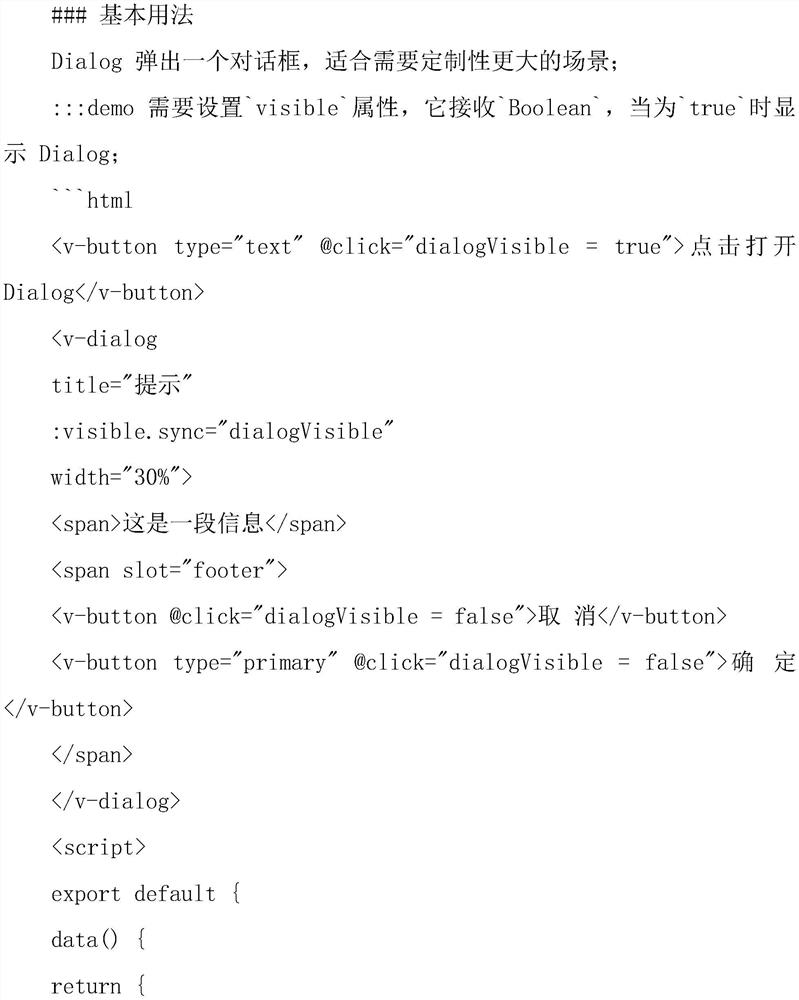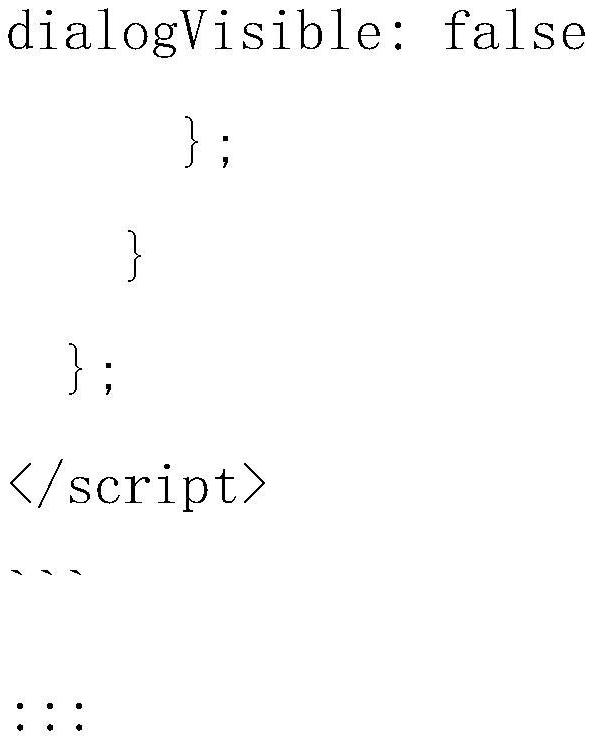VUE-based component development and display method
A component development and component technology, applied in software design, software maintenance/management, version control, etc., can solve problems such as complex requirements, achieve the effects of expanding code duplication, reducing development technical difficulty, and strong maintainability
- Summary
- Abstract
- Description
- Claims
- Application Information
AI Technical Summary
Problems solved by technology
Method used
Image
Examples
Embodiment 1
[0033] Create a basic project development environment through Vue-cli scaffolding, plan and modify directories suitable for the division of component library files, and adjust configuration files to support directory modification;
[0034] Write functional components one by one, where functional components can include any components such as common forms, lists, menus, pop-up boxes, and paging;
[0035] Create a sample block component to make the sample demo have a unified output. The sample block refers to a Vue component that declares description, code block slot and control bar, and receives an object property including html / script / style content;
[0036] Modify the webpack configuration, add a loader for the markdown document .md file, and filter and parse the document;
[0037] Write component examples and component descriptions, properties, and event callback instructions;
[0038] Configure the compilation library mode, package and publish to npm and reference and use c...
Embodiment 2
[0040] Step S1: Create a component project and plan the directory structure, and adjust the project configuration to support the directory structure;
[0041] Create a project project through Vue-cli, use the create command in the specified directory to create a default project, change the src folder in the project default generation directory to examples for example display, and add a new packages folder for writing and storing components. Add vue.config.js to the root directory of the project, and modify the settings of the entry pages item as follows to build a multi-page application;
[0042] First modify the src directory to the above examples directory;
[0043] Then modify the chainWebpack option in the configuration to support the processing of the packages directory;
[0044] Extend the webpack configuration to add the packages folder to the compilation;
[0045] Among them, Vue.config.js is an optional configuration file provided by Vue-cli. When this file exists, ...
PUM
 Login to View More
Login to View More Abstract
Description
Claims
Application Information
 Login to View More
Login to View More - R&D
- Intellectual Property
- Life Sciences
- Materials
- Tech Scout
- Unparalleled Data Quality
- Higher Quality Content
- 60% Fewer Hallucinations
Browse by: Latest US Patents, China's latest patents, Technical Efficacy Thesaurus, Application Domain, Technology Topic, Popular Technical Reports.
© 2025 PatSnap. All rights reserved.Legal|Privacy policy|Modern Slavery Act Transparency Statement|Sitemap|About US| Contact US: help@patsnap.com