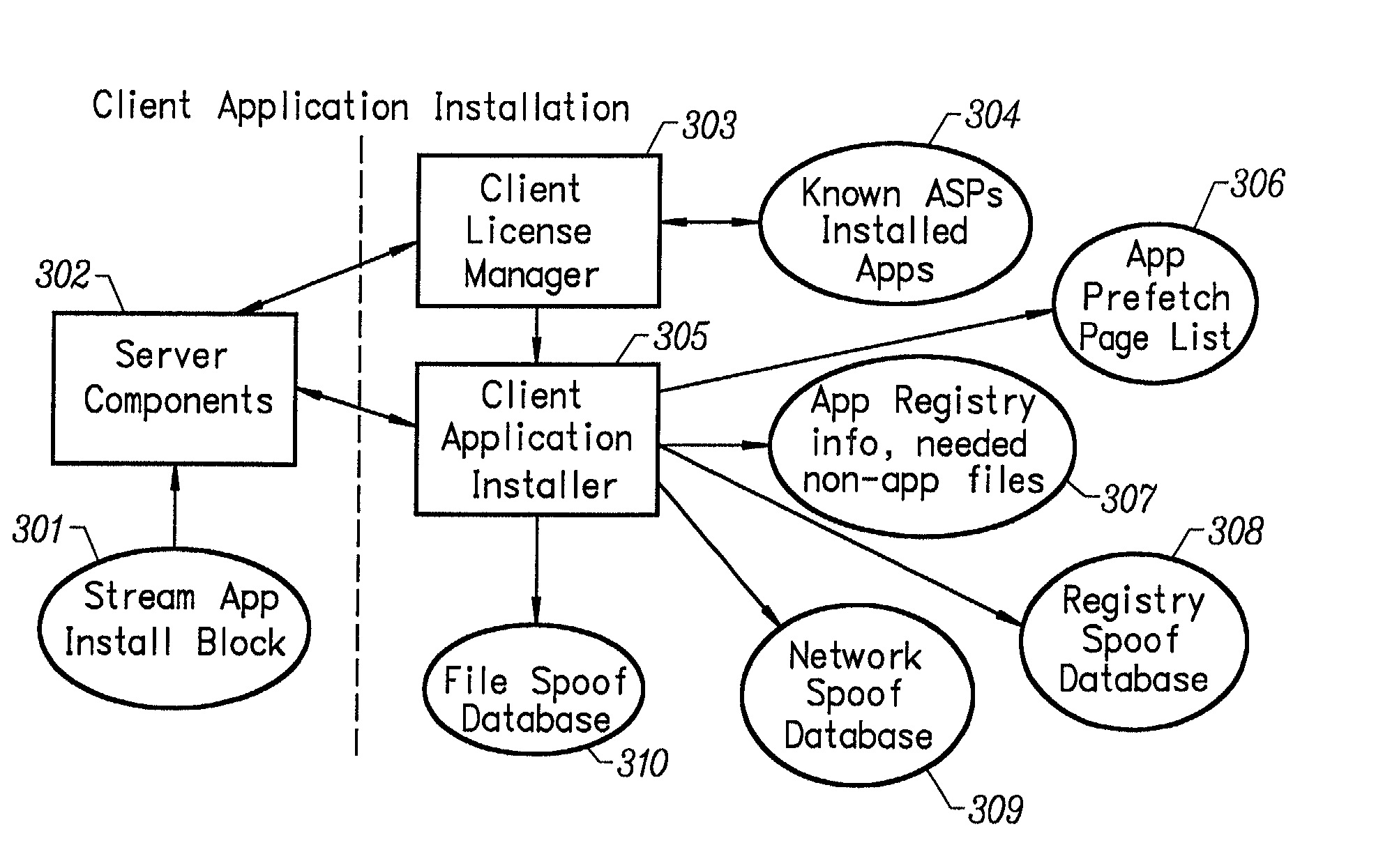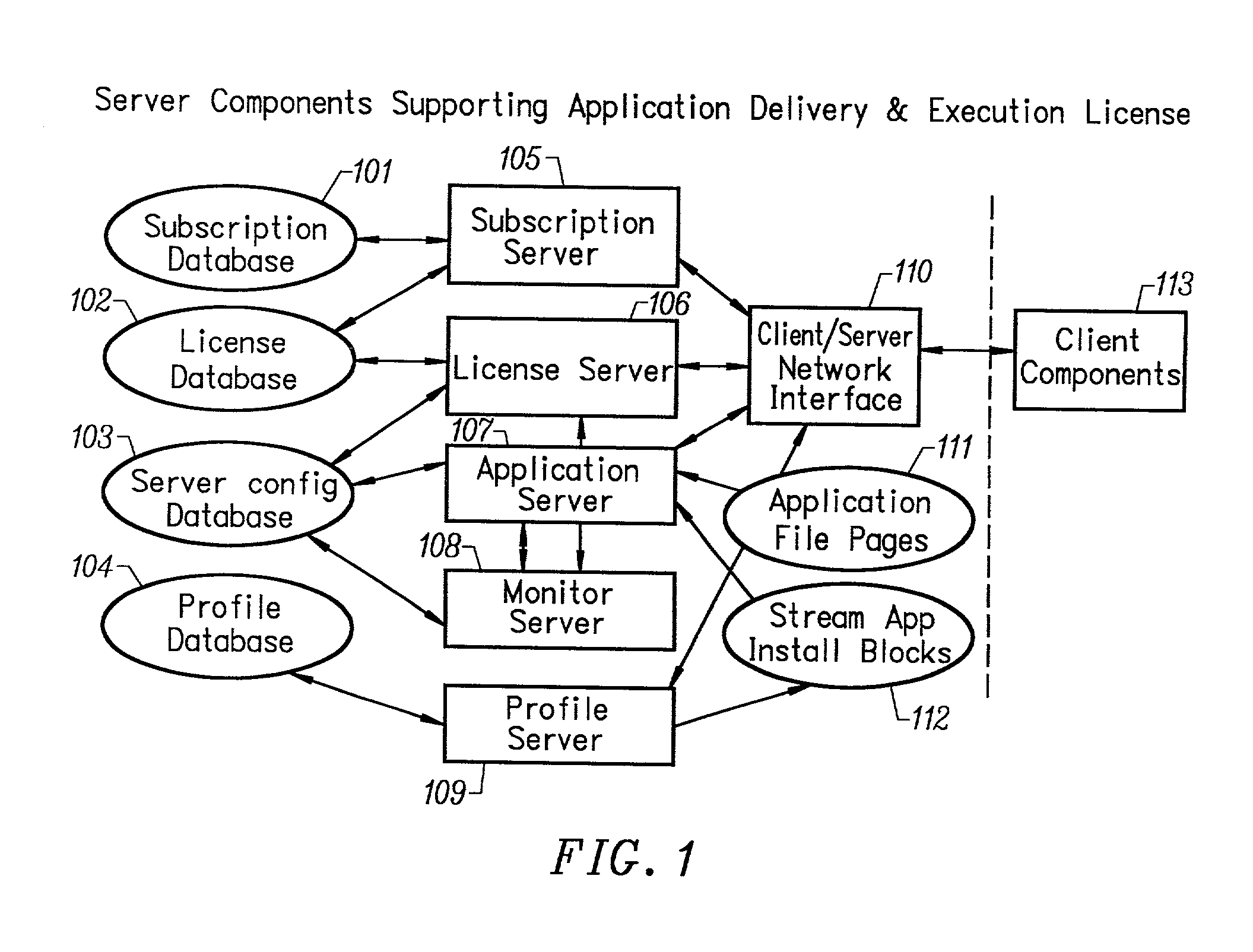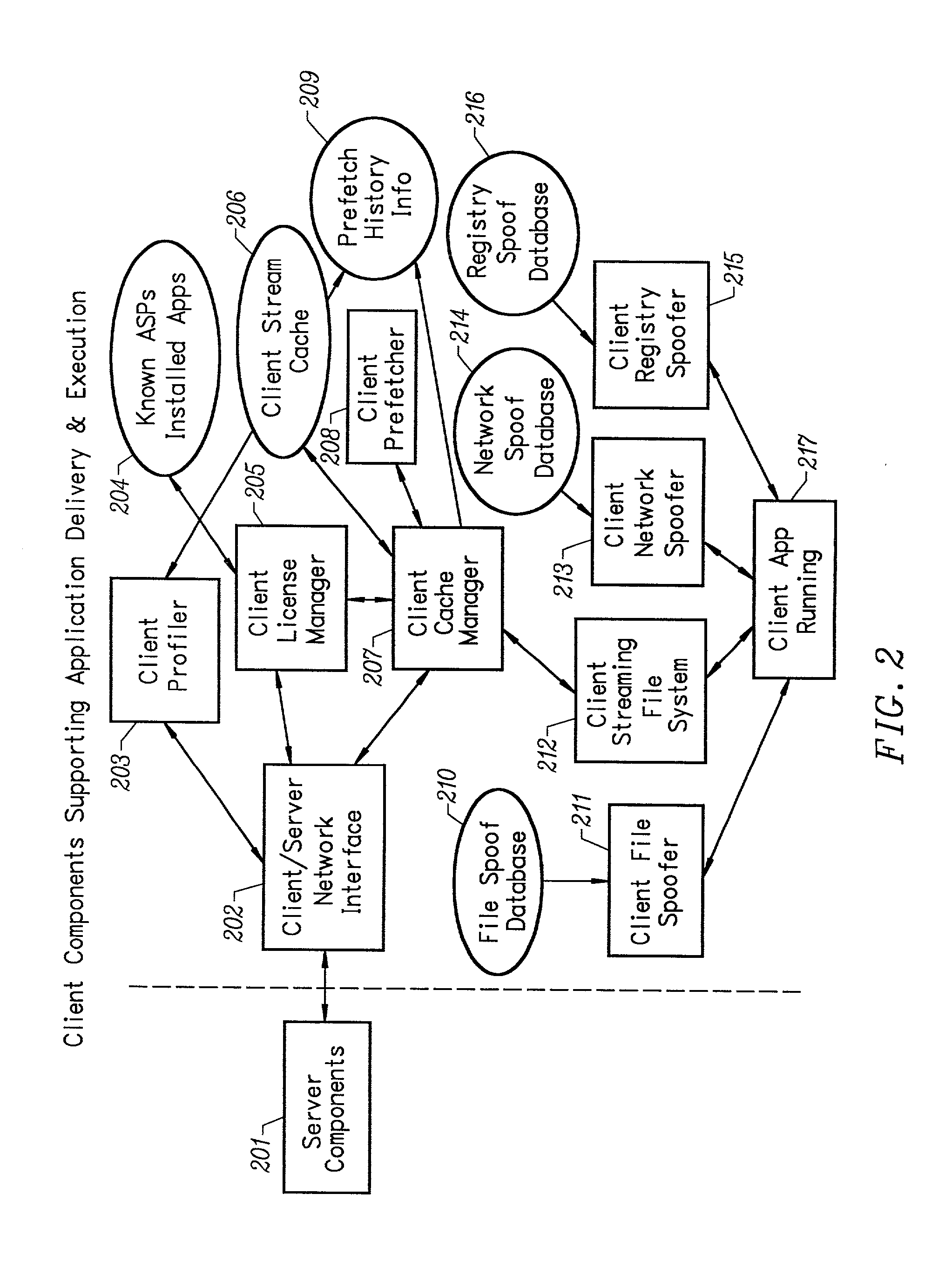Once the application program is installed on a machine, it resides on the machine, occupying precious hard disk space, until it is physically removed.
The drawback to this approach is that there is an easy way for the consumer to fool the program.
Additionally, piracy problems arise once the application program is resident on the consumer's computer.
Software companies lose billions of dollars a year in revenue because of this type of piracy.
The above approaches fail to adequately protect software companies' revenue stream.
These approaches also require the consumer to install a program that resides indefinitely on the consumer's hard disk, occupying valuable space even though the consumer may use the program infrequently.
The drawback to the browser-based approaches is that the user is forced to work within his network browser, thereby adding another layer of complexity.
However, this is optional as it is very likely that overwriting the existing registry value will make the system work just fine.
It is undesirable to add that file on the user's system.
Network file systems are typically slower than local file systems.
The disadvantages of this approach are numerous.
Large applications may take a significant amount of time to download, especially across slower wide area networks.
Upgrading applications is also more difficult, since each client machine must individually be upgraded.
Some are used to provide access to applications, but such systems typically operate well over a local area network (LAN) but perform poorly over a wide area network (WAN).
The disadvantage is that the performance will be worse than that of a kernel-only approach.
Traditional network file systems do not protect against the unauthorized use or duplication of file system data.
However, this mechanism typically doesn't work outside of a single organization's network, and usually will copy the entire environment, even if only the settings for a single application are desired.
Installations of applications on file servers typically do not allow the installation directories of applications to be written, so additional reconfiguration or rewrites of applications are usually necessary to allow per-user customization of some settings.
Locally installed files are typically not protected in any way other than conventional backup.
Application file servers may be protected against writing by client machines, but are not typically protected against viruses running on the server itself.
The client application streaming software will not allow any data to be written to files that are marked as not modifiable.
Attempts to mark the file as writeable will not be successful.
Traditional application delivery mechanisms do not make any provisions for detecting or correcting corrupted application installs.
However, if the user's machine crashes before the access token has been relinquished or if for some reason the ASP 1703 wants to evict a user, the access token granted to the user must be made invalid.
The former directly affects the perceived performance of an application by an end user (for application features that are not present in the user's cache), while the latter directly affects the cost of providing application streaming services to a large number of users.
Page-set Compression--When pages are relatively small, matching the typical virtual memory page size of 4 kB, adaptive compression algorithms cannot deliver the same compression ratios that they can for larger blocks of data, e.g., 32 kB or larger.
One example is to pre-compress all Application File Pages contained in the Stream Application Sets, saving a great deal of otherwise repetitive processing time.
Fast Server-Side Client Privilege Checks--Referring to FIG. 22, having to track individual user's credentials, i.e., which Applications they have privileges to access, can limit server scalability since ultimately the per-user data must be backed by a database, which can add latency to servicing of user requests and can become a central bottleneck.
This latency can adversely impact client performance if it occurs for every client request.
However, because traffic from clients may be bursty, the Application Server may have more open connections than the operating system can support, many of them being temporarily idle.
Traditional network file systems do not manage connections in this manner, as LAN latencies are not high enough to be of concern.
With the Application Server, the problem of managing main memory efficiently becomes more complicated due to there being multiple servers providing a shared set of applications.
This would cause the most common file blocks to be in the main memory of each and every Application server, and since each server would have roughly the same contents in memory, adding more servers won't improve scalability by much, since not much more data will be present in memory for fast access.
The Application Profiler (AP) is not as tied to the system as the Installation Monitor (IM) but there are still some OS dependent issues.
On the other hand, there are many drawbacks to the device driver paradigm.
On the Windows system, the device driver approach has a problem supporting large numbers of applications.
This is due to the phantom limitation on the number of assignable drive letters available in a Windows system (26 letters); and the fact that each application needs to be located on its own device.
This is too costly to maintain on the server.
Another problem with the device driver approach is that the device driver operates at the disk sector level.
Thus, the device driver cannot easily interact with the file level issues.
For example, spoofing files and interacting with the OS file cache is nearly impossible with the device driver approach.
These are not needed in this approach and are actually detrimental to the performance.
When operating at the device driver level, not much can be done about that.
In any realistic applications of fair size, this matrix is very large and sparse.
In a streaming system, it is often a problem that the initial invocation of the application takes a lot of time because the necessary application pages are not present on the client system when neeeded.
The more pages that are put into prefetch data, the smoother the initial application launch will be; however, since the AIB will get bigger (as a result of packing more pages in it), users will have to wait longer when installing the streamed application.
This not only reduces the number of connections to the application server, and overhead related to that, but also hides the latency of cache misses.
When a client first needs a page, it does not know whether it is going to get any responses through Peer Caching or not.
Sending packets is much faster than sending data through a connection-based protocol such as TCP / IP, although using packet-based protocol is not as reliable as using connection-based one.
The remote ASP server must make all the files that constitute an application available to any subscribed user, because it cannot predict with complete accuracy which files are needed at what point in time.
Nor is there a reliable and secure method by which the server can be aware of certain information local to the client computer that could be useful at stopping piracy.
Traditional file systems do not keep around histories of which blocks a given requestor had previously requested from a file.
Current filesystems provide no way to protect the files that make up this application from being copied and thus pirated.
Traditional approaches, such as granting a currently logged-in user access to certain files and directories that are marked with his credentials, are not flexible enough for many situations.
As for remote files, the server has only a limited amount of information about the client machine.
 Login to View More
Login to View More  Login to View More
Login to View More