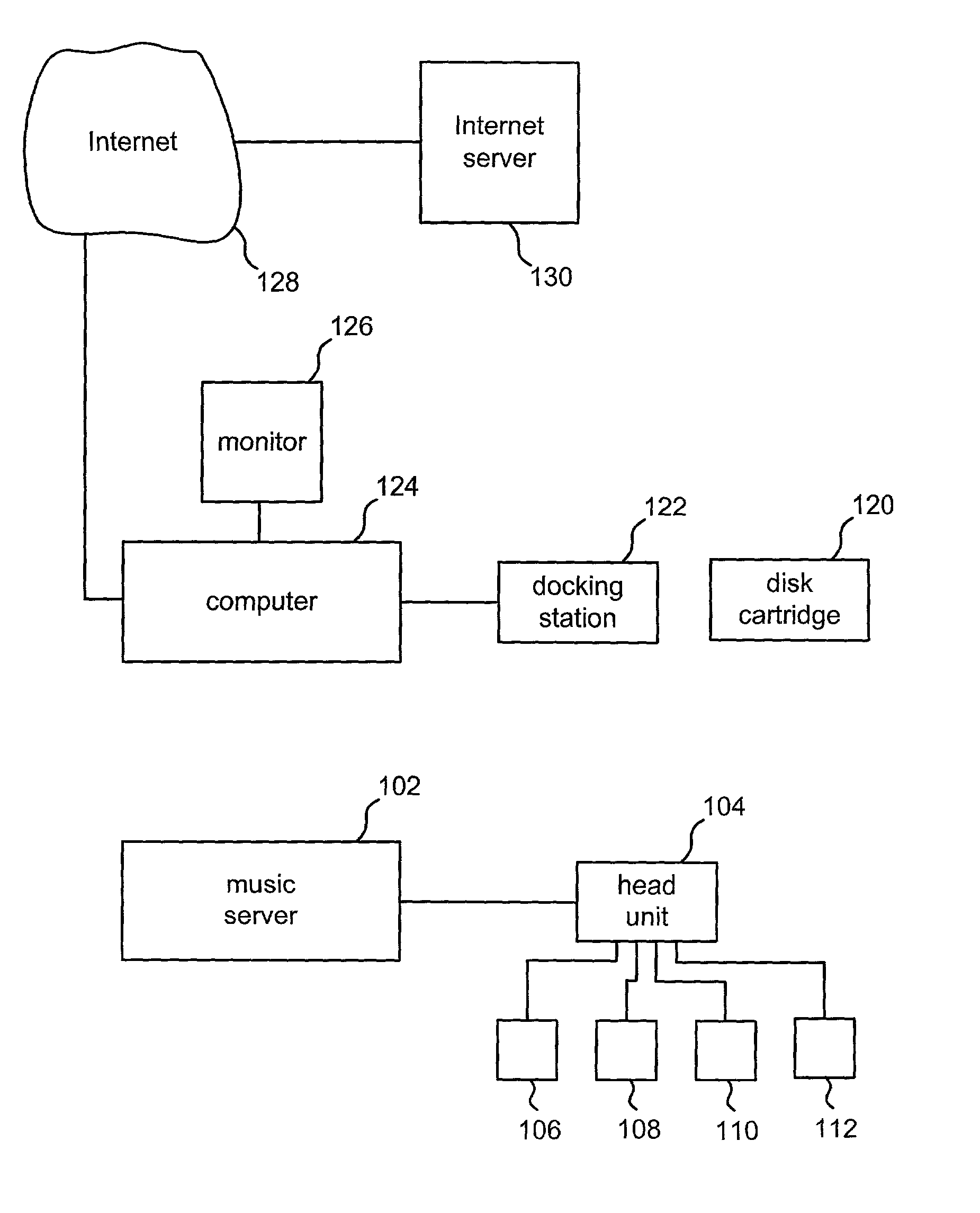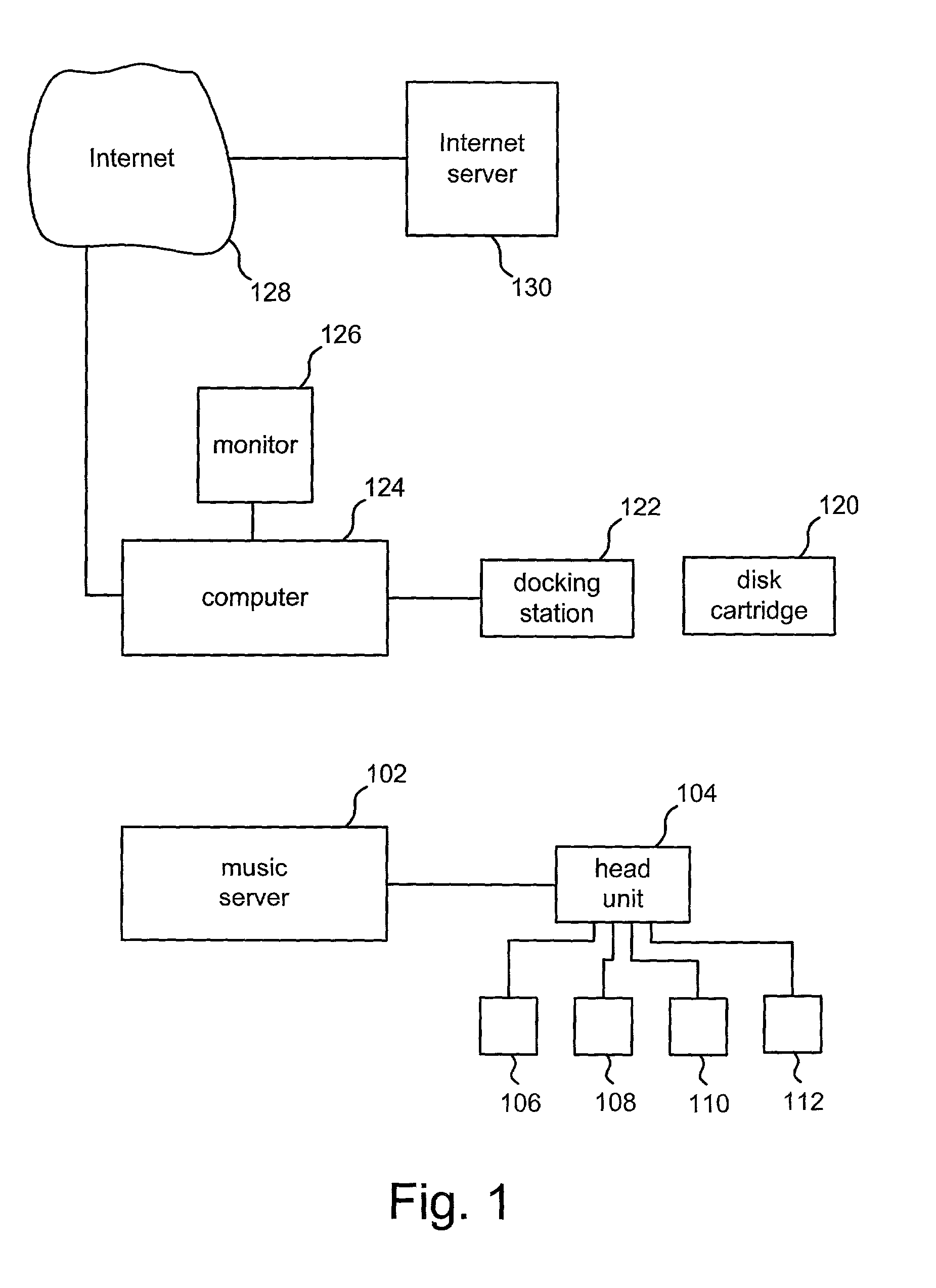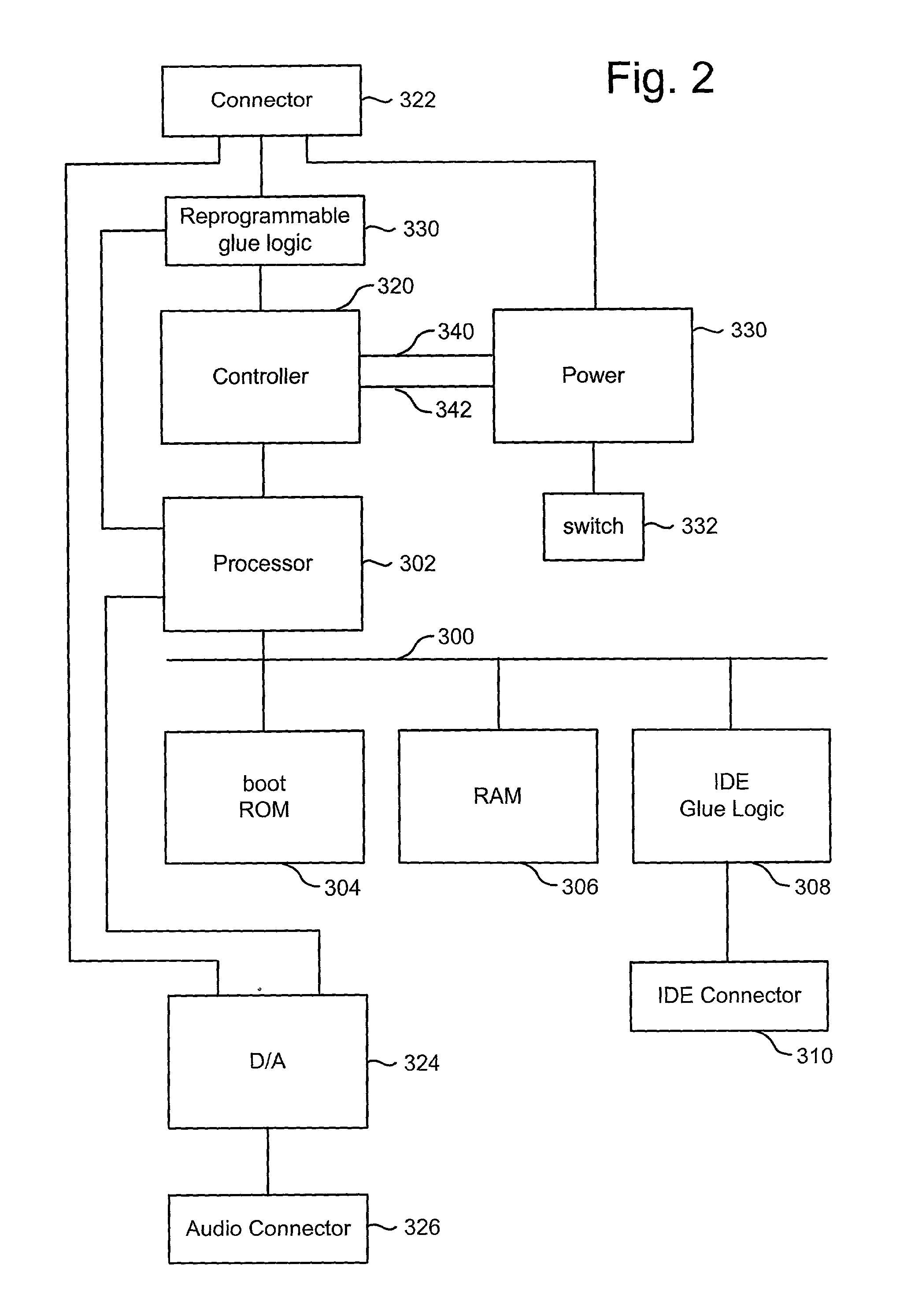[0064] The album
database file is first sorted by album. Within each album is a
list of genres. Within each genre is a
list of artists. Within each artist is a
list of titles with associated paths. The above discussion describes one exemplar set of orderings for the artist
database file, genre
database file and the album
database file. Other orderings can also be used with the present invention. No one particular ordering is necessary for taking
advantage of the present invention.
[0065] Step 702 of FIG. 7 includes the system reading the artist (or other appropriate)
database file. In step 704, the next artist in the
database file is accessed. If this is the first time that step 704 is performed, then the first artist is accessed. In step 706, an array is created for the artist. The array represents the playlist. For example, step 706 could include creating playlist 672 for artist 1. In step 708, the next genre listed underneath that artist is accessed. Remember that for each artist there is a list of genres. The next genre is accessed in step 708. If this is the first time that step 708 is being performed for that artist, then the first genre is accessed. In step 710, the next album is accessed. Within each genre, a list of albums is provided. The next album is chosen in step 710. If this is the first time that step 710 is being performed for this genre and artist, then the first album is selected. Within each album, there is a list of track titles and associated paths. In step 712, the next (which could be the first) title and associated path is accessed. In step 714, the track title, path, album, genre and artist for the accessed track are stored in the next available entry in the array in step 714. In other embodiments, only the track title and path is stored. In some embodiments, different information can be stored. In step 716, it is determined whether there are any more tracks for the current album being accessed. If there are more tracks, then the method loops back to step 712. If there are no more tracks for the current album, then the method loops to step 718. In step 718, it is determined whether there are any more albums for the current genre under consideration. If there are more albums, the method loops back to step 710. If there are no more albums to consider for the current genre, then the method loops to step 720 and determines whether there are any more genres to consider for the current artist. If there are more genres to consider, then the method loops back to step 708. If there are no more genres to consider for the current artist, the method loops to step 722. In step 722, it is determined whether there are any more artists to consider for the current database file. If there are more artists to consider, then the method loops back to step 704. If there are no more artists to consider, then the method of FIG. 7 is completed. FIG. 7 is performed for each of the database files to create data structures for each of the track identification attributes associated with the artist mode, album mode, genre mode and any other
modes desired. However, for different database files, the order of searching artists, albums, genres and other attributes will depend on the sorting in the database file.
[0066] Looking back on FIG. 5, each of the data structures of FIG. 6 are created in step 604. After 604, the system goes into normal
operation mode which includes the system being used as a radio, tape player,
CD player, digital
music player, etc. In step 606, the system receives a selection to play a CD. In one embodiment, step 606 includes button 512 being selected. One embodiment of the present invention includes using music
server 102 to emulate a disc changer when button 512 is selected. Thus, by the user pressing CD button 512, music
server 102 will be activated to emulate a disc changer and play compressed digital music files. In step 608 of FIG. 5, music
server 102 begins playing music. In one embodiment, music server 102 will begin playing music at the point where it left off. When music server 102 was shut off, it was previously playing a track at a particular location in that track. Music server will start off by continuing to play that track from the location where it stopped.
[0067] In step 610 of FIG. 5, a command is received. Typically, a command will be received after a user invokes one of the control devices (e.g. buttons, knobs, sliders, etc.) shown in FIG. 4. Alternatively, a
remote control or other interface can be used to send commands. Upon the user's invoking one of the buttons, knobs, sliders, etc., a command is sent to music server 102. Until a command is sent, music server 102 will continue playing music according to the current playlist and will wait for a command. There are at least two types of commands that can be received: track commands and mode commands. If a track command is received, it is determined which type of track command was received (step 612). If the user invoked the reverse button 516, then the system will play the previous track on the current playlist in step 614. If the music server was in the middle of a song, then playing the previous track can include going back to the beginning of the current track. If the music server was already at the beginning of a track, then playing the previous track includes playing the previous track on the playlist. Alternatively, playing the previous track would always mean playing the previous track on the playlist. If the command received was a forward command (in response to forward button 518), then music server 102 will play the next track on the current playlist in step 616. If the command received was a random command (in response to random button 514), then music server 102 will go into random mode in step 618 and play the first track on the randomized playlist in step 620. After steps 614, 616, or 620, the method loops back to step 610 and waits for the next command while playing the current track.
[0068] If the command received in step 610 is a mode command, then the system determines which mode command was received in step 630. If the playlist mode command was received (e.g. button 522), then the system enters the playlist mode in step 632. If the album mode command was received (e.g. button 524), then the system enters the album mode in step 634. If the artist mode command is received (e.g. button 526), then the system enters the artist mode in step 636. If the genre mode command is received (e.g. button 528), then the system enters the genre mode in step 638. In one embodiment, if the system is already in track mode and button 520 is pressed, no action will be taken.
 Login to View More
Login to View More