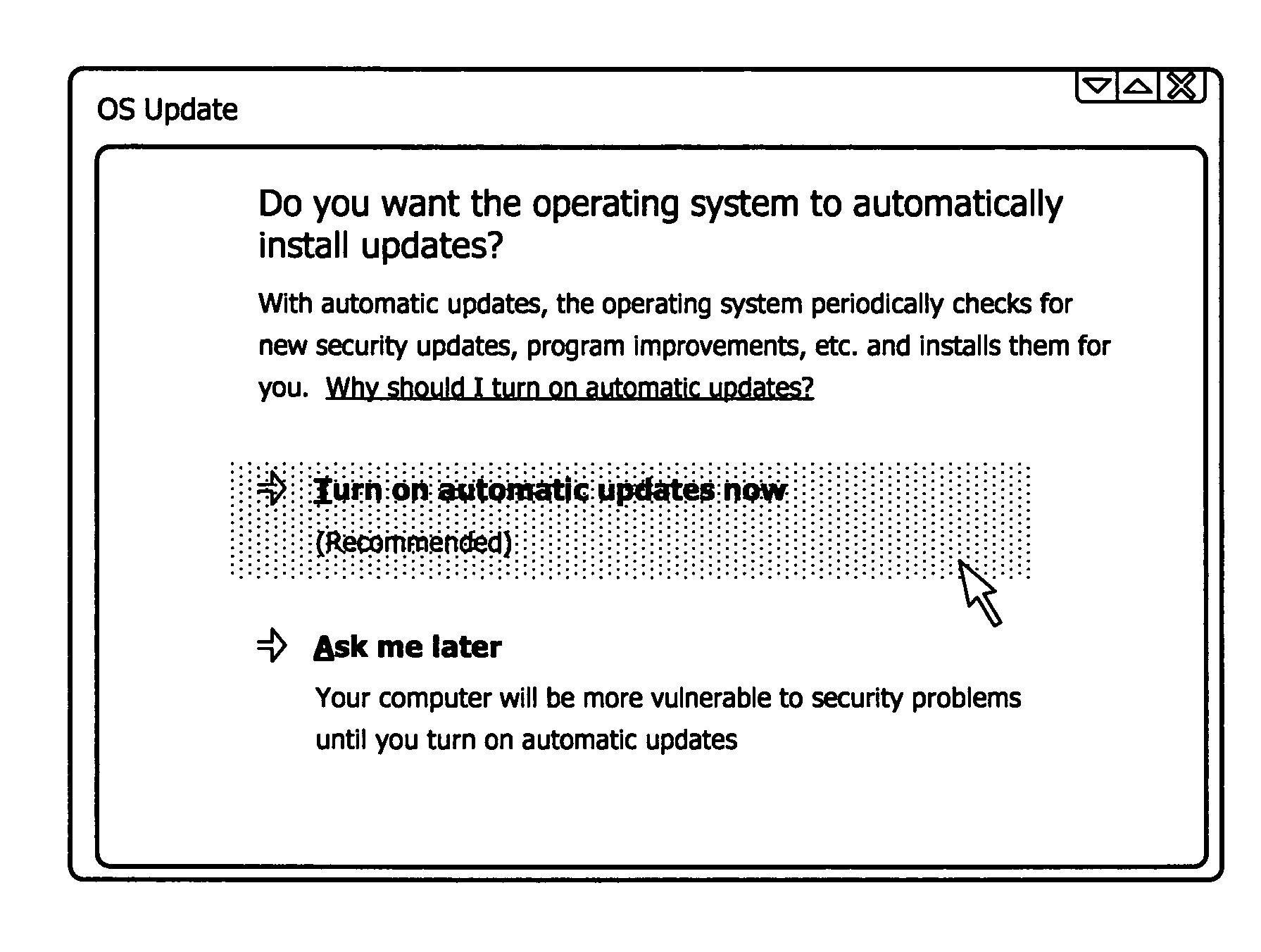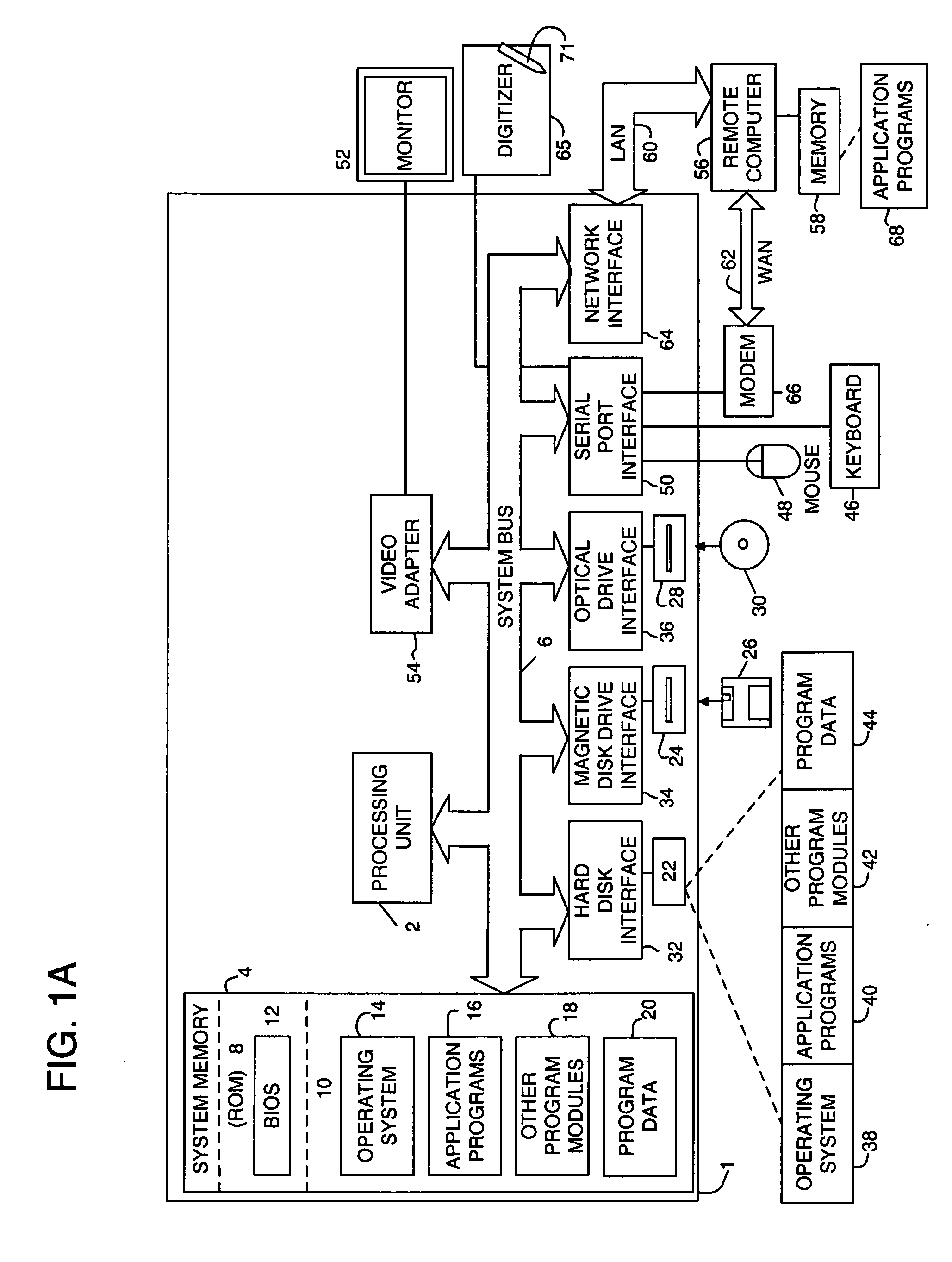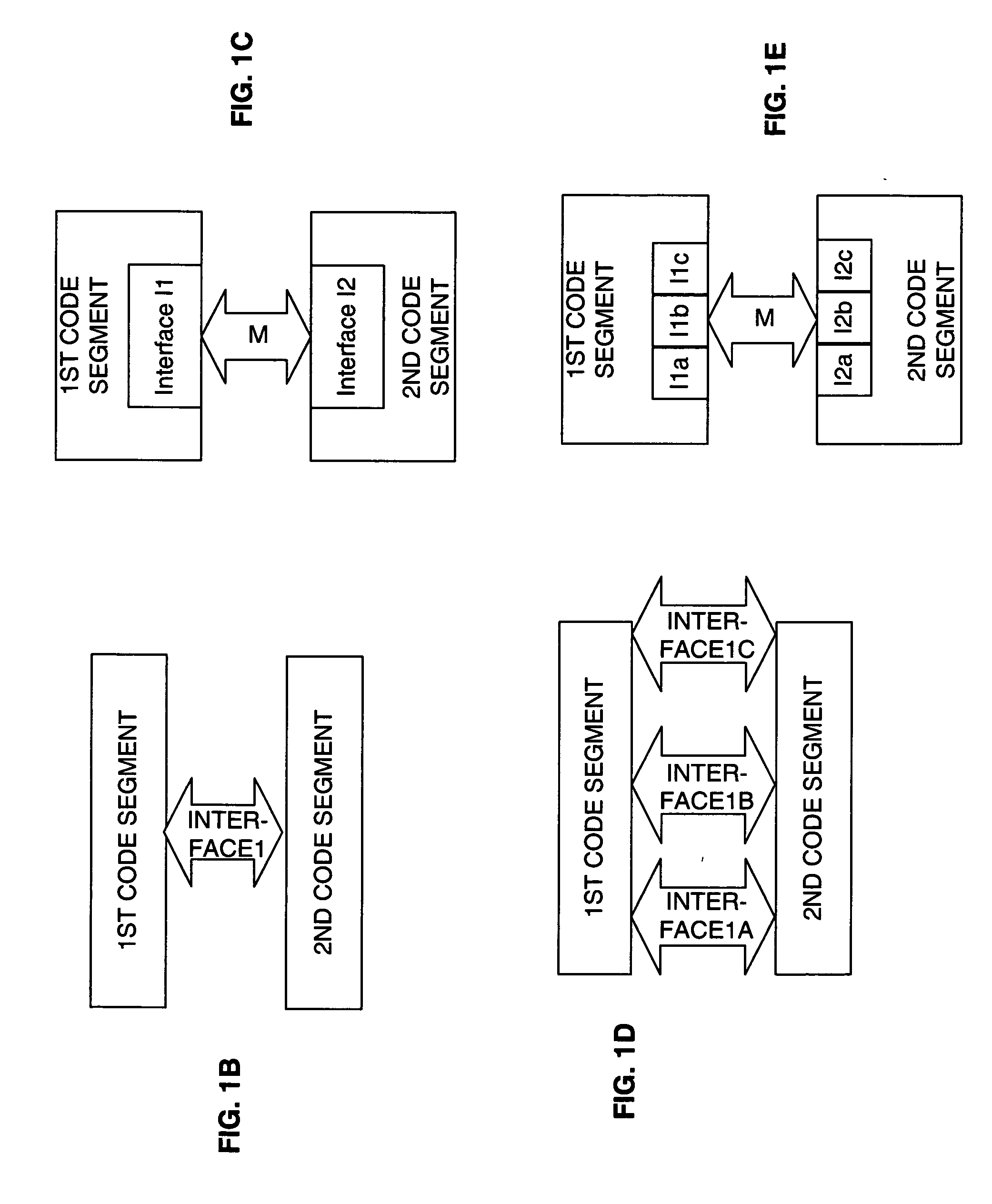Command links
- Summary
- Abstract
- Description
- Claims
- Application Information
AI Technical Summary
Benefits of technology
Problems solved by technology
Method used
Image
Examples
example
(4)
[0058] Button_SetNote(hwndCommandLink, L “This is the subtitle”)
[0059] Additional programming interfaces can also be used to specify that a command link should not contain a glyph. As but one example, a variable (e.g., “CommandLink Glyph”) could be included in a function call and given a value of “true” if a glyph is to be displayed or “false” if no glyph is to be displayed. As but another possible alternative, a value of “−1” or of some predetermined flag (e.g., “CL_NOGLYPH”) for buttonImageList.himl in example (3) could be defined as a request to not display a glyph.
[0060] As indicated above, a command link is automatically sized by the OS in at least some embodiments of the invention. If a command link is too small, there may be insufficient room for all specified text, and needed information may not be displayed.
[0061] If a command link is too large, the control may be aesthetically undesirable and / or waste screen area. In some embodiments, a command link either has a defa...
PUM
 Login to View More
Login to View More Abstract
Description
Claims
Application Information
 Login to View More
Login to View More - R&D
- Intellectual Property
- Life Sciences
- Materials
- Tech Scout
- Unparalleled Data Quality
- Higher Quality Content
- 60% Fewer Hallucinations
Browse by: Latest US Patents, China's latest patents, Technical Efficacy Thesaurus, Application Domain, Technology Topic, Popular Technical Reports.
© 2025 PatSnap. All rights reserved.Legal|Privacy policy|Modern Slavery Act Transparency Statement|Sitemap|About US| Contact US: help@patsnap.com