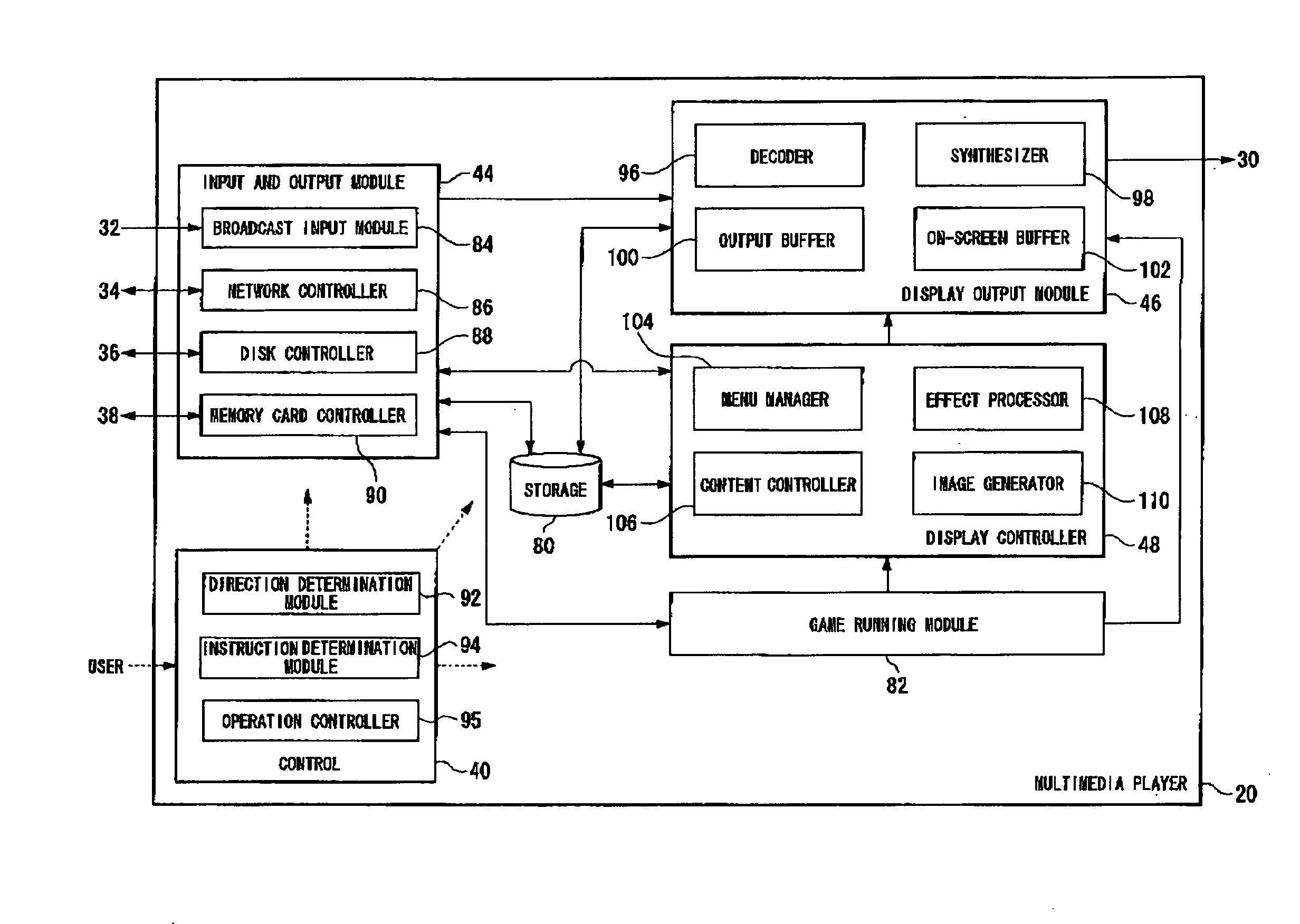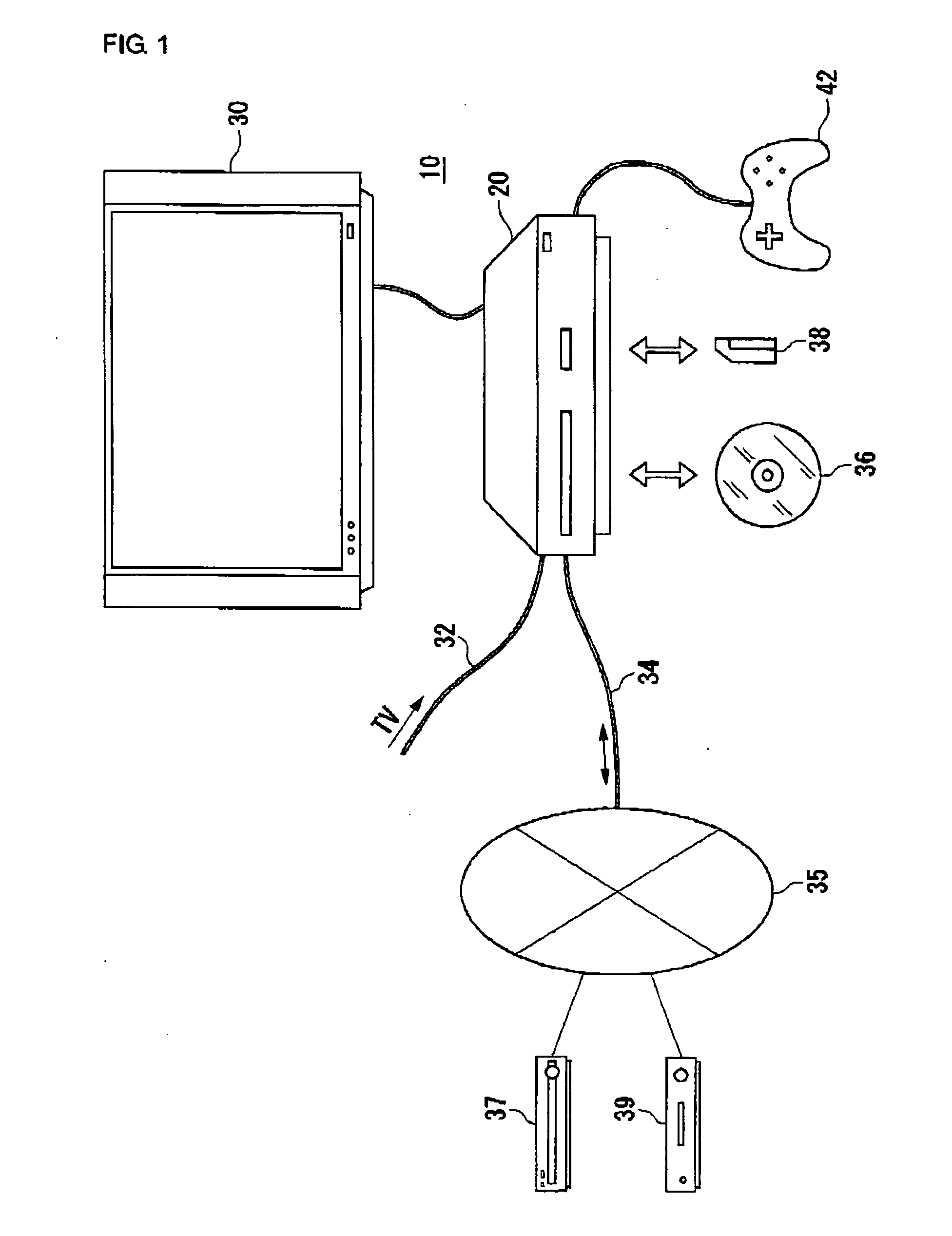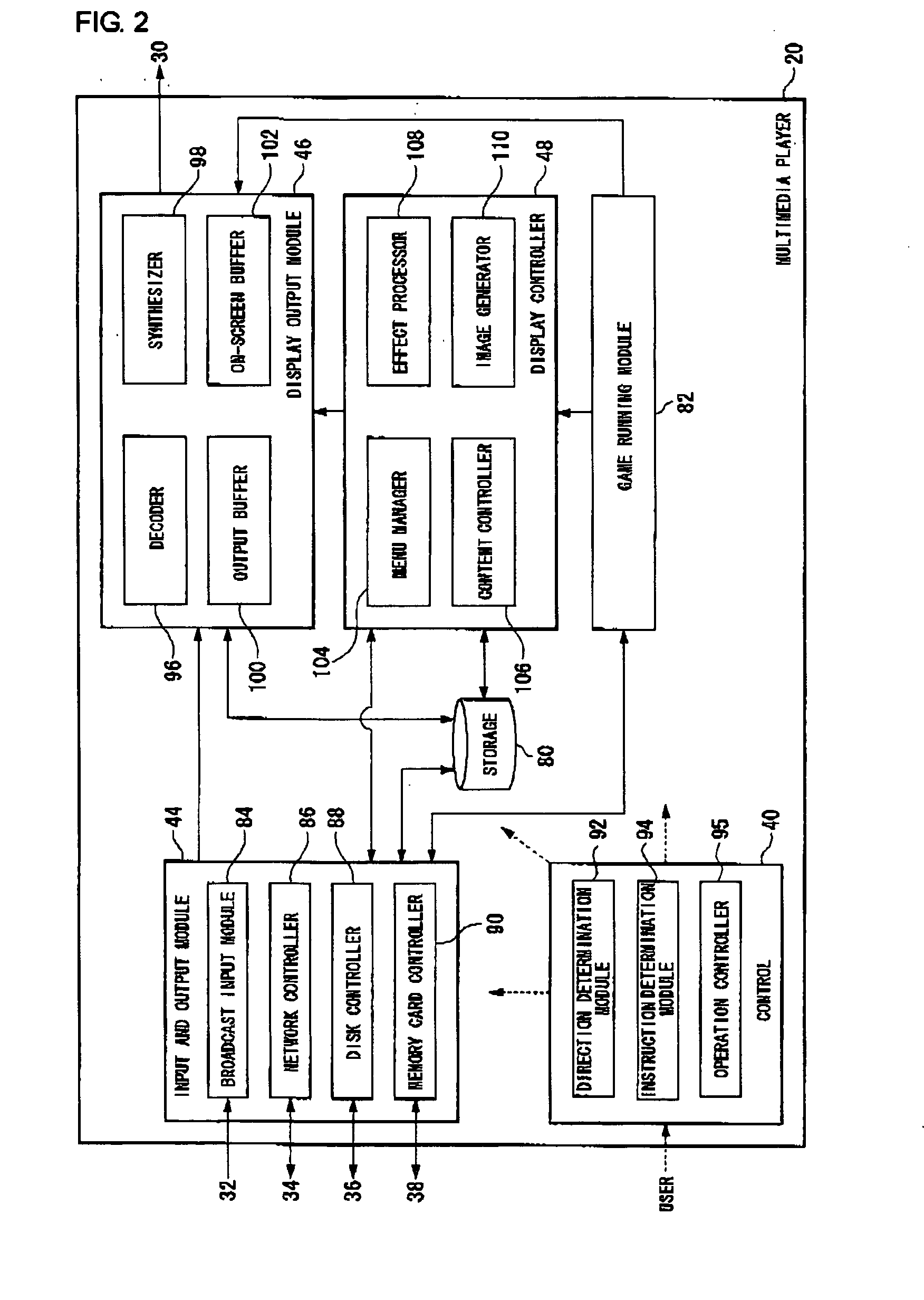Multimedia Player And Method Of Displaying On-Screen Menu
- Summary
- Abstract
- Description
- Claims
- Application Information
AI Technical Summary
Benefits of technology
Problems solved by technology
Method used
Image
Examples
first embodiment
[0025]A multimedia player according to a first embodiment of the present invention is a multifunction device capable of playing or running multiple types of contents such as still images, moving images, music, broadcast and games. The device is designed to use a screen of a television set. To manipulate the device, users use items displayed on a screen and directional buttons on a controller. In order to play multiple contents on a PC, programs, such as a viewer, dedicated to the content type need be used. These dedicated programs are produced by different vendors. Normally, they do not share a common interface nor provide consistent feel as the user uses the programs. Integrating these dedicated programs under a common interface such as a portal screen would merely result in aggregation. Further, because it requires more than a little time to start each program, users cannot comfortably switch between programs.
[0026]A multimedia player according to the embodiment integrates playing...
second embodiment
[0057]The multimedia player 20 according to a second embodiment differs from the multimedia player 20 according to the first embodiment in that it displays multiple on-screen menus 50. The following description focuses on the difference from the first embodiment.
[0058]FIG. 5 schematically shows how items in an on-screen menu make transitions according to the second embodiment. The display controller 48 of the second embodiment displays in the on-screen menu 50 one or both of an interface for providing an instruction to playing content acquired from the storage 80 and an interface for providing an instruction to playing content acquired from external appliances. The display controller 48 displays a first set of intersecting arrays 130 practically at the center of the on-screen menu 50 before the illustrated transition occurs. The first set of intersecting arrays 130 is an interface for providing an instruction to playing content in a state when the multimedia player 20, one of the de...
third embodiment
[0063]The multimedia player 20 according to a third embodiment differs from the multimedia player 20 according to the foregoing embodiments in that it shows an expanded view of menus unique to individual devices in the on-screen menu 50. The following description focuses on the difference from the first and second embodiments.
[0064]FIGS. 6A and 6B schematically show how items in an on-screen menu make transitions according to the third embodiment. As shown in FIG. 6A, the display controller 48 of the third embodiment displays the network icon 63 at the right end of the array of function icons 70 and displays the device icon 124 immediately below the network icon 63. In this respect, the intersecting arrays share features with the first set of intersecting arrays 130 of FIG. 5. The device icon 124 represents an external appliance on the LAN 35 such as the first external appliance 37 or the second external appliance 39. When the control 40 acquires from the user an instruction to sele...
PUM
 Login to View More
Login to View More Abstract
Description
Claims
Application Information
 Login to View More
Login to View More - R&D
- Intellectual Property
- Life Sciences
- Materials
- Tech Scout
- Unparalleled Data Quality
- Higher Quality Content
- 60% Fewer Hallucinations
Browse by: Latest US Patents, China's latest patents, Technical Efficacy Thesaurus, Application Domain, Technology Topic, Popular Technical Reports.
© 2025 PatSnap. All rights reserved.Legal|Privacy policy|Modern Slavery Act Transparency Statement|Sitemap|About US| Contact US: help@patsnap.com