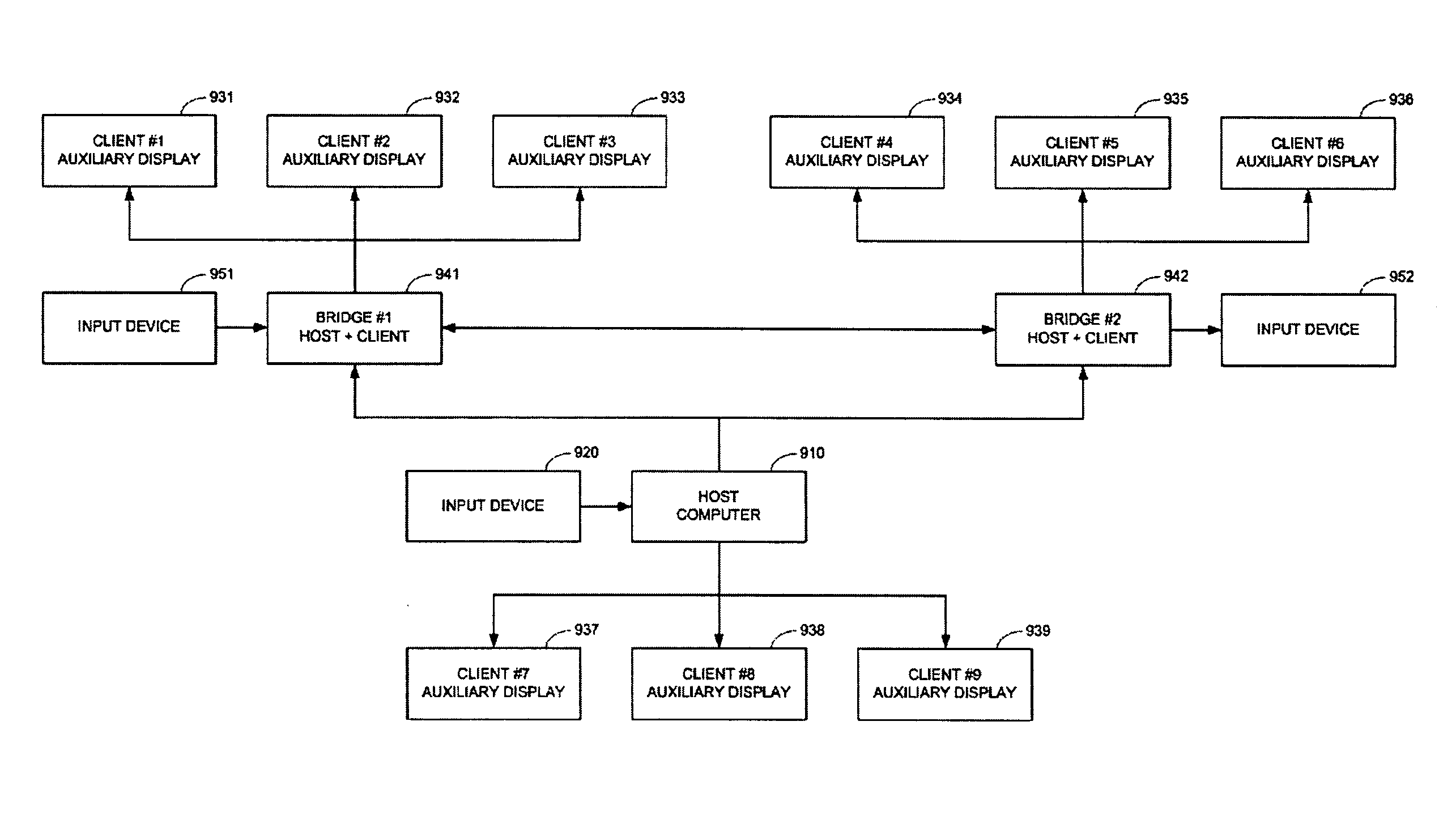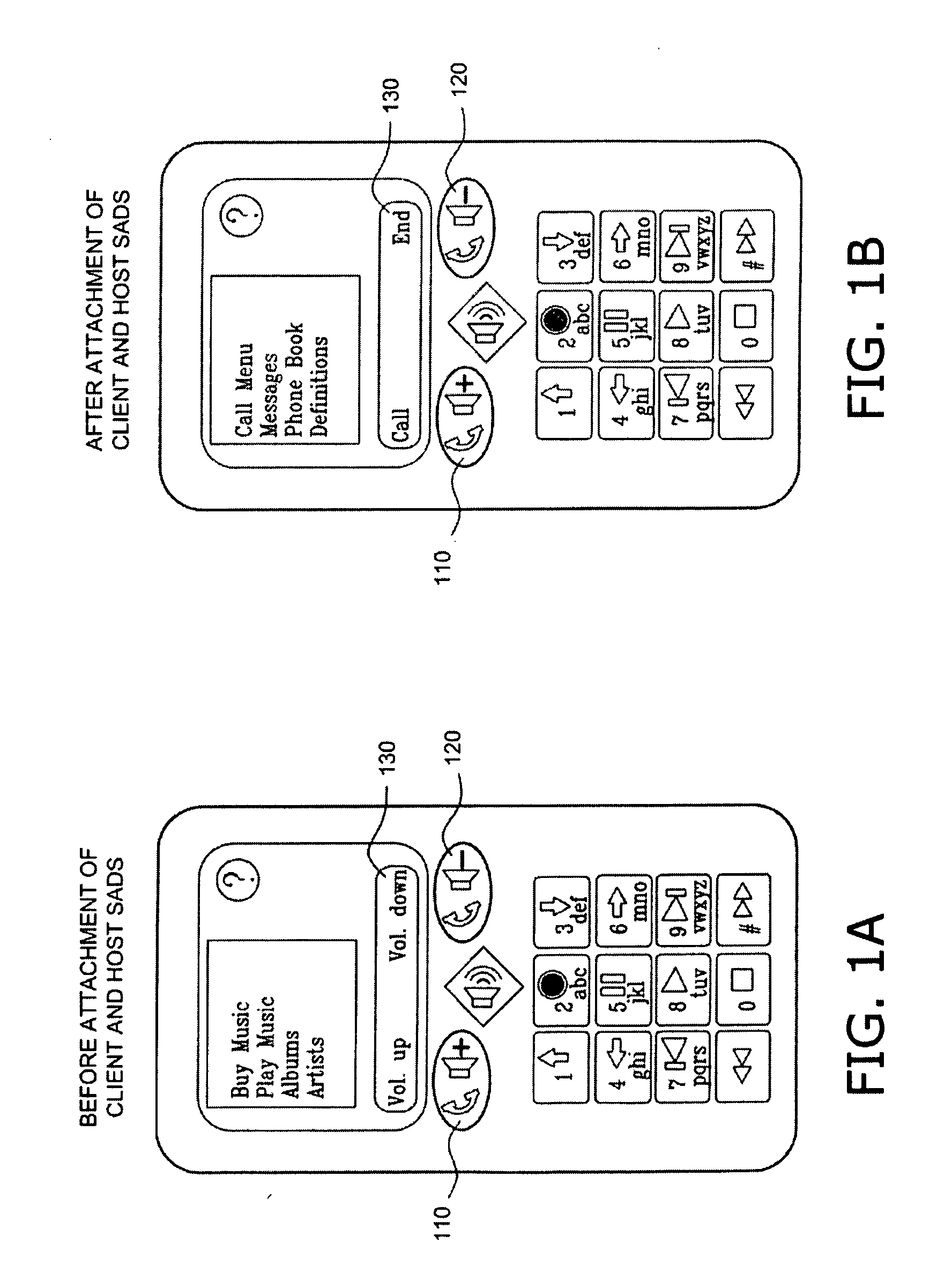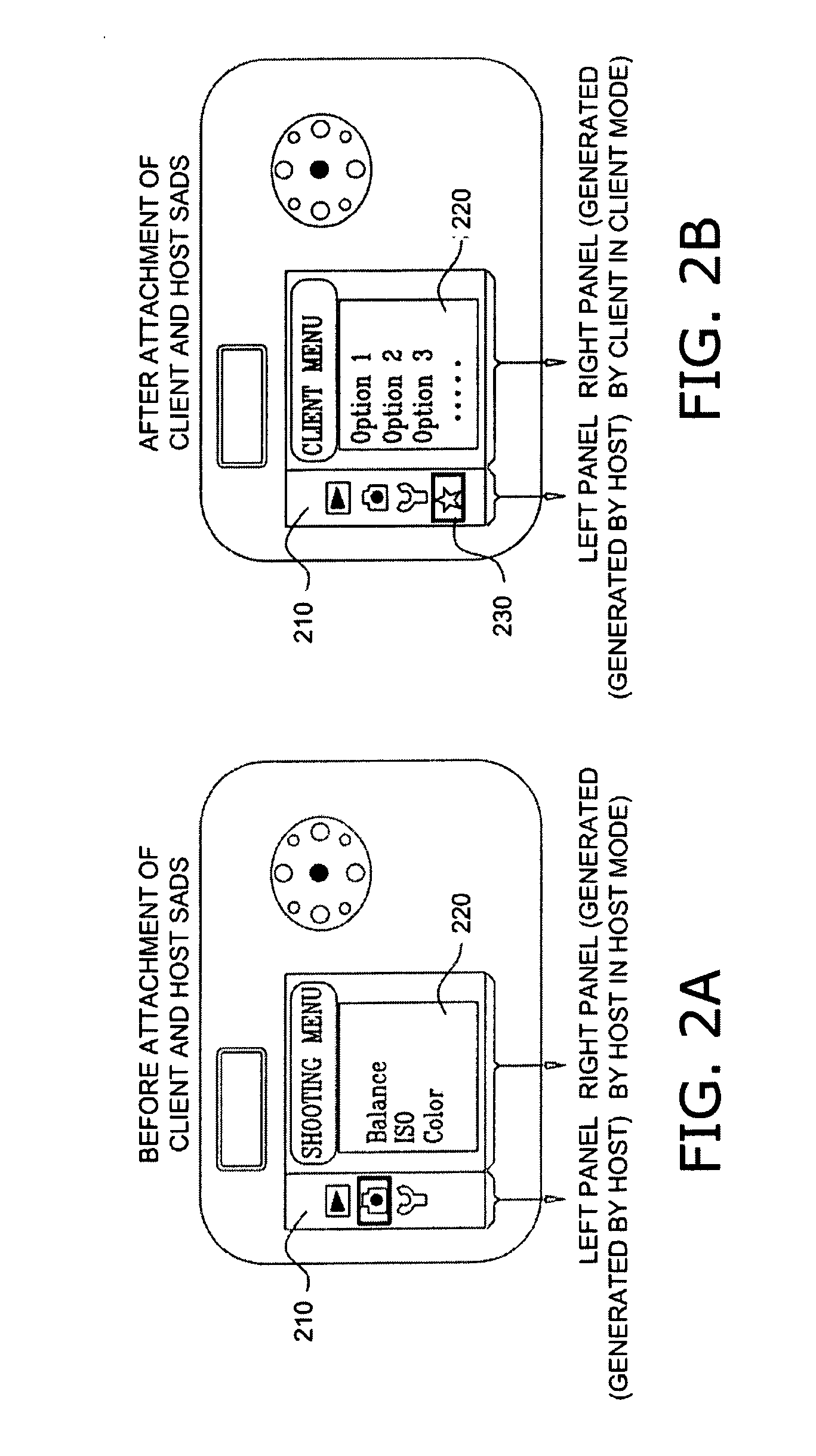Adaptive user interface for multi-source systems
a multi-source system and user interface technology, applied in the field of electronic devices, can solve the problems of complex configuration of respective configurations and inability to provide a uniform “look & feel” for users
- Summary
- Abstract
- Description
- Claims
- Application Information
AI Technical Summary
Benefits of technology
Problems solved by technology
Method used
Image
Examples
first embodiment
[0070]Reference is now made to FIG. 5A, which is a simplified flowchart of a method for controlling a configuration interface for a client SAD so as to conform to the look & feel of a configuration interface for a host SAD, in accordance with an embodiment of the present invention. The flowchart of FIG. 5A is divided into three columns. The leftmost column indicates steps performed by a user who is operating a multi-source system including the host SAD and the client SAD. The middle column indicates steps performed by the host SAD, and the rightmost column indicates steps performed by the client SAD.
[0071]At step 503 the client device is attached to the host device. At step 506 the host transfers its own look & feel parameters to the client. As described hereinabove, the host look & feel parameters may be specified in an XML document. The host may also transfer requisite font files, for fonts specified in the look & feel parameters.
[0072]At step 509 the client adapts the look & feel...
second embodiment
[0077]Reference is now made to FIG. 5B, which is a simplified flowchart of a method for controlling a configuration interface for a client SAD so as to conform to the look & feel of a configuration interface for a host SAD, in accordance with an embodiment of the present invention. The flowchart of FIG. 5B is divided into three columns. The leftmost column indicates steps performed by a user who is operating a multi-source system including the host SAD and the client SAD. The middle column indicates steps performed by the host SAD, and the rightmost column indicates steps performed by the client SAD. The method of FIG. 5B uses a web interface for a user to configure the client device.
[0078]At step 536 the client device is attached to the host device. At step 539 the host device transfers is look & feel parameters to the client device. The host may also transfer requisite font files, for fonts specified in the look & feel parameters. At step 542 the client configuration program sets ...
third embodiment
[0082]Reference is now made to FIG. 5C, which is a simplified flowchart of a method for controlling a configuration interface for a client SAD so as to conform to the look & feel of a configuration interface for a host SAD, in accordance with an embodiment of the present invention. The flowchart of FIG. 5C is divided into three columns. The leftmost column indicates steps performed by a user who is operating a multi-source system including the host SAD and the client SAD. The middle column indicates steps performed by the host SAD, and the rightmost column indicates steps performed by the client SAD.
[0083]At step 569 the client device is attached to the host device. At step 572 the client transfers its configuration program to the host, thus enabling the host to generate the appropriate user interfaces.
[0084]At step 575 the host sets parameters of the client's configuration program corresponding to the host look & feel parameters. At step 578 the host by itself generates a screen im...
PUM
 Login to View More
Login to View More Abstract
Description
Claims
Application Information
 Login to View More
Login to View More - R&D
- Intellectual Property
- Life Sciences
- Materials
- Tech Scout
- Unparalleled Data Quality
- Higher Quality Content
- 60% Fewer Hallucinations
Browse by: Latest US Patents, China's latest patents, Technical Efficacy Thesaurus, Application Domain, Technology Topic, Popular Technical Reports.
© 2025 PatSnap. All rights reserved.Legal|Privacy policy|Modern Slavery Act Transparency Statement|Sitemap|About US| Contact US: help@patsnap.com