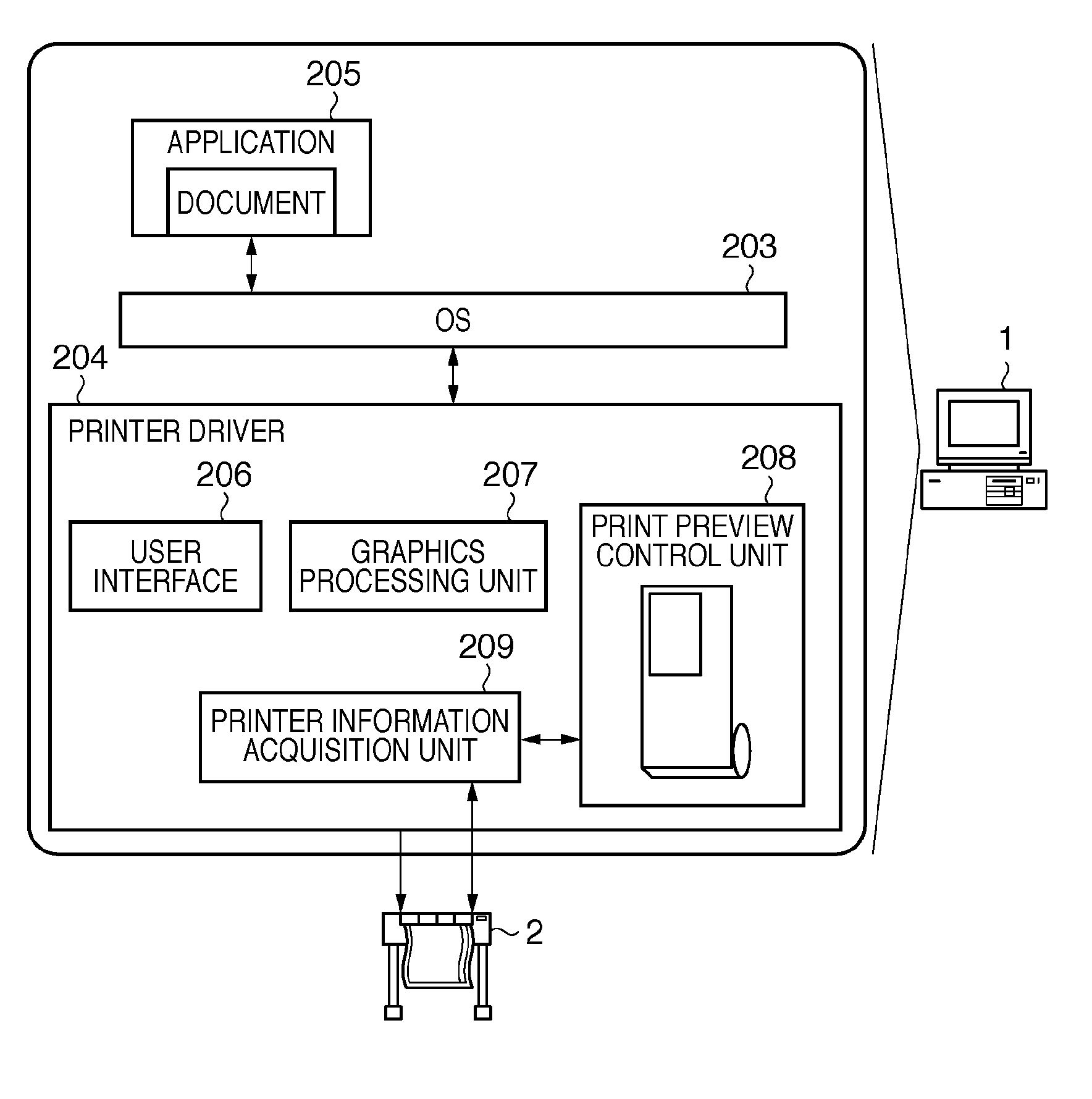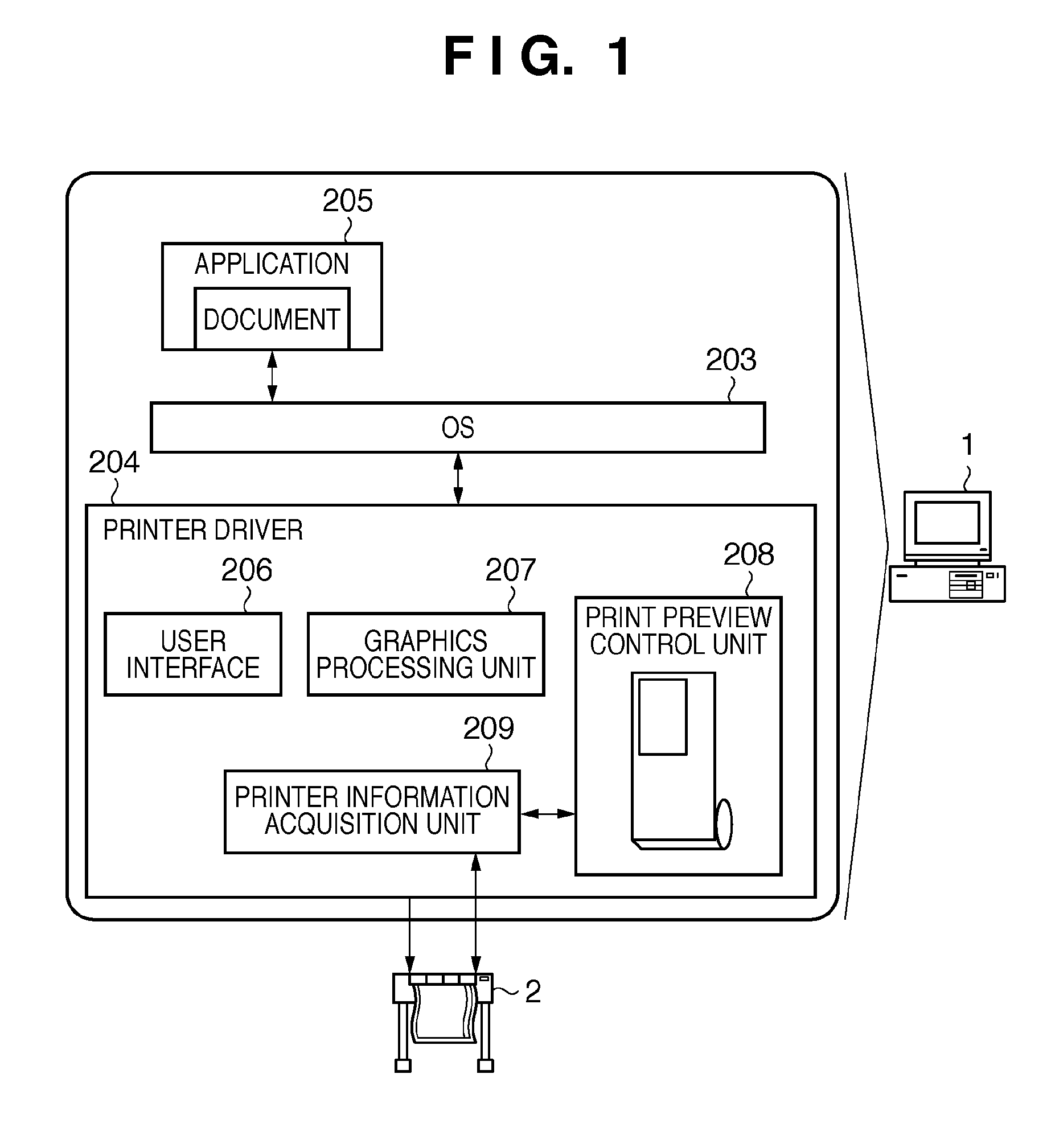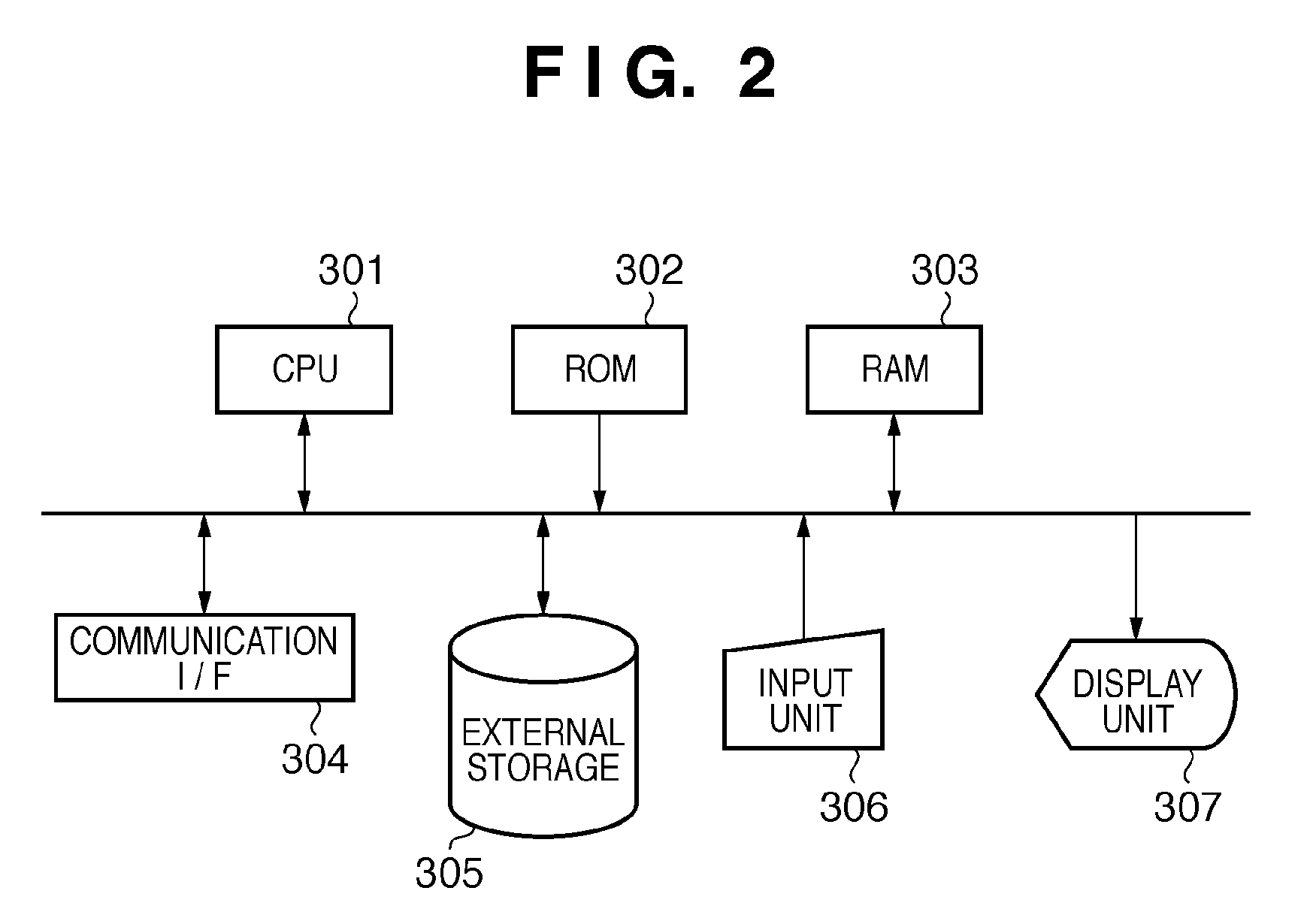Printing system, printing apparatus, and preview method for printing system
- Summary
- Abstract
- Description
- Claims
- Application Information
AI Technical Summary
Benefits of technology
Problems solved by technology
Method used
Image
Examples
first embodiment
[0099]the present invention will be described below referring to the drawings.
[0100]FIG. 8 is a flowchart for explaining an outline of preview processing.
[0101]Assume that a reduced image is displayed in the vertical direction, and the user interface shown in FIG. 6 is used. When displaying a reduced image in the horizontal direction, the user interface shown in FIG. 7 is used.
[0102]In step S101, a print preview dialog 501 is displayed. In step S102, printer driver settings are acquired from a user interface 206. Acquired paper source information is set in a paper source list box 505. Assume that “roll paper” is set.
[0103]It is inquired of a printer information acquisition unit 209 in step S103 whether or not printer information can be acquired from the printer main body.
[0104]If acquirable, printer information such as roll paper width information is acquired in step S104. If it is determined not to be able to acquire information from the printer main body, roll paper width informat...
second embodiment
[0143]FIG. 16 is a flowchart showing details of print preview dialog display processing according to the
[0144]In the second embodiment, the print preview dialog is displayed in accordance with the processing of the flowchart shown in FIG. 16.
[0145]In step S1201, the widths and heights of all pages of a document are acquired. In step S1202, the values of the ratios of the widths and heights of all the pages are calculated. In step S1203, it is checked whether there is a page, the value of the ratio of the width and height of which is equal to or greater than 3 / 1.
[0146]If there is no page, the value of the ratio of the width and height of which is equal to or greater than 3 / 1, the process advances to step S1204 to set the vertical direction as the reduced image display direction. In step S1205, a print preview dialog 501 for displaying a reduced image in the vertical direction is displayed.
[0147]If there is a page, the value of the ratio of the width and height of which is equal to or...
third embodiment
[0153]A third embodiment will describe an operation of rotating and displaying a reduced image when displaying the reduced images of a document formed from pages in different orientations.
[0154]FIGS. 17A and 17B are flowcharts showing details of page list reduced image display processing according to the third embodiment.
[0155]FIG. 18 is a view showing a document transferred to a print preview control unit 208 according to the third embodiment.
[0156]In FIG. 18, reference numeral 1401 denotes the first page of the document; 1402, a width of the first page; and 1403, a height of the first page. Reference numeral 1404 denotes the second page of the document; 1405, a width of the second page; and 1406, a height of the second page.
[0157]FIG. 19 shows a reduced image display portion which displays the reduced image of pages according to the third embodiment.
[0158]In FIG. 19, reference numeral 1501 denotes a display area of the first page of the document; and 1502, a reduced image of the f...
PUM
 Login to View More
Login to View More Abstract
Description
Claims
Application Information
 Login to View More
Login to View More - R&D
- Intellectual Property
- Life Sciences
- Materials
- Tech Scout
- Unparalleled Data Quality
- Higher Quality Content
- 60% Fewer Hallucinations
Browse by: Latest US Patents, China's latest patents, Technical Efficacy Thesaurus, Application Domain, Technology Topic, Popular Technical Reports.
© 2025 PatSnap. All rights reserved.Legal|Privacy policy|Modern Slavery Act Transparency Statement|Sitemap|About US| Contact US: help@patsnap.com